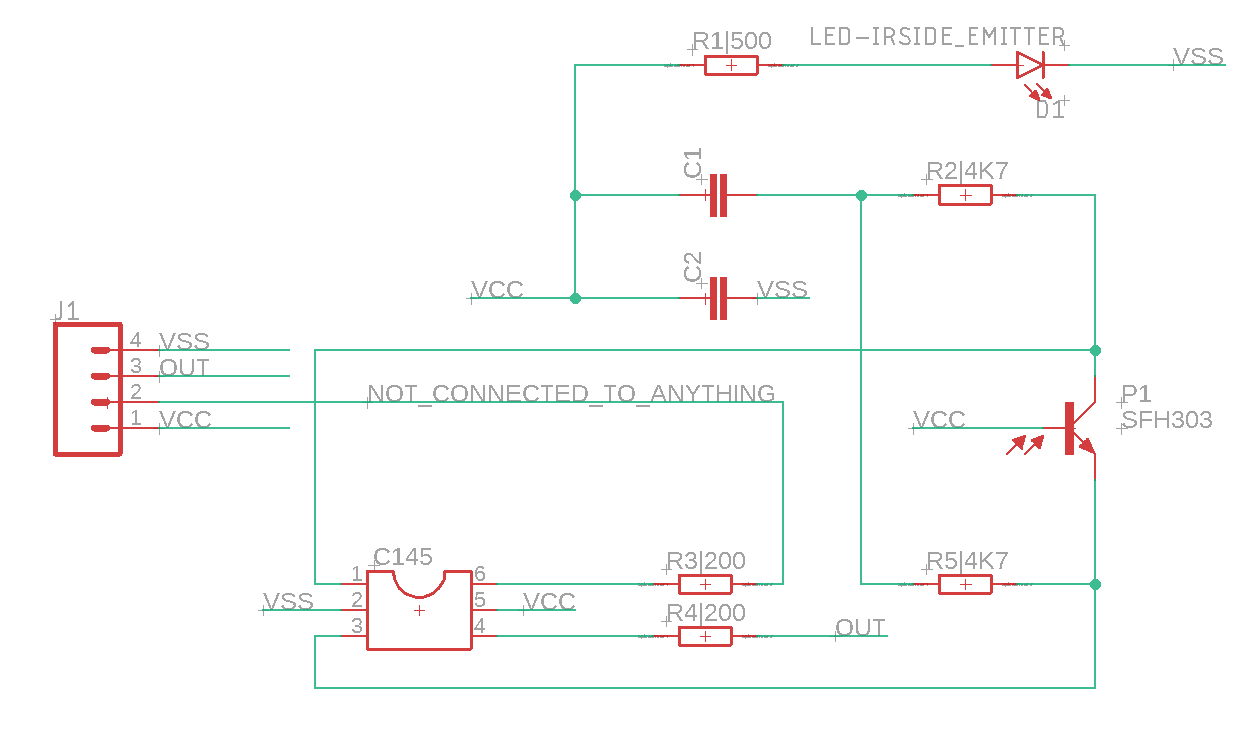@dc42 All from the internal SD card. I upload everything via the web interface. I don't have an external SD card socket.
Posts made by Infinitysnek
-
RE: Duet 2 Maestro occasionally stops mid printposted in General Discussion
-
RE: Duet 2 Maestro occasionally stops mid printposted in General Discussion
@dc42 Thank you for looking in to this.
I made the daemon.g file, does that run automatically on startup or do I need to do something once a month?
I'll wait for a new SD card to arrive tomorrow. -
RE: Duet 2 Maestro occasionally stops mid printposted in General Discussion
Would the gcode be helpful? It doesn't consistently happen even with running the same file again. The last one happend during a mesh level command
M98 P"config.g" HTTP is enabled on port 80 FTP is disabled TELNET is disabled Warning: Heater 1 appears to be over-powered. If left on at full power, its temperature is predicted to reach 463C -
RE: Duet 2 Maestro occasionally stops mid printposted in General Discussion
Im on 3.2.2 now and it suddenly stopped again. This time not during a print but during the auto bed leveling. Does that rule out the sd card causing issues?
M122 === Diagnostics === RepRapFirmware for Duet 2 Maestro version 3.2.2 running on Duet Maestro 1.0 Board ID: 08DJM-956DU-LLMS4-7JTD6-3SS6L-KVLUR Used output buffers: 1 of 24 (10 max) === RTOS === Static ram: 22284 Dynamic ram: 73128 of which 24 recycled Never used RAM 19396, free system stack 206 words Tasks: NETWORK(ready,206) HEAT(blocked,341) TMC(blocked,117) MAIN(running,478) IDLE(ready,21) Owned mutexes: === Platform === Last reset 00:15:27 ago, cause: software Last software reset at 2021-02-15 17:22, reason: StuckInSpinLoop, GCodes spinning, available RAM 18992, slot 0 Software reset code 0x4083 HFSR 0x00000000 CFSR 0x00000000 ICSR 0x0000080f BFAR 0xe000ed38 SP 0x200042cc Task MAIN Freestk 754 ok Stack: 0041e60b 00455812 610b0000 00000000 00000000 20002858 00000001 00000001 00000014 7f61294e 20000c68 00000001 00000000 00000001 20000c68 00000028 7f62712c 200028cc 0041e9f1 00000001 00000000 00004184 0041f171 20000c68 00000001 7f5e9f7b 00f07fff Error status: 0x00 Aux0 errors 0,0,0 MCU temperature: min 19.4, current 20.0, max 21.0 Supply voltage: min 0.0, current 24.4, max 24.4, under voltage events: 0, over voltage events: 0, power good: yes Driver 0: position 0, standstill, read errors 0, write errors 1, ifcnt 23, reads 23427, writes 8, timeouts 0, DMA errors 0 Driver 1: position 0, standstill, read errors 0, write errors 1, ifcnt 23, reads 23427, writes 8, timeouts 0, DMA errors 0 Driver 2: position 0, standstill, read errors 0, write errors 1, ifcnt 25, reads 23427, writes 8, timeouts 0, DMA errors 0 Driver 3: position 0, standstill, read errors 0, write errors 1, ifcnt 22, reads 23427, writes 8, timeouts 0, DMA errors 0 Driver 4: position 0, standstill, read errors 0, write errors 1, ifcnt 13, reads 23429, writes 6, timeouts 0, DMA errors 0 Driver 5: position 0, assumed not present Driver 6: position 0, assumed not present Date/time: 2021-02-15 17:38:44 Slowest loop: 72.61ms; fastest: 0.17ms I2C nak errors 0, send timeouts 0, receive timeouts 0, finishTimeouts 0, resets 0 === Storage === Free file entries: 10 SD card 0 detected, interface speed: 15.0MBytes/sec SD card longest read time 1.4ms, write time 0.0ms, max retries 0 === Move === DMs created 83, maxWait 0ms, bed compensation in use: none, comp offset 0.000 === MainDDARing === Scheduled moves 0, completed moves 0, hiccups 0, stepErrors 0, LaErrors 0, Underruns [0, 0, 0], CDDA state -1 === AuxDDARing === Scheduled moves 0, completed moves 0, hiccups 0, stepErrors 0, LaErrors 0, Underruns [0, 0, 0], CDDA state -1 === Heat === Bed heaters = 0 -1, chamberHeaters = -1 -1 === GCodes === Segments left: 0 Movement lock held by null HTTP is idle in state(s) 0 Telnet is idle in state(s) 0 File is idle in state(s) 0 USB is idle in state(s) 0 Aux is idle in state(s) 0 Trigger is idle in state(s) 0 Queue is idle in state(s) 0 LCD is idle in state(s) 0 Daemon is idle in state(s) 0 Autopause is idle in state(s) 0 Code queue is empty. === Network === Slowest loop: 6.40ms; fastest: 0.02ms Responder states: HTTP(0) HTTP(0) HTTP(0) HTTP(0) FTP(0) Telnet(0), 0 sessions HTTP sessions: 1 of 8 Interface state active, link 100Mbps full duplex -
RE: Duet 2 Maestro occasionally stops mid printposted in General Discussion
Just updated to 3.2.2. I'll probably find out tomorrow if it fixed the issue
-
RE: Duet 2 Maestro occasionally stops mid printposted in General Discussion
I think I forgot to remove that after I copied the first thermistor.
If the config is fine do you know what steps I could take to figure out why it randomly stops? -
RE: Duet 2 Maestro occasionally stops mid printposted in General Discussion
I tried to include it but it aperantly didn't show up.
Does it work now?
config.g -
Duet 2 Maestro occasionally stops mid printposted in General Discussion
Hello,
I recently updated to RRF3 and occasionally it stops mid print and ends the job. When I run the same gcode again it just prints fine.
Today it happend twice on different gcode and with successful prints in between. The M122 shows nearly identical results (included below).
Since it happend after updating I suspect I maybe made an error in the config.g. What would be the best way to find these?M122 === Diagnostics === RepRapFirmware for Duet 2 Maestro version 3.2 running on Duet Maestro 1.0 Board ID: 08DJM-956DU-LLMS4-7JTD6-3SS6L-KVLUR Used output buffers: 3 of 24 (10 max) === RTOS === Static ram: 22292 Dynamic ram: 73128 of which 24 recycled Never used RAM 19388, free system stack 214 words Tasks: NETWORK(ready,204) HEAT(blocked,340) TMC(blocked,117) MAIN(running,477) IDLE(ready,20) Owned mutexes: === Platform === Last reset 00:05:38 ago, cause: software Last software reset at 2021-02-13 11:38, reason: StuckInSpinLoop, GCodes spinning, available RAM 19352, slot 2 Software reset code 0x4083 HFSR 0x00000000 CFSR 0x00000000 ICSR 0x0000080f BFAR 0xe000ed38 SP 0x2000437c Task MAIN Freestk 797 ok Stack: 0041e471 004555e2 610f0000 00000000 00000001 0041da55 00004009 00000001 e000ed04 20000c68 00000001 00004009 00000001 20000c68 0041e763 00000001 00000001 00000000 0041eedd 00000000 00000001 200045dc 00f07fff 00000000 20000c30 00004009 20000e48 Error status: 0x00 Aux0 errors 0,0,0 MCU temperature: min 19.7, current 20.1, max 21.2 Supply voltage: min 0.0, current 24.4, max 24.4, under voltage events: 0, over voltage events: 0, power good: yes Driver 0: position 0, standstill, read errors 0, write errors 1, ifcnt 21, reads 56346, writes 8, timeouts 0, DMA errors 0 Driver 1: position 0, standstill, read errors 0, write errors 1, ifcnt 21, reads 56346, writes 8, timeouts 0, DMA errors 0 Driver 2: position 0, standstill, read errors 0, write errors 1, ifcnt 21, reads 56346, writes 8, timeouts 0, DMA errors 0 Driver 3: position 0, standstill, read errors 0, write errors 1, ifcnt 21, reads 56346, writes 8, timeouts 0, DMA errors 0 Driver 4: position 0, standstill, read errors 0, write errors 1, ifcnt 13, reads 56348, writes 6, timeouts 0, DMA errors 0 Driver 5: position 0, assumed not present Driver 6: position 0, assumed not present Date/time: 2021-02-13 11:44:13 Slowest loop: 74.25ms; fastest: 0.17ms I2C nak errors 0, send timeouts 0, receive timeouts 0, finishTimeouts 0, resets 0 === Storage === Free file entries: 10 SD card 0 detected, interface speed: 15.0MBytes/sec SD card longest read time 1.4ms, write time 0.0ms, max retries 0 === Move === DMs created 83, maxWait 0ms, bed compensation in use: none, comp offset 0.000 === MainDDARing === Scheduled moves 0, completed moves 0, hiccups 0, stepErrors 0, LaErrors 0, Underruns [0, 0, 0], CDDA state -1 === AuxDDARing === Scheduled moves 0, completed moves 0, hiccups 0, stepErrors 0, LaErrors 0, Underruns [0, 0, 0], CDDA state -1 === Heat === Bed heaters = 0 -1, chamberHeaters = -1 -1 === GCodes === Segments left: 0 Movement lock held by null HTTP is idle in state(s) 0 Telnet is idle in state(s) 0 File is idle in state(s) 0 USB is idle in state(s) 0 Aux is idle in Trigger is idle in state(s) 0 Queue is idle in state(s) 0 LCD is idle in state(s) 0 Daemon is idle in state(s) 0 Autopause is idle in state(s) 0 Code queue is empty. === Network === Slowest loop: 5.57ms; fastest: 0.02ms Responder states: HTTP(0) HTTP(0) HTTP(0) HTTP(0) FTP(0) Telnet(0), 0 sessions HTTP sessions: 1 of 8 Interface state active, link 100Mbps full duplexM122 === Diagnostics === RepRapFirmware for Duet 2 Maestro version 3.2 running on Duet Maestro 1.0 Board ID: 08DJM-956DU-LLMS4-7JTD6-3SS6L-KVLUR Used output buffers: 3 of 24 (10 max) === RTOS === Static ram: 22292 Dynamic ram: 73128 of which 24 recycled Never used RAM 19388, free system stack 214 words Tasks: NETWORK(ready,206) HEAT(blocked,334) TMC(blocked,117) MAIN(running,468) IDLE(ready,20) Owned mutexes: === Platform === Last reset 00:02:09 ago, cause: software Last software reset at 2021-02-13 15:10, reason: StuckInSpinLoop, GCodes spinning, available RAM 19352, slot 0 Software reset code 0x4083 HFSR 0x00000000 CFSR 0x00000000 ICSR 0x0000080f BFAR 0xe000ed38 SP 0x2000437c Task MAIN Freestk 797 ok Stack: 0041e471 004555e0 610f0000 00000000 00000001 0041da55 00004181 00000001 e000ed04 20000c68 00000001 00004181 00000001 20000c68 0041e763 00000001 00000001 00000000 0041eedd 00000000 00000001 2000448c 00f07fff 0000000f 20000c30 00004181 20000e48 Error status: 0x00 Aux0 errors 0,0,0 MCU temperature: min 21.2, current 21.7, max 22.4 Supply voltage: min 0.0, current 24.4, max 24.4, under voltage events: 0, over voltage events: 0, power good: yes Driver 0: position 0, standstill, read errors 0, write errors 1, ifcnt 26, reads 21594, writes 8, timeouts 0, DMA errors 0 Driver 1: position 0, standstill, read errors 0, write errors 1, ifcnt 26, reads 21594, writes 8, timeouts 0, DMA errors 0 Driver 2: position 0, standstill, read errors 0, write errors 1, ifcnt 28, reads 21594, writes 8, timeouts 0, DMA errors 0 Driver 3: position 0, standstill, read errors 0, write errors 1, ifcnt 26, reads 21594, writes 8, timeouts 0, DMA errors 0 Driver 4: position 0, standstill, read errors 0, write errors 1, ifcnt 13, reads 21596, writes 6, timeouts 0, DMA errors 0 Driver 5: position 0, assumed not present Driver 6: position 0, assumed not present Date/time: 2021-02-13 15:12:32 Slowest loop: 73.97ms; fastest: 0.17ms I2C nak errors 0, send timeouts 0, receive timeouts 0, finishTimeouts 0, resets 0 === Storage === Free file entries: 10 SD card 0 detected, interface speed: 15.0MBytes/sec SD card longest read time 1.4ms, write time 0.0ms, max retries 0 === Move === DMs created 83, maxWait 0ms, bed compensation in use: none, comp offset 0.000 === MainDDARing === Scheduled moves 0, completed moves 0, hiccups 0, stepErrors 0, LaErrors 0, Underruns [0, 0, 0], CDDA state -1 === AuxDDARing === Scheduled moves 0, completed moves 0, hiccups 0, stepErrors 0, LaErrors 0, Underruns [0, 0, 0], CDDA state -1 === Heat === Bed heaters = 0 -1, chamberHeaters = -1 -1 === GCodes === Segments left: 0 Movement lock held by null HTTP is idle in state(s) 0 Telnet is idle in state(s) 0 File is idle in state(s) 0 USB is idle in state(s) 0 Aux is idle in state(s) 0 Trigger is idle in state(s) 0 Queue is idle in state(s) 0 LCD is idle in state(s) 0 Daemon is idle in state(s) 0 Autopause is idle in state(s) 0 Code queue is empty. === Network === Slowest loop: 5.21ms; fastest: 0.02ms Responder states: HTTP(0) HTTP(0) HTTP(0) HTTP(0) FTP(0) Telnet(0), 0 sessions HTTP sessions: 1 of 8 Interface state active, link 100Mbps full duplex``` [0_1613229063924_config.g](Uploading 100%)[config.g](/assets/uploads/files/1613229649410-config.g) -
RE: How to setup the Bigtreetech smart filament sensor?posted in Third-party add-ons
@arhi Well at least something changed. I tried that as well as doing a full print. Now it says
no calibration dataso I assume my config isnt right yet? -
RE: How to setup the Bigtreetech smart filament sensor?posted in Third-party add-ons
@arhi said in How to setup the Bigtreetech smart filament sensor?:
and, def. works

need to be now properly configured (this is configured for my encoder) but to get you started
M591 D0 P7 C"e0stop" L0.5 R90:110 E3 S0now you need to setup your own L value and your own span .. for start it's disabled but will collect data, when you are happy with the way you calibrated it you enable it and enjoy

@omni 's U1 was not dead, I'm not sure how was he connecting it when it was not working but he did not burn the U1 so I just retraced the whole schematic (I desoldered the photo transistor pack to test it separately and make sure it's not ghosting my schematic, and then put it back after I was done, tested transistors separately with IR transmitter from a remote controller
 )
)All in all, it works directly from 3v3 so all pins you need are on the E0STOP and E1STOP connectors on duet2ethernet (I assume the other duet's have similar/same connector)
So after a month I have a working sensor. Measured the signal pin and it now gives a 3.3v pulse like it should and wired it all up like you mentioned earlier.
Yet I keep getting no data received. I've switched to the other extruder port to check and changed all the settings multiple times yet nothing seems to be doing anything.... -
RE: How to setup the Bigtreetech smart filament sensor?posted in Third-party add-ons
@arhi said in How to setup the Bigtreetech smart filament sensor?:
What did you power it with? 5V? 12V?
Only 3V3 and 5V never any higher.
Since I have to wait anyway for a replacement chip could I measure on the pins for resistance to check? Otherwise I'll just going to solder it back and hope it magically fixed itself.
-
RE: How to setup the Bigtreetech smart filament sensor?posted in Third-party add-ons
Thank you for your extensive testing!
Looking at your schematic do you think I could have blown up U1 when it was wired up wrong? I still have the desoldered chip and assuming I did not damage it during desoldering I could place it back.Does it anywhere say what your board version is? I notice the housing for the one you have is 3D printed while mine is injection molded. Maybe they changed the spring too, mine is certainly stiff but does not deform the filament, there is some noticeable resistance to get it going but it rolls smooth after that. I do wonder if the stiff spring will be a problem with flexible filaments.
-
RE: How to setup the Bigtreetech smart filament sensor?posted in Third-party add-ons
Soldering wires wasn’t really a succes so I’ll wait for the other chip to arrive
-
RE: How to setup the Bigtreetech smart filament sensor?posted in Third-party add-ons
I have desoldered the chip already yes. I could try soldering on wires, hated doing that last time for a different project but it’s better than waiting a few weeks for new chips.
Does yours work with the duet? If this won’t play nice with the duet I could repurpose the housing for something like that
-
RE: How to setup the Bigtreetech smart filament sensor?posted in Third-party add-ons
@arhi I was going to replace the chip today until i found out its even smaller and doesn't fit

I ordered new ones but that will take a while to arrive...
-
RE: How to setup the Bigtreetech smart filament sensor?posted in Third-party add-ons
@arhi I will check tomorrow. I don't have any schmitt inverters laying around but I did found another online: NC7WZ14P6X. Seems similar and should be here within a week.
-
RE: How to setup the Bigtreetech smart filament sensor?posted in Third-party add-ons
@arhi Well thats too bad. The chips is fairly cheap at €2 for 20 so ill get some and replace the chip when it arrives in a month or so.
It is impossible for me to bridge the 2 pins and probe 2 others at the same time so Im going to assume its dead.Thank you for your help so far I really appreciate it

-
RE: How to setup the Bigtreetech smart filament sensor?posted in Third-party add-ons
@arhi said in How to setup the Bigtreetech smart filament sensor?:
To test the U1 on it's own you can bring Vcc to pin1 and expect 0V on the pin6 and also Vss to pin1 and expect 5V on pin6, just to be sure the U1 is not dead. Shorting U1-1 to Vcc or Vss should not damage anything.
I'm not exactly sure what you mean by this. Should i bridge Vcc or vss to U1-1 then measure over U1-6 and Vss?
With 5V I get a 1,7V pulse so that should be high enough however i'm getting a constant 1,3V on the output now
-
RE: How to setup the Bigtreetech smart filament sensor?posted in Third-party add-ons
@arhi Oh yes i could not find writing on the sensor so i just took something from the eagle library that roughly looked the same
-
RE: How to setup the Bigtreetech smart filament sensor?posted in Third-party add-ons
@arhi I changed the pins around, this made the led turn on and got 3.3V over pin 2 - 5 so that's all good now. Measured the voltage over 1 & 3 while turning the wheel and that does seem to give a 1V pulse consistently but nothing happens overt 4 & 6. The IC is not getting hot so either something is going wrong or the IC is already dead i guess?
I updated the schematic to reflect the changes and I do have to say this makes more sense now