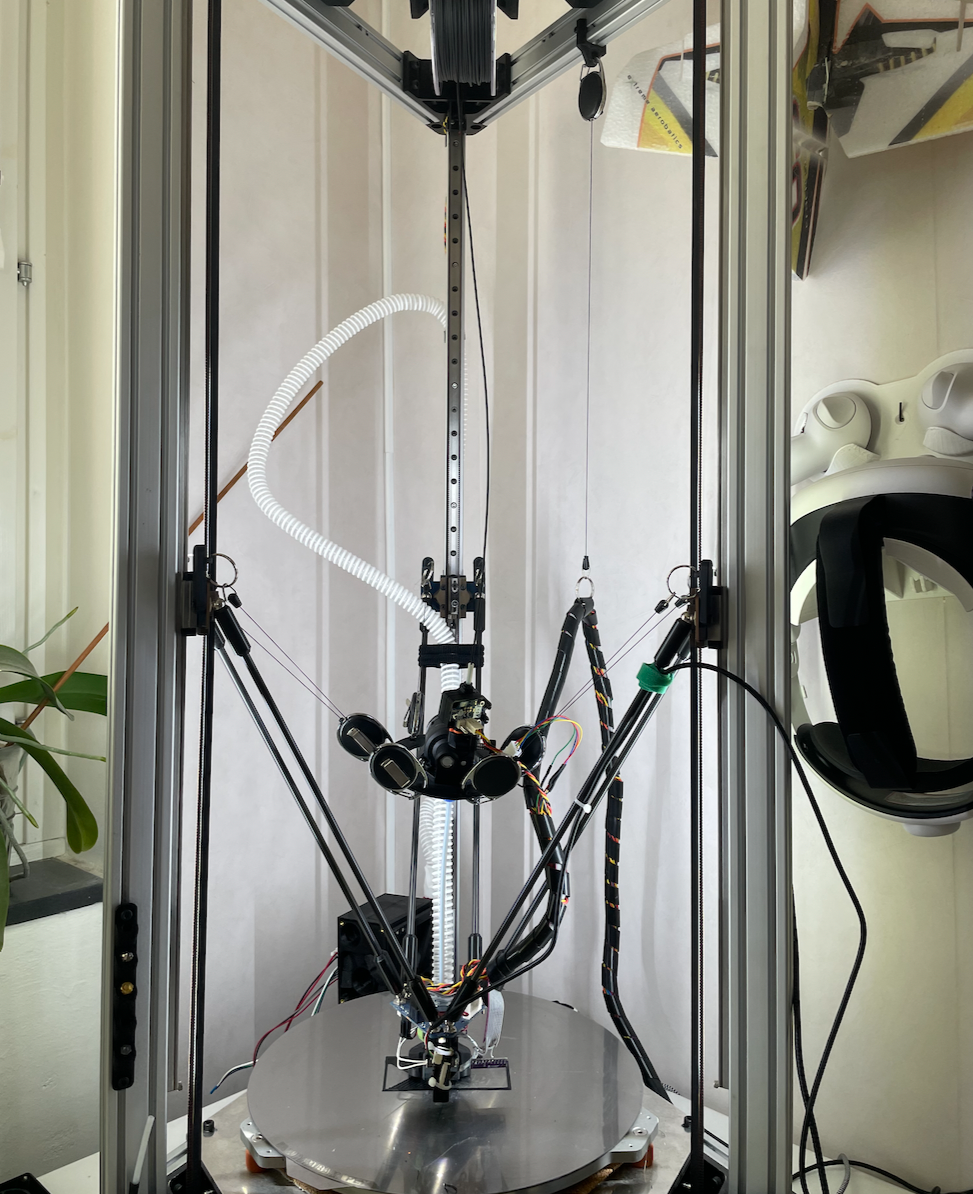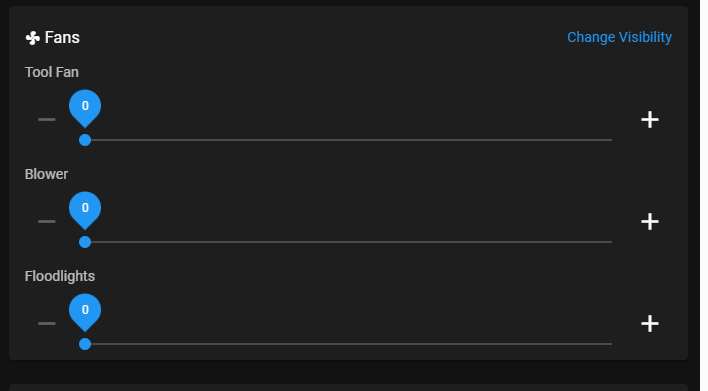So, I have a delta with a 310mm buildplate, 10mm milled aluminum with a 400W AC heater. The SSR is a genuine brand name far as I know. (Purchased from reputable dealer in Sweden (ELFA))
After PID tuning to 70C I end up with the following in config-override
M307 H0 R0.631 K0.296:0.000 D7.54 E1.35 S1.00 B0
I do have M501 in config.g
The bed heats up as expected initially, but as it approaches the target temperature I do notice the rate of increase dropping, I assume this is expected as the PID would be backing of the power. (If I set the bed to BangBang it shoots past the target without looking back, so I say that the heater has enough power)
Then I get the "Temp rising to low. Expected 0.4C/s, Observed 0.02C/s" message (Not word for word, as I am quoting from memory)
I have redone the tune a few time, making sure that I go from ambient (yes, I have let the bed 'rest' overnight before each attempt)
Looking in the forum, it seem the main advice is "Select a proper frequency for your SSR" and I believe that 10Hz should be reasonable. I have also tried both 2Hz, 50Hz and 1000Hz. Yes, I know how AC and SSR works, yes 1000Hz was a typo as I was aiming to try 100Hz  )
)
If I just reset the heater fault and resume, it operates as expected.
What could I do to fix this issue?
My heaters are defined like this.
; Heaters
M308 S0 P"bedtemp" Y"thermistor" T100000 B4400 R4700 ; Orignal was 3950, but curve did not match, actual temp was too low. configure sensor 0 as thermistor on pin bedtemp
M950 H0 C"bedheat" T0 Q10 ; create bed heater output on bedheat and map it to sensor 0
M307 H0 B0 S1.00 ; disable bang-bang mode for the bed heater and set PWM limit
M140 H0 ; map heated bed to heater 0
M143 H0 S120 ; set temperature limit for heater 0 to 120C
;M308 S1 P"e0temp" Y"thermistor" C7.060000e-8 B4725 ; configure sensor 1 as thermistor on pin e0temp (E6Extruder)
M308 S1 P"e0temp" Y"thermistor" T100000 B4680 C6.455513e-8 ; configure sensor 1 as thermistor on pin e0temp
M950 H1 C"e0heat" T1 ; create nozzle heater output on e0heat and map it to sensor 1
M307 H1 B0 S1.00 ; disable bang-bang mode for heater and set PWM limit
M308 S2 Y"drivers" A"DRIVERS" ; configure sensor 2 as temperature warning and overheat flags on the TMC2660 on Duet
M308 S3 Y"mcu-temp" A"MCU" ; configure sensor 3 MCU Temp

 )
)