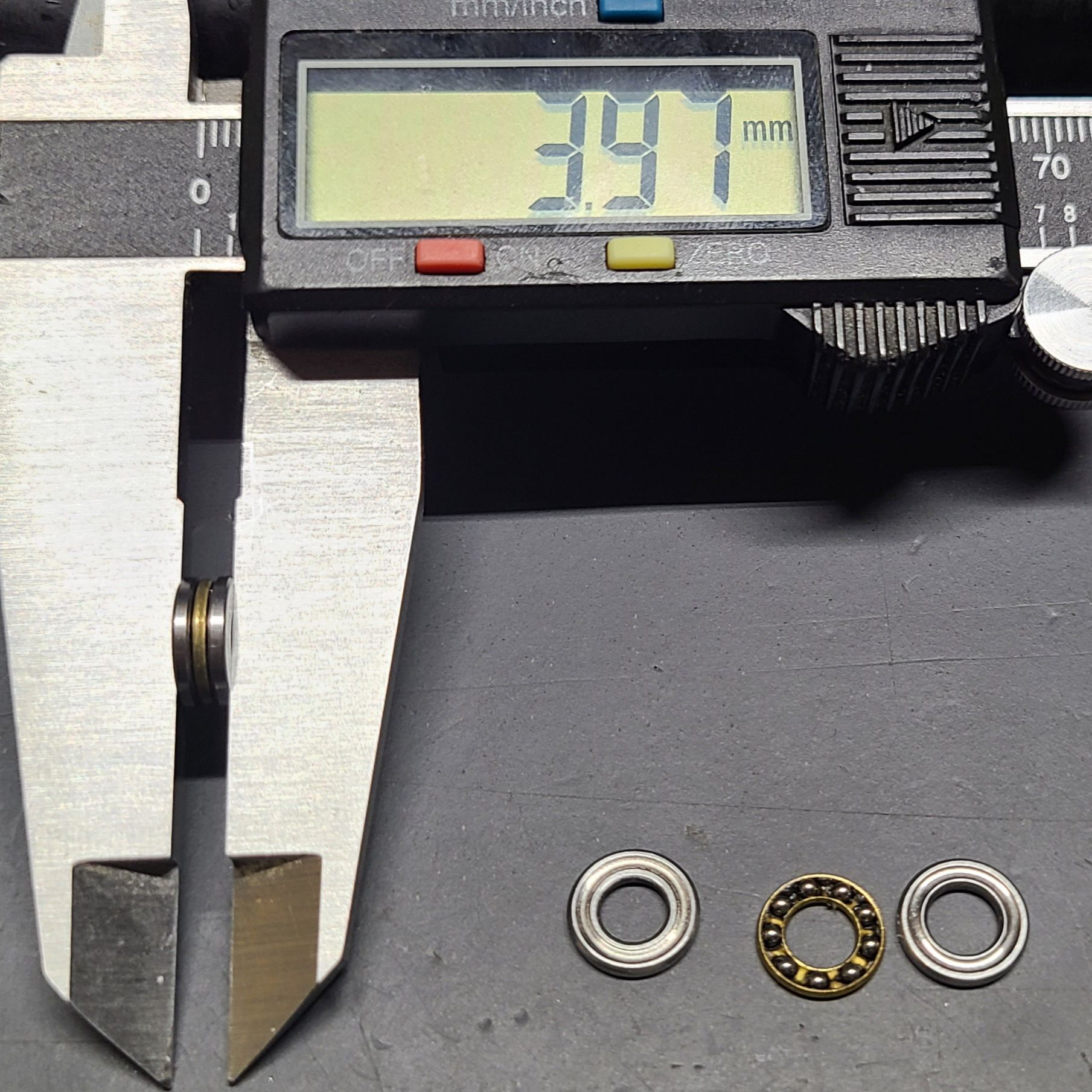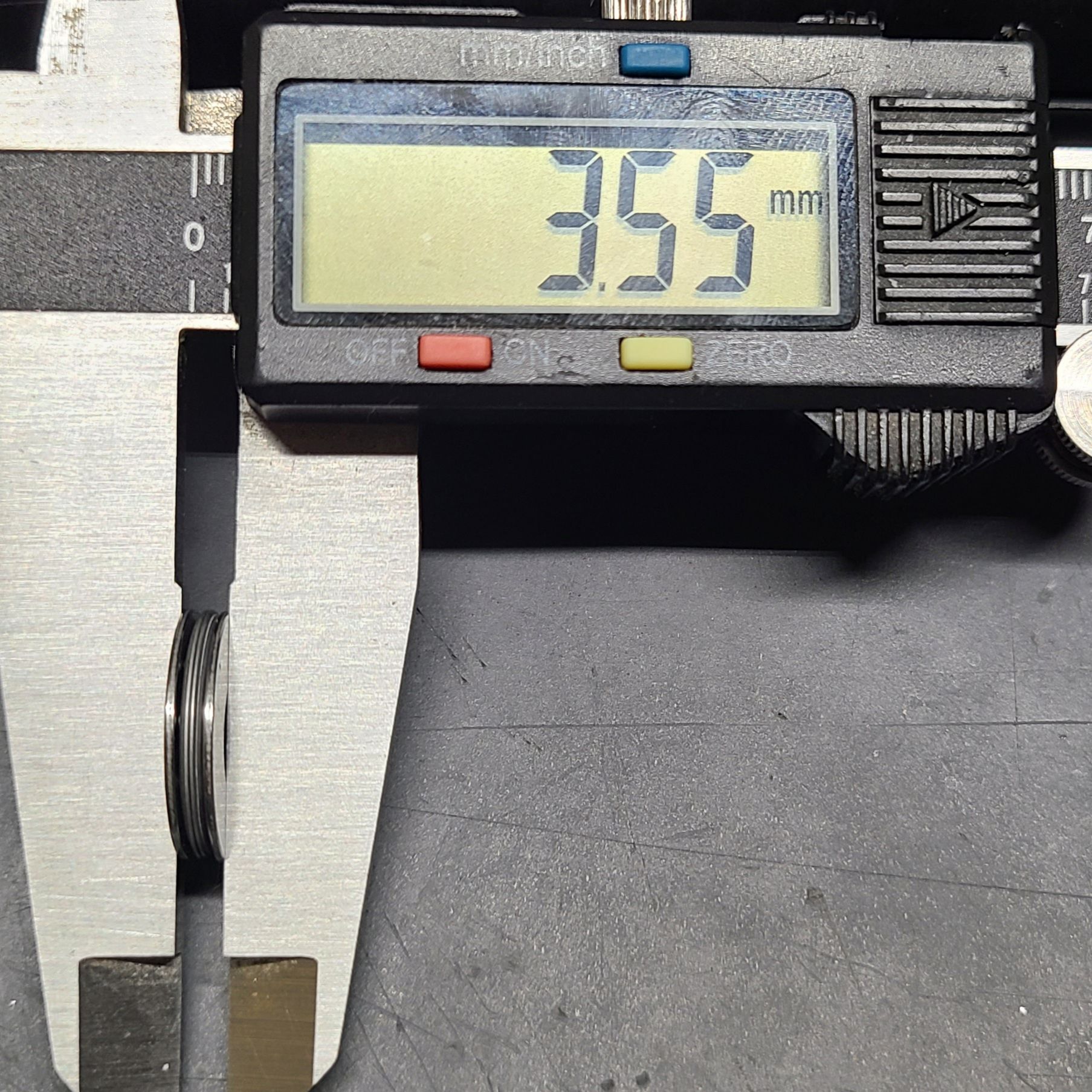I finally cleared this up on my E3d titan, had moire patterns like the second picture first post. I eliminated the software/ electronics ( changed stepper driver settings, each value individually although it was on the fly during 10mm test towers, and even purposely bad ones), motor current, microstepping high and low, thegolden ratio layer heights, extrusion/flow rate,slicers, motor cables. It confirmed what I suspected in my case which was that it was hardware and top of the list was the titan itself.
I don’t know what fixed it specifically since at that point I wasn’t doing that many disassemblies. I reprinted the motor mount and sanded to try to keep things perpendicular. I drilled out the the old titan cover plate and added a copper sleeve to the motor shaft intending to constrain shift alignment and any deflection from the tensioner. I had lots of spare parts since I swapped everything on the titan but the main body. When arranging the gears, I adjusted the delrin gear on the hobb so the tensioner arm was as close to perfect feeding filament into the center of the hobb. When I was doing that I noticed the both delrin gears had slight issues, one didn't sit perpendicular on the hobb when looked at with an engineer square ( I used it a on anything I could to see who my culprits could be for not being perpendicular when they should) and the other was not truly flat when viewed against the straight edge. Fixed one up and put it in and noticed when I was trying to get the gears flush to a razors edge (literally) that the hobb gear wobbles weird in it's bearing. So I swapped out the hobb's bearing in the body of the titan, (the one in the cover was checked too). I also added so kapton tape where the v6 mounts into so there is zero play even with effort. I finished putting it back together and one or a combination of things fixed it. Going to a hemera was my next move if I didn't get rid of it here, if only for the on motor mount points for my probe and and flex filament performance.
My gut says based on the pattern, it was likely the fact that the gears were not perfectly in line (seriously, I couldn't tell other than the bearing until I got out my good square) and wobbling during rotation either due to the motor shaft not being perpendicular for the metal gear, the delrin gear not being truly flat / crooked on the hobb, or less than stable bearing the hobb gear rode in. With the hemera you have a few parts you out together that could be the source, and it makes it even harder to identify since a few critical ones are small and short so perpendicularity of shaft to gear and round and centered of the rotating parts will Tedious. Still you could get by simply with A printed jig and dial indicator along with some squinting at the part on a engineer / machinist square or at least straight edge in front of a light. .