@Phaedrux Literally!!!
Still have a lingering smell of heater cartridge inners.
Posts made by PeteIHughes
-
RE: Duet Wifi Powers Off when turning on Hot Endposted in General Discussion
-
RE: Duet Wifi Powers Off when turning on Hot Endposted in General Discussion
Thanks for the Ideas guys.
Checked the resistance at 21.6 ohms, so I am guessing that's close enough.
While checking the PSU, ran into a "small" problem.
How can I test a few amps of load on it?I thought, simple, just connect the heater cartridge directly across it.
I "probably" should have been testing the 24v side, but no,
somehow I connected it across 115vac.
Turns out the heater cartridge probably worked, as it went from
room temp to white hot in less than a second.
I'll be ordering a new PSU this weekend.
Looking on the bright side, It was probably that anyway

Report back in a few days
Pete
-
RE: Duet Wifi Powers Off when turning on Hot Endposted in General Discussion
BTW, the heater cartridge says on it "B30-24v 30W"
The power supply is a meanwell 24v
https://www.amazon.com/MEAN-WELL-SE-450-24-Supply-Single/dp/B005T6NNKO/ref=sr_1_17?dchild=1&keywords=MEAN+WELL+24v+20a&qid=1612568396&s=electronics&sr=1-17 -
Duet Wifi Powers Off when turning on Hot Endposted in General Discussion
Hi,
I'm setting up a newish CR10s.
Have used the board successfully before.
The Duet Wifi powers off immediately when I try to set any hot end temp.
Wire connections all appear solid.
Thermocouple reads approx room temp.Heated bed works fine (although it is a KEENOVO mains powered via a relay).
Here is the config.g and M122 console log after the power down
; config.g
; config file for Duet WiFi
; General
G90 ; absolute coordinates
M83 ; relative extruder moves
M550 P"CR10S" ; printer name; Network
M552 S1 ; enable network
M586 P0 S1 ; enable HTTP
M586 P1 S0 ; disable FTP
M586 P2 S0 ; disable Telnet; Drives
M569 P0 S0 ; drive 0 (x-axis) goes backwards
M569 P1 S0 ; drive 1 (y-axis) goes backwards
M569 P2 S1 ; drive 2 (z-axis) goes forwards
M569 P3 S1 ; drive 3 (extruder) goes forwards
M584 X0 Y1 Z2 E3 ; drive mapping
M350 X16 Y16 Z16 E16 I1 ; microstepping
M92 X80 Y80 Z400 E420 ; steps per mm
M566 X900 Y900 Z12 E120 ; maximum instantaneous speed changes (mm/min)
M203 X6000 Y6000 Z2000 E1200 ; maximum speeds (mm/min)
M201 X500 Y500 Z20 E250 ; accelerations (mm/s^2)
M906 X800 Y800 Z800 E800 I30 ; motor currents (mA) and motor idle factor (%)
M84 S60 ; idle timeout; Axis Limits
M208 X-30 Y-20 Z-10 S1 ; axis minima
M208 X280 Y280 Z360 S0 ; axis maxima; Endstops
M574 X1 S1 P"xstop" ; active-high x-axis endstop low end
M574 Y1 S1 P"ystop" ; active-high y-axis endstop low end
M574 Z1 S1 P"zstop" ; active-high z-axis endstop low end; Z-Probe
M950 S0 C"exp.heater7" ; servo pin 0 for BL Touch
M558 P9 C"^zprobe.in" ; Z probe type - bltouch
M558 P9 H5 F120 T6000 ; dive height + speeds
G31 P500 X25 Y0 Z2.5 ; Z probe trigger value, offset + trigger height
M557 X25:275 Y-5:285 S50 ; define mesh grid; Bed
M308 S0 P"bedtemp" Y"thermistor" ; sensor 0 as thermistor on pin bedtemp
M308 S0 T100000 B4138 ; thermistor resistance and beta value
M950 H0 C"bedheat" T0 ; output on bedheat and map to sensor 0
M143 H0 S120 ; bed temperature limit - 120C
M140 H0 ; map heated bed to heater 0; Hot-End
M308 S1 P"e0temp" Y"thermistor" ; sensor 1 as thermistor on pin e0temp
M308 S1 T100000 B4138 ; thermistor resistance and beta value
M950 H1 C"e0heat" T1 ; output on e0heat and map to sensor 1
M143 H1 S280 ; hot-end temperature limit - 280C
M307 H1 B0 S1.00 ; disable bang-bang and set PWM limit
M303 H1 S240 ; test; Fans
M912 P0 S-8.7 ; calibrate the MCU temp
M950 F0 C"fan0" Q500 ; fan 0 on pin fan0 and set its frequency
M106 P0 S0 H-1 ; thermostatic control is turned off
M950 F1 C"fan1" Q500 ; fan 1 on pin fan1 and set its frequency
M106 P1 S1 H1 T45 ; set fan 1 value. thermostatic control is turned on
M106 P2 T28:65 H100:101:102 ; turn on MCU fan at 30; Tools
M563 P0 D0 H1 F0 ; define tool 0
G10 P0 X0 Y0 Z0 ; set tool 0 axis offsets
G10 P0 R0 S0 ; set initial tool 0 active and standby temperatures to 0C
T0 ; select first toolM122 after shutdown
M122
=== Diagnostics ===
RepRapFirmware for Duet 2 WiFi/Ethernet version 3.0 running on Duet WiFi 1.02 or later
Board ID: 08DGM-9T6BU-FG3S0-7J9FJ-3SN6L-KS6VG
Used output buffers: 1 of 24 (10 max)
=== RTOS ===
Static ram: 30516
Dynamic ram: 91680 of which 32 recycled
Exception stack ram used: 224
Never used ram: 8620
Tasks: NETWORK(ready,688) HEAT(blocked,1232) MAIN(running,3748) IDLE(ready,156)
Owned mutexes:
=== Platform ===
Last reset 00:00:20 ago, cause: power up
Last software reset at 2021-02-19 13:46, reason: User, spinning module GCodes, available RAM 8620 bytes (slot 1)
Software reset code 0x0003 HFSR 0x00000000 CFSR 0x00000000 ICSR 0x0041f000 BFAR 0xe000ed38 SP 0xffffffff Task 0x4e49414d
Error status: 0
Free file entries: 10
SD card 0 detected, interface speed: 20.0MBytes/sec
SD card longest block write time: 0.0ms, max retries 0
MCU temperature: min 17.2, current 20.0, max 20.1
Supply voltage: min 24.0, current 24.0, max 24.1, under voltage events: 0, over voltage events: 0, power good: yes
Driver 0: standstill, SG min/max not available
Driver 1: standstill, SG min/max not available
Driver 2: standstill, SG min/max not available
Driver 3: standstill, SG min/max not available
Driver 4: standstill, SG min/max not available
Date/time: 2021-02-19 16:40:20
Cache data hit count 43016209
Slowest loop: 1.17ms; fastest: 0.09ms
I2C nak errors 0, send timeouts 0, receive timeouts 0, finishTimeouts 0, resets 0
=== Move ===
Hiccups: 0(0), FreeDm: 169, MinFreeDm: 169, MaxWait: 0ms
Bed compensation in use: none, comp offset 0.000
=== MainDDARing ===
Scheduled moves: 0, completed moves: 0, StepErrors: 0, LaErrors: 0, Underruns: 0, 0
=== AuxDDARing ===
Scheduled moves: 0, completed moves: 0, StepErrors: 0, LaErrors: 0, Underruns: 0, 0
=== Heat ===
Bed heaters = 0 -1 -1 -1, chamberHeaters = -1 -1 -1 -1
Heater 1 is on, I-accum = 0.0
=== GCodes ===
Segments left: 0
Stack records: 1 allocated, 0 in use
Movement lock held by null
http is idle in state(s) 0
telnet is idle in state(s) 0
file is idle in state(s) 0
serial is idle in state(s) 0
aux is idle in state(s) 0
daemon is idle in state(s) 0
queue is idle in state(s) 0
autopause is idle in state(s) 0
Code queue is empty.
=== Network ===
Slowest loop: 22.52ms; fastest: 0.00ms
Responder states: HTTP(0) HTTP(0) HTTP(0) HTTP(0) FTP(0) Telnet(0)
HTTP sessions: 1 of 8- WiFi -
Network state is running
WiFi module is connected to access point
Failed messages: pending 0, notready 0, noresp 0
WiFi firmware version 1.22
WiFi MAC address 84:f3:eb:42:ac:44
WiFi Vcc 3.46, reset reason Turned on by main processor
WiFi flash size 4194304, free heap 29408
WiFi IP address 10.0.0.15
WiFi signal strength -69dBm, reconnections 0, sleep mode modem
Socket states: 0 0 0 0 0 0 0 0
- WiFi -
-
RE: BLTouch will not deployposted in Duet Hardware and wiring
@DIY-O-Sphere
That worked !!!!!!!
so my guess is that my deploy probe "g" file is bad.
It is all lower case.
could that be it ? -
RE: BLTouch will not deployposted in Duet Hardware and wiring
I am on Duet Web Control ver 2.0:4
Wifi Server ver 1.22
Wifi/ethernet 3.0
2020.01.03b3 -
RE: BLTouch will not deployposted in Duet Hardware and wiring
@DIY-O-Sphere
Thanks for all the help BTWUnfortunately, none of the above suggestions has affected anything.
It is not that the BLtouch isn't probing correctly.
The issue is that the probe doesn't move at all.
The probe servo is not moving the tip out.
It does so twice on power up, but never again.M401 does nothing.
It is almost like it is dead, but as I said, I have 2, and 2 sets of wires.
So I believe that the Duet is not sending a signal to operate the probe pin..I have a multimeter if needed to check duet pin outputs,
and worse case scenario, I have a stock ender 3 I could test it on.Thx again
Pete
-
RE: BLTouch will not deployposted in Duet Hardware and wiring
Sorry, I really don't understand.
I tried the wiring on the page you linked
https://duet3d.dozuki.com/Wiki/Connecting_a_Z_probe
and this in my config.g
M307 H3 A-1 C-1 D-1
M558 P9 H5 F100 T2000
G31 X0 Y0 Z0 P25so heater 3 I guess.
I did not come across any documentation for the pullup resistor ^ thing.I am just trying to follow posted documentation
Thanks
Pete
btw, the Ender 3 stock is doing a massive job printing the PETG mount right now -
RE: BLTouch will not deployposted in Duet Hardware and wiring
Hope these help.
As I said, I wired it per https://betrue3d.dk/bltouch-on-duet-wifi-configuratio-and-usage/
on heater 7Also tried the wiring on this site and heater 3
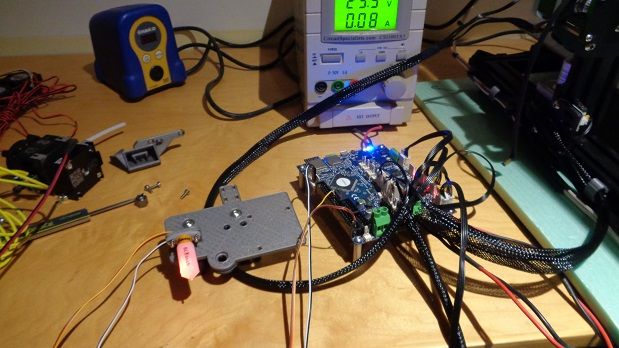
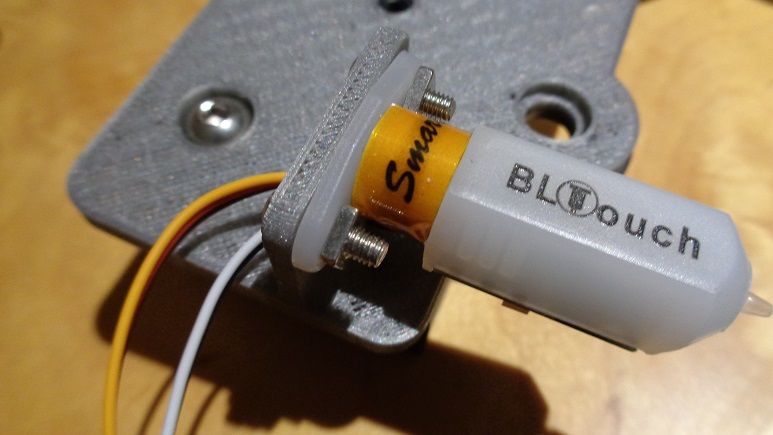
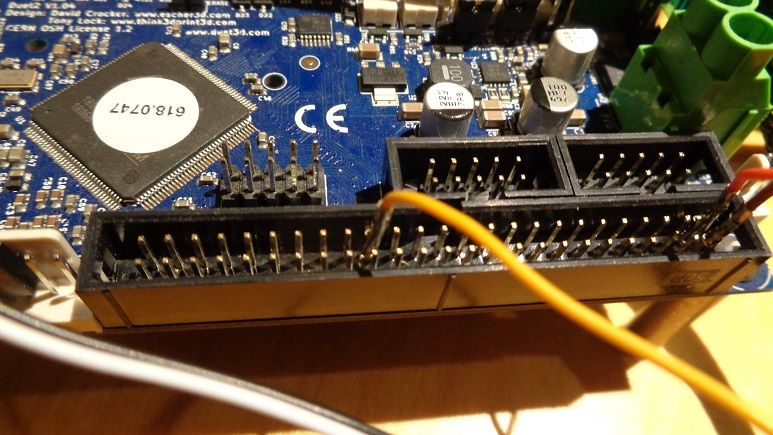

-
BLTouch will not deployposted in Duet Hardware and wiring
Hi,
I am upgrading a CR10S to Duet WiFi, E3D Hemera, AC Mains Heated bed and BLtouch.
I have used 2 previous Duet Wifi's successfully on a custom 500x500x750 delta.
I cannot for the life of me get the BLTouch to Deploy
(I have 2 version 3.1s with standard wiring and 1m extensions)Duet Wifi v 1.04
Firmware version 3.0I have wired per https://betrue3d.dk/bltouch-on-duet-wifi-configuratio-and-usage/
with the servo on heater 7
And I have wired per https://duet3d.dozuki.com/Wiki/Connecting_a_Z_probe#Section_BLTouch
with the probe on heater 3The probe will just not deploy with M401 or the Pin Down Macro
M280 P7 S10 ; Send PWM channel 7 the s10 (angle) commandon power up, the BLtouch deploys the probe twice and there is a constant red led.
NO blue LEDs litPulling the probe out by hand, the red LED goes out.
here is my current config.g
and deploy probe macroI have tried different heaters with no success.
I notice the 3.1 BLtouch no longer has the solder joint to cut to fix the 3.3v logic thing; config.g
; Configuration file for Duet WiFi
; executed by the firmware on start-up; General preferences
G90 ; send absolute coordinates
M83 ; but relative extruder moves
M550 P"CR10S" ; printer name; Network
M552 S1 ; enable network
M586 P0 S1 ; enable HTTP
M586 P1 S0 ; disable FTP
M586 P2 S0 ; disable Telnet; Drives
M569 P0 S0 ; physical drive 0 goes backwards
M569 P1 S0 ; physical drive 1 goes backwards
M569 P2 S1 ; physical drive 2 goes forwards
M569 P3 S1 ; physical drive 3 goes forwards
M584 X0 Y1 Z2 E3 ; set drive mapping
M350 X16 Y16 Z16 E16 I1 ; configure microstepping with interpolation
M92 X80.00 Y80.00 Z3600.00 E420.00 ; set steps per mm
M566 X900.00 Y900.00 Z12.00 E120.00 ; set maximum instantaneous speed changes (mm/min)
M203 X6000.00 Y6000.00 Z180.00 E1200.00 ; set maximum speeds (mm/min)
M201 X500.00 Y500.00 Z20.00 E250.00 ; set accelerations (mm/s^2)
M906 X800 Y800 Z800 E800 I30 ; set motor currents (mA) and motor idle factor in per cent
M84 S60 ; Set idle timeout; Axis Limits
M208 X0 Y0 Z0 S1 ; set axis minima
M208 X300 Y300 Z400 S0 ; set axis maxima; Endstops
M574 X1 S1 P"xstop" ; configure active-high endstop for low end on X via pin xstop
M574 Y1 S1 P"ystop" ; configure active-high endstop for low end on Y via pin ystop
M574 Z1 S1 P"zstop" ; configure active-high endstop for low end on Z via pin zstop; Z-Probe
M950 S0 C"exp.heater7" ; create servo pin 0 for BLTouch
M558 P9 C"zprobe.in+zprobe.mod" H5 F120 T6000 ; set Z probe type to bltouch and the dive height + speeds
G31 P500 X44 Y0 Z2.5 ; set Z probe trigger value, offset and trigger height
M557 X15:215 Y15:195 S20 ; define mesh grid; Heaters
M308 S0 P"bedtemp" Y"thermistor" T100000 B4138 ; configure sensor 0 as thermistor on pin bedtemp
M950 H0 C"bedheat" T0 ; create bed heater output on bedheat and map it to sensor 0
M143 H0 S120 ; set temperature limit for heater 0 to 120C
M307 H0 B1 S1.00 ; enable bang-bang mode for the bed heater and set PWM limit
M140 H0 ; map heated bed to heater 0
M308 S1 P"e0temp" Y"thermistor" T100000 B4138 ; configure sensor 1 as thermistor on pin e0temp
M950 H1 C"e0heat" T1 ; create nozzle heater output on e0heat and map it to sensor 1
M143 H1 S280 ; set temperature limit for heater 1 to 280C
M307 H1 B0 S1.00 ; disable bang-bang mode for heater and set PWM limit; Fans
M950 F0 C"fan0" Q500 ; create fan 0 on pin fan0 and set its frequency
M106 P0 S0 H-1 ; set fan 0 value. Thermostatic control is turned off
M950 F1 C"fan1" Q500 ; create fan 1 on pin fan1 and set its frequency
M106 P1 S1 H1 T45 ; set fan 1 value. Thermostatic control is turned on; Tools
M563 P0 D0 H1 F0 ; define tool 0
G10 P0 X0 Y0 Z0 ; set tool 0 axis offsets
G10 P0 R0 S0 ; set initial tool 0 active and standby temperatures to 0C; Custom settings are not defined
; Miscellaneous
T0 ; select first tooldeployprobe.g
M280 P7 S10 ; deploy BLTouch -
RE: zprobing followed by printing crashes bedposted in General Discussion
@phaedrux and @T3P3Tony
Great info guys.Currently in the middle of a print, so will try all suggestions in the morning.
Thanks Again
Pete
-
RE: zprobing followed by printing crashes bedposted in General Discussion
@t3p3tony
Thx for the reply.This printer is a few months old.
I have printed many fairly accurate benchys and calibration cubes with it.
But I was never thrilled with the first layer (usually a "fraction" low in one corner),
so I decided to go with the JohnSL for zprobing.
Never z probed before.If I set G31 Z param to 0.1, even now, I get good prints.
Prior to zprobing,
my config.g file did not have
G31 set to Z-0.451
It was set to zero or not even there.And there was never a crash.
Now it does, because I followed
https://duet3d.dozuki.com/Wiki/Calibrating_a_delta_printerI zero out Z in G31 in the config.g
jog the head to touch a piece of paper (this is at 0.1mm z height)
send a G92 Z0
Head up 10mm
send G30 S-1 multiple times
This results in a value -0.451 consistently
I then put this value into config.g like so
G31 X0 Y0 Z-0.451 P250 ; set the zprobe height and threshold.And every print crashes.
So, I believe my issue is with the G30 S-1 returning -0.451,
and me setting G31 Z to -0.451.I know this is not a Duet problem per-se.
But I don't know where else to look.As I mentioned, if I set G31 Z param to 0.1, even now, without z-probing,
I get good prints.Is this a JohnSL problem, G31 P250 threshold or what.
I though zprobing was going to be an end to my issues, but alas.
-
RE: zprobing followed by printing crashes bedposted in General Discussion
Something just struck me as odd.
Why does the head touch a piece of paper firmly at 0.1mm z height.
And yet the G30 S-1 report -0.451 consistently.
Shouldn't they be roughly the same ?The JohnSL probe kit included 6 rubber round pads (2 for each sensor).
These seem to make pressing on the bed feel a little dampened or "squishy".
Is this the problem ?Thx
Pete
-
RE: zprobing followed by printing crashes bedposted in General Discussion
Just did a M115
Turns out:
M115
FIRMWARE_NAME: RepRapFirmware for Duet WiFi FIRMWARE_VERSION: 1.19 ELECTRONICS: Duet WiFi 1.0 FIRMWARE_DATE: 2017-08-14No homez.g file
No homeall.gBut homedelta.g
; Home Delta Printer
G91 ; use relative positioning
G1 S1 X1800 Y1800 Z1800 F2600 ; move all carriages up to the endstops
G1 S2 X-4 Y-4 Z-4 ; move carriages down 4mm
G1 S1 X4 Y4 Z4 F200 ; move carriages slowly up 4mm to the endstops
G1 Z-4 F2000 ; down a few mm so that we can centre the head
G90 ; back to absolute positioning
G1 X0 Y0 F2200 ; centre the head and set a reasonable feed rate -
zprobing followed by printing crashes bedposted in General Discussion
I am having a lot of difficulty with zprobing followed by printing.
bottom line - when printing, the head crashes into bed by a mm or so (enough to gouge aluminum bed and rip 3m tape but still tries to print)
where am I going wrong ?
Is this probing saved somehow ?
Does Reboot lose probing info.Pics available if needed
Many Thanks
Pete
Info
I have a homemade delta with a duet wifi.
400mm H x 220mm x 220mm.
Very solid construction (all aluminum 40x20 - no play in carriages / hotend)
DuetEthernetFirmware-1.18.1stable
DuetWifiFirmware-1.18.1stable
JohnSL type probe connected to probe connectorI calibrate the zprobe per Calibrate the Z probe trigger height.
I zero out Z in G31 in the config.g
jog the head to touch a piece of paper (this is at 0.1mm z height)
send a G92 Z0
Head up 10mm
send G30 S-1 multiple times
This results in a g31 value -0.451 consistently
I then put this value into config.g like so
G31 X0 Y0 Z-0.451 P250 ; set the zprobe height and thresholdThen I run G29
145 points probedthen I send a M500
Then I try printing and the head crashes the bed
(i guess by about a mm)
primary layer height 0.2500mm
first layer height 59%here are what i think are the relevant bits of my files
config.g
;*** Machine Specifics
M665 R220.1 ; delta radius
M665 L454.2 ; diagonal rod length
M665 B205 ; printable radius
M665 H402 ; homed height
M666 X0 Y0 Z0 ; endstop adjustments;*** Z Probe and Compensation
M557 R135 S20 ; define mesh grid
M558 I1 P5 X0 Y0 Z0 H6 ; a switch not used for homing (johnsl three-pin to zprobe connector)
G31 X0 Y0 Z-0.451 P250 ; set the zprobe height and thresholdM208 S1 Z-4.0 ; minimum z
M501from config.g.bak
;*** Machine Specifics
M665 R220.1 ; delta radius
M665 L454.2 ; diagonal rod length
M665 B205 ; printable radius
M665 H402 ; homed height;*** Z Probe and Compensation
M557 R135 S20 ; define mesh grid
M558 I1 P5 X0 Y0 Z0 H6 ; a switch not used for homing (johnsl three-pin to zprobe connector)
G31 X0 Y0 Z0 P250 ; set the zprobe height and thresholdM208 S1 Z-4.0 ; minimum z
M501from bed.g
; Auto Calibration For Delta Printer
M561 ; clear bed transform
G31 X0 Y0 ; don't want probe offset
G28 ; home printer
M104 S210 T0
M109 S210 T0
G4 S5; 13 points, 6 factors, probing radius: 177, probe offset (0, 0)
G28
G30 P0 X0.00 Y177.00 Z-99999 H0
G30 P1 X113.77 Y135.59 Z-99999 H0
G30 P2 X174.31 Y30.74 Z-99999 H0
G30 P3 X153.29 Y-88.50 Z-99999 H0
G30 P4 X60.54 Y-166.33 Z-99999 H0
G30 P5 X-60.54 Y-166.33 Z-99999 H0
G30 P6 X-153.29 Y-88.50 Z-99999 H0
G30 P7 X-174.31 Y30.74 Z-99999 H0
G30 P8 X-113.77 Y135.59 Z-99999 H0
G30 P9 X0.00 Y88.50 Z-99999 H0
G30 P10 X76.64 Y-44.25 Z-99999 H0
G30 P11 X-76.64 Y-44.25 Z-99999 H0
G30 P12 X0 Y0 Z-99999 S6G1 X0 Y0 Z100 F15000 ; move head up to 100
from the start of my Simplify3d sliced calibration xyz cube
; G-Code generated by Simplify3D(R) Version 4.0.1
; Aug 10, 2018 at 5:49:26 PMG90
M82
M106 S0
M140 S60
M190 S60
M104 S190 T0
M109 S190 T0
G28 ; home all axes
G92 E0
G1 E-1.0000 F1800
G1 Z0.147 F1000
; process Process1
; layer 1, Z = 0.148
T0
; tool H0.250 W0.400
; skirt
G1 X24.600 Y-21.776 F4800
G1 E0.0000 F540
G92 E0
G1 X24.600 Y21.776 E2.8971 F1980
G1 X24.509 Y21.997 E2.9130
G1 X21.997 Y24.509 E3.1493
G1 X21.776 Y24.600 E3.1652
G1 X-21.776 Y24.600 E6.0623 -
RE: Firmware Updateposted in PanelDue
I understand that updating the firmware doesn't require the steps in the OP.
But changing the functionality does.
(not that I am going this route, but in case I ever wanted to)It would be good to know the answer to
Download and install Eclipse Neon 2.
-Okie Dokie, no download link, so head to google and find this. http://www.eclipse.org/downloads/eclipse-packages/ Which of the 159 versions do I need? Who knows.Since it is documented, I think it should be made claer
Many Thx
Pete
-
RE: CONSTANT AJAX disconnect errorsposted in General Discussion
I am not saying you should fork out $99 for the wifi extender I got,
they have much cheaper versions.But what this extender did (after the configuration) do was allow me to connect
the DUET to a different SSID than everything else in my house
(NETGEAR20_2GEXT instead of NETGEAR20).
I don't necessarily know what difference this would make,
but it may be part of the issue.My original signal strength of -62dBm should have been perfectly ok
(and my previous Duet was OK with it),
Anything below 70 is considered very good.
Your 30 value SHOULD be beyond OK. And yet it is not.Is it worth a $20 try - TP-LINK - Wireless N300 Wi-Fi Range Extender with Ethernet Port - White
at bestbuy -
RE: CONSTANT AJAX disconnect errorsposted in General Discussion
Got a brand new Duet WIFI last week.
(had another previously which work fine - for a while)Had constant Ajax timeouts with the new one.
Could not stay connected for more than 30 seconds.
Could not always reconnect.
Restarted browser; hit reset button etc.
Had reported WiFi signal strength -62dBm.
Printer in basement, wifi router upstairs.Went to bestbuy, bought a NETGEAR - AC1200 Dual-Band Gigabit Wi-Fi Range Extender. $99
this is mounted in an outlet near the printer.Have not had a single disconnect since.
Pete
btw my previous Duet wifi which appears to have a broken wifi hardware issue (which I need to get resolved)
never had this timeout issue with everything in the same locations as pre-Wi-Fi Range Extender.