Used a Sandisk 16GB card and that seems to have solved the issue.
I guess the unnamed/unbranded 4GB card went bad 
Posts made by R3play
-
RE: Odd Issueposted in Duet Hardware and wiring
-
RE: Odd Issueposted in Duet Hardware and wiring
Can you copy and paste the full text from M122 and get the DWC version as well?
After uploading via web control can you refresh the file list page?
M122 === Diagnostics === RepRapFirmware for Duet 2 WiFi/Ethernet version 3.2.2 running on Duet WiFi 1.02 or later Board ID: 08DGM-9T6BU-FG3SN-6JKDD-3SN6S-TVWHH Used output buffers: 3 of 24 (24 max) === RTOS === Static ram: 23460 Dynamic ram: 73344 of which 40 recycled Never used RAM 15236, free system stack 189 words Tasks: NETWORK(ready,188) HEAT(blocked,308) MAIN(running,449) IDLE(ready,20) Owned mutexes: WiFi(NETWORK) HTTP(MAIN) === Platform === Last reset 00:00:40 ago, cause: power up Last software reset at 2021-04-14 18:47, reason: User, GCodes spinning, available RAM 15200, slot 1 Software reset code 0x0003 HFSR 0x00000000 CFSR 0x00000000 ICSR 0x0041f000 BFAR 0xe000ed38 SP 0x00000000 Task MAIN Freestk 0 n/a Error status: 0x04 Aux0 errors 0,0,0 MCU temperature: min 19.5, current 23.8, max 24.0 Supply voltage: min 24.0, current 24.1, max 24.2, under voltage events: 0, over voltage events: 0, power good: yes Driver 0: position 0, standstill, SG min/max not available Driver 1: position 0, standstill, SG min/max not available Driver 2: position 0, standstill, SG min/max not available Driver 3: position 0, standstill, SG min/max not available Driver 4: position 0, standstill, SG min/max not available Driver 5: position 0 Driver 6: position 0 Driver 7: position 0 Driver 8: position 0 Driver 9: position 0 Driver 10: position 0 Driver 11: position 0 Date/time: 2021-04-15 17:03:37 Cache data hit count 48010034 Slowest loop: 115.29ms; fastest: 0.21ms I2C nak errors 0, send timeouts 0, receive timeouts 0, finishTimeouts 0, resets 0 === Storage === Free file entries: 10 SD card 0 detected, interface speed: 20.0MBytes/sec SD card longest read time 1.2ms, write time 0.0ms, max retries 0 === Move === DMs created 83, maxWait 0ms, bed compensation in use: none, comp offset 0.000 === MainDDARing === Scheduled moves 0, completed moves 0, hiccups 0, stepErrors 0, LaErrors 0, Underruns [0, 0, 0], CDDA state -1 === AuxDDARing === Scheduled moves 0, completed moves 0, hiccups 0, stepErrors 0, LaErrors 0, Underruns [0, 0, 0], CDDA state -1 === Heat === Bed heaters = 0 -1 -1 -1, chamberHeaters = -1 -1 -1 -1 === GCodes === Segments left: 0 Movement lock held by null HTTP is ready with "M122 " in state(s) 0 Telnet is idle in state(s) 0 File is idle in state(s) 0 USB is idle in state(s) 0 Aux is idle in state(s) 0 Trigger is idle in state(s) 0 Queue is idle in state(s) 0 LCD is idle in state(s) 0 Daemon is idle in state(s) 0 Autopause is idle in state(s) 0 Code queue is empty. === Network === Slowest loop: 150.09ms; fastest: 0.00ms Responder states: HTTP(0) HTTP(0) HTTP(0) HTTP(0) FTP(0) Telnet(0), 0 sessions HTTP sessions: 1 of 8 - WiFi - Network state is active WiFi module is connected to access point Failed messages: pending 0, notready 0, noresp 0 WiFi firmware version 1.25 WiFi MAC address 84:f3:eb:42:b5:1a WiFi Vcc 3.42, reset reason Power up WiFi flash size 4194304, free heap 25760 WiFi IP address 192.168.1.2 WiFi signal strength -36dBm, mode 802.11n, reconnections 0, sleep mode modem Clock register 00002002 Socket states: 0 0 0 0 0 0 0 0Duet Web Control 3.2.2
When I refresh after uploading via web control I get the same error.
It says that the upload is succesfull, but I see no files in the 'Jobs' menu. -
RE: Odd Issueposted in Duet Hardware and wiring
Edit: I can upload a file via web control, however it doesn't show up in there. Get the same error then.
However, when I browse through my files on the paneldue, it is listed on there -
Odd Issueposted in Duet Hardware and wiring
Hi,
So yesterday I was printing just fine.
Today I modelled something with Fusion360, exported it to a STL and uploaded it to my printer.
Started the print and noticed that my extruder wasn't extruding during the print, so I canceled it, re-sliced, uploaded and tried again.
Again same issue.Turned off the printer, then back on and re-connected via my browser.
Now when I want to open the Jobs list I get the following error:

I then removed the SD card and plugged it in the PC to check if it was corrupted or so. But nothing. Just worked fine.
Re-installed it in the Duet board and still the same issue.Odd thing is, when I had the SD card in my PC I manually uploaded the gcode to it.
Paneldue display is seeing all my files and can start the print (prints normally)
However in web control I can't acces the file list.What's going on here?
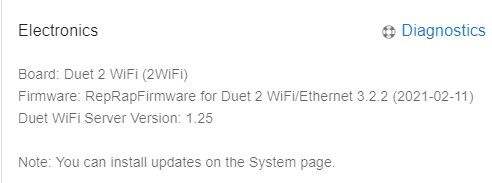
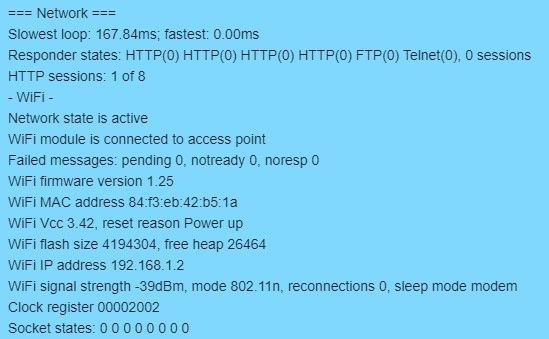
-
RE: BLtouch acting weirdposted in Duet Hardware and wiring
Well, 2 prints later and it started doing it again.
After a closer look at the BLTouch I noticed that the plastic pin was slightly bend causing it to get stuck on the rim of the housing.
I removed the pin and carefully bend it back.Seems to be working fine now.
Thought I would post this in case someone else experiences the same issue in the future

-
RE: BLtouch acting weirdposted in Duet Hardware and wiring
@r3play said in BLtouch acting weird:
@phaedrux said in BLtouch acting weird:
Dirty pin? Removing the set screw on top lets you slide it out. Sometimes wisps of filament get stuck to it.
Give the set screw at the top a twist to move the magnet up or down?
It's a brand new sensor, only used for 1 print...
I'll give the set screw a try once I get home!
Altough turning the screw seemed to be pretty hard, looks like that solved the issue.
Thanks! -
RE: BLtouch acting weirdposted in Duet Hardware and wiring
@phaedrux said in BLtouch acting weird:
Dirty pin? Removing the set screw on top lets you slide it out. Sometimes wisps of filament get stuck to it.
Give the set screw at the top a twist to move the magnet up or down?
It's a brand new sensor, only used for 1 print...
I'll give the set screw a try once I get home!
-
BLtouch acting weirdposted in Duet Hardware and wiring
So I've recently upgraded the firmware to the following:
Board: Duet 2 WiFi (2WiFi)
Firmware: RepRapFirmware for Duet 2 WiFi/Ethernet 3.1.1 (2020-05-19b2)
Duet WiFi Server Version: 1.23After that I ordered myself the new bltouch v3.1... at the beginning it worked fine, but now when I power on the printer, the self-test doesn't happen and it starts flashing red.
However, when I pull the pin down manually and then reset withM280 P0 S160 I1
then the BLtouch behaves normally.
What could be wrong here?config file:
; Configuration file for Duet WiFi (firmware version 3) ; executed by the firmware on start-up ; ; generated by RepRapFirmware Configuration Tool v3.2.3 on Mon Mar 22 2021 18:37:17 GMT+0100 (Midden-Europese standaardtijd) ; General preferences G90 ; send absolute coordinates... M83 ; ...but relative extruder moves M550 P"AM8" ; set printer name ; Network M552 S1 ; enable network M586 P0 S1 ; enable HTTP M586 P1 S0 ; disable FTP M586 P2 S0 ; disable Telnet ; Drives M569 P0 S1 ; physical drive 0 goes forwards M569 P1 S1 ; physical drive 1 goes forwards M569 P2 S0 ; physical drive 2 goes forwards M569 P3 S0 ; physical drive 3 goes forwards M584 X0 Y1 Z2 E3 ; set drive mapping M350 X16 Y16 Z16 E16 I1 ; configure microstepping with interpolation M92 X200.00 Y100.00 Z800.00 E402.00 ; set steps per mm M566 X600.00 Y600.00 Z12.00 E120.00 ; set maximum instantaneous speed changes (mm/min) JERK-900 XY M203 X6000.00 Y6000.00 Z180.00 E1200.00 ; set maximum speeds (mm/min) M201 X500.00 Y500.00 Z20.00 E250.00 ; set accelerations (mm/s^2) 500 XY M906 X800 Y800 Z800 E800 I30 ; set motor currents (mA) and motor idle factor in per cent M84 S30 ; Set idle timeout ; Axis Limits M208 X-17 Y-7 Z0 S1 ; set axis minima M208 X220 Y215 Z240 S0 ; set axis maxima ; Endstops M574 X1 S1 P"xstop" ; configure active-high endstop for low end on X via pin xstop M574 Y1 S1 P"ystop" ; configure active-high endstop for low end on Y via pin ystop ; Z-Probe M950 S0 C"exp.heater3" ; create servo pin 0 for BLTouch M558 P9 C"^zprobe.in" H3 F150 T6000 ; set Z probe type to bltouch and the dive height + speeds ;M558 H30 ;*** Remove this line after delta calibration has been done and new delta parameters have been saved G31 P25 X31 Y-8 Z2.44 ; set Z probe trigger value, offset and trigger height M557 X15:205 Y15:205 S23.75 ; define mesh grid ; Heaters M308 S0 P"bedtemp" Y"thermistor" T100000 B4138 ; configure sensor 0 as thermistor on pin bedtemp M950 H0 C"bedheat" T0 ; create bed heater output on bedheat and map it to sensor 0 M307 H0 B1 S1.00 ; enable bang-bang mode for the bed heater and set PWM limit M140 H0 ; map heated bed to heater 0 M143 H0 S120 ; set temperature limit for heater 0 to 120C M308 S1 P"e0temp" Y"thermistor" T100000 B4138 ; configure sensor 1 as thermistor on pin e0temp M950 H1 C"e0heat" T1 ; create nozzle heater output on e0heat and map it to sensor 1 M307 H1 B0 S1.00 ; disable bang-bang mode for heater and set PWM limit M143 H1 S280 ; set temperature limit for heater 1 to 280C ; Fans M950 F0 C"fan0" Q500 ; create fan 0 on pin fan0 and set its frequency M106 P0 S0 H-1 ; set fan 0 value. Thermostatic control is turned off M950 F1 C"fan1" Q500 ; create fan 1 on pin fan1 and set its frequency M106 P1 S1 H1 T45 ; set fan 1 value. Thermostatic control is turned on ; Tools M563 P0 D0 H1 F0 ; define tool 0 G10 P0 X0 Y0 Z0 ; set tool 0 axis offsets G10 P0 R0 S0 ; set initial tool 0 active and standby temperatures to 0C ; Custom settings are not defined ; Miscellaneous M207 S4.5 F3600 Z1 ; set retraction parameters M575 P1 S1 B57600 ; enable support for PanelDue M501 ; load saved parameters from non-volatile memory -
Duet2 Wifi PSUposted in Duet Hardware and wiring
Hi,
I'm thinking about replacing my PSU since it's just to big for my likings and the fan is way to loud on it.
But since I'm not a huge expert in electrical stuff I tought I just ask here for some help.
I'm thinking of buying a 24V 15A power supply, will this be enough?Running:
Duet2 Wifi
About 4 fans (1 Duet Wifi cooler, PSU fan, E3D v6 cooling fan and a part cooling fan)
5 E3D stepper motors (Compact But Powerful motor ,- Step Angle: 0.9°
- Rated Current: 1.68A
- Body length: 40mm
- Faceplate: NEMA 17
- Motor cable length: 1m)
Original E3D V6
BLTouch220*220mm 24V Magnetic Heated bed
(According to the seller it's a 120W Heated Bed) -
Firmware Updateposted in Firmware installation
Hey guys,
It's been a while since I tinkered around with the firmware and so I've gotten a bit rusty on it.

At this moment my Duet is running the following:
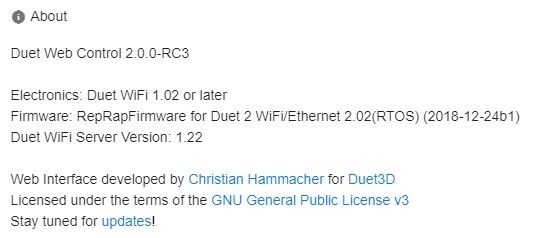
What would be the next logical and useful firmware to update to?
Thanks in advance! -
RE: Issues after updating DWCposted in Duet Web Control
Well lesson learned here I guess.
ALWAYS make a backup when you update/upgrade!
-
RE: Time estimates are ofposted in Tuning and tweaking
@dc42
The 4 wire cable.
Btw: Just turned my printer back on, didn't change anything or didn't look yet.
But the Paneldue reacts now when I turn on a heater or so.. -
RE: Time estimates are ofposted in Tuning and tweaking
@dc42 I'll check it once I get home from work.
Does this fall under warranty btw? -
RE: Need some help getting the Duet wifi + bltouch to cooperateposted in General Discussion
@eldrad
if you're using the macros you've sended then change P7 to P3. That should fix the issue. -
RE: Need some help getting the Duet wifi + bltouch to cooperateposted in General Discussion
Just noticed you have the following command twice in your config.g
M307 H7 A-1 C-1 D-1 ; dissable heater 7 for bltouch
Make sure you delete the following lines in there since you have it already set in the Z-Probe BLTouch section:
; Custom settings are not configured
M307 H7 A-1 C-1 D-1 ; dissable heater 7 for bltouch -
RE: Need some help getting the Duet wifi + bltouch to cooperateposted in General Discussion
If you clicked Home Z then it calls the homez.g file. And as you can see in that file in doesn't move the Y axis in there.
So if you would click on Home All, it will perform a home all on all axis and this move the bed under the probe.Glad it's working now!
And good luck on setting it up further
-
RE: Need some help getting the Duet wifi + bltouch to cooperateposted in General Discussion
@eldrad
okay, but did the machine stop when you manually pushed the probe in? -
RE: Need some help getting the Duet wifi + bltouch to cooperateposted in General Discussion
Now I would move Z up by a bit for safety and let Z home.
What happends when you manually touch the pin back up?Remember, if homing doesn't stop when doing this immediatly click on the emergency stop button in DWC! Else the head will just keep going and crash into the bed.
-
RE: Need some help getting the Duet wifi + bltouch to cooperateposted in General Discussion
Okay.
Now change the following in your config.g file:M307 H7 A-1 C-1 D-1 ; Disable heater on PWM channel for BLTouch
H7 to H3
And delete the following line in config-override.g:
M307 H3 A340.0 C140.0 D5.5 S1.00 V0.0 B0
-
RE: Need some help getting the Duet wifi + bltouch to cooperateposted in General Discussion
Try using the guide from Duet itself:
https://duet3d.dozuki.com/Wiki/Connecting_a_Z_probe#Section_BLTouchThat's how I have it wired up.
Just make sure you connect the wires correctly. (And ofcourse do this when the machine is powered off)

