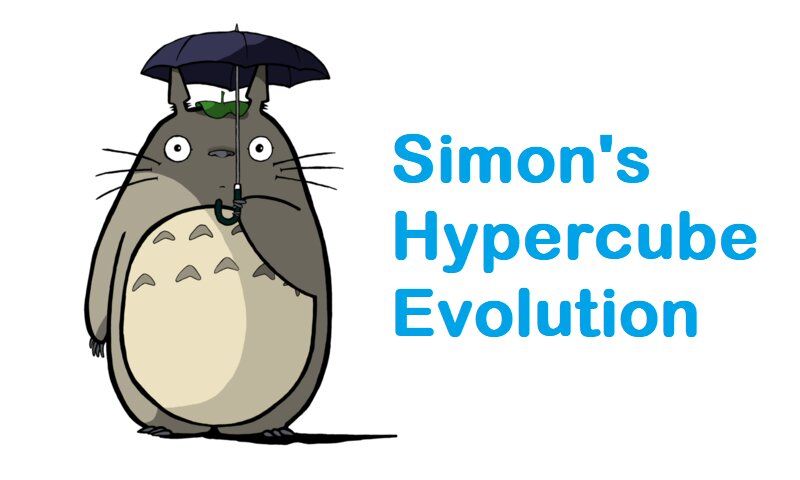Spent far too much time trying to get my hotend and partcooling fans to work on my DUET 2 so asking here for help.
My first PWM fan connection does not work (cock up when building my HEVO) so I have to assign the hotend fan to the second connector and the part cooling fan to the third.
My config.g (from the online config tool) for the fans is -
; Fans
M950 F0 C"fan1" Q500 ; create fan 0 on pin fan1 and set its frequency
M106 P0 S1 H1 T45 ; set fan 0 value. Thermostatic control is turned on
M950 F1 C"fan2" ; create fan 1 on pin fan2 and set its frequency
M106 P1 S0 H-1 ; set fan 1 value. Thermostatic control is turned off
In my 2.06 config.g I had -
; Fans
M106 P1 S1 I0 F500 H1 T45 C"HotEnd" ; Set fan 1 value, PWM signal inversion and frequency. Thermostatic control is turned on
M106 P2 S0 H-1 C"PrintCool" ; suggested by forum
Running M98 P"config.g" give the following -
Error: M950: Pin 'fan2' is not free
Error: M106: Fan number 1 not found
And the hotend fan then works correctly if I heat up/cool down turning on/off at 45°C
If I restart the board it fails again and does not spin up.
The part cooling fan does not respond at all to M106 P1 and give the error "Fan number 1 not found"
I'm baffled - no doubt it will be a simple error on my part but I can't find it!