@droftarts Ian, That fixed it however it persists as a bug in 3.5.4
Posts made by Simonjb
-
RE: Bed temperature dropdown does not match settingposted in Duet Web Control
-
RE: Bed temperature dropdown does not match settingposted in Duet Web Control
I see the same problem and only with bed temperature. Deleting cookies and the dwc settings file and trying different browsers sometimes removes the error but it has always come back...
-
RE: Make your own design for the LCD screenposted in PanelDue
@spirit-robotics Look at https://github.com/Duet3D/PanelDueFirmware#splash-screen - its quite easy to do.
-
RE: PanelDue 7i stuck at 'connecting'posted in PanelDue
From github -
Version 3.2.11
Upgrade Notes:
This release is compatible with RepRapFirmware 3.2 or later.Someone that knows more may correct me but I think the last 100% 2.05 compatible version was 1.24 of the PanelDue firmware
-
RE: Customising the splash screenposted in PanelDue
Glad I spotted it! Falling back on my original DOS 2 and 3 experience!
-
RE: Customising the splash screenposted in PanelDue
Try making sure you have a space between the two command line switches
bmp2c-escher3d.exe myimage.bmp myimage.bin -b -cand not -b-c.I have successfully converted a 1126kb 24 bit bmp file to a 106kb bin. My firmware bin after the binary copy is 224kb. The bmp file needs to have large blocks of colour. Too much detail will not convert successfully.
I presume you are following the instructions on github for the PanelDue firmware.
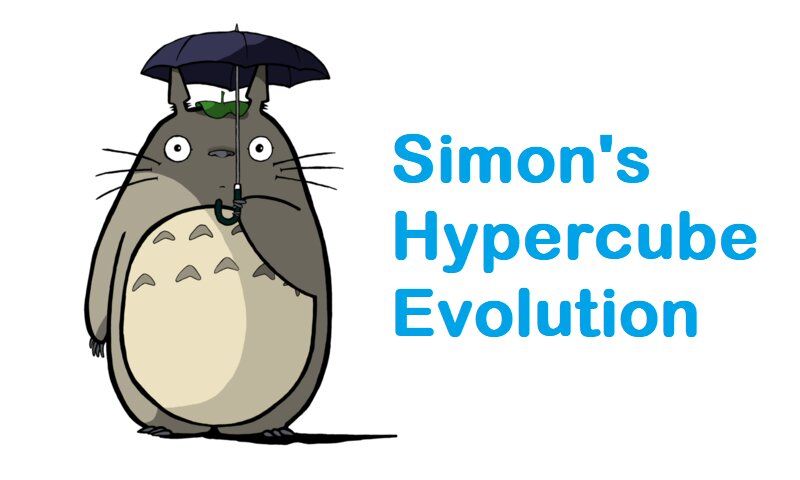
-
RE: Just updated FW to 3.1.1. Now i get failed to enable endstops.posted in Firmware installation
You are missing defining a pin with M950 for the servo on the the BL Touch. My config.g for a Hypercube reads -
; Z-Probe M950 S0 C"exp.heater7" ; assign heater7 for bltouch M558 P9 C"^zprobe.in" H5 F120 T6000 A30 S0.02 ; Set Z probe type to bltouch and the dive height + speeds G31 P500 X28 Y0 Z0.812 ; set Z probe trigger value, offset and trigger height M557 X45:300 Y5:295 S40 ; define mesh gridHave a look here https://duet3d.dozuki.com/Wiki/Connecting_a_Z_probe#Section_BLTouch
-
RE: RRF 3.0 upgrade - Fansposted in Duet Hardware and wiring
@droftarts I was right - it was simple. Thanks Ian both fans now working as expected.
-
RRF 3.0 upgrade - Fansposted in Duet Hardware and wiring
Spent far too much time trying to get my hotend and partcooling fans to work on my DUET 2 so asking here for help.
My first PWM fan connection does not work (cock up when building my HEVO) so I have to assign the hotend fan to the second connector and the part cooling fan to the third.
My config.g (from the online config tool) for the fans is -
; Fans
M950 F0 C"fan1" Q500 ; create fan 0 on pin fan1 and set its frequency
M106 P0 S1 H1 T45 ; set fan 0 value. Thermostatic control is turned on
M950 F1 C"fan2" ; create fan 1 on pin fan2 and set its frequency
M106 P1 S0 H-1 ; set fan 1 value. Thermostatic control is turned offIn my 2.06 config.g I had -
; Fans
M106 P1 S1 I0 F500 H1 T45 C"HotEnd" ; Set fan 1 value, PWM signal inversion and frequency. Thermostatic control is turned on
M106 P2 S0 H-1 C"PrintCool" ; suggested by forumRunning M98 P"config.g" give the following -
Error: M950: Pin 'fan2' is not free
Error: M106: Fan number 1 not found
And the hotend fan then works correctly if I heat up/cool down turning on/off at 45°CIf I restart the board it fails again and does not spin up.
The part cooling fan does not respond at all to M106 P1 and give the error "Fan number 1 not found"
I'm baffled - no doubt it will be a simple error on my part but I can't find it!
-
RE: Esp8266 with external antenna in Duet Wifiposted in Duet Hardware and wiring
Damn.... clicked too soon. The external antenna would have been nice even although I've not had any problems with the internal one in 3 different room in the house....

-
RE: Dropping bed to Zmax at end of printposted in Tuning and tweaking
@deckingman I think I was coming to that conclusion too about having a switch as a final backup. I'll play with my finger hovering over the emergency stop button until I am sure that the firmware limits work.
Thanks to all for for the suggestions/assistance/reassurance!
-
RE: Dropping bed to Zmax at end of printposted in Tuning and tweaking
@deckingman - the whole point of the original question was that a final move in the end gcode of a print to drop the Hypercube bed to its lowest point so that it is easy to access the bed for print removal.
@bearer I would prefer a physical switch too... -
RE: Dropping bed to Zmax at end of printposted in Tuning and tweaking
@bearer So an absolute move to the Zmax distance declared in M208 would work in the end gcode?. I must admit I would prefer a physical stop but if that is not possible then a soft endstop will have to do.
My reason for this is simply just access to the bed to remove the print easily.
-
Dropping bed to Zmax at end of printposted in Tuning and tweaking
Can I place an endstop at Zmax and have in my slicer end Gcode something like G0 Z300 (Z300 max build height) and have it stop the bed at the endstop?
I am using a probe for Zmin.
I need to define the Zmax endstop in config.g
M574 X1 Y1 Z2 S1 (Currently is declared as M574 X1 Y1 S1 as using a probe for Zmin). As I am not homing to Zmax I don't need to alter any of the homing files?
I have read too much in the forum and I think I have confused myself in thinking it must be more complex than that....
-
RE: deckingman is no longer a decking manposted in Off Topic
I hope you weren't the source of the bad joke about "I'm banned from B&Q...". Enjoy the retirement and welcome to being even busier than when you were working...