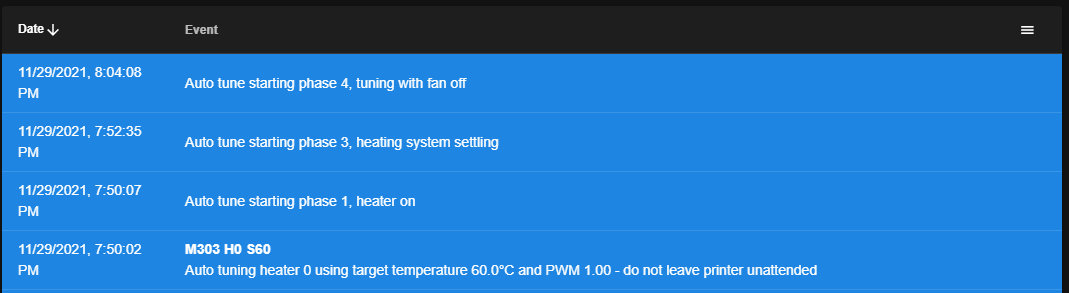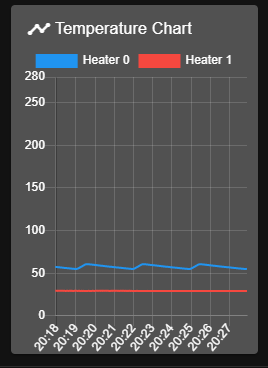Hopefully i'm not distracting from main discussion, but i'm having similar issue with .9 degree steppers on a HEVO with titan aero direct drive.
I recently bumped my X/Y steppers to 85% max rating and my printer is crazy noisy now, but my VFA has really gone down.
To verify i'm not just seeing crap, i'm going to run a test again right now with high rating and lower and see if it proves it out... changed so many settings i'm not even sure anymore.
curious if running at 100mm/s keeps the motors out of quiet mode and changes how they algorithm works - as that may explain why super high power ratings may do something similar.
 so happy since i'd just done a bunch of motor swaps and new plum connectors for the z rods so it was super easy to get level after fixing this!
so happy since i'd just done a bunch of motor swaps and new plum connectors for the z rods so it was super easy to get level after fixing this! may have more questions but at least this latest build unblocked me.
may have more questions but at least this latest build unblocked me.