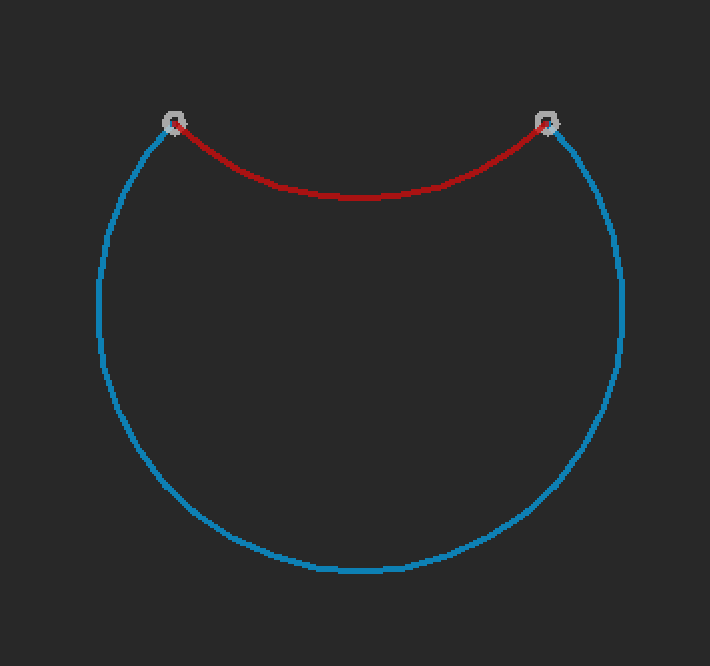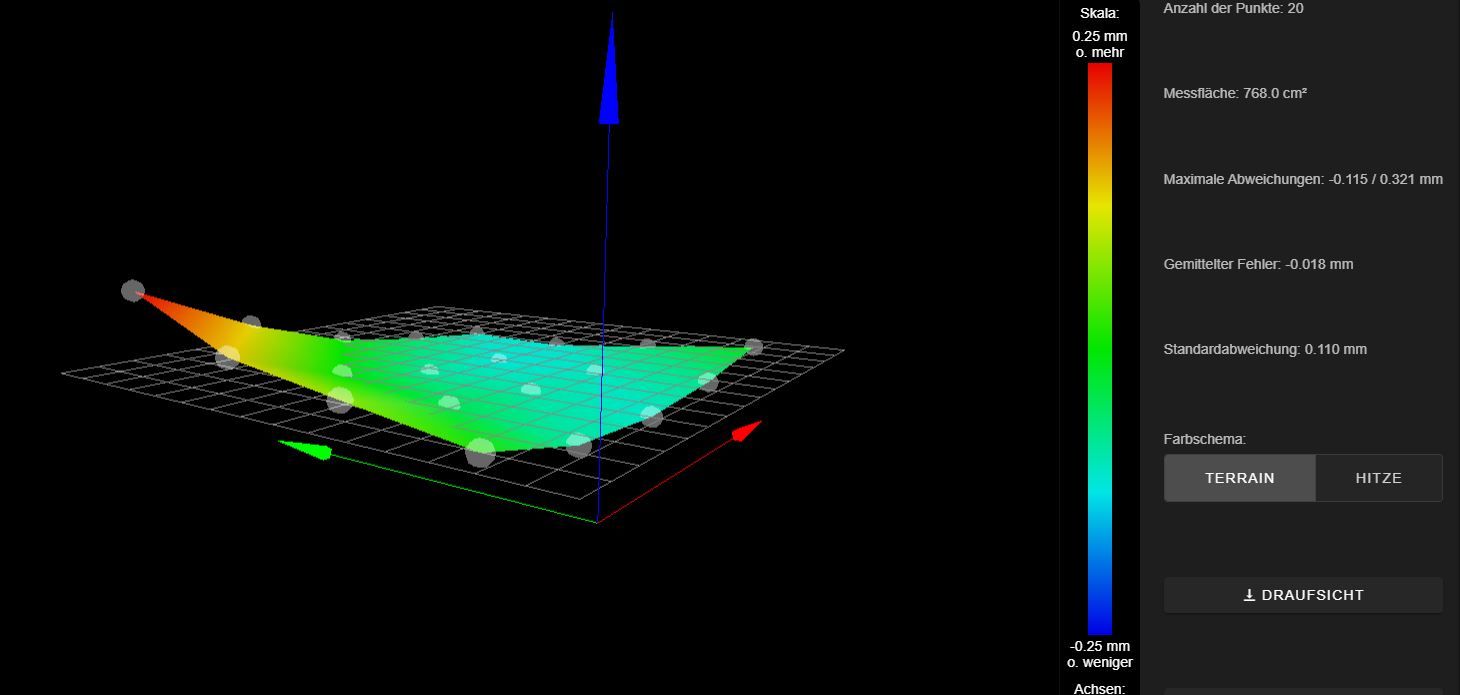I'm getting the error message "Error: Homing failed" when issuing a "G28" command with no arguments. Despite the error message, the printer homes correctly.
If I issue a "G28 X" or "G28 Y" or "G28 Z" command, the printer homes the corresponding axis and no error message is output.
Pictures are not uploading correctly...

9/6/2020, 11:02:36 AM G28
Error: Homing failed
9/6/2020, 11:01:57 AM G28 Z
9/6/2020, 11:01:46 AM G28 Y
9/6/2020, 11:01:39 AM G28 X
This is on a CoreXY machine, but I'm also seeing the same thing on my Ender3 cartesian.
What am I doing wrong?
M98 P"0:/macros/FIRMWARE_INFO_M115"
FIRMWARE_NAME: RepRapFirmware for Duet 3 MB6HC FIRMWARE_VERSION: 3.1.1 ELECTRONICS: Duet 3 MB6HC v1.01 or later FIRMWARE_DATE: 2020-05-19b2
; homeall.g
; called to home all axes
G28 X
G28 Y
G28 Z
; homex.g
; called to home the X axis
M400
M913 X30 Y30
M915 X Y S1 R2
M400
G92 X0
G91
G1 H2 Z2 F300
G1 H1 X-500 F4800
G1 X20 F2400
G1 H2 Z-2 F300
G90
M400
M913 X100 Y100
M400
; offset by 1mm
G0 X1 F6000
G92 X0
; homey.g
; called to home the Y axis
G90
G0 X0 F4800
M400
M913 X30 Y30
M915 X Y S1 R2
M400
G92 Y0
G91
G1 H2 Z2 F300
G1 H1 Y500 F2400
G1 Y-20 F2400
G1 H2 Z-2 F300
G90
M400
M913 X100 Y100
M400
; offset by 1mm
G0 Y1 F6000
G92 Y0
; homez.g
; called to home the Z axis
G91 ; relative position
G1 Z10 H2 F600
G90 ; absolute position
G1 X0 Y-24 F6000 ; move to middle of bed plus probe offsets
M401 ; deploy probe
G30 ; home z0
M402 ; retract probe
G1 Z10 F600 ; Move z up a little
; Configuration file for Duet 3 (firmware version 3)
; executed by the firmware on start-up
;
; generated by RepRapFirmware Configuration Tool v3.1.4 on Wed Jul 29 2020 21:58:06 GMT-0400 (Eastern Daylight Time)
; General preferences
G90 ; send absolute coordinates...
M83 ; ...but relative extruder moves
M550 P"TankXY" ; set printer name
M669 K1 ; select CoreXY mode
; Network
M552 P0.0.0.0 S1 ; enable network and acquire dynamic address via DHCP
M586 P0 S1 ; enable HTTP
M586 P1 S0 ; disable FTP
M586 P2 S0 ; disable Telnet
; Drives
M569 P0.0 S1 ; physical drive 0.0 goes backwards
M569 P0.1 S0 ; physical drive 0.1 goes backwards
M569 P0.2 S0 ; physical drive 0.2 goes backwards
M569 P0.3 S0 ; physical drive 0.3 goes backwards
M569 P0.4 S0 ; physical drive 0.4 goes backwards
M569 P0.5 S1 ; physical drive 0.5 goes forwards
M584 X0.1 Y0.0 Z0.2:0.3:0.4 E0.5 ; set drive mapping
M350 E16 Z16 I1 ; configure microstepping without interpolation
M350 X16 Y16 I1 ; configure microstepping with interpolation
M92 X80.00 Y80.00 Z1600.00 E420.00 ; set steps per mm
; M350 X256 Y256 Z256 I0
M566 X900.00 Y900.00 Z12.00 E120.00 ; set maximum instantaneous speed changes (mm/min)
; max Z speed set to 300 to avoid resonance on lead screws
M203 X6000.00 Y6000.00 Z300.00 E1200.00 ; set maximum speeds (mm/min)
M201 X500.00 Y500.00 Z250.00 E250.00 ; set accelerations (mm/s^2)
M906 X1000 Y1000 Z1000 E1000 I30 ; set motor currents (mA) and motor idle factor in per cent
M84 S15 ; Set idle timeout
; Axis Limits
; X range = 214mm true range, limited to 212mm
; Y range = 218mm, limited to 216mm
M208 X-106 Y-108 Z0 S1 ; set axis minima
M208 X106 Y108 Z220 S0 ; set axis maxima
; Endstops
M574 X1 S3 ; configure sensorless endstop for low end on X
M574 Y2 S3 ; configure sensorless endstop for high end on Y
; BL-Touch probe
M558 P9 C"io7.in" H5 F300 T6000 ; set Z probe type to bltouch and the dive height + speeds
M950 S0 C"io7.out" ; create servo pin 0 for BLTouch
; to move print head closer to bed, increase Z value here
G31 X0 Y24 Z2.88 P500 ; offset from hot end nozzle
; set up grid probing points
M557 X-75:75 Y-75:75 S37.5 ; Define mesh grid
; Heaters
; S0 = bed thermistor
M308 S0 P"temp0" Y"thermistor" T100000 B4138 ; configure sensor 0 as thermistor on pin temp0
; H0 = bed heater
M950 H0 C"out0" T0 ; create bed heater output on out0 and map it to sensor 0
M307 H0 B1 S1.00 ; disable bang-bang mode for the bed heater and set PWM limit
M140 H0 ; map heated bed to heater 0
M143 H0 S120 ; set temperature limit for heater 0 to 120C
; S1 = hot end thermistor
M308 S1 P"temp1" Y"thermistor" T100000 B4138 ; configure sensor 1 as thermistor on pin temp1
; H1 = hot end heater
M950 H1 C"out1" T1 ; create nozzle heater output on out1 and map it to sensor 1
M307 H1 B0 S1.00 ; disable bang-bang mode for heater and set PWM limit
; S2 = mcu temperature
M308 S2 Y"mcu-temp" A"MCU"
; Fans
; F0 = out9 = part cooling fan
; F1 = out6 = hot end heat sink fan
; F2 = out4 = case fan
; F3 = out5 = case fans
; set part cooling fan on out9
M950 F0 C"out9" Q25000
M106 P0 S0.0
; set hot end fan on out6
M950 F1 C"!out6" Q2000
; thermostatic control
M106 P1 T40:90 H1 S1.0
; F2 and F3 = case fans on out4 and out5
M950 F2 C"!out4" Q2000
M950 F3 C"!out5" Q2000
; thermostatic control
M106 P2 T50:80 H2 S1.0
M106 P3 T50:80 H2 S1.0
; Tools
M563 P0 S"Extruder" D0 H1 F0 ; define tool 0
G10 P0 X0 Y0 Z0 ; set tool 0 axis offsets
G10 P0 R0 S0 ; set initial tool 0 active and standby temperatures to 0C
; Custom settings are not defined
; Miscellaneous
M501 ; load saved parameters from non-volatile memory
T0 ; select first tool
I see that other people have had similar issues, but the proposed solutions do not work for me. In some cases, it's unclear if the issue was really solved:
https://forum.duet3d.com/topic/5538/homing-failed-error-even-though-it-succeeded
Solution: use "G30" instead of "G30 S-1", presumably worked
https://forum.duet3d.com/topic/15645/error-homing-failed-also-no-print-time-estimation-given
Soluton: none posted apart from update firmware, maybe it worked, maybe not.
https://forum.duet3d.com/topic/2970/error-homing-failed-on-any-g28-situation/11
Solution: update firmware, but then another user claims it isn't fixed.
Edit: corrected homeall.g script.