Hi,
I'm using duet 1HCL for use my machine in closed loop mode and I find a problem after lot of testing.
RRF 3.5.0 rc1
1 - When I turn the motor from closed loop to open loop I don't obtain the same mesurement on parts (smaller in closed loop)
2 - When I tried to print circle they are good in open loop mode but not in closed loop mode issue in changing direction
I've tried to tune the motor and test lots of parameters but nothing changed...
I also tried assisted loop mode and have the same results than open loop mode (I don't want to use them for the noise)
I'm using 17HS19-2004D-E1000 from stepper online
Homex.g
M569 P10.0 D0
M906 X2500
G91 ; relative positioning
G4 S0.25
;G1 H2 Z5 F6000 ; lift Z relative to current position
G1 H1 X370 F1800 ; move quickly to X axis endstop and stop there (first pass)
G1 H2 X-5 F6000 ; go back a few mm
G4 s0.5
M569 P10.0 D4 ; Switch to closed loop mode
G4 S0.25
M569.6 P10.0 V1 ; Perform the calibration manoeuvre for a quadrature shaft encoder
G4 S0.25
G1 H1 X6 F360 ; move slowly to X axis endstop once more (second pass)
G1 H2 X-5 F6000
G90 ; absolute positioning
M906 X1700
driver configuration
M569 P10.0 S1 D0 ; Driver 10.0 Axe X
M569.1 P10.0 T2 C1000 H50 P30 I1000 D0.050 A150000 V150 E4:8
M569 P15.0 S0 D0 ; Driver 15.0 Axe U
M569.1 P15.0 T2 C1000 H50 P30 I1000 D0.050 A150000 V150 E4:8
M569 P20.0 S1 D0 ; Driver 20.0 Axe V
M569.1 P20.0 T2 C1000 H50 P30 I1000 D0.050 A150000 V150 E4:8
M569 P25.0 S1 D0 ; Driver 25.0 Axe Y
M569.1 P25.0 T2 C1000 H50 P30 I1000 D0.050 A150000 V150 E4:8

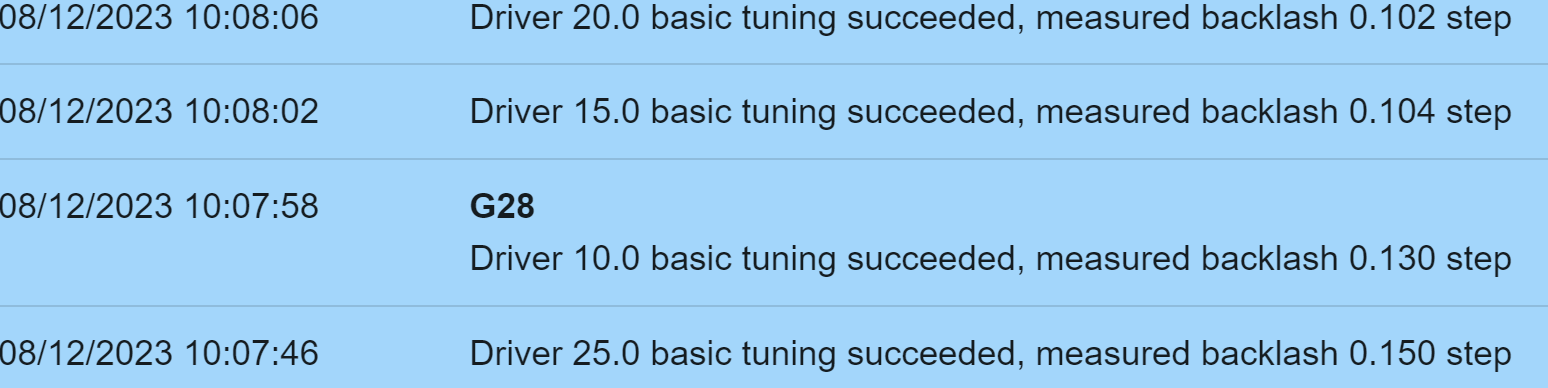
 OTG port
OTG port