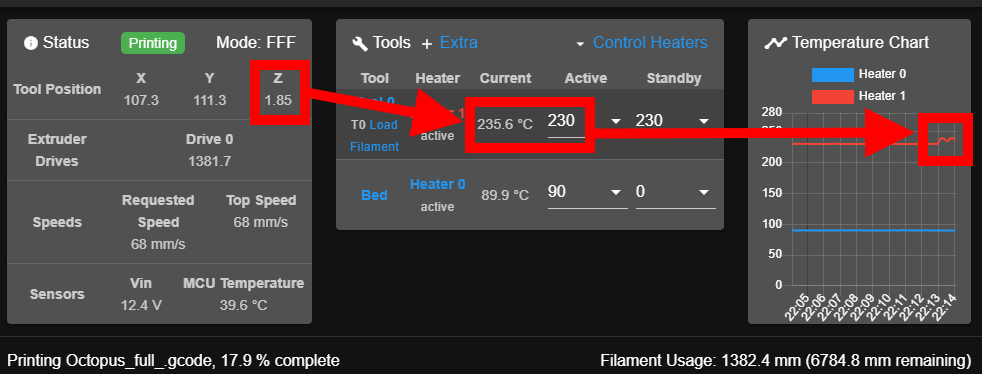Hello.
There is a device with kinematics as shown in the figure.
Duet 3 6HC and Duet 3 Expansion Board 3HC are available. I wanted to find out if the reprap firmware supports such kinematics with the features indicated in the image. I would be grateful for answers and any help.
Klipper, as I understand it, does not support this(.
Posts made by Vladimir_U
-
Non-standard kinematicsposted in General Discussion
-
RE: WiFi Flapping / unable to connect to DWCposted in Beta Firmware
A few days ago I faced the same problem. Tried many ways. Changed the wi-fi channel. Turned on and off DHCP. Rebooted the router. I changed the firmware from 3.4 b 7 to 3.4 rc1. This did not improve the situation in any way. When pinging via cmd, packets were constantly lost and there was a big ping.
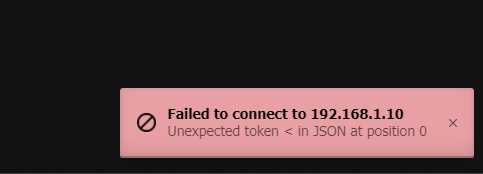
Packet exchange from 192.168.1.10 to 32 bytes of data: The waiting interval for the request has been exceeded. Response from 192.168.1.10: number of bytes=32 time=316ms TTL=255 Response from 192.168.1.10: number of bytes=32 time=207ms TTL=255 Response from 192.168.1.10: number of bytes=32 time=122ms TTL=255 Ping statistics for 192.168.1.10: Packets: sent = 4, received = 3, lost = 1 (25% loss) Approximate receive-transmit time in ms: Minimum = 122 m sec, Maximum = 316 m sec, Average = 215 m secI had a spare router. After replacing the router, the problem went away. The ping is minimal. The connection is not lost. Maybe this will help you.
Packet exchange from 192.168.1.10 to 32 bytes of data: Response from 192.168.1.10: number of bytes=32 time=1ms TTL=255 Response from 192.168.1.10: number of bytes=32 time=1ms TTL=255 Response from 192.168.1.10: number of bytes=32 time=1ms TTL=255 Response from 192.168.1.10: number of bytes=32 time=1ms TTL=255 Ping statistics for 192.168.1.10: Packets: sent = 4, received = 4, Lost = 0 (0% loss) Approximate receive-transmit time in ms: Minimum = 1msec, Maximum = 1msec, Average = 1msec -
RE: Arduino nano+duet3miniposted in Accessories and Add-ons
@dc42 Yes, I know about it. But I didn't have these arduino models in stock. It was interesting to connect the "nano" that I had. And everything worked out...
-
RE: Arduino nano+duet3miniposted in Accessories and Add-ons
@alankilian yes, I have heard that it is possible to assign digital pins for rx and tx. But I've never programmed an arduino. I need to figure out how to do this.
I didn't use the level shifter. It is stated that the io_0-io_4 ports on the duet3mini have resistors and are capable of receiving a signal up to 30V. -
RE: Arduino nano+duet3miniposted in Accessories and Add-ons
I removed the resistors r6 and r7 from the board, which connect the tx and rx with the ch340. the connection has appeared.Both on port io_0 and io_1, depending on the settings of the m575. Some functions work. We need to correct the sketch. But it will be inconvenient to flash now...
-
RE: Arduino nano+duet3miniposted in Accessories and Add-ons
here is a section of the arduino nano circuit. can the connection with the ch340 interfere with communication?
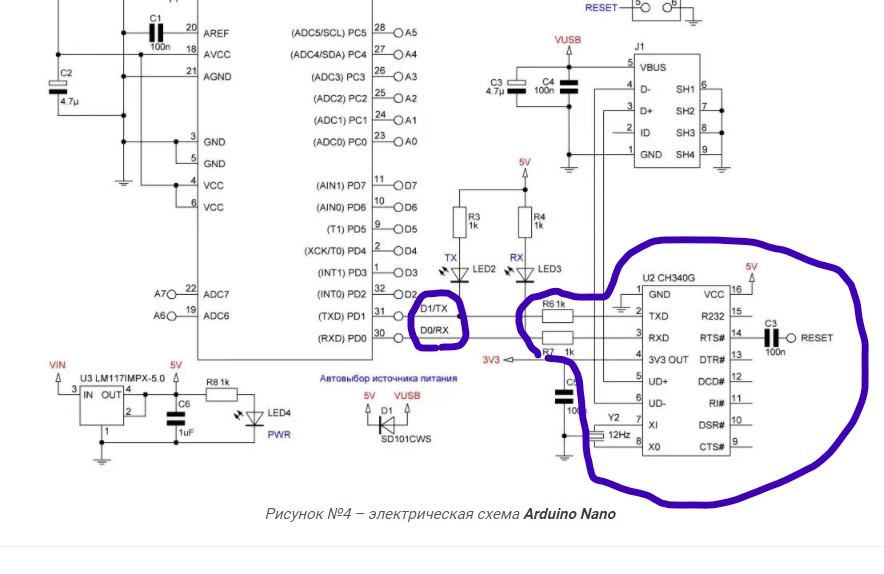
-
RE: Arduino nano+duet3miniposted in Accessories and Add-ons
@alankilian changing pins Rx/Tx does not give results.
changing the port from io_1 to io_0 with the command M575 p1 does not give results.
Connecting 5 volts to the port does not give results.
How to access arduino from the console? -
RE: Arduino nano+duet3miniposted in Accessories and Add-ons
@alankilian I used port io_1 after reading these messages: https://forum.duet3d.com/topic/24557/neopixels-duet3-mini5/14?_=1643657549949#
-
RE: Arduino nano+duet3miniposted in Accessories and Add-ons
@alankilian I will now try to switch to port and io_0 and configure it as M575 P1 . But I think I've already done that today

-
RE: Arduino nano+duet3miniposted in Accessories and Add-ons
@alankilian Only Tx flashes at the same interval
-
Arduino nano+duet3miniposted in Accessories and Add-ons
Hello. I plan to make an LED backlight based on the blvmgn project: https://github.com/mule1972/NeoPixelBLVmgn The sketch for arduino was corrected to use one LED strip for 16 diodes. The sketch is installed on an arduino nano. At startup, the LEDs light up and go out as intended in the sketch. But I can't set up a connection with duet3mini. Connected according to the instructions to the io1 port. Rx-io1.out, Tx-io1.in, Gnd-Gnd. In the config.g there is a command M575 P2 S0 B57600. But there is still no connection(
Maybe someone has some ideas? What did I do wrong?
Yes, I know that duet3mini supports neopixels without arduino. But with arduino it turns out very nicely.
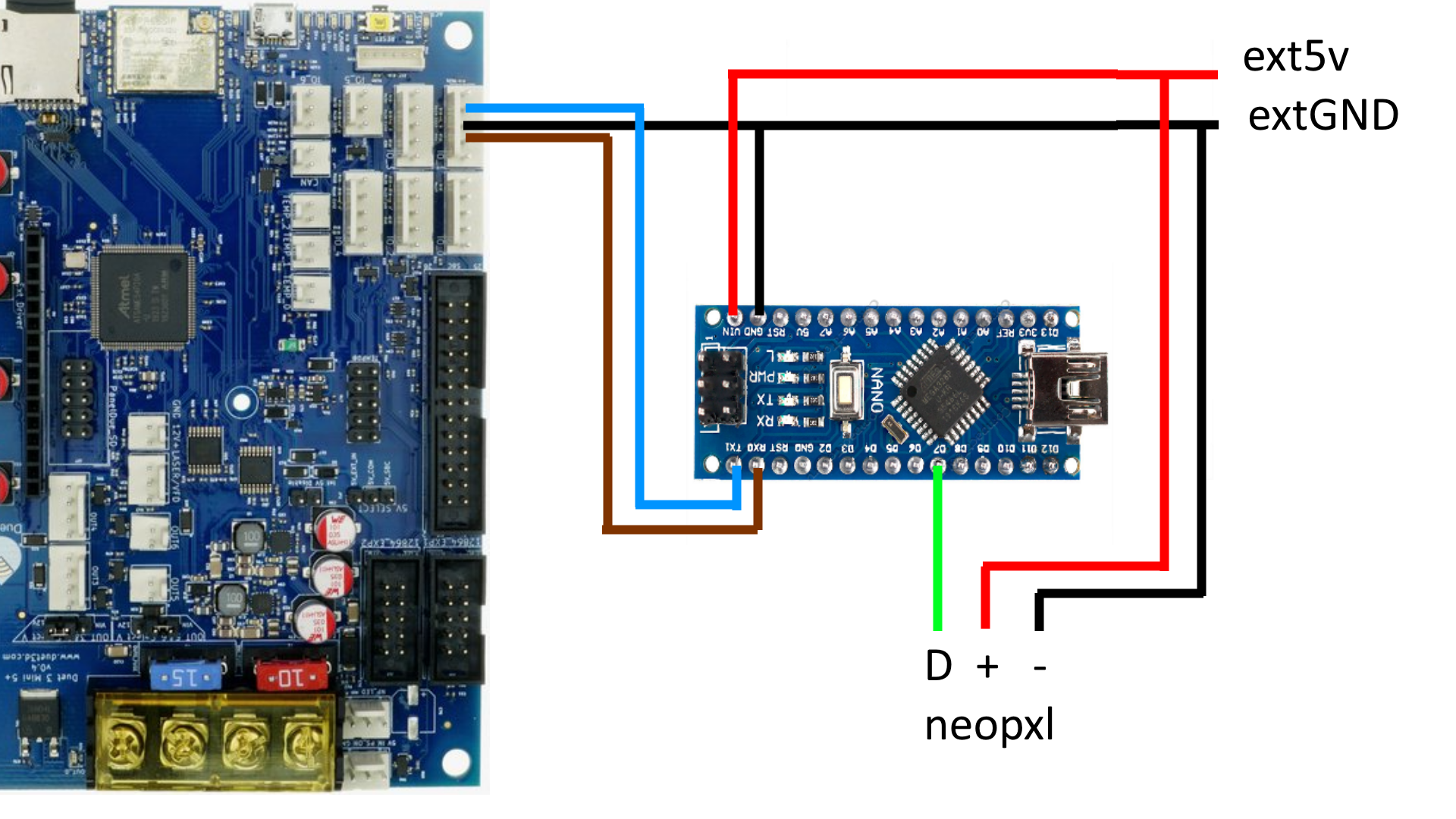
-
RE: Future development?posted in 3D Printing General Chat
@infiniteloop Unfortunately, socialism has lost to capitalism...probably with our help.

-
RE: Future development?posted in 3D Printing General Chat
@dc42 David, could you tell us more about the new product in which the fpga was supposed to be used? Is the power of the controllers already insufficient to control a 3d printer? Or is the fpga for some other purposes?
-
RE: Future development?posted in 3D Printing General Chat
@dc42 Ordinary users have only now begun to feel it for themselves.
-
RE: Future development?posted in 3D Printing General Chat
@dc42 Thanks for the reply. Apparently, hard times are coming...
-
Future development?posted in 3D Printing General Chat
Hello. Everyone knows that a crisis is developing all over the world with the production and supply of microcontrollers. This also applies to those chips that are used in 3D printer boards. There is an opinion that soon it will be very difficult to buy boards. I would like to know what plans for the further development of the company "Duet3d". Which controllers are planned to be used in future developments. Should I stock up on boards now?

-
RE: Temperature jumps when the fan is turned onposted in Beta Firmware
@dc42 My printer uses a hotend other than e3dv6. the thermistor there is located closer to the heater. Perhaps for this reason he is more sensitive. However. As a result of several experiments, with the implementation of the M303 with different blowing power, I stopped at the option when calibration occurs with a blowout of 35 percent. Fluctuations when switching within 3 degrees. The best with this configuration can not be achieved, I think.

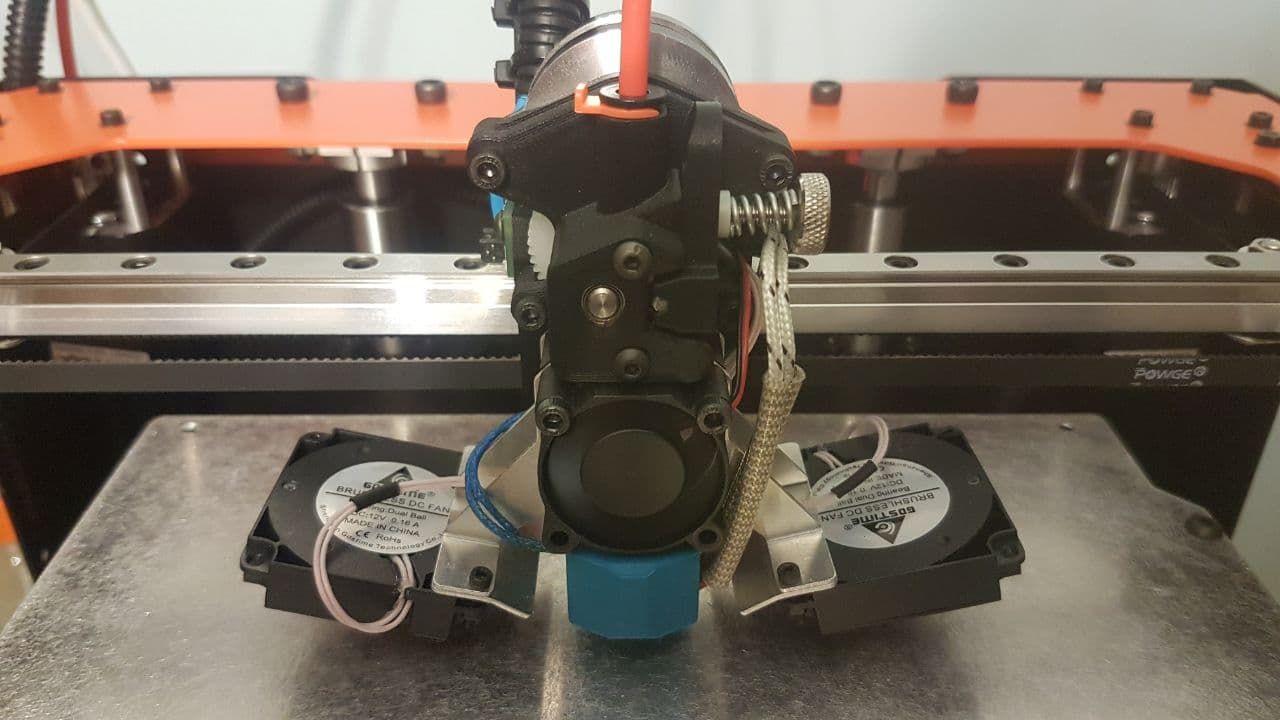
-
RE: Temperature jumps when the fan is turned onposted in Beta Firmware
@phaedrux the desire to understand this did not give me peace

-
RE: Temperature jumps when the fan is turned onposted in Beta Firmware
@dc42 have you considered adding some time delay to the firmware to enable compensation. Or activation of compensation by double analysis of changes in fan rotation speed with an interval of several seconds. Perhaps this would help to avoid such an effect.
-
RE: Temperature jumps when the fan is turned onposted in Beta Firmware
It looks like I found what was the reason for the hotend temperature fluctuations. It's all about the slicer settings. The fact is that when printing bridges, the slicer increases cooling. But the bridges were so small that the actual speed of the coolers did not have time to change. But the firmware already included heating compensation. And for this reason there were temperature jumps. This affects the quality of the model wall. I should have written about it here. Perhaps someone else will encounter a similar effect.