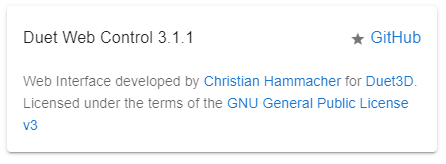Duet 3 : No tool nor bed shown
-
what happens if you try modifying both of the M308 to include A
M308 S0 P"temp0" Y"thermistor" A"Bed Temp" T100000 B3950 R4700 -
@dhusolo Thanks for the reply.
I just tried, but still the same. no sensor, no tools, no bed.
-
@Donpi I had the same problem at one point but I can't remember exactly what I did to fix it. It might have been re-uploading the firmware.
This is my heater section. Try pasting it into your config.g to see if it works but make sure you make a backup of it first and you restart the printer after you upload the config
; Heaters M308 S0 P"temp0" Y"thermistor" A"Bed Temp" T100000 B4700 C0.0000000706 ; configure sensor 0 as thermistor on pin temp0 M308 S1 P"temp1" Y"thermistor" A"Extruder Temp" T100000 B4725 C0.0000000706 ; configure sensor 1 as thermistor on pin temp1 M950 H0 C"out1" T0 ; create bed heater output on out1 and map it to sensor 0 M950 H1 C"out2" T1 ; create nozzle heater output on out2 and map it to sensor 1 M307 H0 A326.4 C1281.8 D11.0 V24.5 B0 ; Set PID for bed heater M140 H0 ; map heated bed to heater 0 M143 H0 S100 ; set temperature limit for heater 0 to 100C M307 H1 A319.6 C112.6 D2.2 V24.5 S1.0 B0 ; Set PID for Hotend .4Bmm nozzle M143 H1 S260 ; Set temperature limit for heater 1 to 260C M308 S2 P"mcu-temp" Y"mcu-temp" A"Duet Board" ; Configure MCU sensor ; Fans M950 F0 C"out9" Q500 ; create fan 0 on pin out9 and set its frequency M106 P0 C"Layer Fan" S0 H-1 ; set fan 0 value. Thermostatic control is turned off M950 F2 C"out7" Q500 ; create fan 1 on pin out7 and set its frequency M106 P2 C"MB Fan" T40:55 H2 ; set fan 1 value. Thermostatic control is turned on M950 F1 C"out8" Q500 ; create fan 1 on pin out8 and set its frequency M106 P1 S255 H1 T30 ; set fan 1 value. Thermostatic control is turned on ; Tools M563 P0 D0 H1 F0 ; define tool 0 G10 P0 X0 Y0 Z0 ; set tool 0 axis offsets G10 P0 R0 S0 ; set initial tool 0 active and standby temperatures to 0C -
@Donpi double check your firmware version. Send M115 in the console to see what it says. You should be running version 3.1.1 to match your config.
-
@Donpi I can't see anything particularly wrong with your config.g. Please send M122 and post the reply. Are you using Duet 3 in standalone or with SBC?
Also, send
M98 P"config.g"and see if config.g generates any errors. If not, sendM308 S0andM308 S1to report sensor configuration, thenM950 T0andM950 T1. You should get a response something like:M308 S0 Sensor 0 type Thermistor using pin bedtemp, reading 19.1, last error: sensor not ready, T:100000.0 B:3988.0 C:0.00e+0 R:4700.0 L:0 H:0 M950 H0 Heater 0 pin bedheat frequency 250Hz, sensor 0Ian
-
@engikeneer M115 return this :
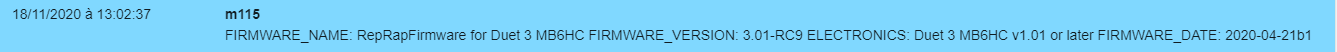
-
@Donpi I would upgrade your firmware to 3.1.1 first.
https://duet3d.dozuki.com/Wiki/Installing_and_Updating_Firmware
https://github.com/Duet3D/RepRapFirmware/releases/tag/3.1.1 -
I use a Raspberry 4 2Go as SBC.
M98 P"config.g" Show me the welcome message again.
But no errorHere is the return of
M308 S0
M308 S1
M950 S0
M950 S1
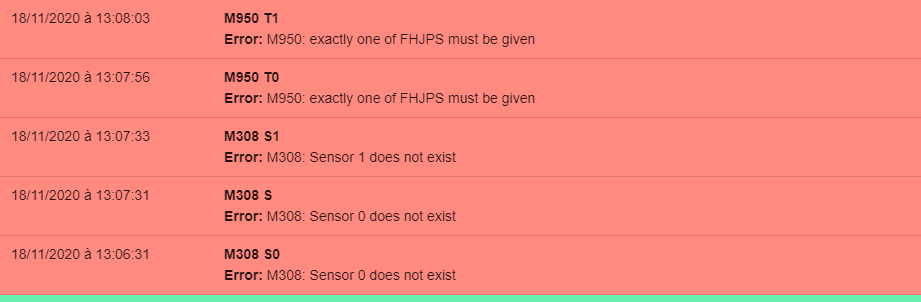
M122 returns this :
M122 === Diagnostics === RepRapFirmware for Duet 3 MB6HC version 3.01-RC9 running on Duet 3 MB6HC v1.01 or later Board ID: 08DJM-956BA-NA3TN-6JTDG-3SD6J-TABLTUsed output buffers: 1 of 40 (11 max) === RTOS === Static ram: 154572 Dynamic ram: 160680 of which 20 recycled Exception stack ram used: 264 Never used ram: 77680 Tasks: NETWORK(ready,2076) HEAT(blocked,1412) CanReceiv(suspended,3824) CanSender(suspended,1484) CanClock(blocked,1432) TMC(blocked,216) MAIN(running,5036) IDLE(ready,80) Owned mutexes: === Platform === Last reset 00:03:46 ago, cause: power up Last software reset details not available Error status: 0 Free file entries: 10 SD card 0 not detected, interface speed: 37.5MBytes/sec SD card longest block write time: 0.0ms, max retries 0 MCU temperature: min 20.8, current 26.6, max 26.8 Supply voltage: min 24.9, current 24.9, max 25.0, under voltage events: 0, over voltage events: 0, power good: yes 12V rail voltage: min 12.0, current 12.1, max 12.1, under voltage events: 0 Driver 0: standstill, reads 6924, writes 11 timeouts 0, SG min/max 0/0 Driver 1: standstill, reads 6925, writes 11 timeouts 0, SG min/max 0/0 Driver 2: standstill, reads 6925, writes 11 timeouts 0, SG min/max 0/0 Driver 3: standstill, reads 6926, writes 11 timeouts 0, SG min/max 0/0 Driver 4: standstill, reads 6926, writes 11 timeouts 0, SG min/max 0/0 Driver 5: standstill, reads 6927, writes 11 timeouts 0, SG min/max 0/0 Date/time: 2020-11-18 12:04:16 Slowest loop: 3.26ms; fastest: 0.14ms === Move === Hiccups: 0(0), FreeDm: 375, MinFreeDm: 375, MaxWait: 0ms Bed compensation in use: none, comp offset 0.000 === MainDDARing === Scheduled moves: 0, completed moves: 0, StepErrors: 0, LaErrors: 0, Underruns: 0, 0 CDDA state: -1 === AuxDDARing === Scheduled moves: 0, completed moves: 0, StepErrors: 0, LaErrors: 0, Underruns: 0, 0 CDDA state: -1 === Heat === Bed heaters = -1 -1 -1 -1 -1 -1 -1 -1 -1 -1 -1 -1, chamberHeaters = -1 -1 -1 -1 === GCodes === Segments left: 0 Movement lock held by null HTTP* is ready with "M122" in state(s) 0 Telnet is idle in state(s) 0 File is idle in state(s) 0 USB is idle in state(s) 0 Aux is idle in state(s) 0 Trigger* is idle in state(s) 0 Queue is idle in state(s) 0 LCD is idle in state(s) 0 SBC is idle in state(s) 0 Daemon* is idle in state(s) 0 0, running macro Autopause is idle in state(s) 0 Code queue is empty. === Network === Slowest loop: 1.90ms; fastest: 0.01ms Responder states: HTTP(0) HTTP(0) HTTP(0) HTTP(0) HTTP(0) HTTP(0) FTP(0) Telnet(0) Telnet(0) HTTP sessions: 0 of 8 - Ethernet - State: disabled Error counts: 0 0 0 0 0 Socket states: 0 0 0 0 0 0 0 0 === CAN === Messages sent 0, longest wait 0ms for type 0 === Linux interface === State: 0, failed transfers: 0 Last transfer: 17ms ago RX/TX seq numbers: 6649/6650 SPI underruns 0, overruns 0 Number of disconnects: 0 Buffer RX/TX: 0/0-0 === Duet Control Server === Duet Control Server v3.1.1 Daemon: Finishing macro daemon.g, started by system > Next stack level Code buffer space: 4096 Configured SPI speed: 8000000 Hz Full transfers per second: 0.82 -
@jay_s_uk
you meen with with
sudo apt update
sudo apt upgradeI'll allready done it but noting install.
-
@Donpi said in Duet 3 : No tool nor bed shown:
I'll allready done it but noting install.
try running
M997the previous post shows the software on the pi is 3.1.1.M997should try to flash the board to match. -
@bearer @jay_s_uk @engikeneer
The M997 worked... I guess
now M115 reutrns :
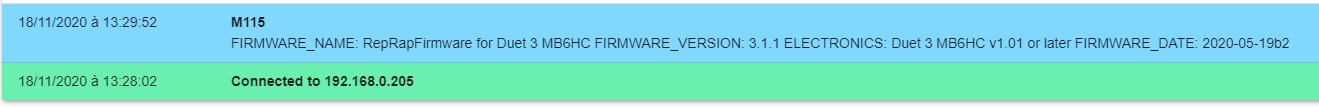
But still nothing...
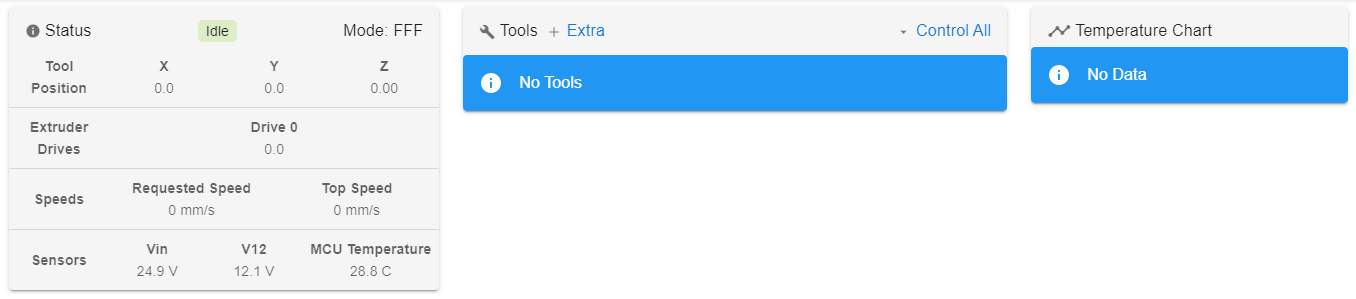
-
-
@Veti Yeah, in this case, even S was wrong

M950 H0 and H1 give the same response :
Heater 0 does not exist -
@Donpi said in Duet 3 : No tool nor bed shown:
M350 X16 Y16 Z16:16 E16 I1 ; Configure microstepping with interpolation
you are not allowed to specify 2 z values.
what i would suggest is. save all your config files and generate an new one from the configurator.
then slowly start adding your additional configs one by one until it breaks. -
@Donpi My mistake, send
M950 H0andM950 H1(not T0/1) to check heater definition. Also send M563 P0 to check tool definition.M563 P0 Tool 0 - name: T0; drives: 0; heaters (active/standby temps): 1 (0.0/0.0); xmap: X; ymap: Y; fans: 0; status: selectedBut M308 S0 and S1 reporting "Sensor does not exist" does seem to imply there is a problem with your M308 definition in config.g. What happens if you send
M308 S0 P"temp0" Y"thermistor" A"Bed Temp" T100000 B4700 C0.0000000706?Ian
-
@droftarts strange this work well.
and if I call M308 S0, it says :
Sensor 0 (bed Temp) type bla bla bla...It's like my config.g is not readed or somthing reset everything
-
@Veti With a complettely new copnfiguration strait from the generator I have the same behaviour
-
what version of the duet web control are you running?
-
@Veti
I'am a bit puzzled ...I have created a macro with my config.g.
And running the macro I get the tootls and heaters...
It' just give me this errors
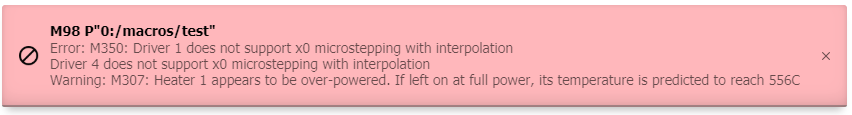
I don't know why my config.g is ignored...
-
@Veti My duet web control is 3.1.1