Duet 3 : No tool nor bed shown
-
@bearer @jay_s_uk @engikeneer
The M997 worked... I guess
now M115 reutrns :
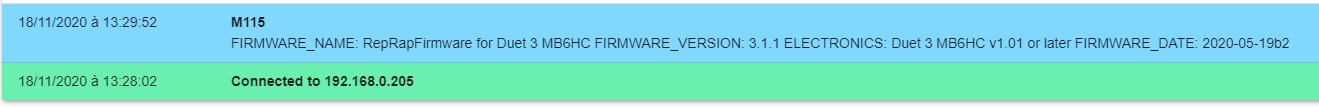
But still nothing...
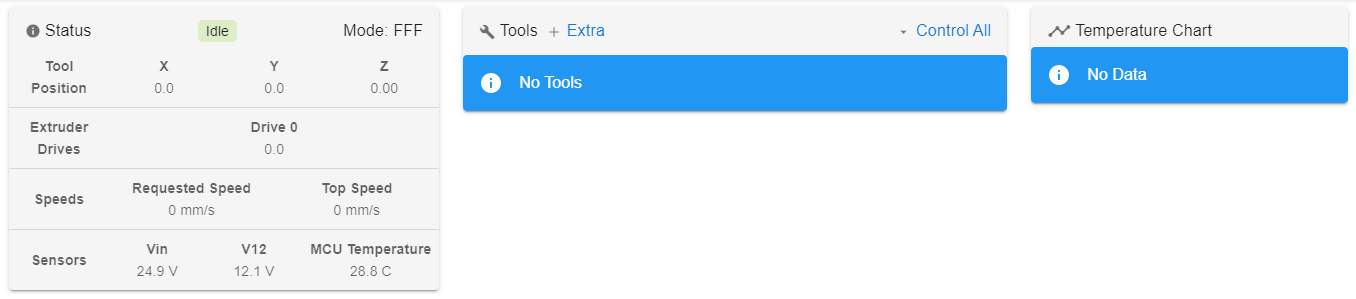
-
-
@Veti Yeah, in this case, even S was wrong

M950 H0 and H1 give the same response :
Heater 0 does not exist -
@Donpi said in Duet 3 : No tool nor bed shown:
M350 X16 Y16 Z16:16 E16 I1 ; Configure microstepping with interpolation
you are not allowed to specify 2 z values.
what i would suggest is. save all your config files and generate an new one from the configurator.
then slowly start adding your additional configs one by one until it breaks. -
@Donpi My mistake, send
M950 H0andM950 H1(not T0/1) to check heater definition. Also send M563 P0 to check tool definition.M563 P0 Tool 0 - name: T0; drives: 0; heaters (active/standby temps): 1 (0.0/0.0); xmap: X; ymap: Y; fans: 0; status: selectedBut M308 S0 and S1 reporting "Sensor does not exist" does seem to imply there is a problem with your M308 definition in config.g. What happens if you send
M308 S0 P"temp0" Y"thermistor" A"Bed Temp" T100000 B4700 C0.0000000706?Ian
-
@droftarts strange this work well.
and if I call M308 S0, it says :
Sensor 0 (bed Temp) type bla bla bla...It's like my config.g is not readed or somthing reset everything
-
@Veti With a complettely new copnfiguration strait from the generator I have the same behaviour
-
what version of the duet web control are you running?
-
@Veti
I'am a bit puzzled ...I have created a macro with my config.g.
And running the macro I get the tootls and heaters...
It' just give me this errors
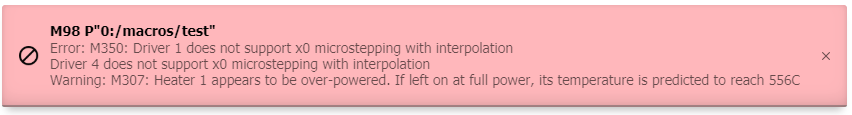
I don't know why my config.g is ignored...
-
@Veti My duet web control is 3.1.1
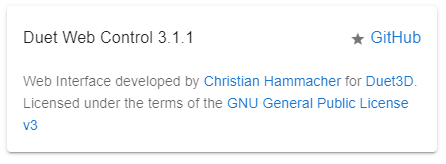
-
Hum the macro is not saved in the micro SD ... I think the problem is from here ...
-
@Donpi If you're using SBC, you shouldn't have an SD card in the Duet! The O: directory is a virtual SD drive on the Raspberry Pi. See https://duet3d.dozuki.com/Wiki/Getting_Started_With_Duet_3#Section_Virtual_SD_card
Where is your config.g? On the SD card in the Duet, or on the Raspberry Pi?
Ian
-
@droftarts
Of cours in the raspberry
There is no card on de Duet -
Hooo... could it be that the partition I see on windows is the one for the Duet in standalone mode.
And that the partition use by the Raspberry Bi is not visible on windows ? -
@Donpi said in Duet 3 : No tool nor bed shown:
Hooo... could it be that the partition I see on windows is the one for the Duet in standalone mode.
And that the partition use by the Raspberry Bi is not visible on windows ?Very likely!
Ian
-
All that for this ...
Sorry for the time lost
-
you are making the changes on the sd card in windows?
-
@Veti Yes
-
why are you not using the editor on the web interface?
-
@Veti Now I use IT
