Independently leveled Z axis Issue
-
@martin7404 said in Independently leveled Z axis Issue:

It is sorted in wierd way , new board is on the way
PS it is not sorted U is moving during printing with X even all the X,Yand U motors are now on DUEXWell having the Z steppers on the Duex wasn't part of the problem in the first place.
Frederick
-
@3DPrintingWorld said in Independently leveled Z axis Issue:
@mrenz999 The BLV is very nice!

That's the part that throws me, how is it possible that you can switch the motors but it still corrects to the same plane....I think I'm just going to have to bite the bullet and try a new boards, I'm running out of ideas.
How about doing G29 with just a 4 point grid covering most of the bed and posting a screen snap of the height map?
It's possible to level the bed as far as the 2, 3 or 4 points controlled by the steppers and still have twist to the bed.
A 4 point height map will reveal such twist.
Frederick
-
@3DPrintingWorld The interesting part is we are both having the same weird twist in the same direction. Very weird to me.
-
@mrenz999 said in Independently leveled Z axis Issue:
@3DPrintingWorld The interesting part is we are both having the same weird twist in the same direction. Very weird to me.
Hi,
Can you also create a 4 point height map covering most of the bed and post a screen shot of it here?
Frederick
-
@fcwilt Sure. I will do that in the next 15 - 20 mins
-
@fcwilt What is the correct procedure for getting a 4 point height map ? 410x410 Bed ? lol
-
@mrenz999 said in Independently leveled Z axis Issue:
@fcwilt Sure. I will do that in the next 15 - 20 mins
Great.
I have a MarkForged style printer with 3 Z steppers and even though the leveling appeared to work the 4 point height map still showed a "twist" along the X axis.
It turned out the the Y rails (left and right) were not in the same plane which gave the appearance of the bed being "twisted" - which it wasn't.
Frederick
-
Measuring the bed to nozzle it appears and is without question twisted. But if you tell me how to do a 4 point height map I will do one now.
-
@mrenz999 said in Independently leveled Z axis Issue:
@fcwilt What is the correct procedure for getting a 4 point height map ? 410x410 Bed ? lol
On my printer where X=0 and Y=0 is at the center of the 300 x 300 bed I used something like this:
M557 X-130:130 Y-130:130 P2:2 ; define 4 point mesh for G29
Your values will depend on the X and Y offsets of your probe and the min/max values of your X and Y axes. Just try to keep the probe area centered on the bed.
Frederick
-
-
Thanks @fcwilt, think you finally helped me realize my issue. Only four points makes the map much easier to understand.
When I first ran the mesh the left back corner was really low. I have a glass plate on top of a sheet magnet. I am only using glass because I wanted to verify the bed was flat.
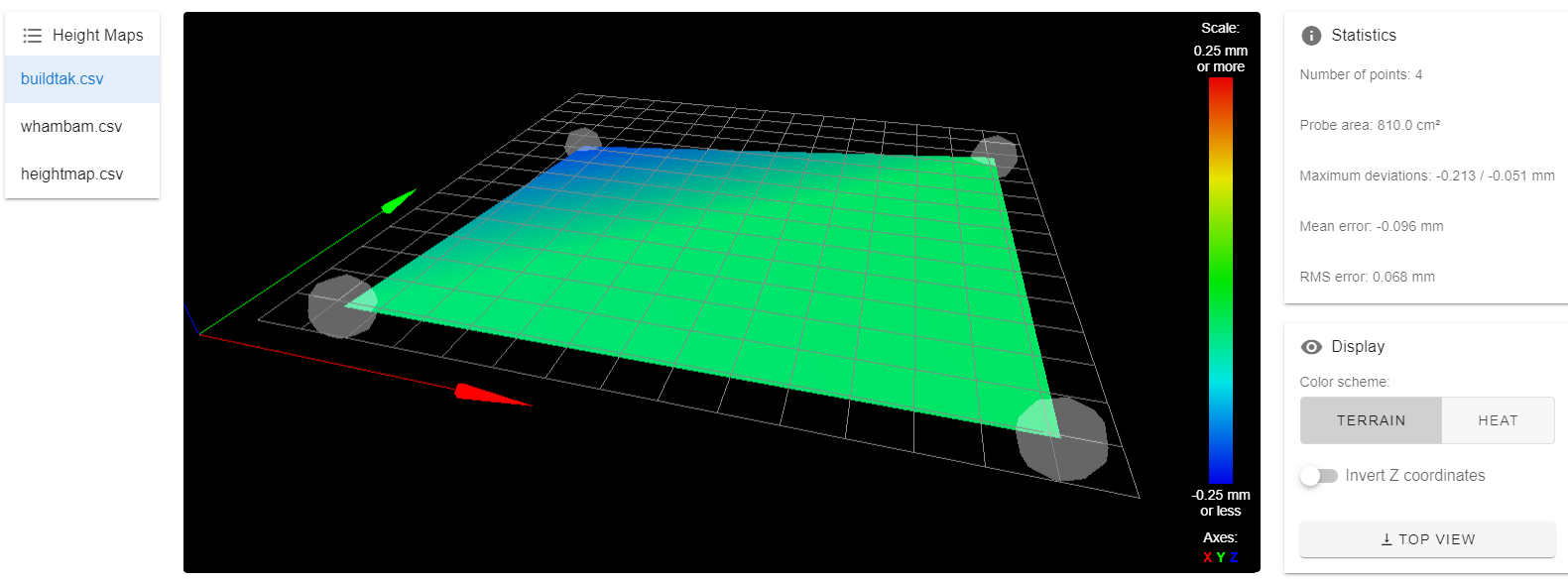
I'm clipping down the bed in the back center left and front center right. I moved both clips to center right and reran the mesh and the low corner goes away!
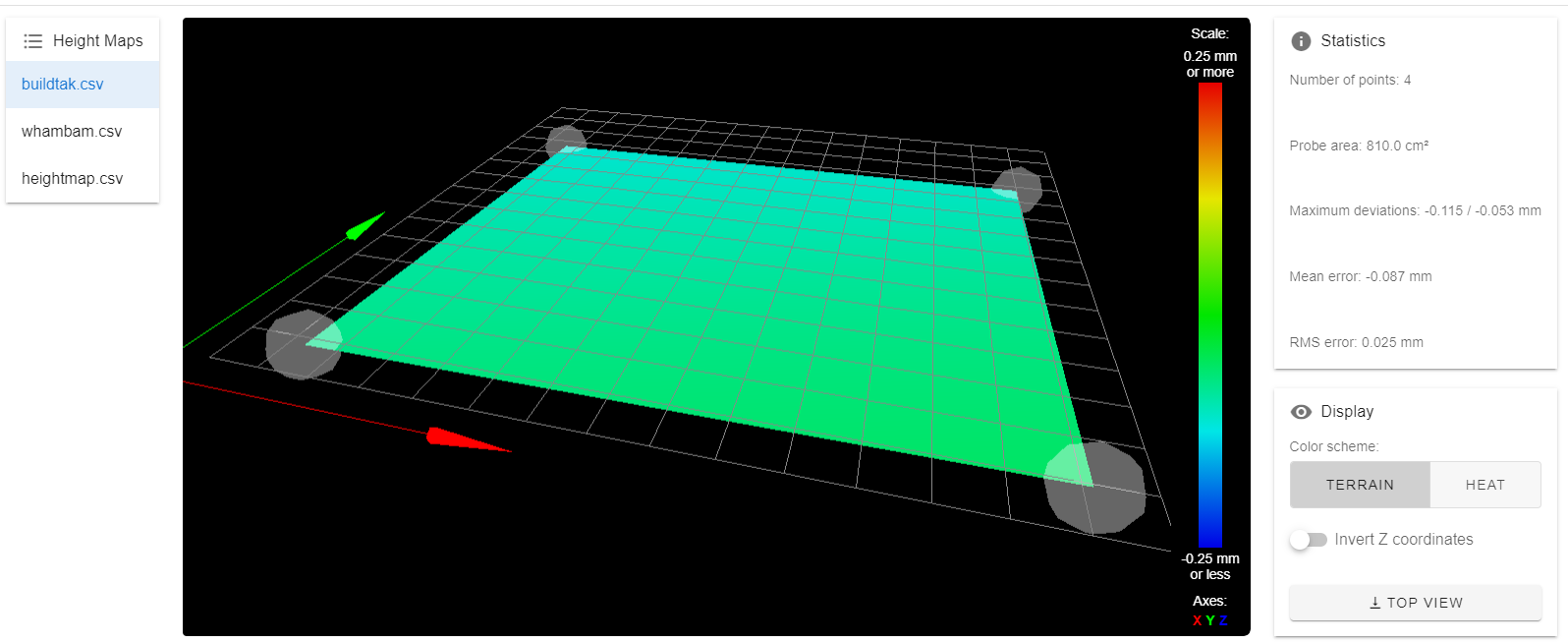
Upon further inspection of the magnetic sheet shows small cracks where it starts to turn blue in the first map. I think these crack are causing the issue. I'll remove the magnet an put the glass directly on the bed tomorrow and give it a try.
-
@3DPrintingWorld In your bed.g do you have it do multiple probes per point ? If so how do you accomplish that ?
-
@mrenz999 Thanks.
The is an extreme version of what my height map looked like.
Is this what the frame of your printer looks like?
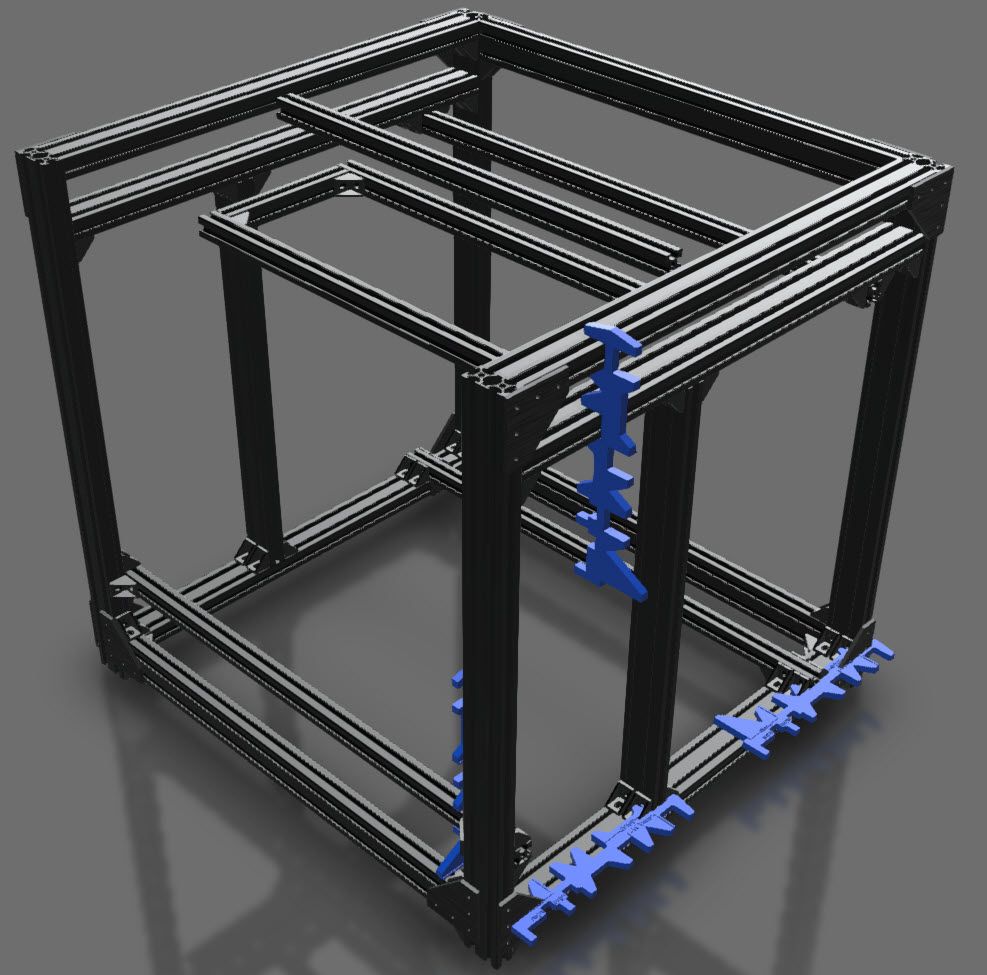
-
Yes thats the one
 Except I have 3 z motors. 2 on the right side and 1 on the left
Except I have 3 z motors. 2 on the right side and 1 on the left -
@mrenz999 said in Independently leveled Z axis Issue:
@3DPrintingWorld In your bed.g do you have it do multiple probes per point ? If so how do you accomplish that ?
Read up about the A and S parameters of M558.
If A = 10 and S=0.01 the process will probe each point up to 10 times trying to get two consecutive readings with 0.01.
If it fails to do that it will average all 10 readings.
Frederick
-
@fcwilt Perfect. Thank you. Does it matter where in the M558 I put that ?
-
@mrenz999 said in Independently leveled Z axis Issue:
Yes thats the one
 Except I have 3 z motors. 2 on the right side and 1 on the left
Except I have 3 z motors. 2 on the right side and 1 on the leftAnd the linear guides are on the underside of the top most frame pieces?
Frederick
-
@mrenz999 said in Independently leveled Z axis Issue:
@fcwilt Perfect. Thank you. Does it matter where in the M558 I put that ?
No just add them to your current M558 command.
Frederick
-
-
Sorry but I cannot tell where they are from that picture - I may be looking right at them and just not seeing them.
So where are the left and right linear guides mounted?
Thanks.
Frederick

