Duet 3 3HC CAD Model Request
-
This post is deleted! -
I have added a link on the documentation page to the file hosted on github:
https://duet3d.dozuki.com/Wiki/Duet_3_Expansion_Hardware_Overview#Section_3D_Model
-
@T3P3Tony Sorry but the file wont open/ import in either F360 or Autodesk Inventor (2016)
-
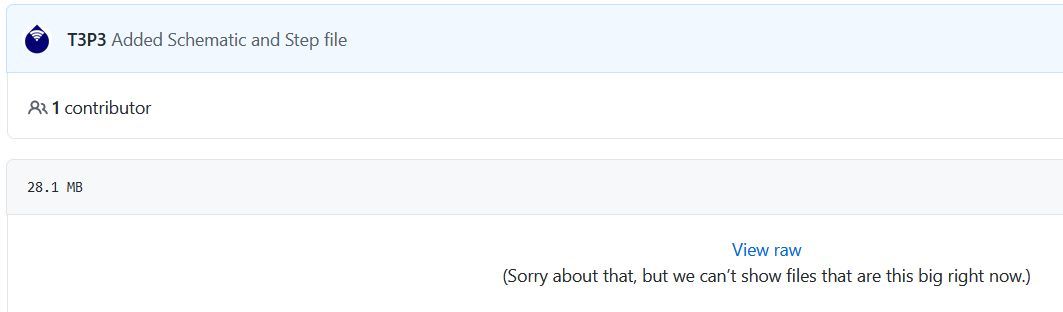
Right click "View raw"
Then perform" Save as"
It's a little bit tricky to download a single file on Github..... -
@DIY-O-Sphere
Any ideas on have to download it on a mac? -
Any ideas on have to download it on a mac?
As described above. Use the link provided by @T3P3Tony, follow the link "3HC STEP File on github", there, use the context menu with a right click as @DIY-O-Sphere illustrates with his screenshot. You then might be asked whether you want to permit downloads from GitHub. You then will find the file "Duet3_Exp_3HC.step.txt" in your "Downloads" folder where you need to remove the second extension (".txt") from the file name. Finally, you need an app which can handle the .step file …
-
Thank you for confirming what I'd already tried.
It would seem my problem lies with Fusion from the following;
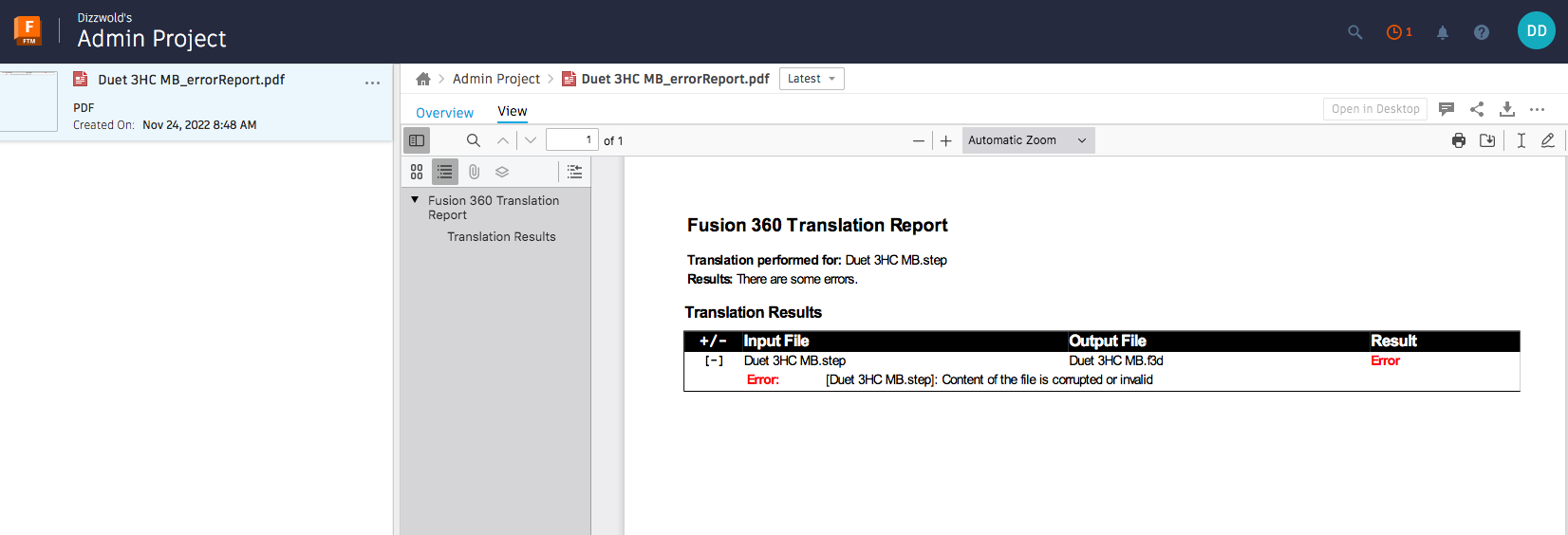
-
@Dizzwold said in Duet 3 3HC CAD Model Request:
Thank you for confirming what I'd already tried.
Well, in the meantime, I tried further: removing the .txt file type seemed to work in Finder, but the extension reappeared after editing. Use the file info dialog for that.
I don't use Fusion but FreeCad - after I had really renamed the file, I could import it without problems:
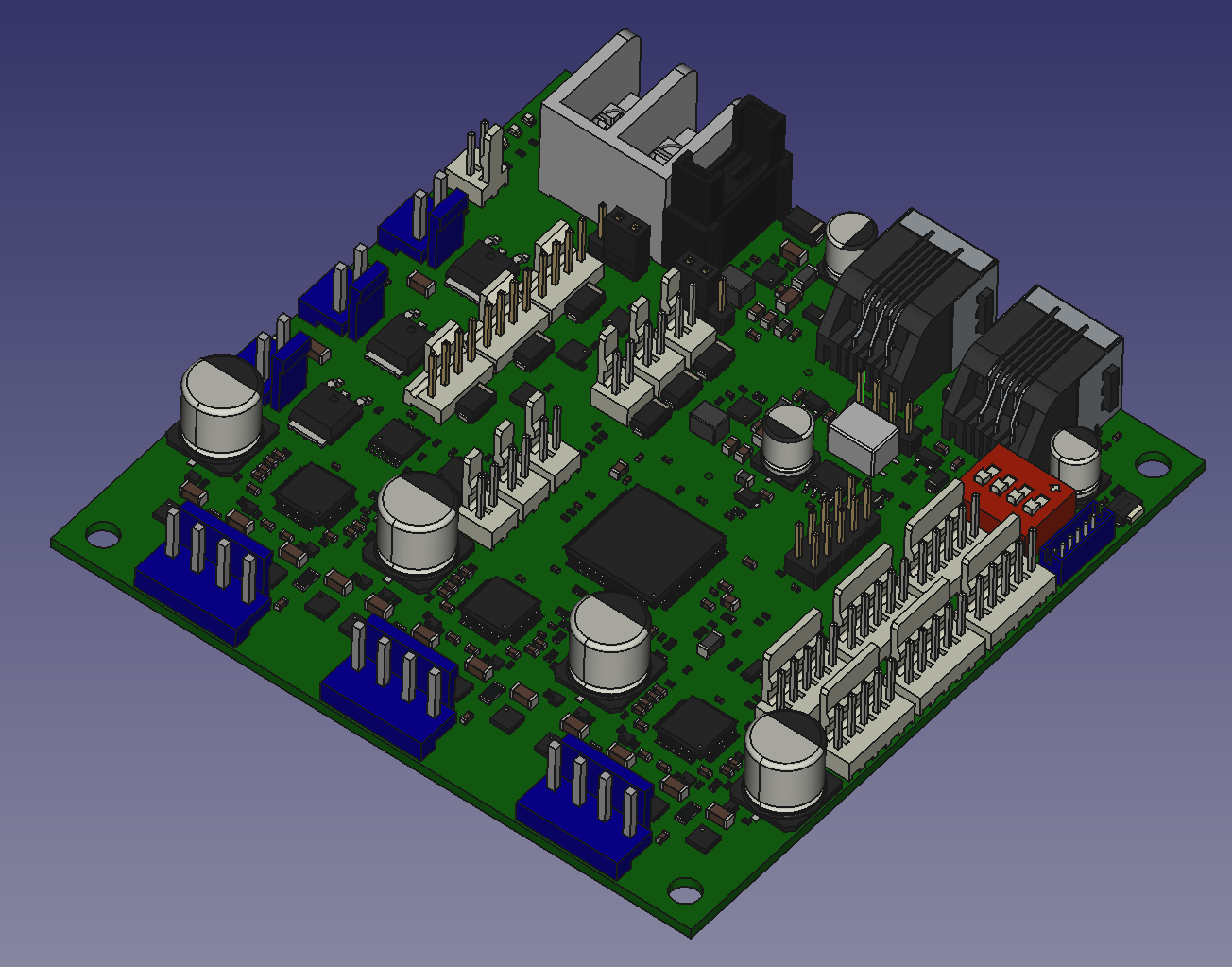
-
The 6hc link comes up with 404 missing.
https://github.com/Duet3D/Duet3-Mainboard-6HC/tree/master/Duet3_Mainboard_v1.0
Are there any new links?
-
@Dizzwold https://github.com/Duet3D/Duet3-Mainboard-6HC/tree/master/Duet3_Mainboard_6HC_v1.0
URL just changed to add 6HC
-
@Phaedrux @infiniteloop @DIY-O-Sphere
Thank you guys, Got it now.
-
 undefined dc42 marked this topic as a question
undefined dc42 marked this topic as a question
-
 undefined dc42 has marked this topic as solved
undefined dc42 has marked this topic as solved