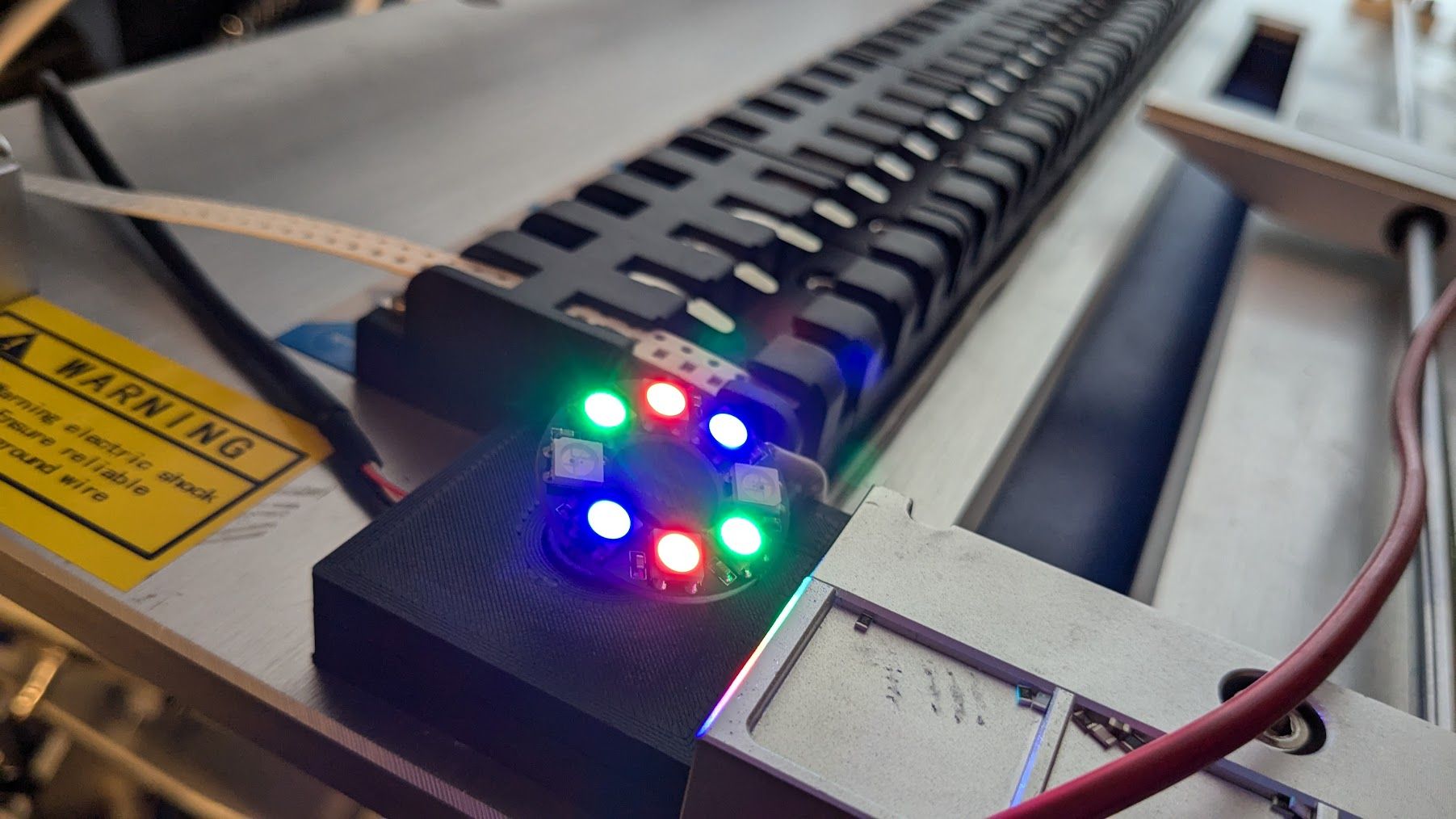6XD I/O >> Issue solved
-
@tecno I've just tested it on a 6HC, on RRF 3.5.1, and it's working for a 7-segment LED strip. All light up correctly. The fix in 3.5.2 was if you were using IO ports for LEDs. I don't have a 6XD to test, but it should be exactly the same as 6HC.
Can you send M115 and post the response?
Can you post a picture of the other side of the neopixel ring?
Also, I'm not sure using the uninsulated wire as the high frequency data line is a good idea! Most likely it has higher resistance than a 'normal' wire, and may not be transmitting the signal effectively. Use a different wire.Ian
-
m115
FIRMWARE_NAME: RepRapFirmware for Duet 3 MB6XD FIRMWARE_VERSION: 3.5.3 ELECTRONICS: Duet 3 MB6XD v1.01 FIRMWARE_DATE: 2024-09-18 11:27:56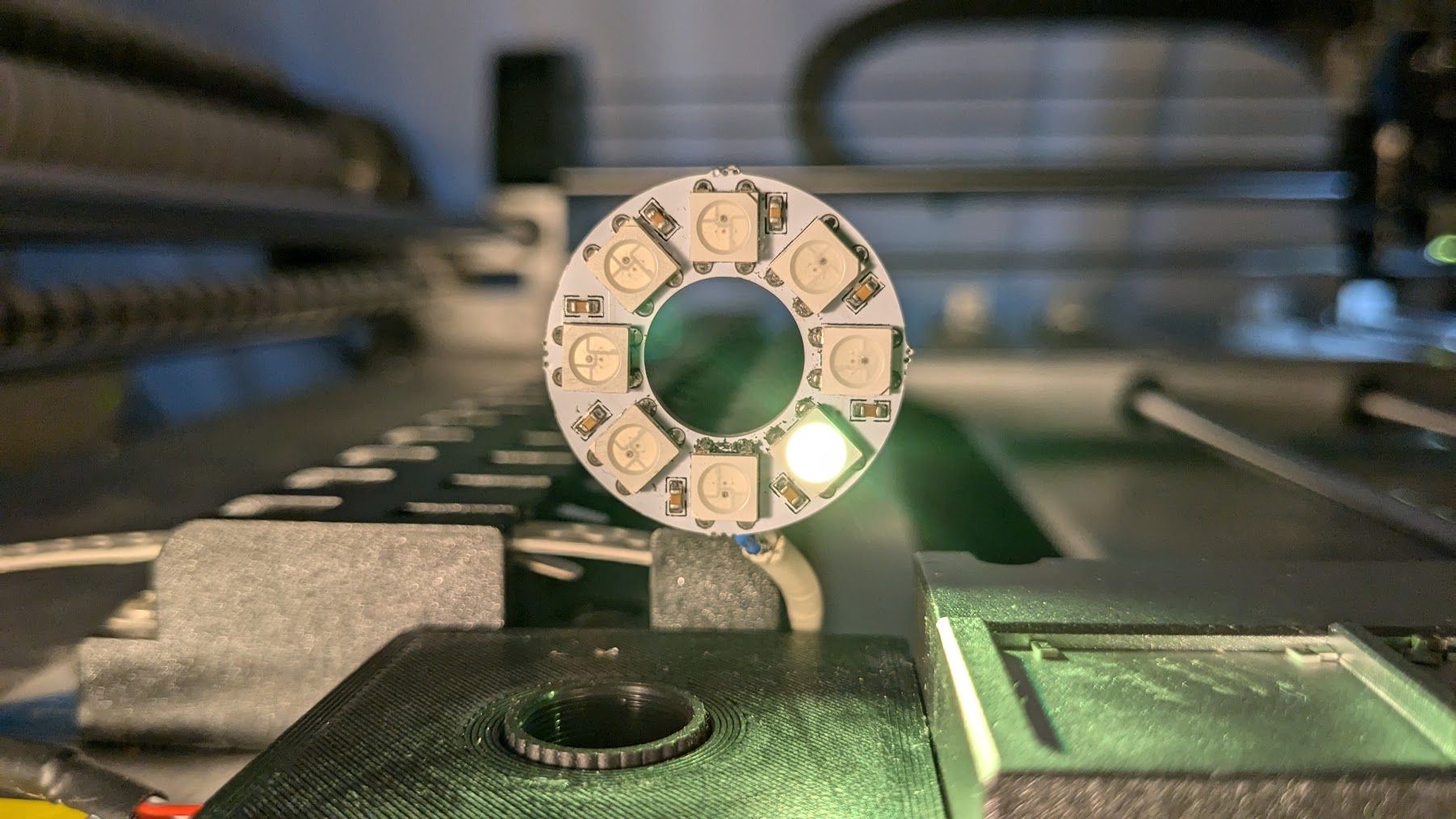
This cable is a HQ Audio twisted pair with foil shield. Change White to shield.
-
@tecno Ah, that looks like an RGBW ring. Try
M950 E0 C"led" Q3000000 T2 M150 E0 R255 P128 S20 F0M950 T2 tells RRF that it's RGBW, not RGB.
Ian
-
-
Morning Ian,
Changed LED strip and only 1 of 8 is working on this one too.
M950 E0 C"led" Q3000000 T2
M150 E0 R255 P128 S20 F0Any suggestions?
Cheers
Bengt -
@tecno I've just tested both RGB and RGBW LEDs on my 6HC, both worked without issue. I've asked someone with a 6XD to test.
Can you post a link to the white LED ring you bought? And post a picture of the current wiring?
Ian
-
-
@tecno Shouldn't the control signal be going to d0 and not to d1?
-
As I understand is 6XD D0 out goes to Di in.
-
@tecno Those do look like RGB LEDs, looking closer. Though they should light up, just with the wrong colours, if you put the wrong T parameter in M950.
I thought you said you had changed the wire over? @tecno said in 6XD I/O >> Issue solved:
Change White to shield.
On each LED, there is a corner 'notch' to indicate which pin is GND. Can you check continuity of GND, DI and 5V from the LED pins to the connector?

@gloomyandy It's
DIfor Digital In,DOis Digital Out, where it passes the signal on to the next one. Mine are labelled and wired like that.Ian
-
@tecno This has nothing to do with the 6XD I'm talking about the pads on the LED ring, there is a D0 and a D1. Your wiring here: https://forum.duet3d.com/post/345489 shows it going to D1 I think it should go to D0. It seems very odd to me to have the input labelled D1 and the output labelled D0.
-
Ah yes that may be Din and Dout I suppose. Oh well good luck!
-
-
@tecno Okay, so now use:
M950 E0 C"led" Q3000000 T1ie change T2 to T1
I expect that bare 'earth' wire had too much capacitance to transmit the signal. Now you're using the bare wire for 5V, so easier to create a short. Same goes for using that wire for GND. I'd replace the wiring with individually insulated wires, ie 3-core wire. If you don't have 3-core wire, use left-over stepper motor wire, that's about the right gauge for LEDs.
Ian
-
-
@tecno Do all 8 LEDs work now, and are controllable?
RGB LEDs aren't the best for white light. You'll have to play around with the levels in M150 for R, U (for green) and B, and brightness (P) to get close to what you want. If it's mostly white you want, you probably should have got RGBW, or just white, LEDs.
Ian
-
@droftarts
Yes all 8 workI am aware that I can not get perfect greyscale with RGB. Hard to find 8leds RGBW that fits.
Thank you very much for your kind help Ian, I owe you a pint or two

I am sure more questions will arise
Cheers
Bengt -
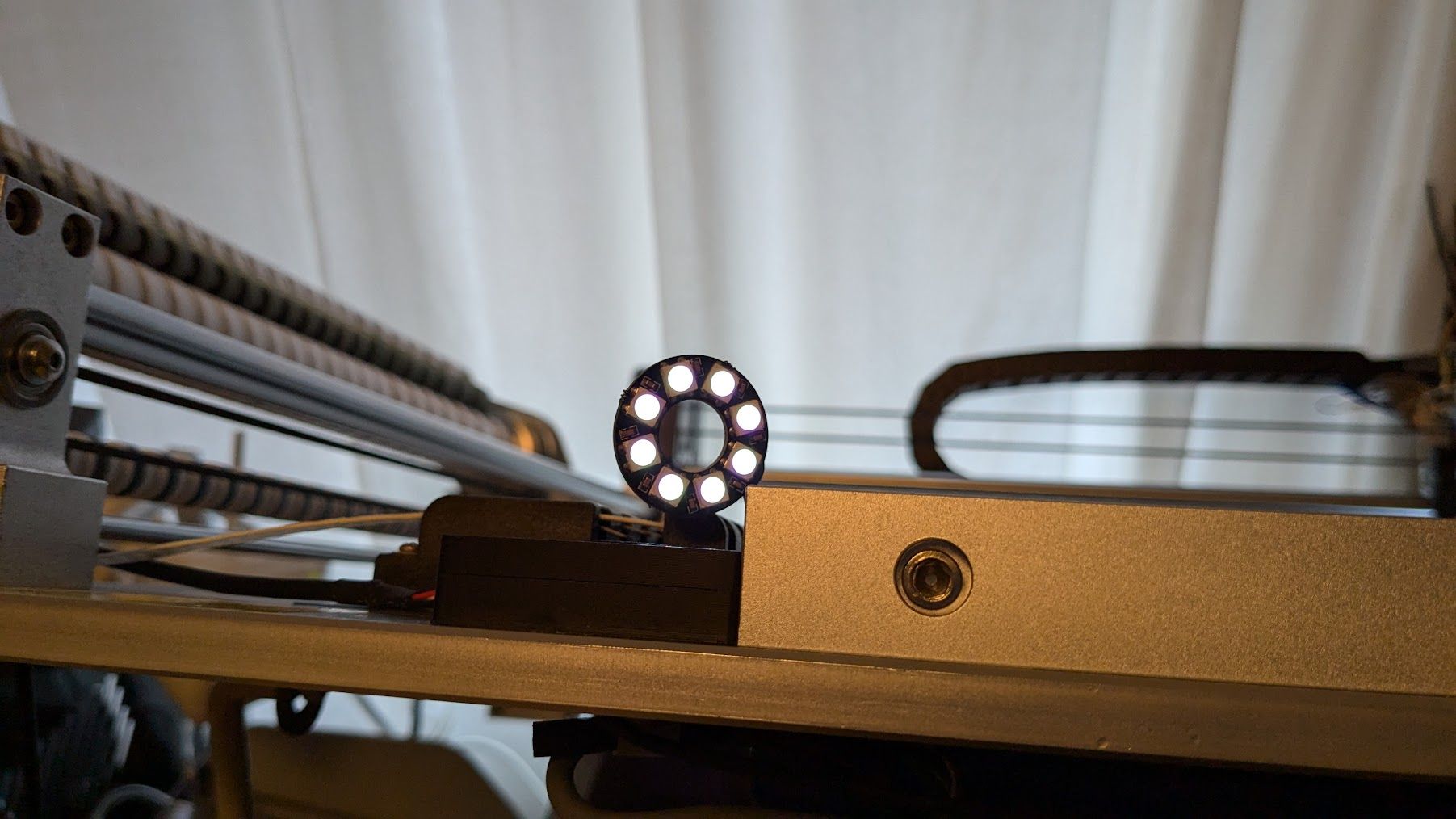
-
@tecno said in 6XD I/O >> Issue solved:
;***Outputs
M950 P0 C"out0" ; Q500 ;#1 Nozzle Vacuum
M950 P1 C"out1" ; Q500 ;#2 Nozzle Vacuum
M950 P2 C"out2" ; Q500 ;Drag PIN Actuator
M950 P3 C"out3" ; Q500 ;ENA Nozzle 1/2 Up
M950 P4 C"out4" ; Q500 ;Xross cursor
M950 P5 C"out5" ; Q500 ;LED light x
M950 P6 C"out6" ; Q500 ;Vacuum powerHave problem with Outputs 4 and 5. can not switch off. Any advice is appreciated-
Off=1.4V On=1.3V all other Off 24V On 0V
-
Is this something we can get working?
There is a cable with RX/TX/GND for the old controller. Two chips for vacuum measurement.
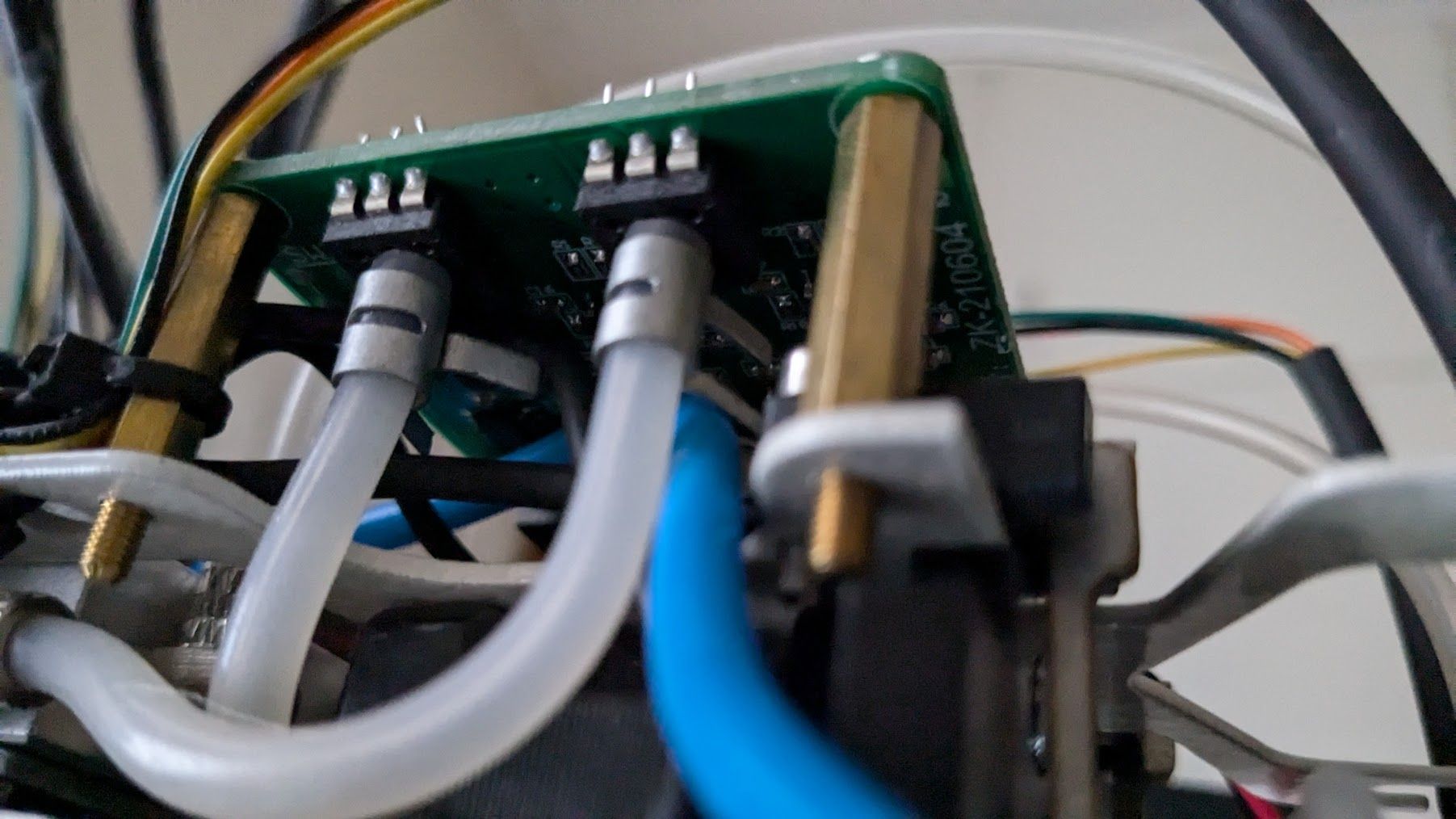
Cheers
Bengt