Eddy current probe (duet SZP, Cartographer, Beacon)
-
I have had miserable luck with the duet 3 scanning probe. I just purchased a can adapter board from Amazon that is engineered so much better. Surface mount components but through hole tech for USB-C and Can cables. I ran the 5VDC line from the Cartographer 3d v3 to the same 5VDC as the USB and connect the ground can L and Can H to the screw terminals on the adapter board. Then I connected the green (CanH) and white (CanL) to the 1LC and the 5VDC and ground to the 5VDC plug used for the SZP. The blue light on the cartographer is blue when proximity to the bed is close and off when moved away from the bed. I have to enter the codes in the Config, but it appears to be working.
-
@Polyneutron21 i'm not sure what board you are talking about.
beacon and cartographer don't support RRF and neither does the eddy probe -
This adapter looks at can A,B,C and FD and communicates between them. I haven't worked on this again up to this point. I was looking forward to the Duet Scanning Z probe but this is the fourth one I have purchased. The first one worked until the cable plug fell off. The second the input shaping loosed a screw and damaged the probe board. The third and fourth where DOA. So, I plan to pick this up again. If I can detect the voltage change as the cartographer sees the bed and lights blue. Then pulling away the light goes off. If I can, I will write the codes into the config. I will also see if this Can FD capable board will communicate through can.
-
@Polyneutron21 said in Eddy current probe (duet SZP, Cartographer, Beacon):
I was looking forward to the Duet Scanning Z probe but this is the fourth one I have purchased. The first one worked until the cable plug fell off. The second the input shaping loosed a screw and damaged the probe board. The third and fourth where DOA.
Where did you purchase the SZP boards from? At the least, you should be able to replace the first, third and fourth ones under warranty. I'd say this was exceptionally bad luck if they are genuine Duet3D boards; boards are tested before sending them out. We've only had reports of individual failures, not a run like that.
I'd be surprised if you can get a third party CAN board (that is not running RRF) to be recognised by RepRapFirmware.
Ian
-
@Polyneutron21 electrical compatibility does not mean functional compatibility. Cartographer speaks the klipper multi mcu protocol, which is very different to RRF's CAN-FD implementation
@droftarts there are the fly SHT36v3 max and SB2040 max boards that are supported by teamgloomy, so those would work.
-
@oliof said in Eddy current probe (duet SZP, Cartographer, Beacon):
@droftarts there are the fly SHT36v3 max and SB2040 max boards that are supported by teamgloomy, so those would work.
Absolutely, those will work. I meant that some random CAN adapter board off Amazon, not running RRF, is not going to work.
Ian
-
Just to chime in here as Polyneutron21 bought the boards from me (Filastruder), have tested our stock and they test OK.
-
@elmoret are you saying catographer works with RepRapFirmware? That would be surprising news.
-
@oliof No, I'm referring to the SZP boards that OP claims keep arriving DOA. Have never and will never sell Cartographer.
-
Posting this image here because the customer sent it via email, refuses to post to the forum.
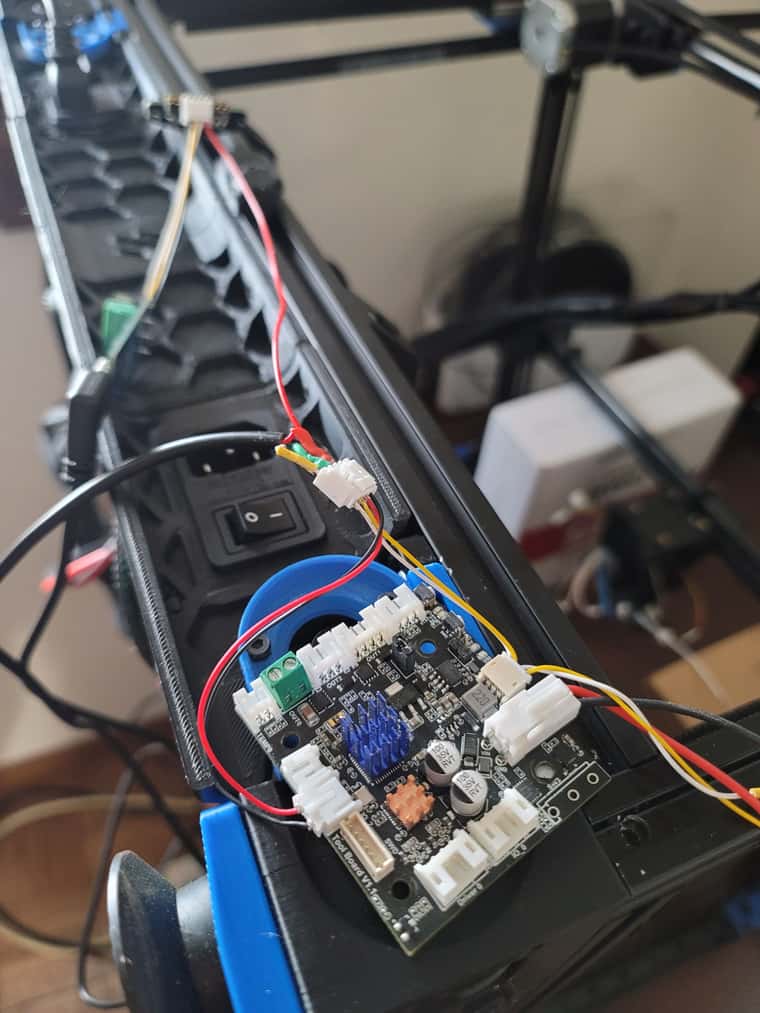
Customer further states:
I made a 4 pin JST PA female plug to snap into the duet 3 scanning probe. As you can see the 5 vdc red power is on, >green can is on and the blue is on steady. It is supposed to flash with communications which I have not seen yet. >When near the bed the Cartographer 3D V3 turns blue. When 3 or more mills away it turns off.
Point is the adapter board is using the same wires and connections and works.
I pointed out to the customer that several of his crimps are improperly seated, he's using a cloned toolboard, and that again, he needs to use the forum for support.
-
Customer's board arrived today, and I tested it - it powers on fine, and LED flashes as expected. See attached photo.
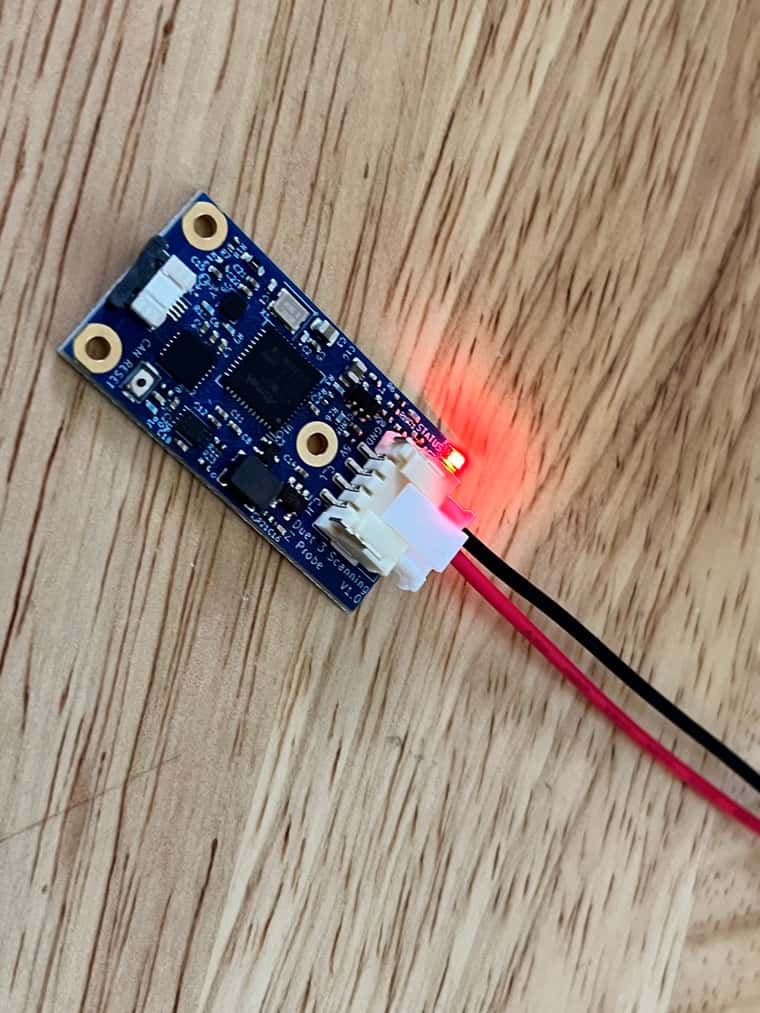
@Phaedrux @droftarts let me know if you'd like me to do any further testing, but my opinion is that the customer's faulty crimps are the root cause.
-
Customer continues to refuse to use the forum, despite being directed here. They state:
Why is it the adapter board is plugged into the same plug that feeds that board I sent back, and the adapter board works perfectly.
I would hypothesize that the improperly crimped/improperly seated pins in the connectors you crimped make contact sometimes, but don't make contact other times. Regardless, as you can see from the photo I posted, the scanning Z-probe powers on and works.
Customer further states:
Will you send it back or send another one?
Well, definitely can't send a new one since the old one works as shown. But if you'd like, can send an order checkout link for shipping costs of sending this back to you. Can't keep covering shipping costs on warranty claims of non-faulty products, though. Let me know if you'd like the board back and I'll send that link.
Or if there's any other tests to be done first, happy to do those @droftarts @Phaedrux
-
@elmoret Could you connect it via CAN to a mainboard? Just to check it shows up.
@Polyneutron21 What "adapter board" are you referring to? Is this the "third party CAN board"? And by "works perfectly" do you mean it powers on? Because it won't be talking to RRF unless it's running RRF, which it won't be.
Your wiring looks correct from the (clone) 1LC, at least as far as the first plug: red is +5V, black is GND, white is CAN_H, yellow is CAN_L.
Note in your first post, you stated:
Then I connected the green (CanH) and white (CanL)
But the CAN wiring coming from the 1LC is actually white (going to white) is CAN_H, and yellow (going to green) is CAN_L. See the 1LC v1.1 wiring diagram here https://docs.duet3d.com/duet_boards/duet_3_can_expansion/duet_3_1lc_v1.1_wiring.png
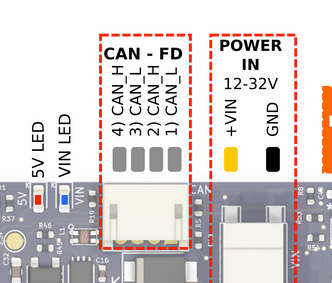
Did you test the SZP in that plug? Beyond that, I really can't really tell what's happening with the wiring, as it's mostly out of focus.
Ian
-
@droftarts Had a chance to test today, comms seem fine:
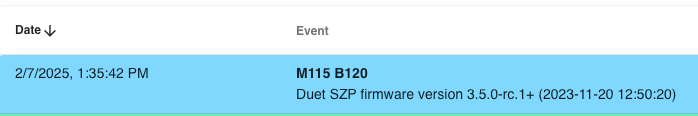
Let me know if there's further testing you'd like performed.
@Polyneutron21 , let me know if you want this sent back to you, I can send a link for the shipping cost. I'm happy to include a pre-terminated pigtail for the JST-PA connector, if that helps the crimping issues.
-
@elmoret Let me know what shipping is and preferred way of payment.
-
@Polyneutron21 Order link sent.