BLTouch/Fried board
-
did you cut the bltouch bridge for 3.3v operation?
-
I am sorry to hear of your misfortune. My guess is that you managed to short the +5V rail to ground.
- With the bltouch disconnected, when you apply VIN power which of the red, green and blue power indication LEDs light up?
- If you apply just USB power, do the red and green power LEDs light up?
- Is there any sign of damage to the small square chip labeled U3?
- Is the 7.5A fuse intact?
-
Hi,
When connected to VIN only the blue LED is lit
Under USB power no LED’s light up
Yep, the U3 chip is showing damage in the lower right corner.
The 7.5A fuse is intact.Also, if it helps, as well as the Duet WiFi I purchased a Paneldue 5i, prior to the above problem I connect this with the long set of wires. The screen came on but none of the screen icons would function. I removed these wires and fitted the shorter ribbon cable, everything worked fine. Neither of these were connect when I fitted the BLTouch leads.
-
One more question: were you using 12V or 24V VIN power?
-
24v, the original Landy that came with the Creality Ender 5
-
I think you managed to short the 5V rail to ground. OTOH the Duet ought to be able to handle that without damage. So I will approve a warranty replacement. Please contact your supplier and point them towards this thread. If you bought it direct from Duet3D, see https://www.duet3d.com/warranty.
-
OK, thanks, I purchased both items from E3D, I'll contact them a little later.
Should I include the Paneldue as well, is there a problem there seperate from the above?
-
The problem with the PanelDue is almost certainly a bad crimp at one end of the cable. So you could ask them to replace the cable - although they may prefer to replace the whole package.
-
Hi David,
I have spoken to Daniel at E3D with regards the WiFi board, I understand I have to return it to him along with a reseller warranty form, if this is correct I can arrange that.
Regarding the Paneldue 5i, I would like to have that fully checked over, although I said it worked with the short ribbon cable, which it did, now I think about it a fault was reported in a small red box in the top right of the screen prior to me disconnecting it.
Do I need to fill out another warranty form or just return both items under the one claim?
-
@brian_k said in BLTouch/Fried board:
Do I need to fill out another warranty form or just return both items under the one claim?
Please fill out 2 warranty forms, so that we can feed them into our failure analysis system.
-
Will do, thanks.
-
I realize that this is an old post, but I just had this exact same thing happen to me. I'd like to understand why it happened to avoid it again.
I have a Duet 2 Wifi 1.04b which I've been using on my TronXY X5S 500 and I've just purchased a genuine Antclabs BL Touch Smart V3.1.
I followed the installation instructions here: https://docs.duet3d.com/User_manual/Connecting_hardware/Z_probe_connecting
and triple checked my wiring, but when I powered on the board, I got flames coming from the corner of the U3 chip. This is outside the warranty period for the Duet board, but if I'm going to replace the board, I don't want a repeat experience. They're too expensive to ruin.Thanks for any thoughts.
-
@StevenHerbs please start your own thread
-
-
@StevenHerbs By any chance does your BLtouch have the word creality anywhere ? If so the wiring is different. That has caused many a board to release the magic smoke.
-
@StevenHerbs please post a picture of your wiring, at the Duet and at the BLTouch.
U3 is the 5V regulator, and while a short to ground can make it fail, feeding it 24V is the only way to make it go up in flames. Did it go up straight away after turning on? I’d check proximity to hot end heater wires in cable runs, look for a short between that and the 5V or servo wire.
It may be repairable. You can replace U3, see https://docs.duet3d.com/en/User_manual/Troubleshooting/Parts#voltage-regulators-1
Ian
-
@KenW said in BLTouch/Fried board:
@StevenHerbs By any chance does your BLtouch have the word creality anywhere ? If so the wiring is different. That has caused many a board to release the magic smoke.
No, zero chance. I have both and it's impossible to confuse the two. This is 100% genuine BLTouch V3.1 from Antclabs.
@droftarts said in BLTouch/Fried board:
@StevenHerbs please post a picture of your wiring, at the Duet and at the BLTouch.
U3 is the 5V regulator, and while a short to ground can make it fail, feeding it 24V is the only way to make it go up in flames. Did it go up straight away after turning on? I’d check proximity to hot end heater wires in cable runs, look for a short between that and the 5V or servo wire.
It may be repairable. You can replace U3, see https://docs.duet3d.com/en/User_manual/Troubleshooting/Parts#voltage-regulators-1
Ian
Thanks for the info. No, it took part of a minute before it started shooting open flame. I didn't install the BLTouch on the carriage yet - I had it loose by the board, so the cabling wasn't anywhere close other wires to short.
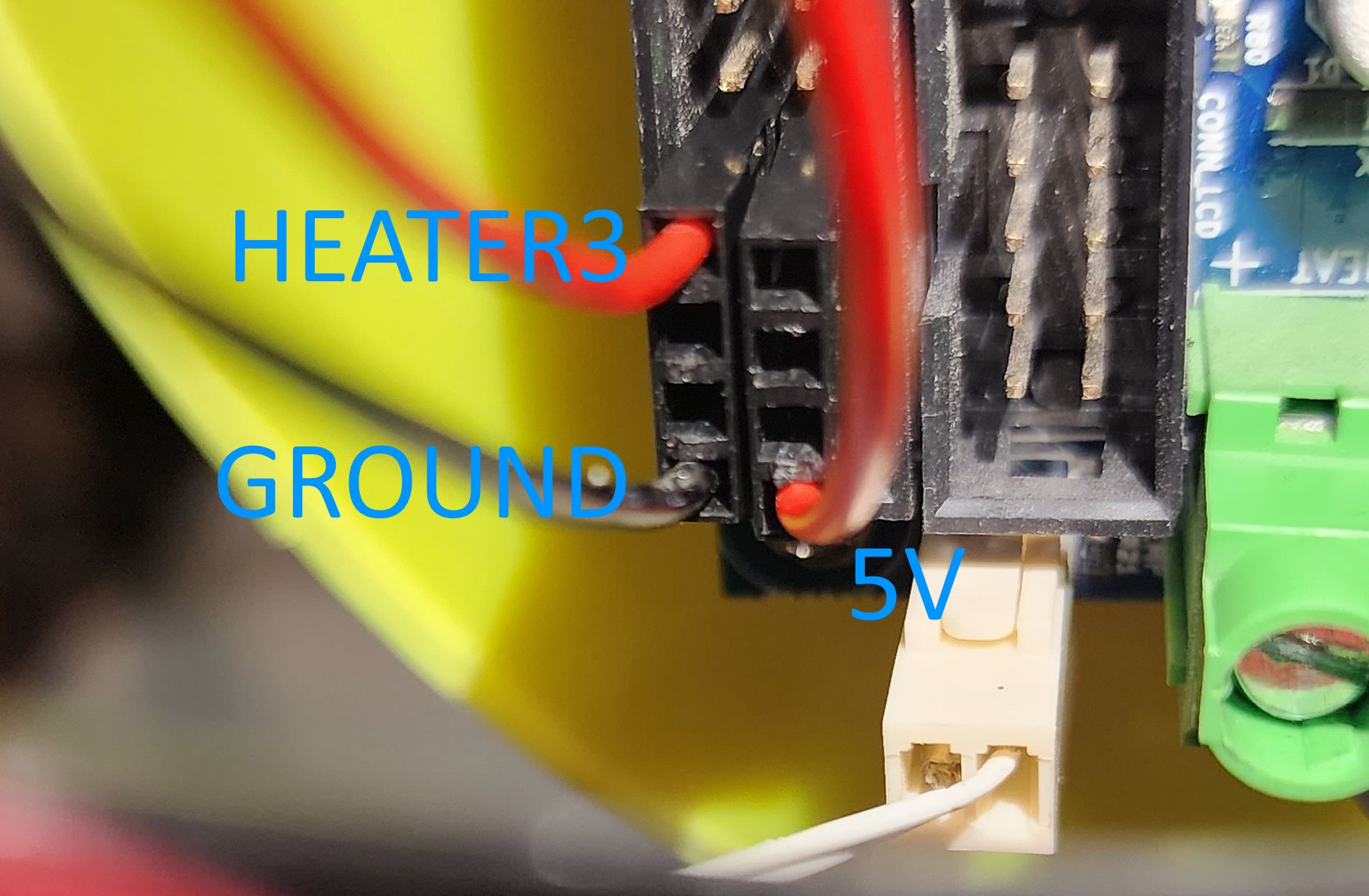
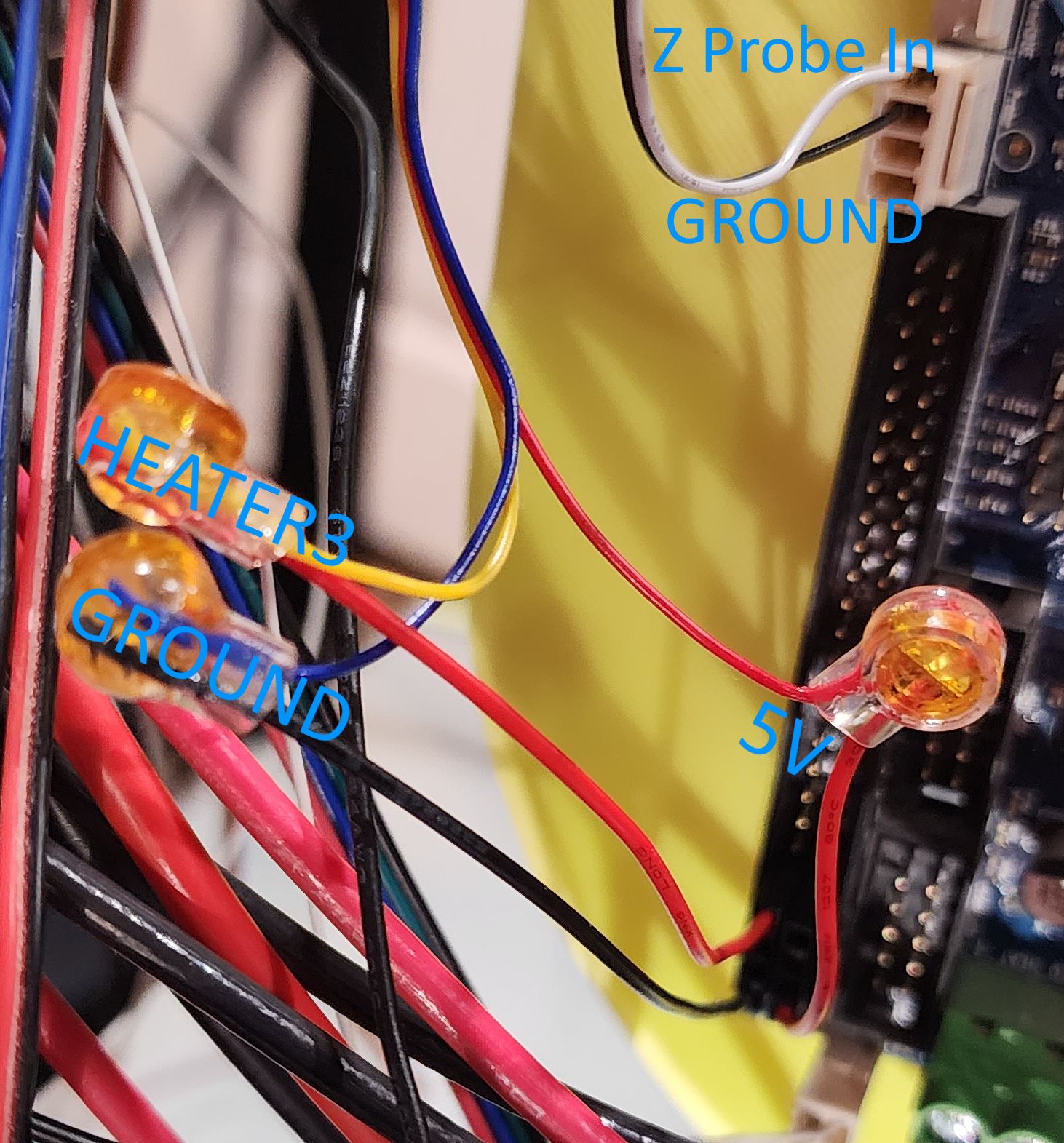
-
Apologies - originally missed the request for the BLTouch end of the wiring.
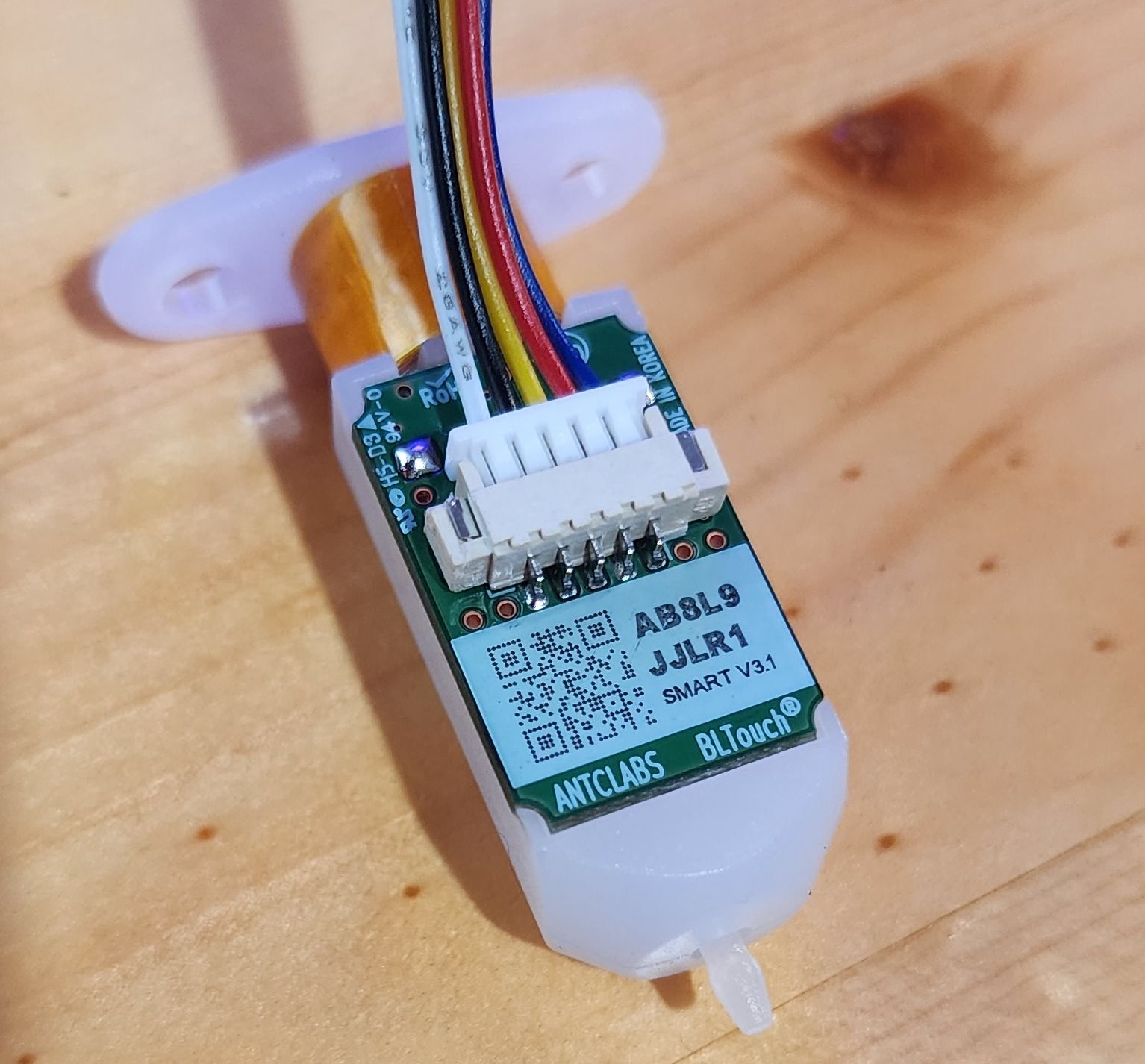
-
@StevenHerbs Looks to me as if your 5-pin plugged into the BLTouch is backward. From left to right it should be:
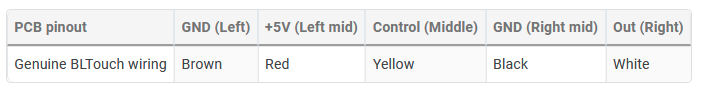
Are you using the geniune cable? Perhaps you used the Creality one on accident?
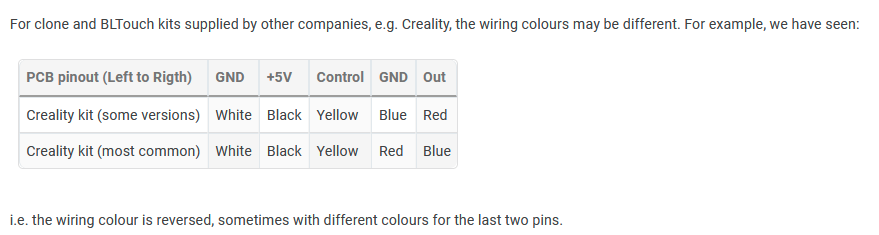
Above info taken from the Zprobe docs, image below for reference.
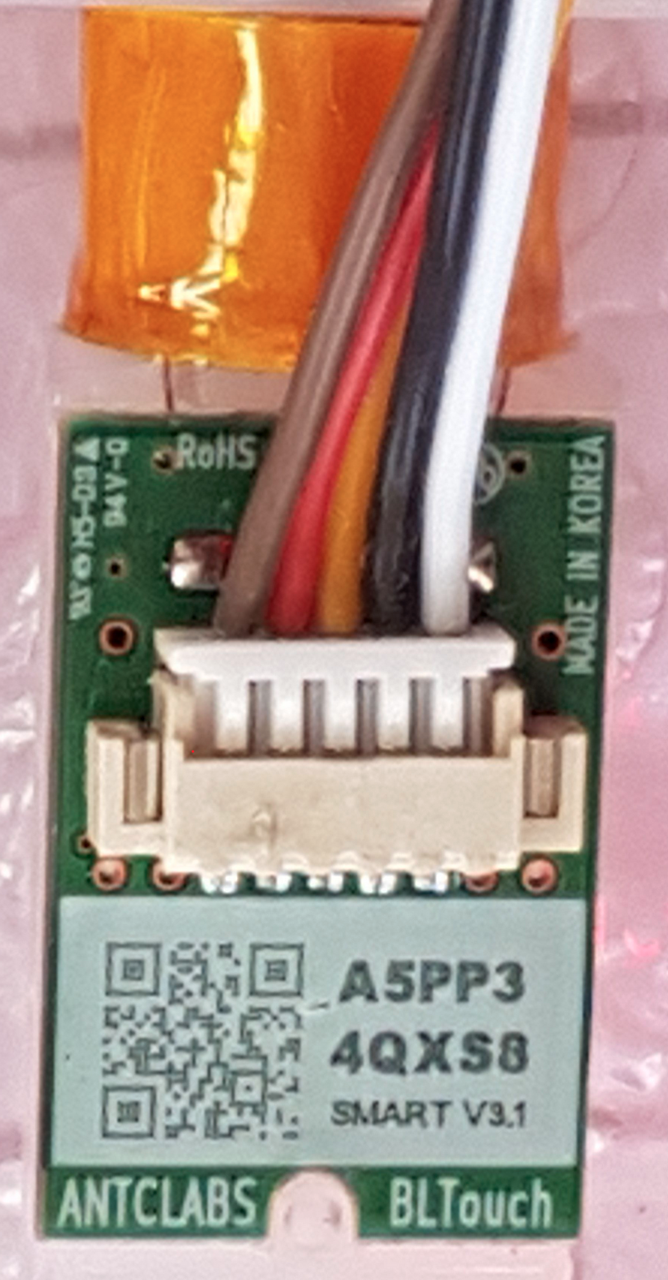
-
You've got to be kidding me......that's such a simple explanation. It hadn't occurred to me that the wiring order at the BLTouch might have different standards. I hadn't found those charts you shared before, but that explains everything. While the BLTouch IS authentic from Antclabs, it is boxed in a Creality box and wired for Creality applications.
At least I understand the reason and how to avoid a repeat. Thank you!