Native App for Duet3d/RRF - Wishlist
-
Will this app work with the CNC focused DWC from Ooznest and Sindarius? Or is it more tailored to 3d printers?
-
@chimaeragh at the moment it's more 3d printer focused, but it's on the development list
-
brilliant, that would give a great second life to my old ipad; the web interface gets clunky through safari
I'll give it a shot!
-
Minimum compatible mobile versions:
Android: 6.0 Marshmallow - API Level 23
iOS: 9.3Duet compatibility:
RRF version: 2.x, 3.x
Connectivity: Direct board IP address, wifi or ethernet. The app does not connect to SBC servers. -
@nomukaiki I was using with a lot of satisfaction the app but now, after the FW update, it looks not to work well anymore...is there some new issue?
-
@the_dragonlord said in Native App for Duet3d/RRF - Wishlist:
@nomukaiki I was using with a lot of satisfaction the app but now, after the FW update, it looks not to work well anymore...is there some new issue?
Which firmware update?
-
@phaedrux said in Native App for Duet3d/RRF - Wishlist:
@the_dragonlord said in Native App for Duet3d/RRF - Wishlist:
@nomukaiki I was using with a lot of satisfaction the app but now, after the FW update, it looks not to work well anymore...is there some new issue?
Which firmware update?
the last stable version
-
@nomukaiki Love the app, running on a Samsung S21 Ultra.
Spotted an issue I think. Had the app running, used DWC to set the temps.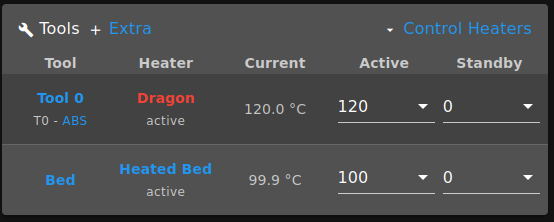
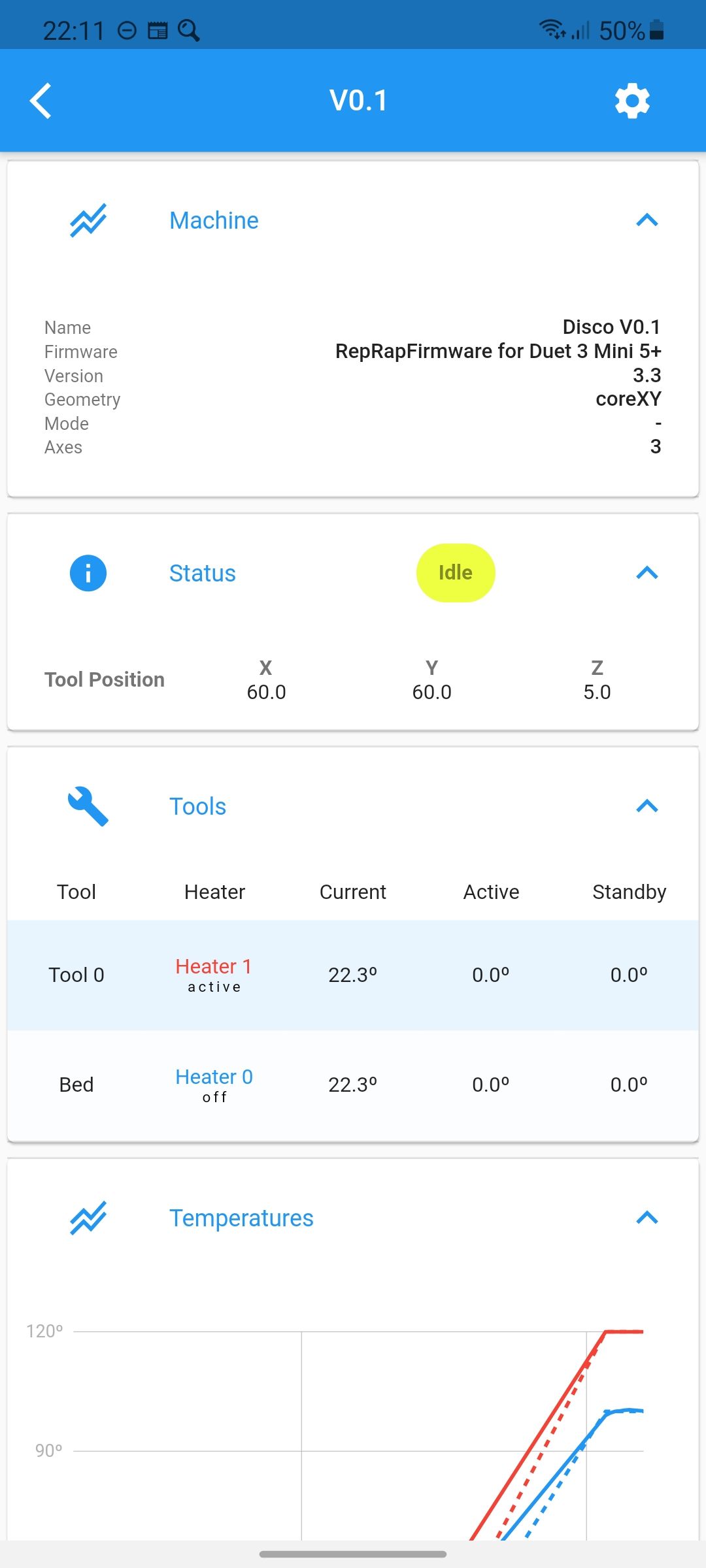
Graph has updated but not the tool section...
If I go back and go back in to the printer it updates.Changed the Tool0 temp to 100 with the app open, the graph changes but not the numbers.
Not a show stopper.P.
-
@paulhew said in Native App for Duet3d/RRF - Wishlist:
@nomukaiki Love the app, running on a Samsung S21 Ultra.
Spotted an issue I think. Had the app running, used DWC to set the temps.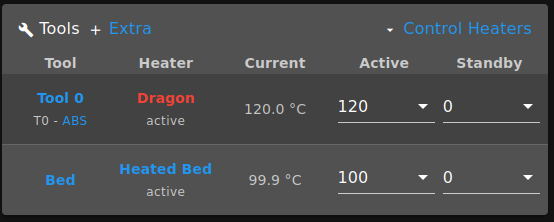
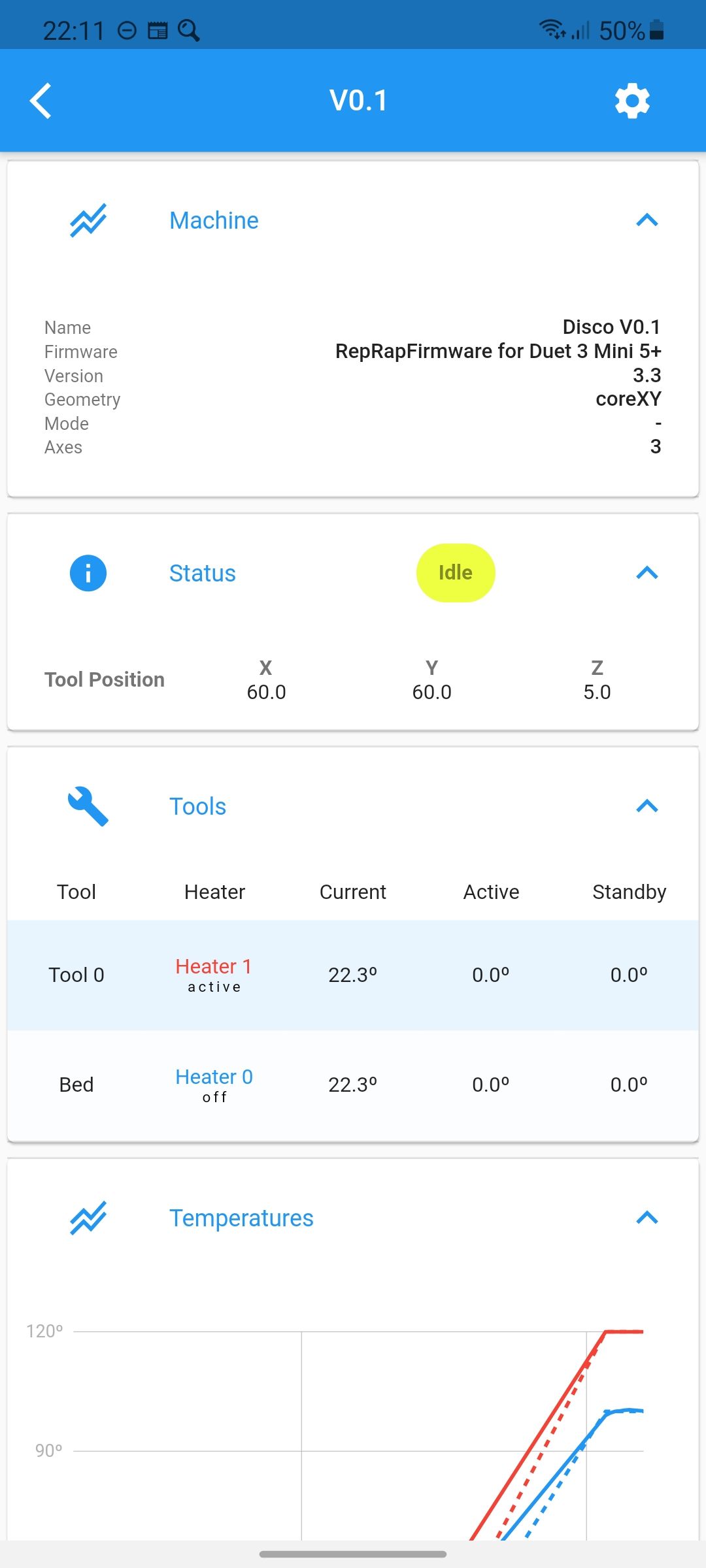
Graph has updated but not the tool section...
If I go back and go back in to the printer it updates.Changed the Tool0 temp to 100 with the app open, the graph changes but not the numbers.
Not a show stopper.P.
Same issue with the same phone
-
@nomukaiki Any plans on supporting SBC? Was really happy to see this but I can only use it on some of my servers. Be happy to be a test case if you do a SBC release.
-
@nomukaiki please consider to publish the source code. Your app is great, but my impression is that you have not enough time to maintain it. It would be a pity for the app if it were no longer maintained. If it is open source, someone would probably be willing to help with maintenance. I could try helping with the Android part. iOS is difficult for me to help, I have no apple hardware.
-
@joergs5 That is really the case, I don't have enough time to keep up with latest changes of the firmware and hardware options.
I'd be happy to provide the source code to whomever is willing to continue, or at least giving it a try.
The code is done with Flutter, meaning that the same code works on all devices Android + iOS (native Linux and MacOS is coming, only the cameras are not ready yet and I was waiting for it). -
@nomukaiki
I am interested in supporting the Android version for RRF 3.4 and SBC, and I hope someone will jump in to support iOS.I was thinking about it the last two days. It is very kind of you to provide the source to someone who wants to develop it further. I am however not the correct person for it, because I cannot develop for the iOS part, and Flutter is new for me. Hopefully you find someone, who wants to proceed developmet of your great app.
-
@nomukaiki said in Native App for Duet3d/RRF - Wishlist:
How would you rank or score the below features for a native app?
Can you please reply with your preferred order of importance? Most important on top. Thanks.This looks very exciting .....
These reflect my own use with a mobile device - achieved by vpn to my local network and a combination of: web-based apps (some of my own making), DUEUI and the iPhone app. I've added some comments as to why.
8- Reduced set of features but adapted for mobile devices (similar to Printoid or DuetPanel)
Screen real-estate on mobile devices is the limiting factor. Since DWC does a fine job on lap/desk top machines - to me the appeal is for "in print" control and monitoring.
9- Status change push notifications
Same rationale as above
13- Easy and secure remote access from outside of local network
10- Temperature chart with download full graph option
5- Live webcam
12- AI detection of failed print (detect skipping filament steps, part detached from base and stringing printing)
Is this viable on an "underpowered" device?
2- Open source
If not initially - then soon after.
1- Available on very old devices (Android, iOS)
Just an aside - apparently Win11 will support Android apps
3- Auto discovery of printers on local network
4- 3d GCode preview and sync current printing layer
11- Dark/Light colour themes
6- Timelapses
Several options already in the lap/desktop realm
7- Full management/control/configuration of Duet printer (similar to DWC)
Not sure what the advantage is compared to DWC and runs the risk of becoming too complex. If done them perhaps an optional "mode" in the application. I.e. hide the complexity / details unless requested by the user. -
Hello everybody,
Multiple people reached out to me directly asking to develop this app further.
It would be great to open up the development to anyone that is interested in contributing.The app is built using Flutter, making it easier to work on any platform: iOS + Android + desktop + web. The code repository is open and welcomes contributors, and administrators. https://bitbucket.org/reprapp/reprapp/
The initial (and current) version, is a view only interface that displays data from multiple printers, in a flexible UI.
There are plenty of features that can easily be added to make this a very compelling application for 3D printing, laser and CNC as well. Many are quite obvious and multiple people already identified them, and others are cool ideas that come from our ongoing Duet3d experiences.
Feel free to list them on the issues page: https://bitbucket.org/reprapp/reprapp/issuesI look forward to bring this up to date and many more people using the app.
All the best.
-
 undefined jay_s_uk referenced this topic
undefined jay_s_uk referenced this topic
-
So I guess there were no takers to resurrect this thread or take up maintenance of the app itself - and unfortunately I have no programming experience in anything other than VBA - but this strikes me as a brilliant idea.
I've downloaded the app for the App Store but, could I just ask, is this for WiFi connected 3D printers only, or is it/will it be available for networked CNC machines, please?
Thank you (especially for what you've done so far, @nomukaiki!)
-
@nightowl999 Thank you for the kind words. To answer your question about connectivity, the app should work regardless if it is duet ethernet or wifi, as long as it does a direct connection to the board and not via external raspberry pi.
Now with the RRF3.4 and a new network protocol, I am considering updating the app to this version which I believe will last many more years in compatibility.
I will keep everyone posted about the progress.
Thanks. -
@nomukaiki With that new RRF update would you consider bringing SBC compatibility to the app?
-
@fractalengineer said in Native App for Duet3d/RRF - Wishlist:
@nomukaiki With that new RRF update would you consider bringing SBC compatibility to the app?
Yes absolutely
-
You're very welcome, @nomukaiki. I say what I mean, and mean what I say!
I'm not sure, what you mean about a "...direct connection to the board...".
I am using a Duet3 MB6HC (with RRF3.4) connected via ethernet to my home network, which also has WiFi connectivity. Is adding the device as simple as entering the IP address and naming the CNC machine?
I'll check it out, of course, but I wasn't sure if "...RRF3.4 and the new network protocol..." may be an issue for me, at the moment.
Thank you.