Software package 3.3beta3 released
-
work faster.... lol
I started using RRF on a Fusion3 machine that we have in my office and I loved it. So much so that I bought a pair of D2Wifi boards for my two hobby printers. I installed one, and its been on 2.03 for the longest time, recently updated to 2.05.1
My other machine was converted to Klipper. I love me some input shapers.
I now have the D2Wifi boards in both of my machines and i am ABOUT to make the jump over to Klipper on both. If input shaper comes to RRF soon, I might not make that switch! -
@dc42 I did a quick test and am getting this error on duet3 + pi4
Running 3.3beta on rrf, dsf and dwc.Macro testparam.g:
echo param.A echo param.B echo param.CRunning this command:
M98 P"0:/macros/testparam.g" A1 B"test" C32.7Gives this error:
Error: Failed to evaluate "param.A": unknown parameter 'A' of testparam.gAm I doing something wrong?
I tried to follow the example here in which A and B seemed to work:
https://forum.duet3d.com/topic/22731/param-p-doesn-t-return-macro-name
Thanks,
T -
@tristanryerparke, I'll ask @chrishamm to look into this.
-
Height map disappears in DWC with attached SBC. If you go to the height map tab in DWC and refresh the browser. The height map will not reload in the 3D viewport with error "height map not available". In order to get it back, you have to go to the system tab, edit hieghtmap.csv and then navigate back to the height map.
In addition to this error, I've had a couple instances where commands completely halt the 6HC main board. I'm not sure if the process is dying on the SBC or whether the board is panicking and indeed shutting off.
-
@dc42
Alright, what am I doing wrong? Likely something simpleDuet2 Wifi +Duex5
Duet Web Control 3.3.0-b3
RepRapFirmware for Duet 2 WiFi/Ethernet 3.3beta3 (2021-04-22)Wiring diagram (tried some variations of this, including using duex.cs5, duex.cs6). Green LED on each of the boards tested.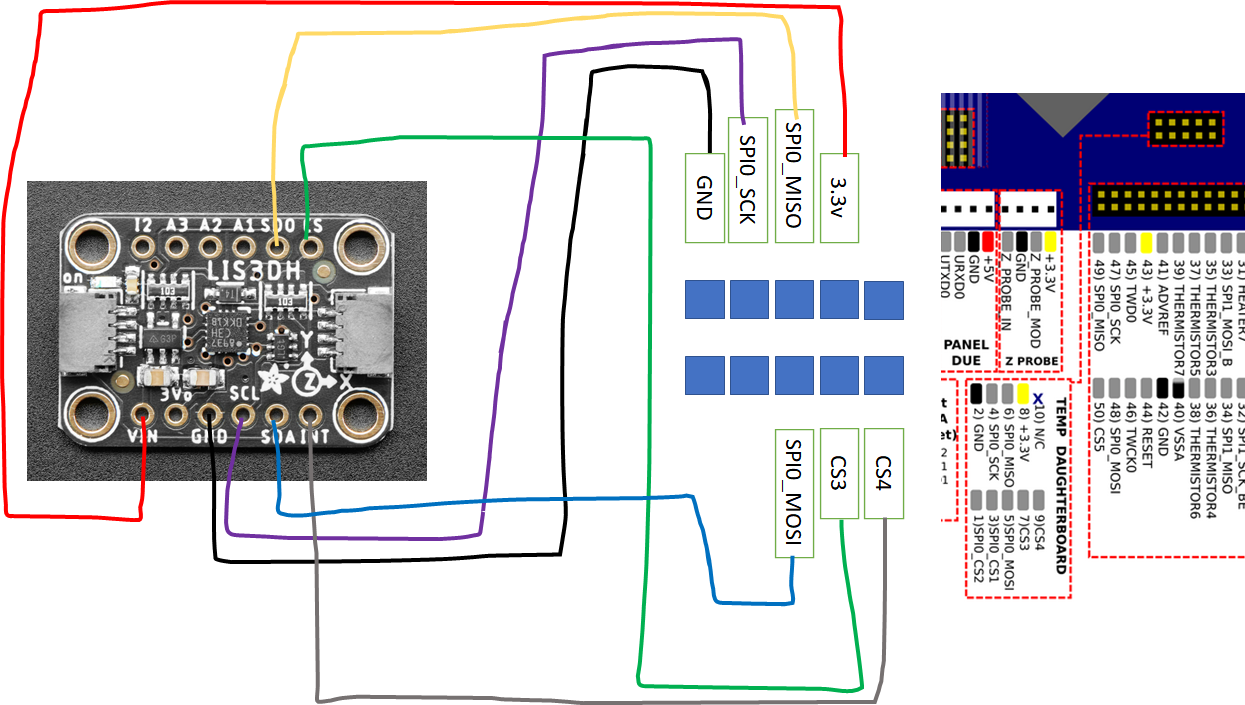
M955 P0 C"spi.cs3+spi.cs4" Error: M955: Accelerometer not found on specified portUpdate - I'm quite confident the cable assembly was good, but likely was too long (~11ft). Trimmed 4ft off the Duet side, re-terminated and now we're good to go.
-
@dc42 Will there be proper speaker support using M300 for the duet 2 at any point down the road? Currently with the speaker output on the expansion header, M300 can only trigger on and off and a duration of the pulse to the speaker pin, no oscillation.
-
the mcu temperture is 10 degrees above room temperture.
do i have to do a pid tuning like in the wiki and if so how ? -
@joeko said in Software package 3.3beta3 released:
the mcu temperture is 10 degrees above room temperture.
do i have to do a pid tuning like in the wiki and if so how ?There are instructions for calibrating the MCU temperature reading at https://duet3d.dozuki.com/Wiki/Calibrating_the_CPU_temperature.
-
@dc42 said in Software package 3.3beta3 released:
@joeko said in Software package 3.3beta3 released:
the mcu temperture is 10 degrees above room temperture.
do i have to do a pid tuning like in the wiki and if so how ?There are instructions for calibrating the MCU temperature reading at https://duet3d.dozuki.com/Wiki/Calibrating_the_CPU_temperature
yes i know but when i send Send command M912 P0 STr or Tc i get the error message that i have to set the sensor number.
-
@dc42 said in Software package 3.3beta3 released:
@joeko said in Software package 3.3beta3 released:
the mcu temperture is 10 degrees above room temperture.
do i have to do a pid tuning like in the wiki and if so how ?There are instructions for calibrating the MCU temperature reading at https://duet3d.dozuki.com/Wiki/Calibrating_the_CPU_temperature.
sorry, i got it.
this set the correction and now it is ok
thx -
I am once again unable to print anything since upgrading from 3.3. beta2 to 3.3. beta 3. This macro (which is called from my gcode files) causes the board to reset as soon as the hot end and bed reach their set temperatures (immediately after the M116). PrePrintPLAUVAB.g The reset loses the network connection temporarily, turns off all the heaters, and causes the axes to lose their homing status. Just what I need before starting a print (not).
EDIT. Reverted back to 3.3. beta2 and all is well again. So it's definitely caused by 3.3. beta 3 (either the firmware or DWC version).
-
Update on this. It seems to be consistent whenever I try beta 3. M122 reports a software reset as soon as macro finishes heating and the M116 completes. Reason: HardFault and a load of codes and with "bad marker". DC has been provided with more details via a different channel to these forums.
-
Hi all, i have a strange behaviour using rrf 3.3b3.
I printed a file already in my SD (when i use 3.3b1).
This file is a simple testing cube sliced in simplify3d having 1 perimeter only.
Printed with 3.3b1 is perfect.
Printed with 3.3b3 seems that first layers are smaller than normal.
I also confirm that the probe z-offset with 3.3b3 seems different, it print al little far away from bed, 3.3b1 perfect.
Same config.g and same configuration.
I only changed the firmware.
To do a test, i rollback to 3.3b1 and it prints perfectly the same file.
Here a picture about the print with 3.3b3
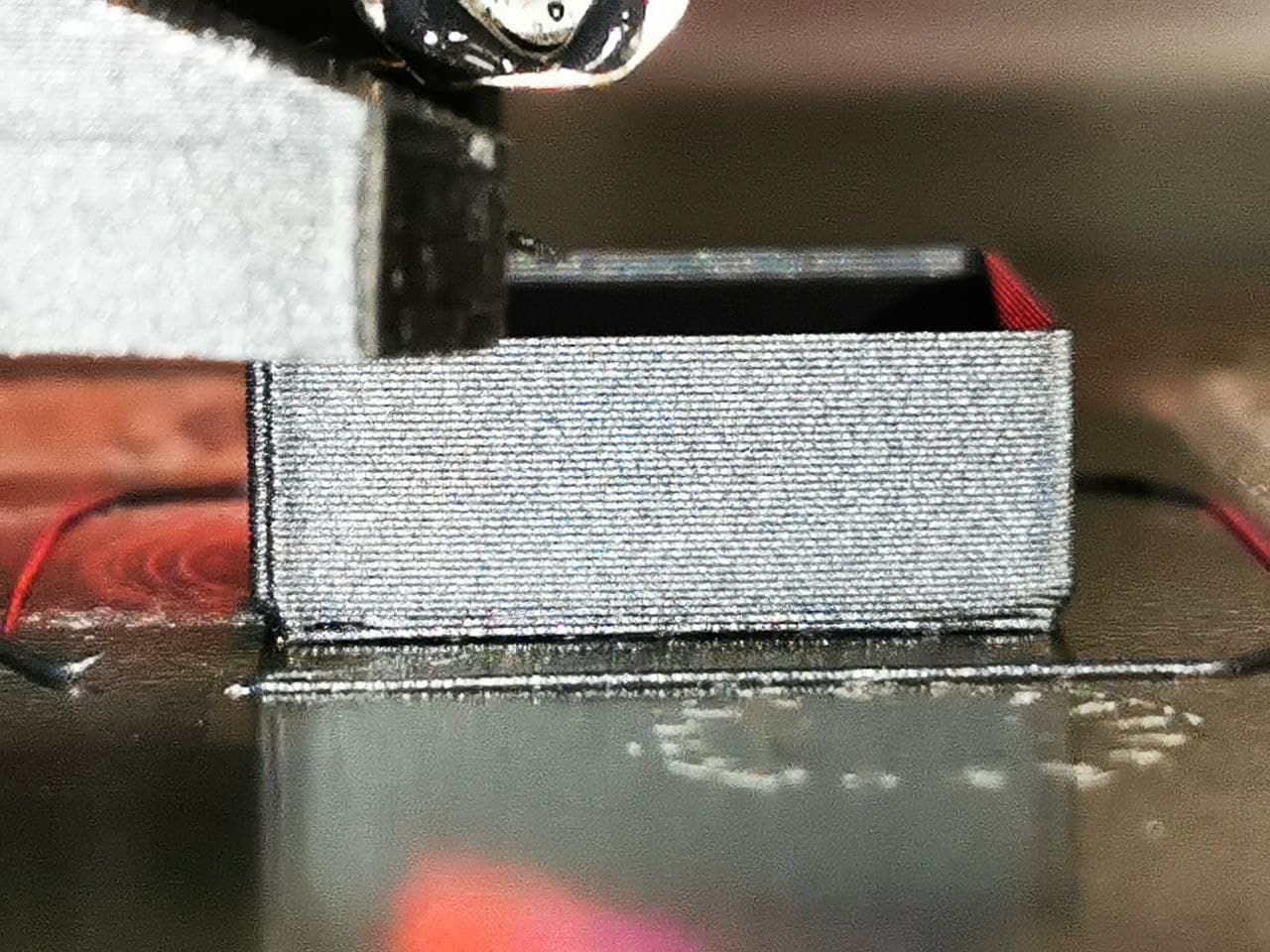
-
@loris could it be a temperature issue? have you tried to re-run the pid calibration?
-
@sebkritikel said in Software package 3.3beta3 released:
@dc42 ~~Alright, what am I doing wrong? Likely something simple
Duet2 Wifi +Duex5
Duet Web Control 3.3.0-b3
RepRapFirmware for Duet 2 WiFi/Ethernet 3.3beta3 (2021-04-22)Wiring diagram (tried some variations of this, including using duex.cs5, duex.cs6). Green LED on each of the boards tested.~~
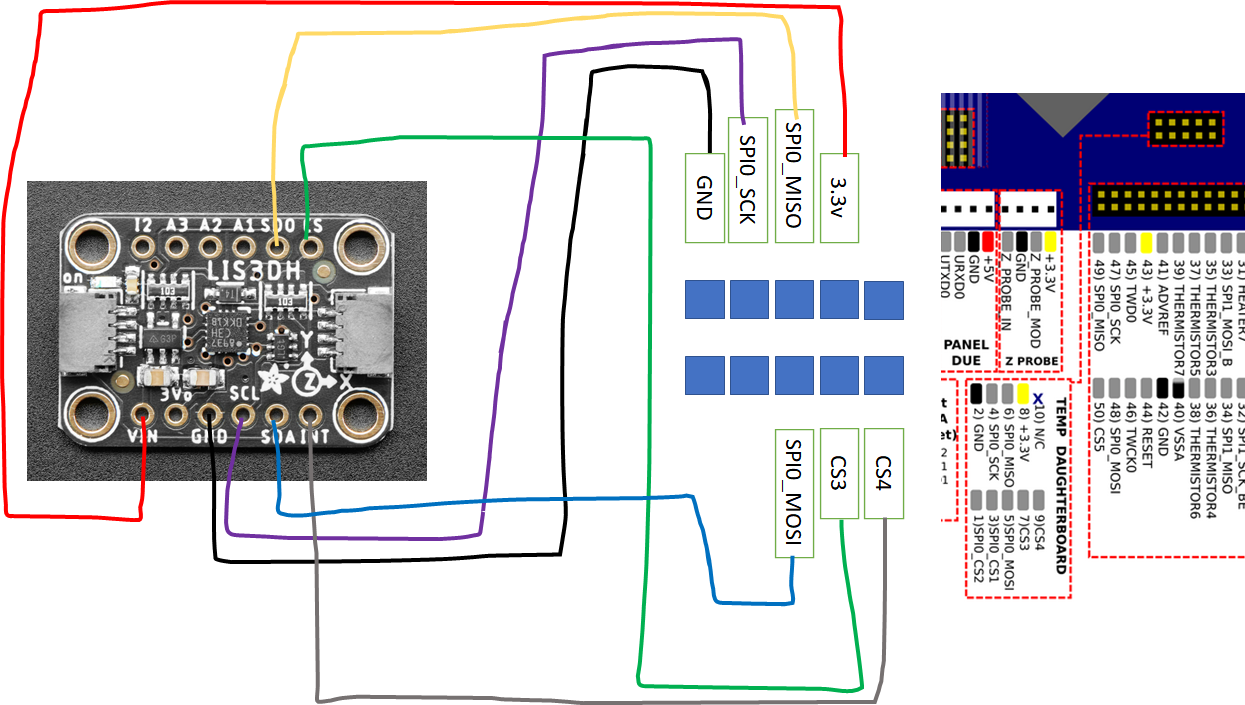
M955 P0 C"spi.cs3+spi.cs4" Error: M955: Accelerometer not found on specified portUpdate - I'm quite confident the cable assembly was good, but likely was too long (~11ft). Trimmed 4ft off the Duet side, re-terminated and now we're good to go.
I have the same issue, but much shorter wiring already. (about 1.5m in total or so)
@dc42 are there any known limitations to SPI cable length and/or crimp connection quality? -
Noticed that the Layer Chart does not display info.
P.
-
@paulhew If you are using PrusaSlicer you need to add to the Before layer change G-Code: ;LAYER:[layer_num]
It's under Custom G-Code in Printer Settings. -
@stephen6309 said in Software package 3.3beta3 released:
LAYER:[layer_num]
Thanks, appreciate the info.
I will try it after this tophat.Regards,
Paul
-
Hello... I have tried to upgrade my Tevo delta today from RRF 3.2.2 to 3.3 beta 3 but after the upgrade, the extruder disappeared from the DWC and from the paneldue.
This is how the motors are configured:
M584 X0 Y1 Z2 E3 ; set drive mapping
I don't what is wrong.
-
@sytac072 I have a 1LC with my 6HC & Mini 5+, mine is M584 X0.0 Y0.1 Z0.2 E121.0
If you have a Duet 3, try adding 0. to the drive numbers. That's what the reprapfirmware configurator does.