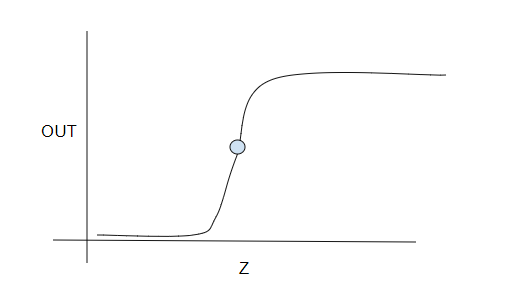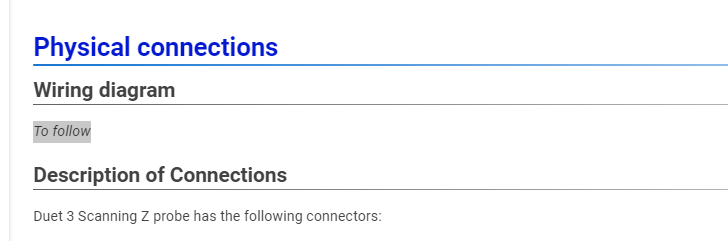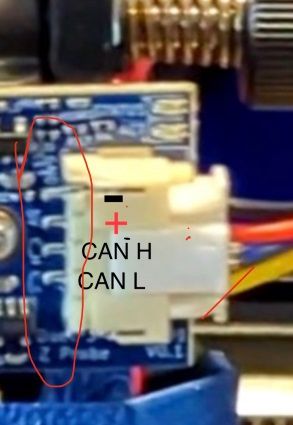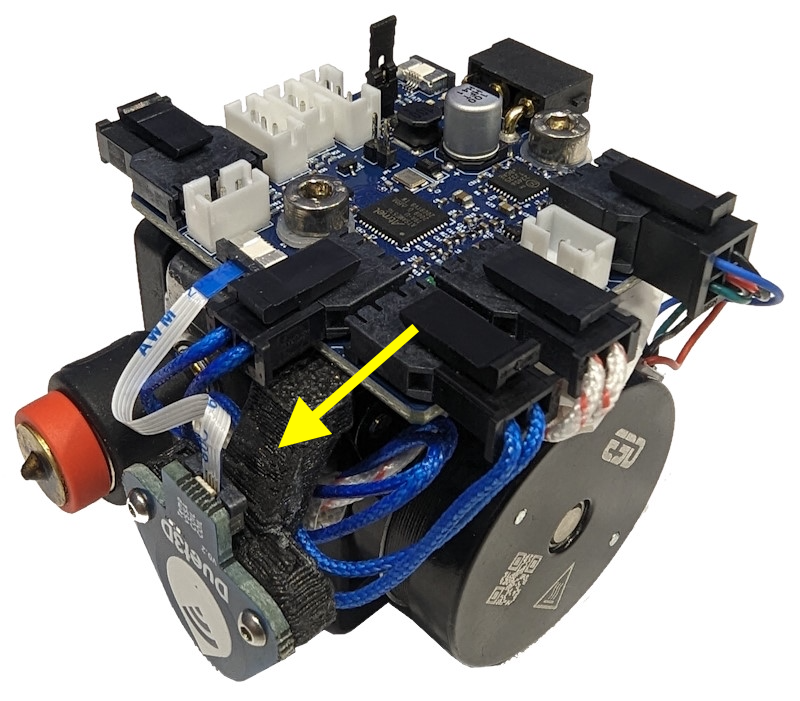Duet 3 Scanning Z probe
-
@T3P3Tony, with the current approach, you rely of the scale calibration of the sensor, or the K1 in the linear approximation below:
L[mm] = K0 + K1*SensorTicks
With this approach you are K1 agonistic since the Z measurement is inherently calibrated by the Z steps which is also what the printing process uses. In other words, you relax the requirements from the sensor, and at the same time, can still mesh faster than the traditional stop-and-probe.
Does this make sense?
EDIT: it's same concept as using a null meter instead of a volt meter.

-
@zapta I see what you mean. It would be slower than the scanning mesh on many machines (depending on Z speed) but would give the Z positions where the sensor reads the same all over the bed. I still don't think it will necessarily be any more accurate though.
-
@T3P3Tony, I see.
I am trying to find a way to speed up touch sensors such as BL Touch but this approach should apply also to other sensors types. My hypothesis is that if instead of a binary state they provide a small hysteresis-free continuous region around a known point, the meshing can be speed up significantly since it requires only minor Z adjustments during the scan to tack that point. Not much different from the mesh compensation during the actual printing.
Will see how it goes.
-
-
@CR3D the PCB silkscreen points out what the pins are, I can see GND to the left, and C_L (CAN low) and C_H (CAN high) to the right. Second from the left is VCC then, this tracks with the connection description on the documentation page https://docs.duet3d.com/en/Duet3D_hardware/Duet_3_family/Duet_3_Scanning_Z_Probe#description-of-connections
The source for 5V depends on the board you use, on the Duet 3 mini 5+ I would choose 5V and GND from IO 4 due to proximity to the CAN header.
-
-
-
@droftarts
Thank you for the correction. I grabbed the pic from the current doc. -
@bricor I know, I was going to do the same thing until I noticed it was different! So I took a picture of the one I had on my desk that I received earlier this week. @T3P3Tony will put up a proper wiring diagram soon, hopefully.
Edit: I've updated the documentation with the above picture: https://docs.duet3d.com/en/Duet3D_hardware/Duet_3_family/Duet_3_Scanning_Z_Probe#physical-connections
Ian
-
Thanks to all!

-
@ofliduet said in Duet 3 Scanning Z probe:
Is the STL / STEP for the probe holder availalbe that I see in the picture of the Revo toolboard?
Any updates on the availability of this specific mount?
It seems like it's a modified version of the PCB spacer
I would really like to integrate it into my E3D ToolChanger setup