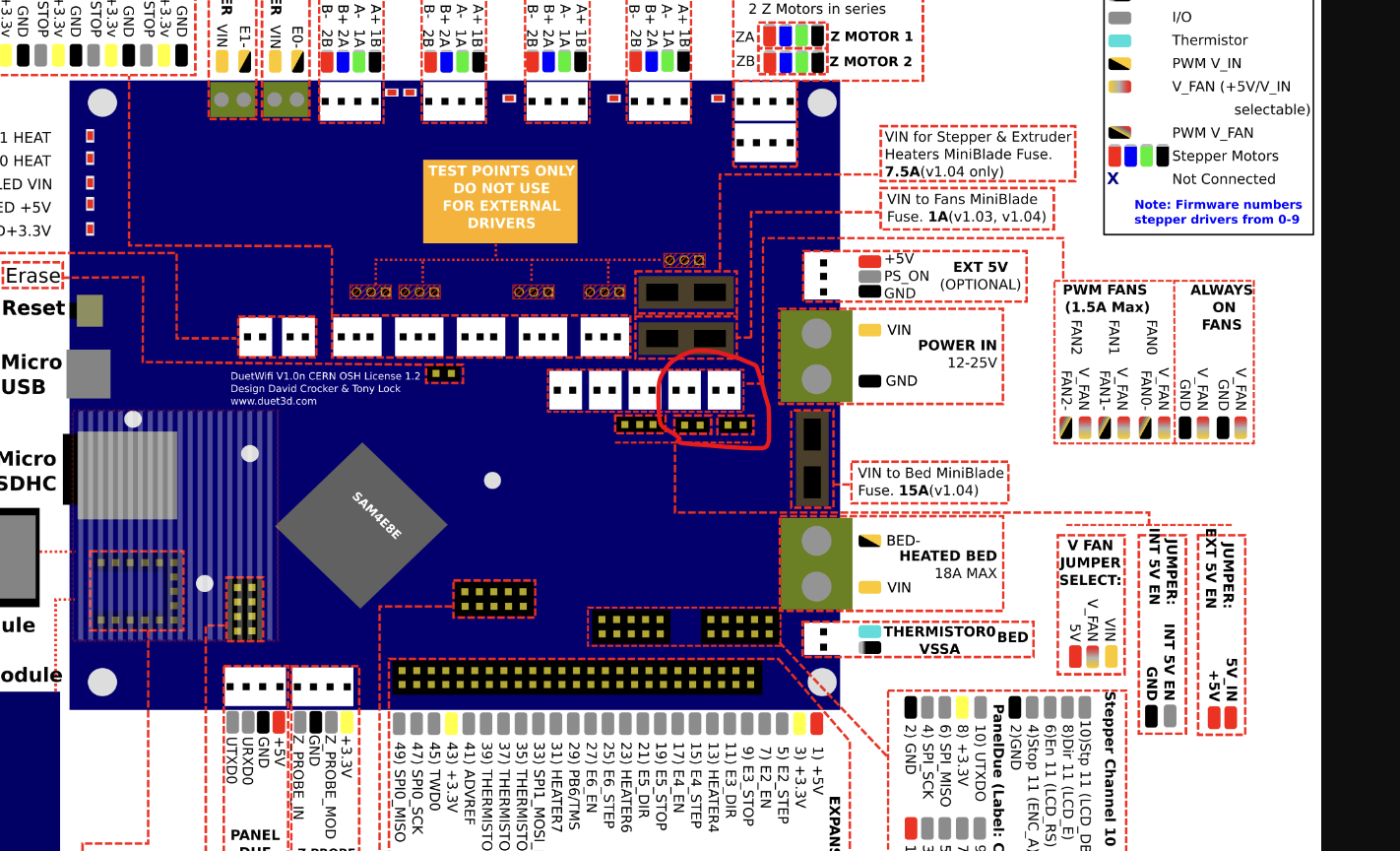@daninet Hi! have you succeeded with orbiter smart sensor setup? I am planning to install this sensor on toolboard 1LC, I am wondering if this manual https://www.orbiterprojects.com/orbiter-filament-sensor/ for RRF Duet boards will be okay. I have ordered an new version - https://docs.ratrig.com/v-core-4-0/orbiter-2-smart-sensor
Posts made by Arminas
-
RE: Orbiter filament sensor setupposted in Third-party add-ons
-
RE: PT1000 thermistor configurationposted in General Discussion
@droftarts Could you please explain a little more about this test - how do I differ if it's board or wiring? Maybe I can measure resistance of temp sensor pins on the board?
-
RE: How to properly ground hotend?posted in Duet Hardware and wiring
@droftarts I get 100K if I measure between nozzle and another 1lc copper plated hole (not the one where wire grounding is connected). If I measure between nozzle and negative slot on PSU, I am getting 2.2 k.
-
RE: How to properly ground hotend?posted in Duet Hardware and wiring
@droftarts Ok, I have connected the wire and I checked the continuity between nozzle and 1LC mounting hole - I get a sound signal so I assume it should work. What else should I check in order to make sure that hotend is grounded? There is no continuity signal between nozzle and 1LC negative wire on the PSU side, is this normal?
-
RE: How to properly ground hotend?posted in Duet Hardware and wiring
@droftarts so if I have v1.3 toolboard, I just need to run a wire from hotend to toolboard screw hole? Just want to make sure
-
RE: How to properly ground hotend?posted in Duet Hardware and wiring
@droftarts hi. I came back after a long long time, and I finally want to do the grounding of hotend. I am using a rapido plus 2 UHF, which is mounted on the aluminum plate (ratrig toolhead). So if I understand it right, I can make the grounding from the aluminum plate where the hotend is mounted, and connect it to...? I am using a 1LC toolboard.
-
RE: PT1000 thermistor configurationposted in General Discussion
@droftarts mine should be 2 plus. Is it normal if multimeter shows 774 ohms (less then measuring unplugged temp sensor) if I measure the temp sensor pins on toolboard?

-
RE: PT1000 thermistor configurationposted in General Discussion
in Phaetus website this one is marked as 104NT

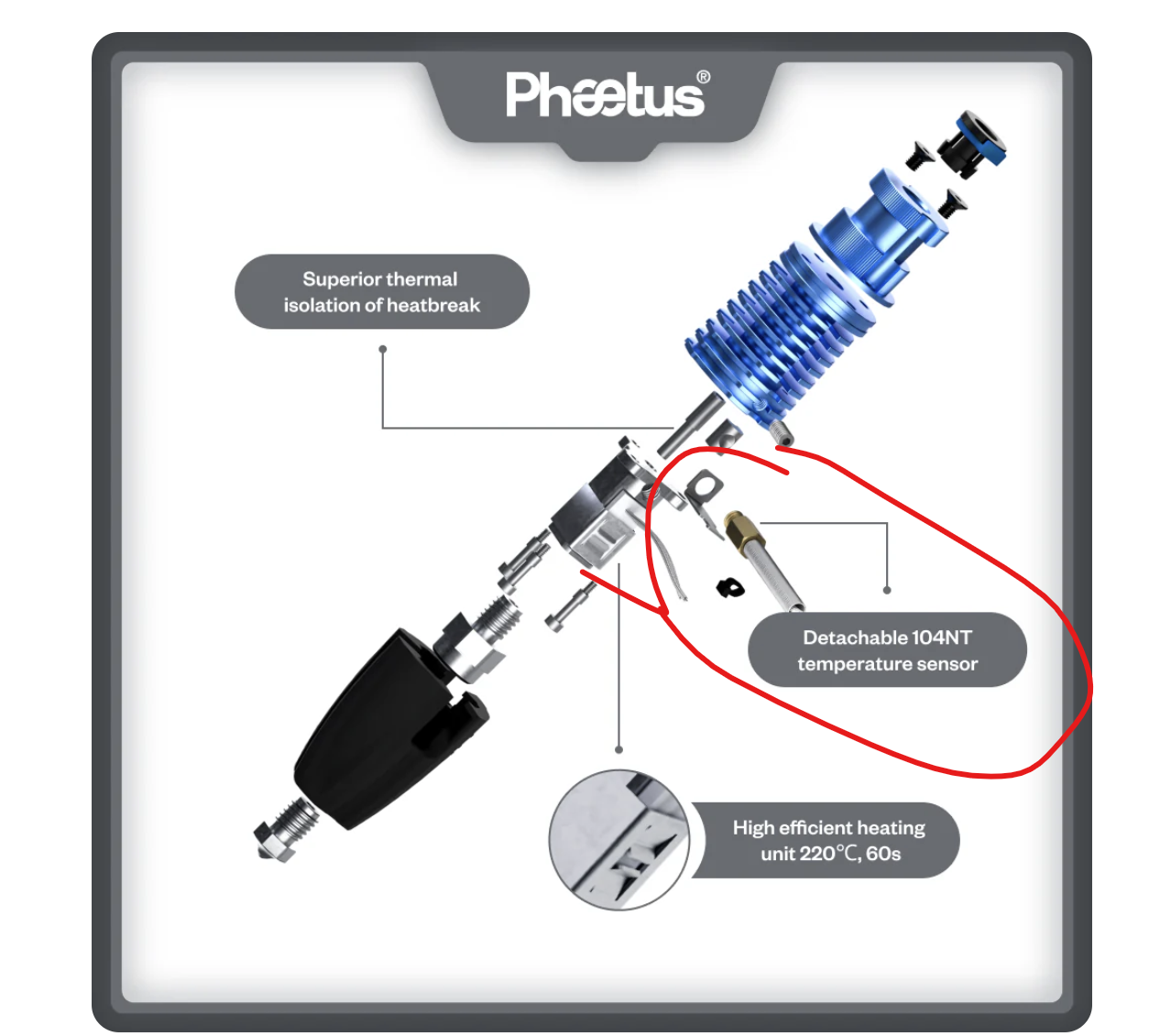
I don't understand what is what -
RE: PT1000 thermistor configurationposted in General Discussion
@droftarts okay, it's above 20C in my room and I have 1102 ohms, so it's PT1000.
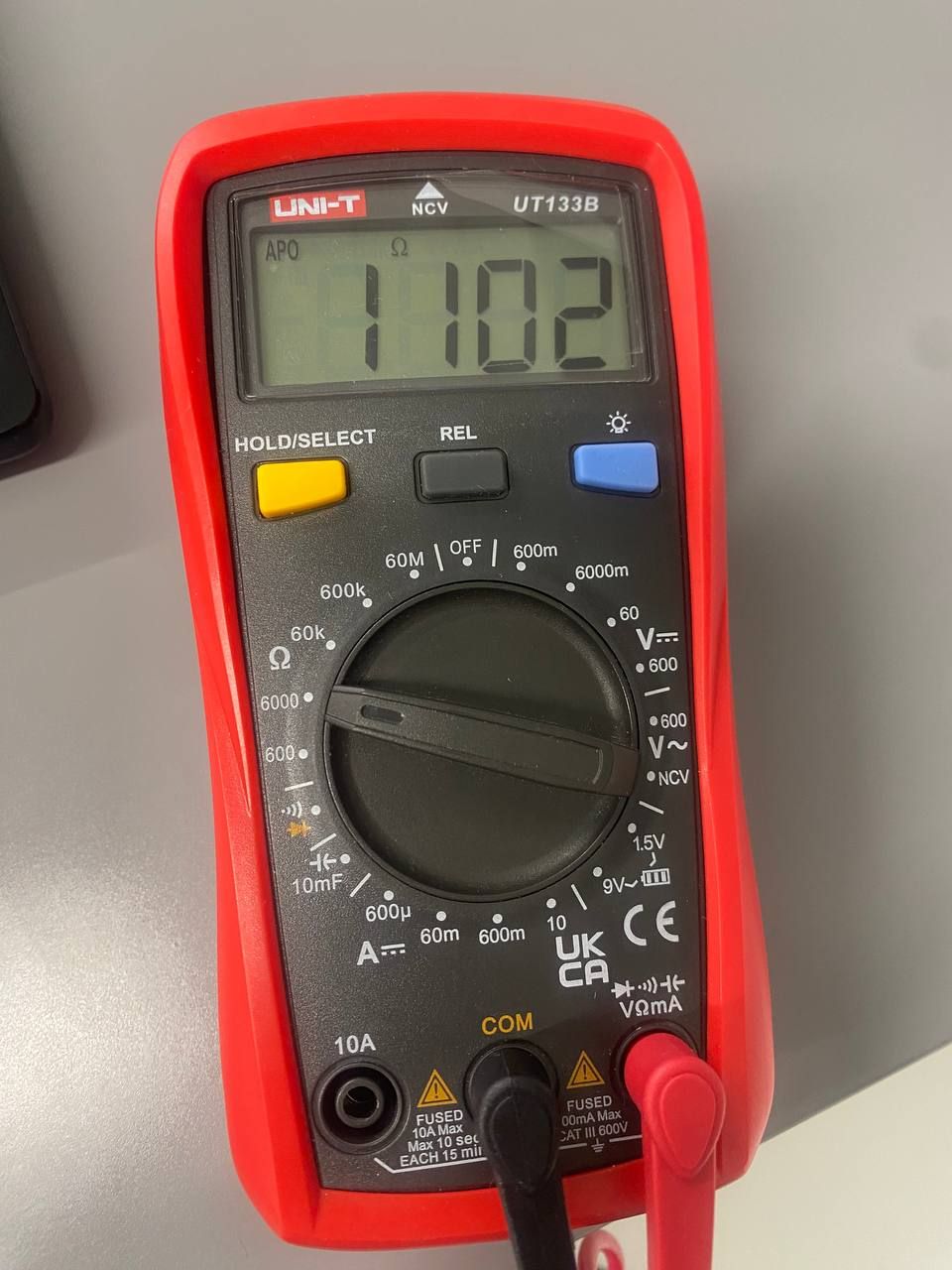
Any ideas where can I buy PT1000 rapido temp sensor? everyone sells this one https://3do.dk/en/spare-parts/1250-rapido20-heateblock-3.html but mine does not have thread, it looks different
-
RE: PT1000 thermistor configurationposted in General Discussion
@droftarts my bad, I am talking about PT1000 temp sensor. I am a bit lost with phaetus rapido hotends, I don't understand what I have. I want to buy a replacement temp sensor, but it does not look the same as what I have right now.
-
RE: PT1000 thermistor configurationposted in General Discussion
@droftarts I did not notice if temp spikes then heaters are off. But this is a little spike I was able to capture while heater is on:
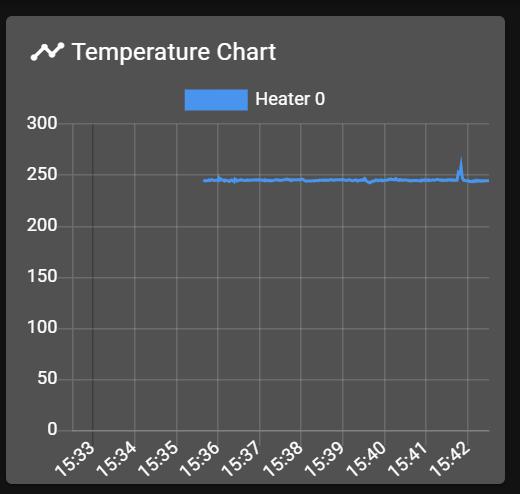
-
RE: PT1000 thermistor configurationposted in General Discussion
@jay_s_uk Yes. I have also another question regarding my RatRig printer - I have purchased 2 x "Rapido Plus Hotend 2 UHF, Black", both came with visually different thermistors. Both should be PT1000, interchangable thermistors. But one does not look interchangable, photo below.
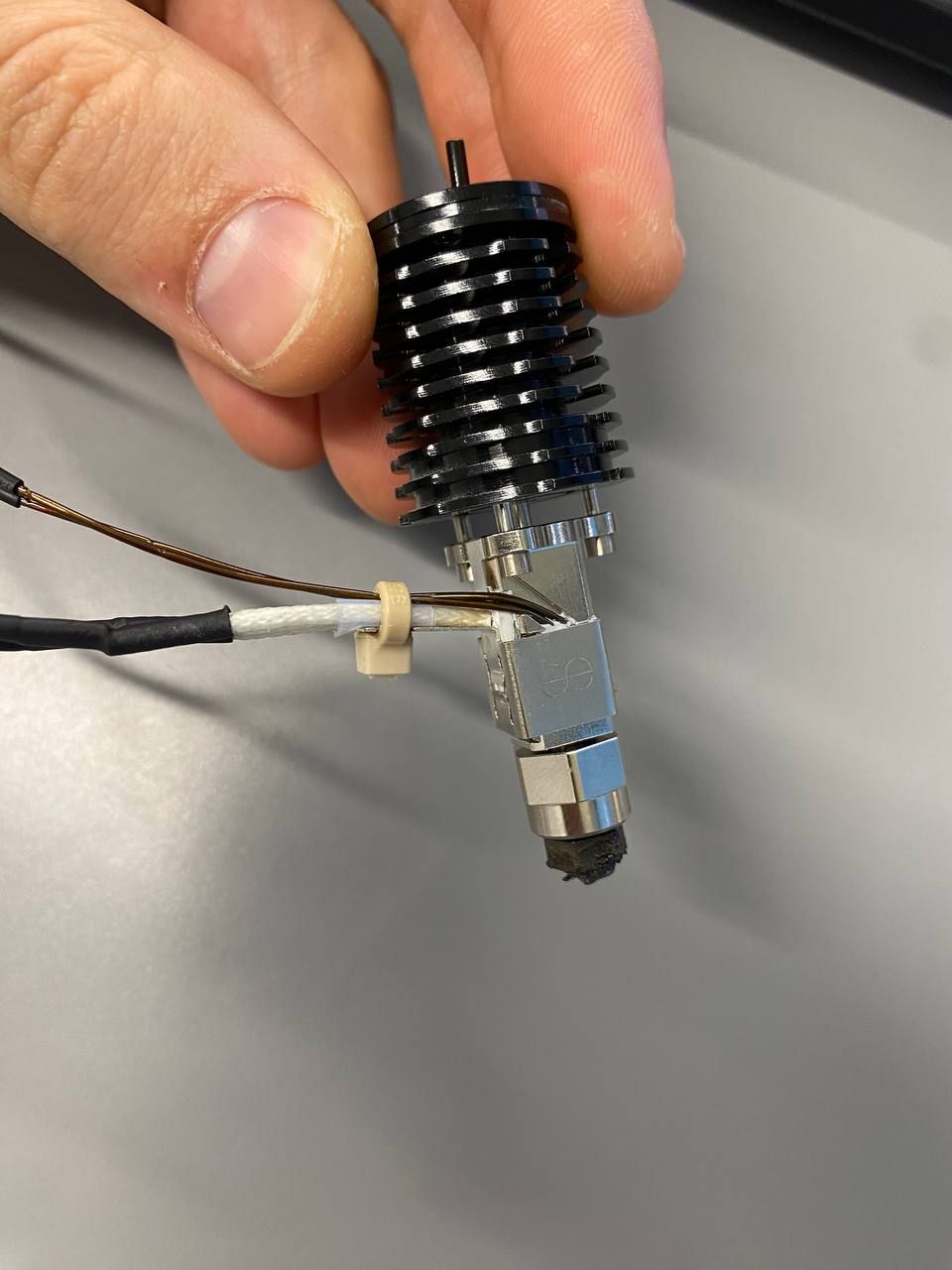
Am I missing something? I think I have bad thermistor on this one, temperature shows stupid things from -4 C to +160 C while heater is off, and I thought I will by a replacement. But replacement thermistor looks very different than this one.
-
RE: PT1000 thermistor configurationposted in General Discussion
@jay_s_uk I assume that the wire issue is somewhere between motherboard and the thermistor itself, because I have changed the thermistor and that did not help. And wire from hotend to motherboard are at least 1.5 meters long... I can not say that wires is visually damaged somewhere...
-
RE: PT1000 thermistor configurationposted in General Discussion
@Phaedrux Here is how the temperature readings looks like:
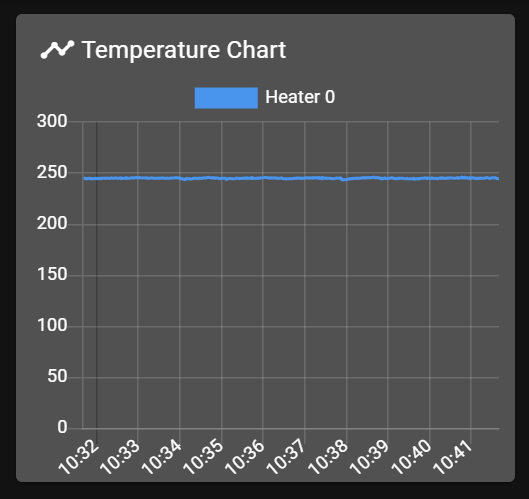
Does not look bad for me, but sometime for no reason I am getting temperature fault...
I will try to make a printscreen if I will get that error again. It's just a random spike up to 300 C, or sometimes down to 50 C.
-
RE: PT1000 thermistor configurationposted in General Discussion
@Phaedrux yes - Modix printer, bunch of wires are routed to the printhead. But this never happened before in one year with 2 Modix printers. One is having issues, another one not. Is this possibly an interference issue?
-
RE: PT1000 thermistor configurationposted in General Discussion
@droftarts Is it possible that RRF 3.5.4 has some bugs related to thermistors? I have couple of printers that I updated recently and after the update I started getting heater fault. Temperature is stable all the time, expect at a random point temperature jumps up and down. New thermistors installed.
-
RE: PT1000 thermistor configurationposted in General Discussion
@droftarts I have two identical 3D printers (in hardware and electronics), and I have switched to a new toolhead for both printers. At first I have configured PT1000 thermistors on both printers like this:
M308 S1 P"121.temp1" Y"PT1000" T100000 B4725 C7.060000e-8 A"Hotend"In other words, I just changed Y"thermistor" to Y"PT1000". One printer does not have any problems, another one randomly gets heater fault because of the wrong temp readings, but those wrong temp reading occurred only after I paused the printer to change the filament, not once during the printing process or heat-up. But today I could not start the print because of these heater faults, it says that temperature raises too slow (photo below):
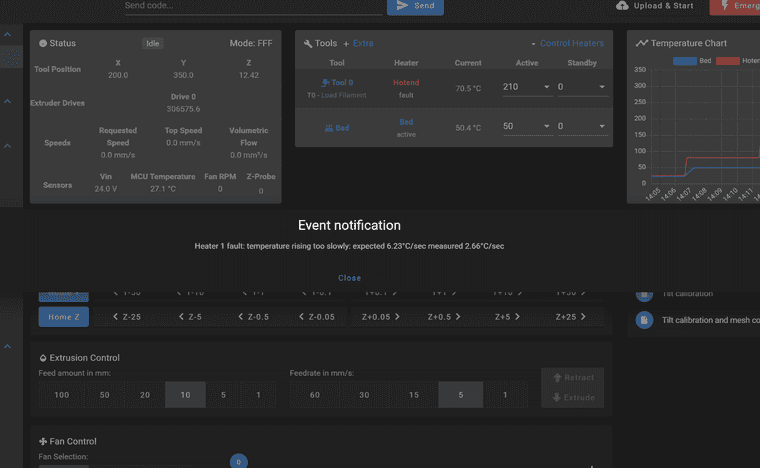
So I double checked the configuration for PT1000 and I have noticed that I left T, B and C parameters. I have deleted them, PID tuned the hotend again, and successfully started the print. Will see how it goes. -
PT1000 thermistor configurationposted in General Discussion
Hello all,
Short and simple question - is this line enough for PT1000 configuration:
M308 S1 P"temp1" Y"pt1000" ; configure sensor 1 as PT1000 on pin temp1I have used a simple thermistor and there was additional T, B and C parameters in M308 line, but I don't see those in PT1000 configuration duet example
M308 S1 P"121.temp1" Y"PT1000" T100000 B4725 C7.060000e-8 A"Hotend" -
RE: 24V always-on pinposted in Duet Hardware and wiring
@droftarts So if I want to use one of these "always on" fan pins with 24V, I have to out the jumper on?