@jay_s_uk OK. We'll get a replacement board. Thank you.
Posts made by chimaeragh
-
RE: Unresponsive Duet2Wifiposted in Duet Hardware and wiring
-
RE: Unresponsive Duet2Wifiposted in Duet Hardware and wiring
@droftarts The WiFi module gets warm and the MCU is quite hot after a few minutes
-
Unresponsive Duet2Wifiposted in Duet Hardware and wiring
We were running a job on our CNC when the job halted and we lost network connectivity. We turned the controller off and back on, but the network (Adhoc Wifi) will not come on.
The board has power (24v), the always on fans are working. All fuses are intact. The endstops are all working and their LEDs respond when triggered.
However the WiFi module seems to be off. The LED light on the module does not turn on.
We tried connecting to YAT (serial terminal app) on Windows via the USB port (after disconnecting the 24v power supply) but the board is not detected and does not show up in Device Manager. The same computer has been used to connect to that same board before so the Duet drivers are already installed.
What could be the problem? Is the WiFi module dead or do we need to replace the board?
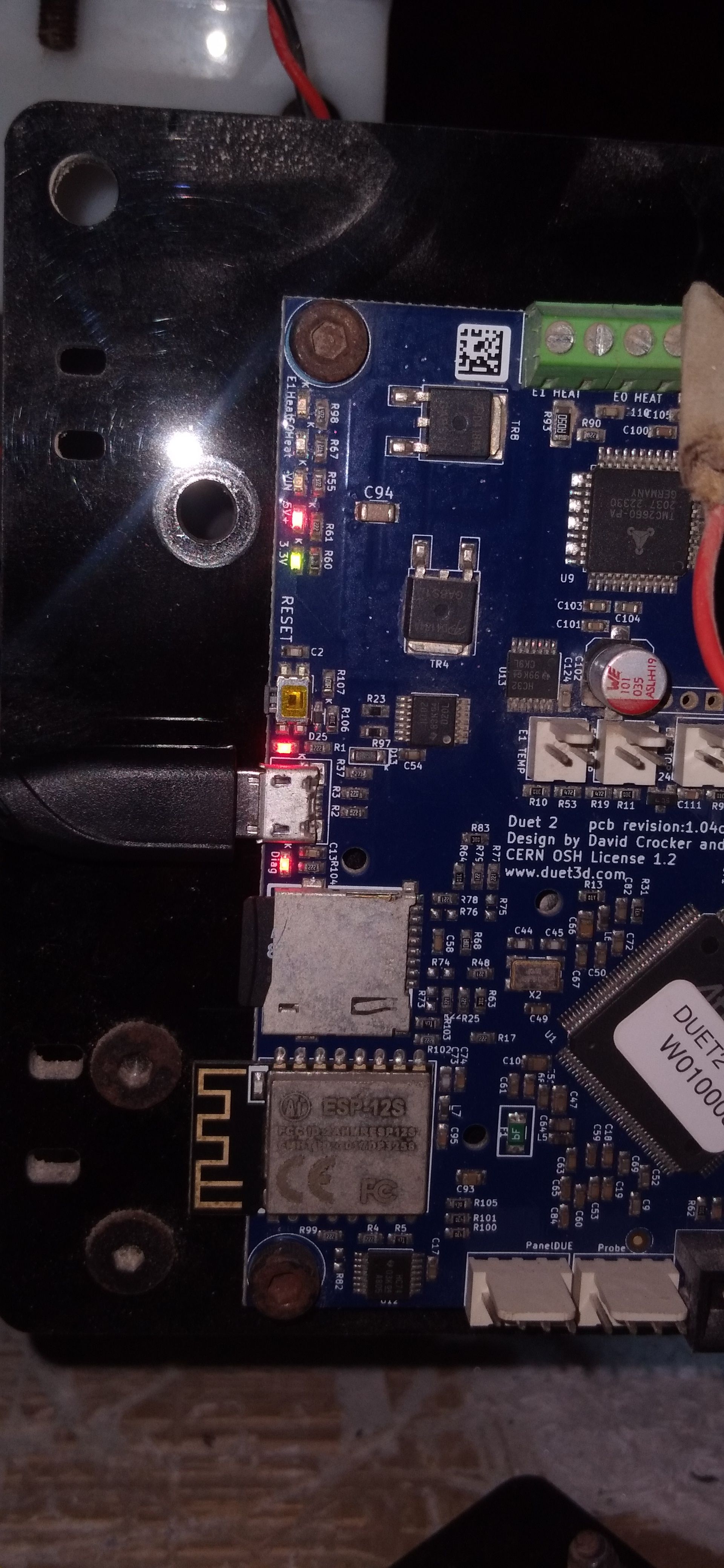
-
RE: Wifi 2.1beta6 from 3.5.0-rc.2/3 still disconnectingposted in Beta Firmware
@Phaedrux Will the just released RRF 3.5rc3 work with WiFi Server 1.27?
I had issues with connection being dropped on WiFiserver 2.1 on 3.5rc2 so I rolled back to RRF3.4.6 -
RE: USB CNC Pendant projectposted in CNC
@hurzhurz Will this work with the 4 axis version, WHB04B-4? I don't need to control that many axes and it seems to be half the cost of the 6-axis on AliExpress

-
RE: Frame job boundariesposted in Laser Cutters
@jay_s_uk How would you accomplish this using a macro? Would you have to edit the macro each time you want to run a job? Or maybe use start.g for that purpose?
I think a right-click on the gcode file in Jobs folder and select Frame Job in the menu will be better a work-flow -
Frame job boundariesposted in Laser Cutters
Since Lightburn still doesn't fully support Duet boards, I was wondering if it might be possible to add a feature that a lot of laser control software now seem to have to our machine. The ability to trace a bounding box around the area that will be lasered/cut/3d printed by moving the laser either turned off or in a very very low power mode.
Is this something that can be done in DWC by parsing the job gcode file? -
RE: BtnCmd-DWC Plugin - Customise DWC - v01.03.08 01-03-25posted in Plugins for DWC and DSF
@Tinchus Can you give an example (code) of how this works in both situations (save and restore values)? I am trying to achieve something like this.
Thanks -
Can't upload jobs on mobile 3.5rc1posted in Duet Web Control
I am unable to upload jobs to my Duet 2 WiFi with RRF3.5rc1 and DWC 3.5.0-rc.1 from my phone when in mobile mode. I am running in Adhoc mode with WiFi Server 1.27.
There is no feedback or error upon uploading, and no information in the console.
I can create a folder and rename it, just gcode files don't upload. Uploading files to System from mobile page works too.
Switching browser to desktop site, job upload works.
Running Chrome on an Android mobile device. -
RE: Duet 2 WiFi Board Connection Issuesposted in Duet Web Control
@Phaedrux I had the same issue on RRF3.5rc1. Downgrading the server to the version you linked helped.
-
RE: Duet3D is useless as a CNC Controller!posted in CNC
@Atair said in Duet3D is useless as a CNC Controller!:
s for the GCode - i went with the default-ish Mach3 postprocessor (using RhinoCam / VisualMill), and there the arcs got messed up (the two 'lower' ones - out of 4 total).
I think this may be the cause of the issues you are having. A Mach3 postprocessor will not produce g-code that works well with RepRap firmware.
-
Laser Safety Switchposted in Laser Cutters
I am making a magnetic mount for a diode laser module to be attached to my CNC router. Since the module will be held in place by magnets only, I was thinking of implementing a measure that will cut power to the laser and pause/halt the machine in case the module falls off during operation. I was thinking of integrating pogo pin connectors into the mount to act as a sensor when the module is attached and detached.
This would only be enabled during laser mode and disabled after switching back to CNC mode.
What would be the best way to wire and configure this on a Duet 2 Wifi with firmware 3.4.5? -
24V Laserposted in Laser Cutters
I am wondering if I can power a 24v laser directly from the Duet 2 Wifi using one of the heater pins (e1heat). This should allow me to enable and disable the laser power using gcode in my postprocessor and also simplify the wiring of the laser.
The PWM connection would be done using the PWM Circuit board recommended in the laser configuration guide, only the Vin would be taken from the Duet itself, not an external source.The laser specifications list
-
Input: DC 24V, 1.5A
-
PWM: 0/3-12V, 0-5kHz
My power supply is a 24V Weiho 350W.
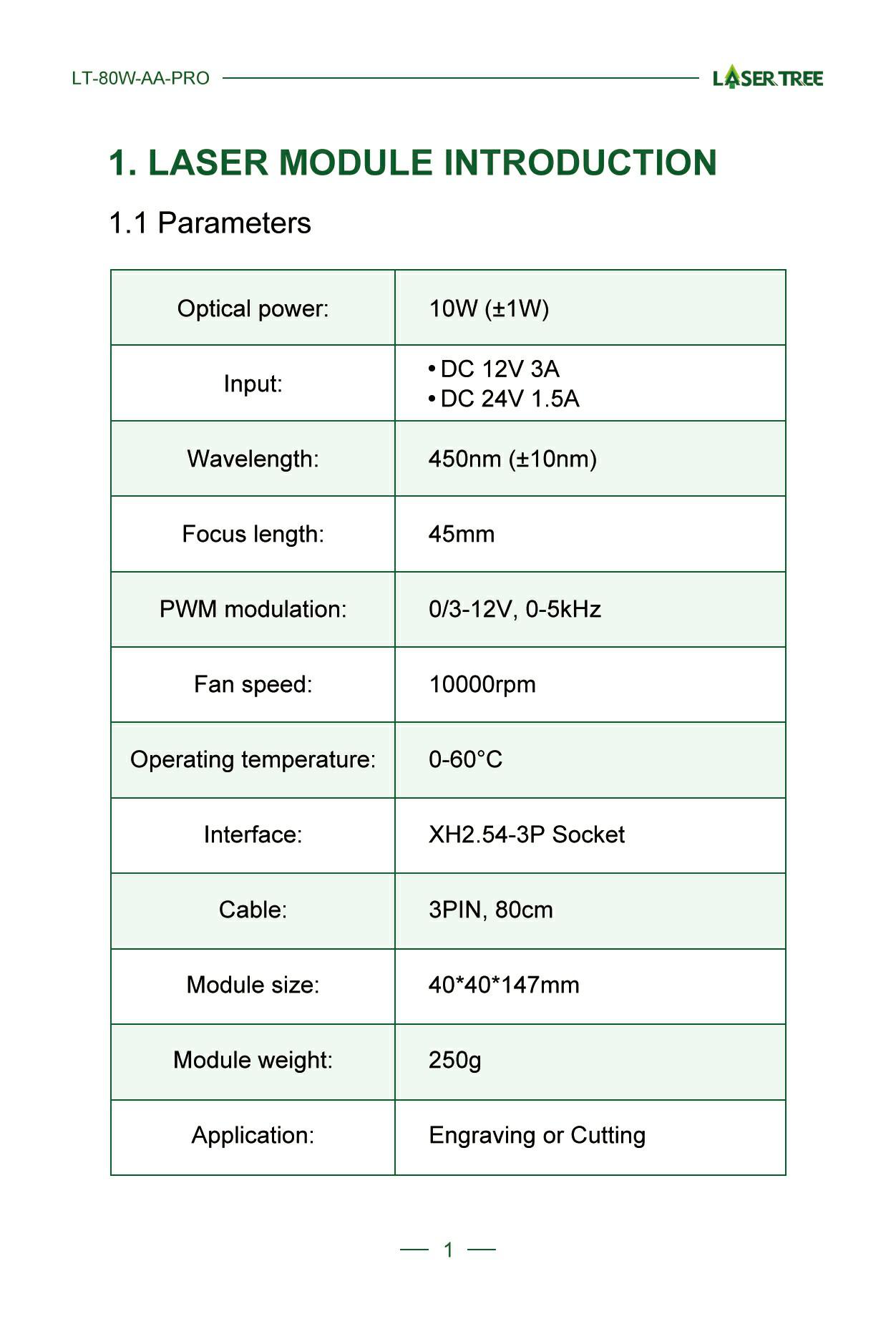
-
-
RE: Duet 2 Wifi + 24V Laserposted in Laser Cutters
Did you make any progress with this? I am getting a 24v laser diode too and was wondering if it was possible.
-
RE: Duet 3 6HC V1.01 VS V1.02posted in Duet Hardware and wiring
Add a 2x6 header for an ESP wifi module - note this requires the module and firmware support to be completed.Any info on whether this will be supported in RRF3.5? Also what wifi modules will be supported?