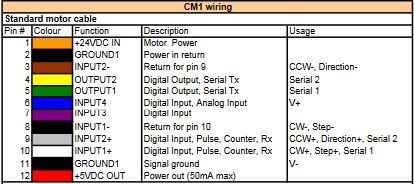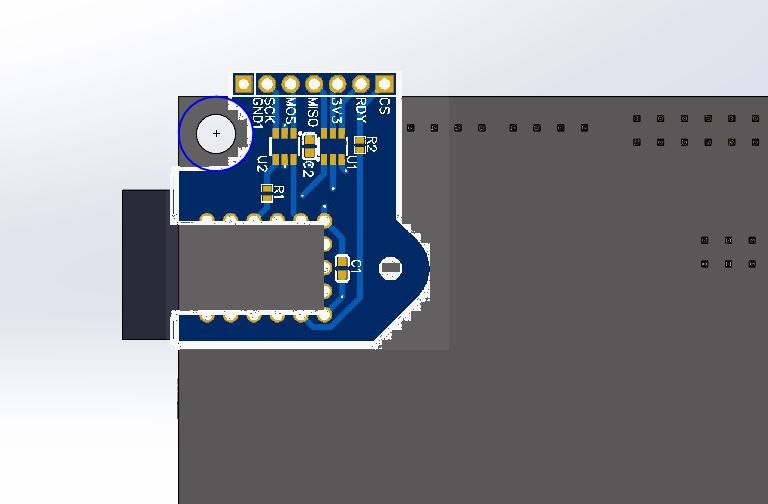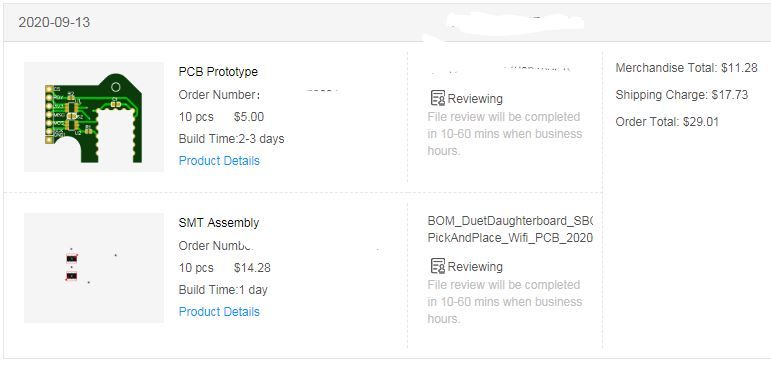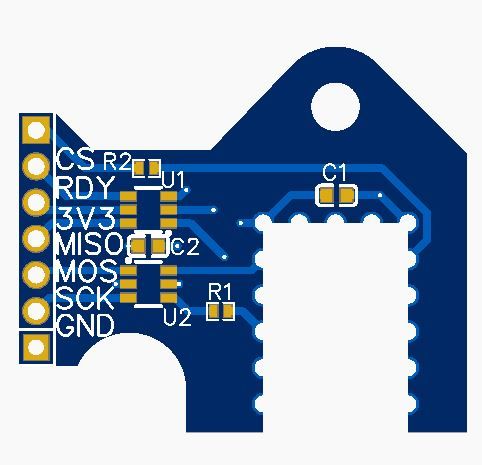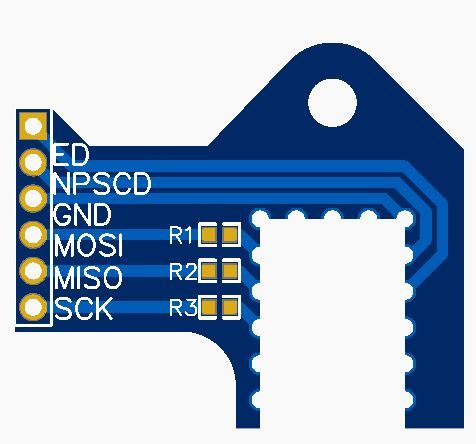Is there a good way to do this without a frequency analyzer/o-scope?
I got one of my printers back up and (mechanically) running but something seriously funky is happening with the wifi.
First of all, yes, this is out of warranty. My FIlastruder ship date for this particular board was May 21, 2018.
Hoping to confirm it's just the ESP taking a dump since my fat fingers have the best chance of desoldering that compared to the SAM8 chip.
Board boots, all LEDs light up, and the wifi connects. M122 from Pronterface doesn't show any errors, and the networking section reports an IP, etc.
Running RRF3.1.1 and WIfi server 1.23 the same as my 4 other Duet Wifi boards. I can see the IP assigned in Windows Server DHCP, I can run an nslookup on it, sometimes it returns pings, and I even got into the FTP once. However; DWC never loads, it's dropping packets like mad, I've been through three different SD cards and run an M997 S1 about 20 times today. I'd really prefer not to order another board with the mini 3 seeming so close.
Do the details below suggest that I might just be able to swap the ESP, reflash the wifi server, and get another couple years from the board? The latency on the pings is all over the map. Log from the duet attached. Three other duets live in the same room with a wyze cam, and none of the other three are exhibiting the same issue.

C:\Users\Phil>ping 10.10.30.23
Pinging 10.10.30.23 with 32 bytes of data:
Request timed out.[duetLog.txt](/assets/uploads/files/1599877358830-duetlog.txt)
Request timed out.
Request timed out.
Request timed out.
Ping statistics for 10.10.30.23:
Packets: Sent = 4, Received = 0, Lost = 4 (100% loss),
C:\Users\Phil>ping 10.10.30.23
Pinging 10.10.30.23 with 32 bytes of data:
Request timed out.
Request timed out.
Request timed out.
Request timed out.
Ping statistics for 10.10.30.23:
Packets: Sent = 4, Received = 0, Lost = 4 (100% loss),
C:\Users\Phil>ping 10.10.30.23
Pinging 10.10.30.23 with 32 bytes of data:
Reply from 10.10.30.23: bytes=32 time=61ms TTL=254
Reply from 10.10.30.23: bytes=32 time=213ms TTL=254
Request timed out.
Request timed out.
Ping statistics for 10.10.30.23:
Packets: Sent = 4, Received = 2, Lost = 2 (50% loss),
Approximate round trip times in milli-seconds:
Minimum = 61ms, Maximum = 213ms, Average = 137ms
C:\Users\Phil>ping 10.10.30.23
Pinging 10.10.30.23 with 32 bytes of data:
Reply from 10.10.30.23: bytes=32 time=689ms TTL=254
Request timed out.
Reply from 10.10.30.23: bytes=32 time=978ms TTL=254
Reply from 10.10.30.23: bytes=32 time=46ms TTL=254
Ping statistics for 10.10.30.23:
Packets: Sent = 4, Received = 3, Lost = 1 (25% loss),
Approximate round trip times in milli-seconds:
Minimum = 46ms, Maximum = 978ms, Average = 571ms
C:\Users\Phil>ping 10.10.30.23
Pinging 10.10.30.23 with 32 bytes of data:
Request timed out.
Request timed out.
Reply from 10.10.20.1: Destination host unreachable.
Reply from 10.10.20.1: Destination host unreachable.
Ping statistics for 10.10.30.23:
Packets: Sent = 4, Received = 2, Lost = 2 (50% loss),
C:\Users\Phil>ping 10.10.30.23
Pinging 10.10.30.23 with 32 bytes of data:
Request timed out.
Reply from 10.10.20.1: Destination host unreachable.
Reply from 10.10.30.23: bytes=32 time=824ms TTL=254
Request timed out.
Ping statistics for 10.10.30.23:
Packets: Sent = 4, Received = 2, Lost = 2 (50% loss),
Approximate round trip times in milli-seconds:
Minimum = 824ms, Maximum = 824ms, Average = 824ms
C:\Users\Phil>ping 10.10.30.23
Pinging 10.10.30.23 with 32 bytes of data:
Reply from 10.10.30.23: bytes=32 time=59ms TTL=254
Reply from 10.10.30.23: bytes=32 time=62ms TTL=254
Reply from 10.10.30.23: bytes=32 time=2ms TTL=254
Reply from 10.10.30.23: bytes=32 time=18ms TTL=254
Ping statistics for 10.10.30.23:
Packets: Sent = 4, Received = 4, Lost = 0 (0% loss),
Approximate round trip times in milli-seconds:
Minimum = 2ms, Maximum = 62ms, Average = 35ms
C:\Users\Phil>ping 10.10.30.23
Pinging 10.10.30.23 with 32 bytes of data:
Request timed out.
Request timed out.
Request timed out.
Request timed out.
Ping statistics for 10.10.30.23:
Packets: Sent = 4, Received = 0, Lost = 4 (100% loss),
C:\Users\Phil>ping 10.10.30.23
Pinging 10.10.30.23 with 32 bytes of data:
Request timed out.
Request timed out.
Request timed out.
Request timed out.
Ping statistics for 10.10.30.23:
Packets: Sent = 4, Received = 0, Lost = 4 (100% loss),
C:\Users\Phil>ping 10.10.30.23
Pinging 10.10.30.23 with 32 bytes of data:
Request timed out.
Request timed out.
Request timed out.
Request timed out.
Ping statistics for 10.10.30.23:
Packets: Sent = 4, Received = 0, Lost = 4 (100% loss),
C:\Users\Phil>ping 10.10.30.23
Pinging 10.10.30.23 with 32 bytes of data:
Reply from 10.10.30.23: bytes=32 time=249ms TTL=254
Reply from 10.10.30.23: bytes=32 time=60ms TTL=254
Reply from 10.10.30.23: bytes=32 time=12ms TTL=254
Reply from 10.10.30.23: bytes=32 time=83ms TTL=254
Ping statistics for 10.10.30.23:
Packets: Sent = 4, Received = 4, Lost = 0 (0% loss),
Approximate round trip times in milli-seconds:
Minimum = 12ms, Maximum = 249ms, Average = 101ms
C:\Users\Phil>ping 10.10.30.23
Pinging 10.10.30.23 with 32 bytes of data:
Reply from 10.10.30.23: bytes=32 time=328ms TTL=254
Request timed out.
Request timed out.
Reply from 10.10.20.1: Destination host unreachable.
Ping statistics for 10.10.30.23:
Packets: Sent = 4, Received = 2, Lost = 2 (50% loss),
Approximate round trip times in milli-seconds:
Minimum = 328ms, Maximum = 328ms, Average = 328ms
C:\Users\Phil>ping 10.10.30.23
Pinging 10.10.30.23 with 32 bytes of data:
Request timed out.
Reply from 10.10.30.23: bytes=32 time=25ms TTL=254
Reply from 10.10.30.23: bytes=32 time=227ms TTL=254
Reply from 10.10.30.23: bytes=32 time=23ms TTL=254
Ping statistics for 10.10.30.23:
Packets: Sent = 4, Received = 3, Lost = 1 (25% loss),
Approximate round trip times in milli-seconds:
Minimum = 23ms, Maximum = 227ms, Average = 91ms
C:\Users\Phil>ping 10.10.30.23
Pinging 10.10.30.23 with 32 bytes of data:
Request timed out.
Request timed out.
Reply from 10.10.20.1: Destination host unreachable.
Reply from 10.10.20.1: Destination host unreachable.
Ping statistics for 10.10.30.23:
Packets: Sent = 4, Received = 2, Lost = 2 (50% loss),
C:\Users\Phil>ping 10.10.30.23
Pinging 10.10.30.23 with 32 bytes of data:
Reply from 10.10.20.1: Destination host unreachable.
Reply from 10.10.20.1: Destination host unreachable.
Reply from 10.10.20.1: Destination host unreachable.
Reply from 10.10.20.1: Destination host unreachable.
Ping statistics for 10.10.30.23:
Packets: Sent = 4, Received = 4, Lost = 0 (0% loss),
Also, if replacing the ESP, is desoldering the only method, or can I use some flush cutters to remove majority of the ESP pcb and desolder the pads separately so I can work one side at a time?duetLog.txt

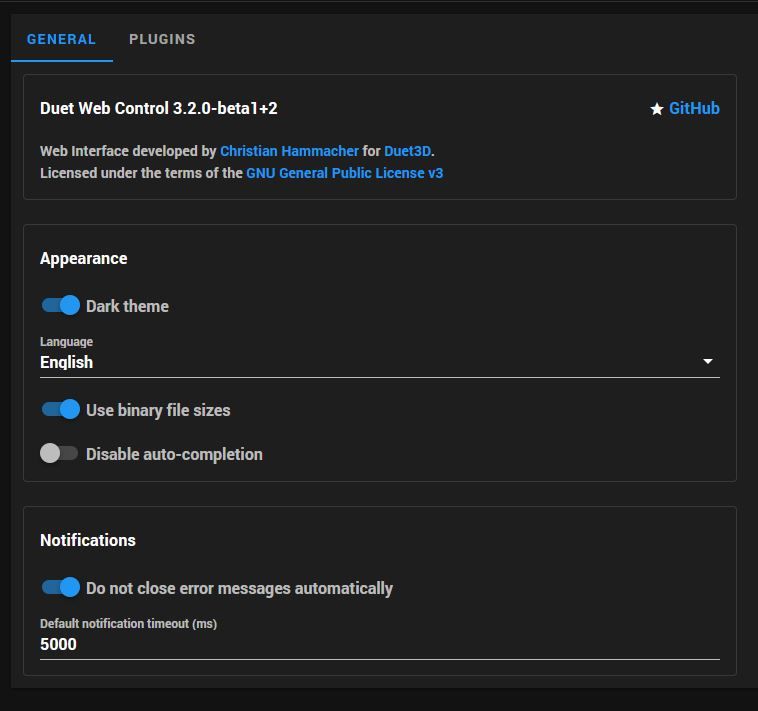
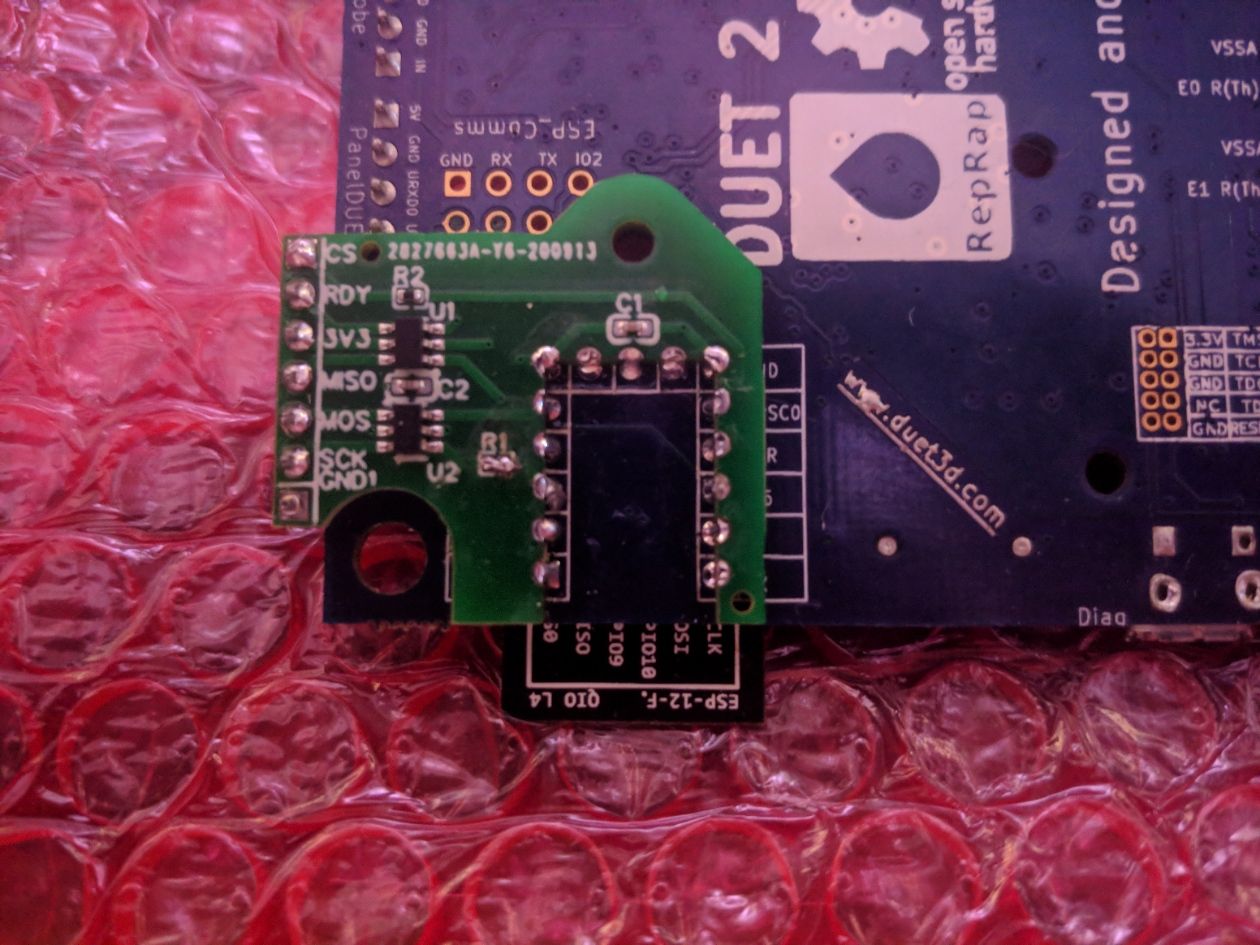
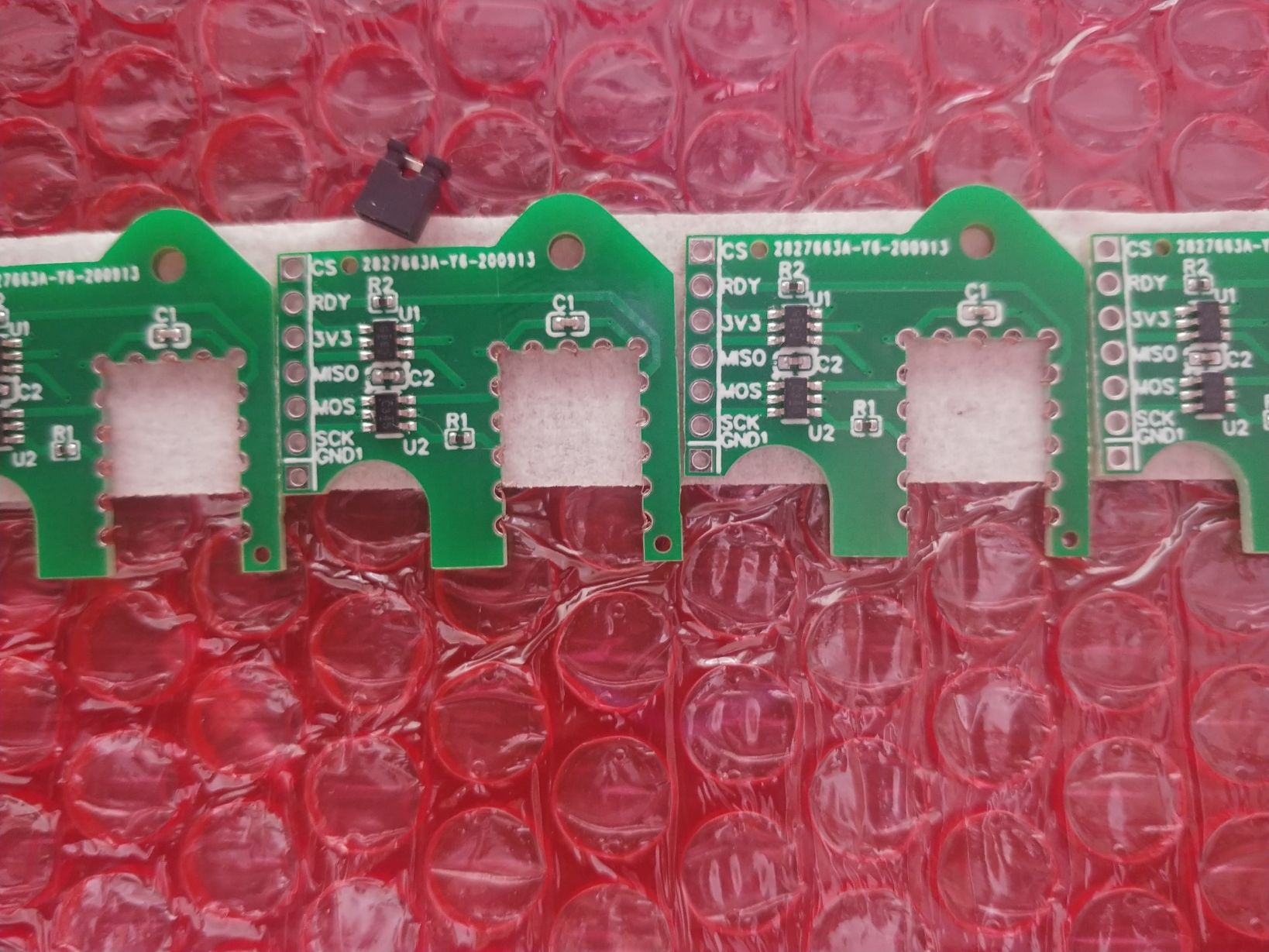


 thanks
thanks