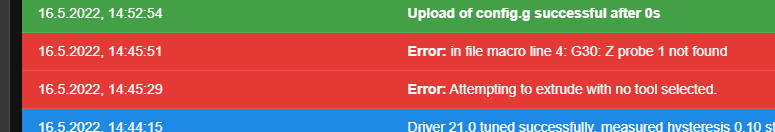hello duet family,
I´ve been thinking a lot of the problem of visible z seams, especially when using big nozzles.
I have a an Idea, which I really wanna try, but I think I need some post- processing and python.
I´m not a professional in this case.
So, may there is somebody who wants to develop this with me or a small team?
Basic Idea is to have an overlap amount/distance and Increasing layer heights after zhop.
I´ll try to make a visualisation asap.
I would be happy, if somebody is interested.
PS for moderator. Please move my post, if it´s not the right place here. I wasn´t sure.
Thanks
Richard