I have a small heated bed on an Ender 2 runnning a Duet Maestro RRF3.01-RC9
Whenever I set the bed to heat up I get the
Error: Heater 0 fault: temperature rising much more slowly than expected 1.5°C/sec
However the bed actually seems to be heating at a fairly normal pace. I've run a PID autotune on the heater (Gets up to 70+ degrees just fine without the safety net of heater fault codes. Temperature validated with IR thermometer) . However as soon as I hit about 30 degrees normally the error shows up.
Previously my heater faults have been caused by a hidden PID tune M307 command later in the config file but that doesn't appear to be the case this time.[0_1587743726845_200424_164332.mp4](Uploading 100%)
Relevant snippet from Config.g:
; Heaters
M308 S0 P"bedtemp" Y"thermistor" T100000 B4138 ; configure sensor 0 as thermistor on pin bedtemp
M950 H0 C"bedheat" T0 ; create bed heater output on bedheat and map it to sensor 0
M143 H0 S120 ; set temperature limit for heater 0 to 120C
M307 H0 B0 S1.00 ; disable bang-bang mode for the bed heater and set PWM limit
M140 H0 ; map heated bed to heater 0
M308 S1 P"e0temp" Y"thermistor" T100000 B4138 ; configure sensor 1 as thermistor on pin e0temp
M950 H1 C"e0heat" T1 ; create nozzle heater output on e0heat and map it to sensor 1
M143 H1 S280 ; set temperature limit for heater 1 to 280C
M307 H1 B0 S1.00 ; disable bang-bang mode for heater and set PWM limit
config-override.g:
; Heater model parameters
M307 H0 A109.4 C501.1 D0.2 S1.00 V11.9 B0
M307 H1 A340.0 C140.0 D5.5 S1.00 V0.0 B0
[0_1587743741822_200424_164332.mp4](Uploading 100%) [0_1587743777640_200424_164332.mp4](Uploading 100%) 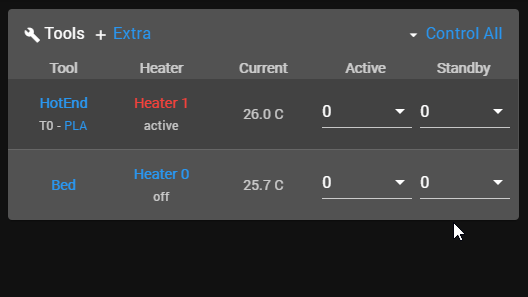
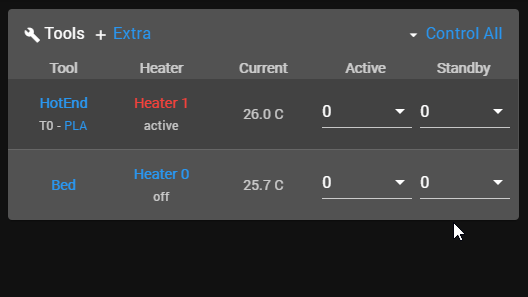
 . Might not be as good as a ceramic one but shouldn't be an issue.
. Might not be as good as a ceramic one but shouldn't be an issue.