@Phaedrux
It's a 220V silicone heater,
similar to this one:
https://makersupplies.dk/en/heatbed/823-heatbed-silicone-heatbed-300x300mm-220v-350w.html
Posts made by KTW
-
RE: Is it possible to tweak the bed heater algorithm?posted in General Discussion
-
RE: Is it possible to tweak the bed heater algorithm?posted in General Discussion
@dc42 here is my config files.
I have added the command "M570 H0 P10 T5 S300" suggested by @deckingman and this seems to have helped. -
RE: Is it possible to tweak the bed heater algorithm?posted in General Discussion
@deckingman
Thank you, I will try this. -
RE: Is it possible to tweak the bed heater algorithm?posted in General Discussion
M303 H0 S70
M307 H0 R0.363 C315.930:315.930 D5.30 S1.00 V24.4 B0 -
RE: Is it possible to tweak the bed heater algorithm?posted in General Discussion
If only it was this easy.
I am already doing this every time.
-
Is it possible to tweak the bed heater algorithm?posted in General Discussion
My printer is practically unusable at this point, since the bed heater algorithm faults it almost every time i turn on the printer.
Is it possible to change the check, so I don't need to perform a M303+M307 every single time I need to use the printer?Always the same error:
Error: Heater 0 fault: temperature rising much more slowly than the expected 0.2°C/sec -
RE: Duet WIFI stepper motor problemsposted in Duet Hardware and wiring
Colormatching worked.
Thank you very much.
Now I have to figure out why my Y axis is reversed, but that's a different challenge.
-
RE: Duet WIFI stepper motor problemsposted in Duet Hardware and wiring
@dc42 Thank you.
If I understand you correctly, the actual stepper motor wire colors should then match the connector color codes on the Duet WIFI wiring diagram?
https://duet3d.dozuki.com/Wiki/Duet_Wiring_DiagramsThe connections would then look like this:
Stepper Motor / Duet WIFI:
B+ (red) / 2B (red)
B- (blue) / 2A (blue)
A- (green) / 1A (green)
A+ (black) / 1B (black) -
Duet WIFI stepper motor problemsposted in Duet Hardware and wiring
I am building a Hypercube Evolution, and configuring it as CoreXY using the RepRapFirmware Configuration Tool.
The board is a Duet WIFI Rev. 1.04
Firmware version 2.0 (RTOS) (2018-06-05b3)
WiFi Server Version: 1.21
Web Interface Version: 1.21.1I am using five of these Nema 17 stepper motors: https://www.omc-stepperonline.com/nema-17-bipolar-45ncm-64ozin-2a-42x40mm-4wires-w-1m-cable-and-connector-17hs16-2004s1.html
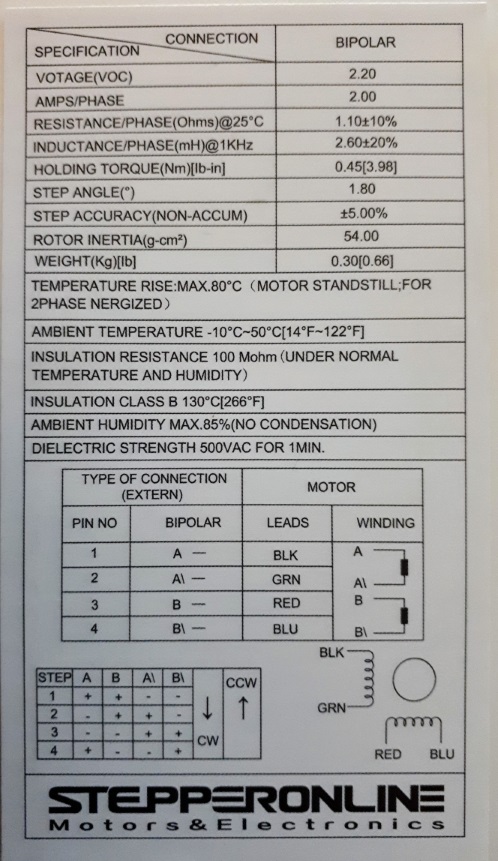
These are wired to the E0, X, Y and finally ZA and ZB in series. (Dual Z axis version)
The wiring is done like this: (Wire colors are from the stepper motors)
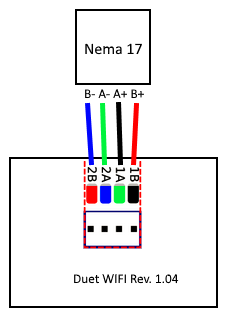
But I am having trouble getting the system to run.
Every Z, X, and Y test seems to trigger Z movement.
And the two Z stepper motors seems to turn the opposite direction of each other. One clockwise, and the other one anti clockwise.I have checked the wiring multiple times, and they are all connected the same way.
Am I missing something important?