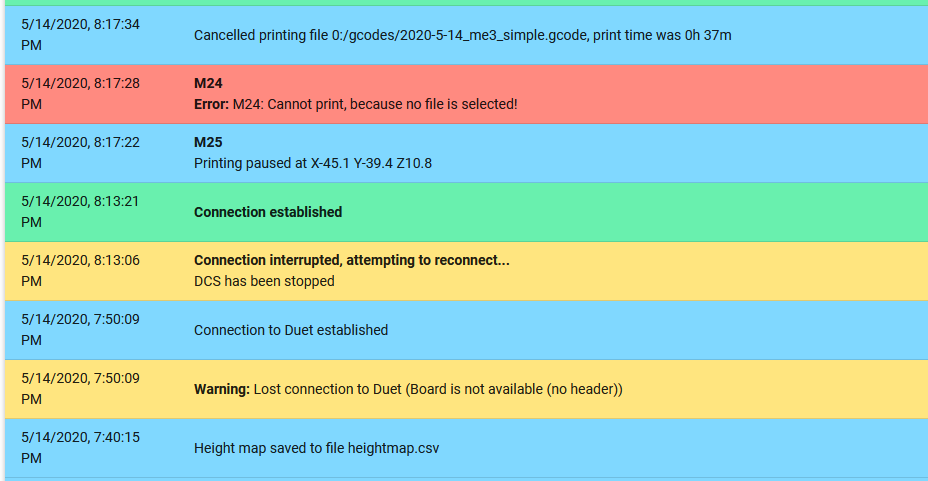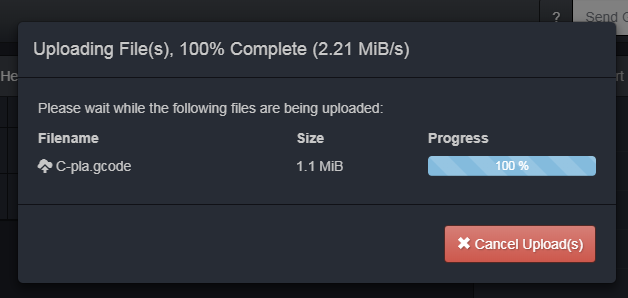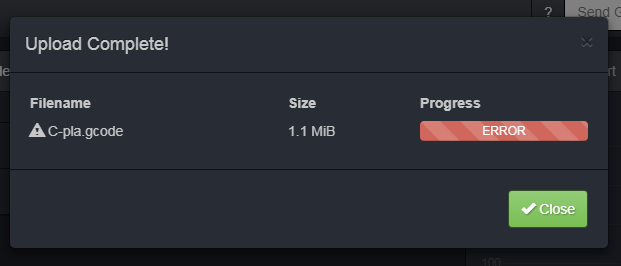I'm just setting up an old machine to learn everything I can about the Duet3, and RRF3 and have been liking so far, printing many surgical mask straps as test pieces to tweak my settings.
Just had everything working nicely, and thought I would try something more complicated, so decided to print a 3D scan of my face.
Prepared everything in Prusa Slicer and set it running. All looks good, until 20 minutes in when the machine just stops, with the heaters still on.
I can connect to the web interface, so try pausing and resuming, but it says it can't find the file.
Try again, with a fresh file (changed some settings) and this time it crashes after 40 minutes. Again, heaters were still on.
I can type into the console, and move the head via manual entered commands, and shut off the heater, but not sure why it freezes, and can't resume.
5/14/2020, 5:59:47 PM: Connected to duet3.local
...
5/14/2020, 7:18:08 PM: Upload of 2020-5-14_me3_simple.gcode successful after 1s
5/14/2020, 7:18:08 PM: M32 "0:/gcodes/2020-5-14_me3_simple.gcode": File 0:/gcodes/2020-5-14_me3_simple.gcode selected for printing
5/14/2020, 7:18:51 PM: : 6 points probed, min error -0.034, max error 0.180, mean 0.054, deviation 0.071
5/14/2020, 7:18:51 PM: : Height map saved to file heightmap.csv
5/14/2020, 7:37:15 PM: Connection interrupted, attempting to reconnect...: DCS has been stopped
5/14/2020, 7:37:24 PM: Connection established
5/14/2020, 7:38:12 PM: M25: Printing paused at X-47.7 Y-36.7 Z11.5
5/14/2020, 7:38:15 PM: M24: Error: M24: Cannot print, because no file is selected!
5/14/2020, 7:38:21 PM: : Cancelled printing file 0:/gcodes/2020-5-14_me3_simple.gcode, print time was 0h 20m
5/14/2020, 7:39:28 PM: Upload of 2020-5-14_me3_simple.gcode successful after 3s
5/14/2020, 7:39:28 PM: M32 "0:/gcodes/2020-5-14_me3_simple.gcode": File 0:/gcodes/2020-5-14_me3_simple.gcode selected for printing
5/14/2020, 7:40:15 PM: : 6 points probed, min error -0.034, max error 0.188, mean 0.057, deviation 0.073
5/14/2020, 7:40:15 PM: : Height map saved to file heightmap.csv
5/14/2020, 7:50:09 PM: : Warning: Lost connection to Duet (Board is not available (no header))
5/14/2020, 7:50:09 PM: : Connection to Duet established
5/14/2020, 8:13:06 PM: Connection interrupted, attempting to reconnect...: DCS has been stopped
5/14/2020, 8:13:21 PM: Connection established
5/14/2020, 8:17:22 PM: M25: Printing paused at X-45.1 Y-39.4 Z10.8
5/14/2020, 8:17:28 PM: M24: Error: M24: Cannot print, because no file is selected!
5/14/2020, 8:17:34 PM: : Cancelled printing file 0:/gcodes/2020-5-14_me3_simple.gcode, print time was 0h 37m
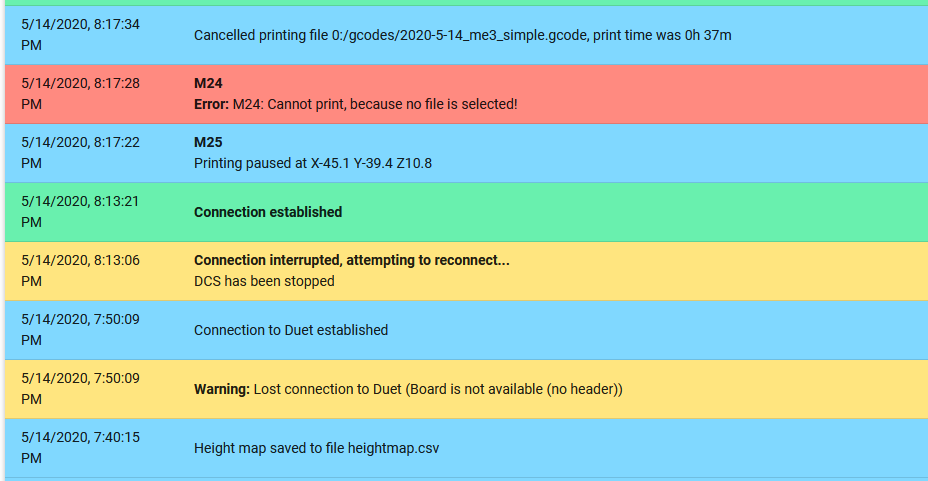
Board: Duet 3 MB6HC (MB6HC)
DSF Version: 2.1.3
Firmware: RepRapFirmware for Duet 3 MB6HC 3.01-RC11 (2020-04-30b3)
5/14/2020, 8:32:47 PM: M122: === Diagnostics ===
RepRapFirmware for Duet 3 MB6HC version 3.01-RC11 running on Duet 3 MB6HC v0.6 or 1.0
Board ID: 08DJM-956L2-G43S4-6J1DD-3S46T-TV4QFUsed output buffers: 1 of 40 (12 max)
=== RTOS ===
Static ram: 154580
Dynamic ram: 161796 of which 68 recycled
Exception stack ram used: 544
Never used ram: 76228
Tasks: NETWORK(ready,2076) HEAT(blocked,1184) CanReceiv(suspended,3824) CanSender(suspended,1416) CanClock(blocked,1432) TMC(blocked,72) MAIN(running,4700) IDLE(ready,80)
Owned mutexes:
=== Platform ===
Last reset 02:34:17 ago, cause: power up
Last software reset at 2020-05-13 23:49, reason: User, spinning module LinuxInterface, available RAM 76228 bytes (slot 2)
Software reset code 0x0010 HFSR 0x00000000 CFSR 0x00000000 ICSR 0x0444a000 BFAR 0x00000000 SP 0xffffffff Task 0x4e49414d
Error status: 0
MCU temperature: min 21.5, current 38.9, max 40.0
Supply voltage: min 23.7, current 23.9, max 23.9, under voltage events: 0, over voltage events: 0, power good: yes
12V rail voltage: min 12.2, current 12.2, max 12.3, under voltage events: 0
Driver 0: standstill, reads 14364, writes 67 timeouts 0, SG min/max 0/1023
Driver 1: standstill, reads 14365, writes 67 timeouts 0, SG min/max 0/1023
Driver 2: standstill, reads 14373, writes 59 timeouts 0, SG min/max 0/1023
Driver 3: standstill, reads 14390, writes 43 timeouts 0, SG min/max 0/1023
Driver 4: standstill, reads 14422, writes 11 timeouts 0, SG min/max 0/0
Driver 5: standstill, reads 14422, writes 11 timeouts 0, SG min/max 0/0
Date/time: 2020-05-15 01:32:46
Slowest loop: 6.13ms; fastest: 0.15ms
=== Storage ===
Free file entries: 10
SD card 0 not detected, interface speed: 37.5MBytes/sec
SD card longest read time 0.0ms, write time 0.0ms, max retries 0
=== Move ===
Hiccups: 0(0), FreeDm: 375, MinFreeDm: 327, MaxWait: 509070ms
Bed compensation in use: mesh, comp offset 0.000
=== MainDDARing ===
Scheduled moves: 66818, completed moves: 66818, StepErrors: 0, LaErrors: 0, Underruns: 0, 0 CDDA state: -1
=== AuxDDARing ===
Scheduled moves: 0, completed moves: 0, StepErrors: 0, LaErrors: 0, Underruns: 0, 0 CDDA state: -1
=== Heat ===
Bed heaters = 0 -1 -1 -1 -1 -1 -1 -1 -1 -1 -1 -1, chamberHeaters = -1 -1 -1 -1
=== GCodes ===
Segments left: 0
Movement lock held by null
HTTP* is ready with "M122" in state(s) 0
Telnet is idle in state(s) 0
File* is idle in state(s) 0
USB is idle in state(s) 0
Aux is idle in state(s) 0
Trigger* is idle in state(s) 0
Queue* is idle in state(s) 0
LCD is idle in state(s) 0
SBC is idle in state(s) 0
Daemon* is idle in state(s) 0
Autopause is idle in state(s) 0
Code queue is empty.
=== Network ===
Slowest loop: 1.48ms; fastest: 0.01ms
Responder states: HTTP(0) HTTP(0) HTTP(0) HTTP(0) HTTP(0) HTTP(0) FTP(0) Telnet(0) Telnet(0)
HTTP sessions: 0 of 8
- Ethernet -
State: disabled
Error counts: 0 0 0 0 0
Socket states: 0 0 0 0 0 0 0 0
=== CAN ===
Messages sent 36993, longest wait 0ms for type 0
=== Linux interface ===
State: 0, failed transfers: 278
Last transfer: 18ms ago
RX/TX seq numbers: 37664/33008
SPI underruns 832, overruns 818
Number of disconnects: 0
Buffer RX/TX: 0/0-0
=== Duet Control Server ===
Duet Control Server v2.1.3.0
Code buffer space: 4096
Configured SPI speed: 8000000 Hz
Full transfers per second: 32.07
Any idea why?