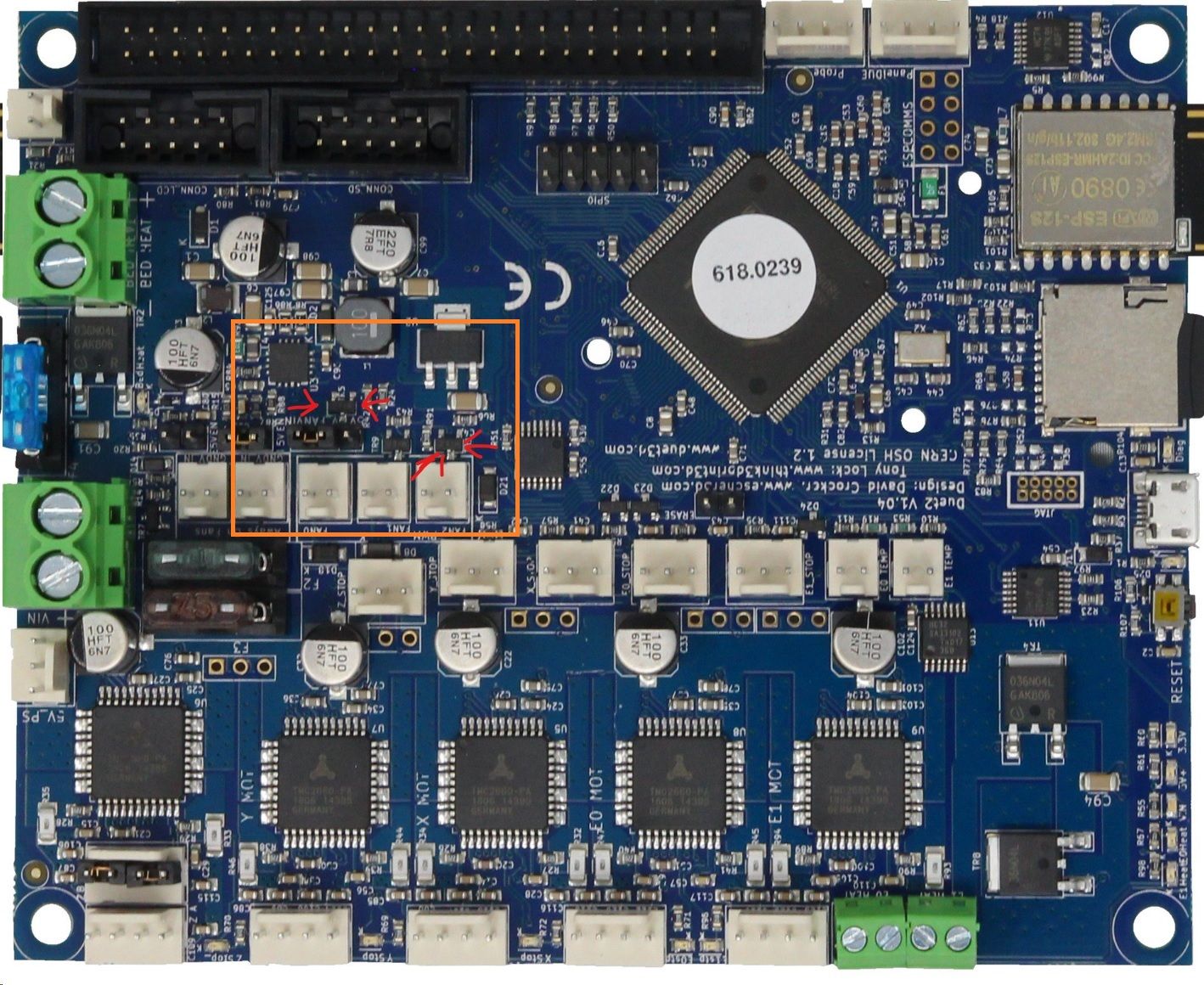I've had a pair of these duet2's running most of the year without any major connection issues, but this week they just wont play nice with the web interface. They will "Wifi Module is connected to access point" but can't get into it with a web browser; it might connect for a few mins but then get booted off for indefinite/ever.
I have two firmwares between the two of them, 3.4.1 and 3.1.1, both behaving identically on this note.
I've played with my network things quite a bit, and can't get an improvement.
A family member is wifi gadget obsessed, I don't know if they polluted the pool in the last week by adding yet another "smart bulb" on it, but nothing I've done has changed on the network, they printers just became more and more fragile to stay connected to this point.
M122
=== Diagnostics ===
RepRapFirmware for Duet 2 WiFi/Ethernet version 3.4.1rc1 (2022-05-03 09:34:00) running on Duet WiFi 1.02 or later
Board ID: 08DAM-9K9K2-NGNSN-6J9D6-3S46N-TPS3J
Used output buffers: 3 of 26 (23 max)
=== RTOS ===
Static ram: 23868
Dynamic ram: 74424 of which 24 recycled
Never used RAM 10572, free system stack 102 words
Tasks: NETWORK(ready,13.5%,200) HEAT(notifyWait,0.1%,321) Move(notifyWait,3.5%,295) MAIN(running,82.8%,421) IDLE(ready,0.2%,30), total 100.0%
Owned mutexes: WiFi(NETWORK)
=== Platform ===
Last reset 00:27:19 ago, cause: power up
Last software reset at 2022-11-22 18:55, reason: User, GCodes spinning, available RAM 13644, slot 2
Software reset code 0x0003 HFSR 0x00000000 CFSR 0x00000000 ICSR 0x0041f000 BFAR 0xe000ed38 SP 0x00000000 Task MAIN Freestk 0 n/a
Error status: 0x10
Aux0 errors 0,0,0
Step timer max interval 0
MCU temperature: min 33.1, current 49.4, max 50.5
Supply voltage: min 23.7, current 23.8, max 24.7, under voltage events: 0, over voltage events: 0, power good: yes
Heap OK, handles allocated/used 99/2, heap memory allocated/used/recyclable 2048/66/22, gc cycles 0
Events: 0 queued, 0 completed
Driver 0: ok, SG min 0
Driver 1: ok, SG min 0
Driver 2: ok, SG min 0
Driver 3: ok, SG min 0
Driver 4: standstill, SG min n/a
Driver 5:
Driver 6:
Driver 7:
Driver 8:
Driver 9:
Driver 10:
Driver 11:
Date/time: 2022-12-01 01:11:53
Cache data hit count 4294967295
Slowest loop: 478.34ms; fastest: 0.16ms
I2C nak errors 0, send timeouts 0, receive timeouts 0, finishTimeouts 0, resets 0
=== Storage ===
Free file entries: 9
SD card 0 detected, interface speed: 20.0MBytes/sec
SD card longest read time 2.2ms, write time 559.7ms, max retries 0
=== Move ===
DMs created 83, segments created 14, maxWait 275333ms, bed compensation in use: none, comp offset 0.000
=== MainDDARing ===
Scheduled moves 41685, completed 41645, hiccups 5, stepErrors 0, LaErrors 0, Underruns [0, 0, 0], CDDA state 3
=== AuxDDARing ===
Scheduled moves 0, completed 0, hiccups 0, stepErrors 0, LaErrors 0, Underruns [0, 0, 0], CDDA state -1
=== Heat ===
Bed heaters 0 -1 -1 -1, chamber heaters -1 -1 -1 -1, ordering errs 0
Heater 0 is on, I-accum = 0.4
Heater 1 is on, I-accum = 0.3
=== GCodes ===
Segments left: 1
Movement lock held by null
HTTP is idle in state(s) 0
Telnet is idle in state(s) 0
File is doing "G1 X-11.541 Y-2.060 E0.0199" in state(s) 0
USB is idle in state(s) 0
Aux is idle in state(s) 0
Trigger is idle in state(s) 0
Queue is idle in state(s) 0
LCD is idle in state(s) 0
Daemon is idle in state(s) 0
Autopause is idle in state(s) 0
Code queue is empty
=== Network ===
Slowest loop: 564.27ms; fastest: 0.00ms
Responder states: HTTP(0) HTTP(0) HTTP(0) HTTP(0) FTP(0) Telnet(0), 0 sessions
HTTP sessions: 2 of 8
- WiFi -
Network state is active
WiFi module is connected to access point
Failed messages: pending 0, notready 0, noresp 0
WiFi firmware version 1.26
WiFi MAC address 5c:cf:7f:f8:2b:ed
WiFi Vcc 3.31, reset reason Turned on by main processor
WiFi flash size 4194304, free heap 25416
WiFi IP address 192.168.1.191
WiFi signal strength -40dBm, mode 802.11n, reconnections 0, sleep mode modem
Clock register 00002002
Socket states: 0 0 0 0 0 0 0 0
 for your time in reading this, and for any future recommendations and thoughts!
for your time in reading this, and for any future recommendations and thoughts!
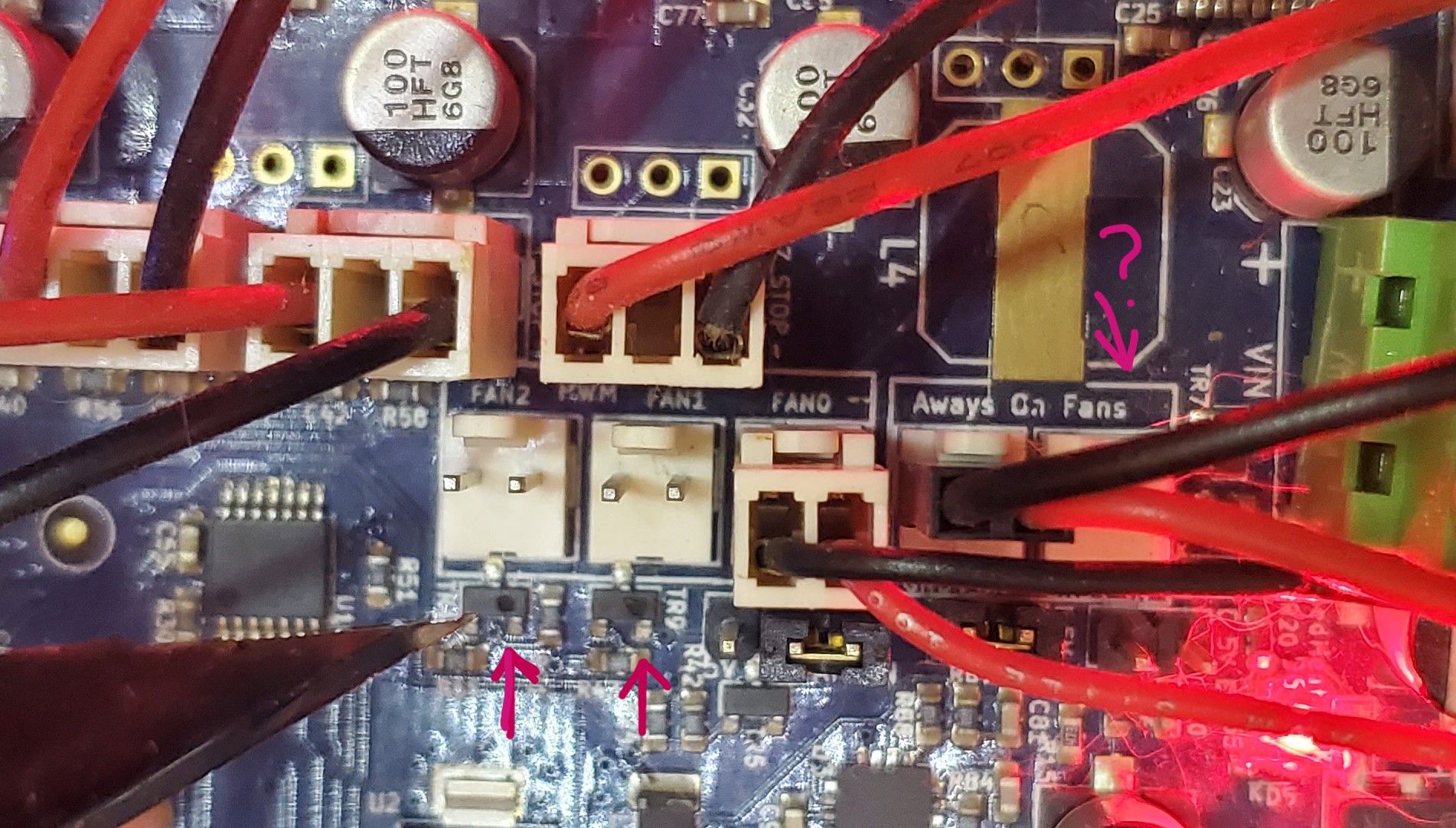 image url)
image url)