@dc42
I am currently using RepRapFirmware version 3.6.0rc1 and testing it on a table-top setup.
Could you please provide an example of a driver-warning file for reference?
Posts made by R006
-
RE: M915: Configure motor stall detectionposted in Using Duet Controllers
-
M915: Configure motor stall detectionposted in Using Duet Controllers
I am using a Duet 3 board with three Z-axis stepper motors connected. If any motor connector becomes disconnected, a warning message appears:
"Driver 0.4 Phase A or B may be disconnected."
**I would like to implement code that automatically performs the following actions when this warning is triggered:- Immediately disable all motors.
- Display the message: "Please check Z motor connection."**
I have tried using stall detection and created a driver-warning.g file with the following command:
M915 Z0.2:0.4:0.5 S2 R3
However, this approach did not work as expected. I am testing this on a table-top setup. -
RE: Progress Bar Missing in RRF 3.6.0rc2 with PanelDue 3.5.1posted in Using Duet Controllers
@dc42
Okay, when was it released? -
Progress Bar Missing in RRF 3.6.0rc2 with PanelDue 3.5.1posted in Using Duet Controllers
Hey,
After recently updating RepRapFirmware (RRF) to version 3.6.0rc2 and the PanelDue firmware to version 3.5.1, I noticed that the progress bar does not display when printing or simulating G-code. Everything else appears to function normally, but the progress indicator is missing.
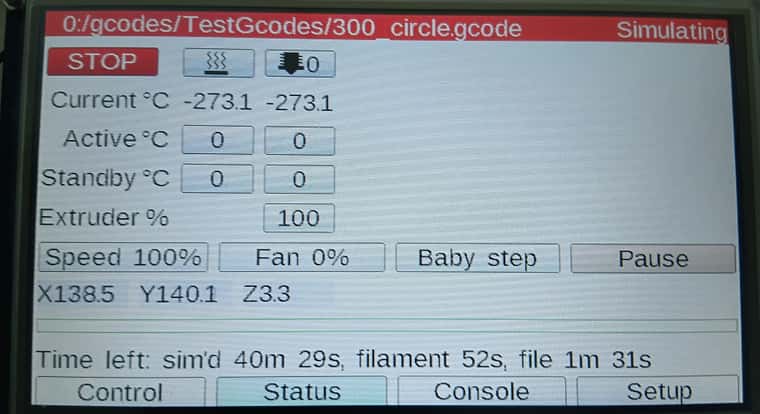
Could you please advise if this is a known issue or if there’s a configuration step I may have missed?
@dc42 @Phaedrux -
RE: warning: received malformed responsesposted in Using Duet Controllers
@dc42 said in warning: received malformed responses:
@R006 which version of PanelDueFirmware are you using? RRF 3.6 requires version 3.5.1. The "malformed responses" messages may occur because you are using an older version.
Panel version is 3.4.1, but this warning appears after resume APF only, in normal printing this warning is not appears.
-
RE: warning: received malformed responsesposted in Using Duet Controllers
@dc42 said in warning: received malformed responses:
@R006 :
- Where are the "malformed responses" warnings coming from? DWC, or something else?
On panel

- Are you running the Duet in standalone or SBC mode?
standalone mode
- Please upgrade to firmware 3.6.0-rc.3.
Okay, but could you please clarify why this warning appears?
Is it possibly related to cabling, signal integrity, or something else?
I’ve read "https://forum.duet3d.com/topic/32837/malformed-responses-warnings-on-paneldue-7i?_=1746789074093", and it seems to describe the same issue I’m experiencing — so I suspect it might be related.
Any insights would be appreciated. -
warning: received malformed responsesposted in Using Duet Controllers
Hi,
I’m using a Duet 3 MB6HC running RepRapFirmware 3.6.0-rc2, and I’m encountering a "malformed responses" warning after repeatedly using the Resume After Power Failure (APF) function.
Under normal conditions, the warning does not appear. However, after resuming from APF multiple times, the warning is consistently displayed — though it does not appear to affect any functionality.Could you please advise on what might be causing this issue?
Any suggestions would be greatly appreciated.
@dc42 @PhaedruxThanks,
-
RE: Stall Detection on Duet 2 WiFi and Duet 3 MB6HCposted in Using Duet Controllers
@droftarts said in Stall Detection on Duet 2 WiFi and Duet 3 MB6HC:
Have you set up the sys/driver-stall.g macro? Even without this, you should get a message in the console, though motion will continue. If you don't get a stall warning message, adjust the sensitivity; see https://docs.duet3d.com/en/User_manual/Connecting_hardware/Sensors_stall_detection#stall-detection-sensitivity-m915-s-f-and-h-parameters
Yes, the driver-stall.g macro is present in my sys folder. I’ve tried setting the sensitivity value from -10 to +64, but stall detection still isn’t working.
Recently, I tried testing stall detection for a stepper motor on a tabletop setup using RRF version 3.6.0-rc1. Both daemon.g and driver-stall.g macros are present in my sys folder.
Here’s what I did:- I homed the Z motor using the G92 command.
- Then I moved the Z-axis with the command: G1 Z300 F6000.
- While the motor was moving, I manually held the shaft to simulate a stall.
However, no stall was detected — neither daemon.g nor driver-stall.g was triggered.
-
RE: Stall Detection on Duet 2 WiFi and Duet 3 MB6HCposted in Using Duet Controllers
@droftarts said in Stall Detection on Duet 2 WiFi and Duet 3 MB6HC:
Change your M915 R parameter to R2 to trigger the event. See https://docs.duet3d.com/User_manual/Reference/Gcodes#m915-configure-motor-stall-detection
i have try to generating trigger but it's not run while motor is stall.
For servos, I assume you have 6HC with CAN-connected 1XD, connected to the external drivers for the servos. The external drivers usually have an error or alarm pin. See the 'Alarm' section of the configuration examples here https://docs.duet3d.com/Duet3D_hardware/Duet_3_family/Duet_3_Expansion_1XD#configuration-examples to set up an IO pin and triggers to detect the alarm.
Thanks. i am just conform with.
-
RE: Stall Detection on Duet 2 WiFi and Duet 3 MB6HCposted in Using Duet Controllers
@Phaedrux said in Stall Detection on Duet 2 WiFi and Duet 3 MB6HC:
The old unsupported 3.5 rc2 or the new in testing 3.6 rc2?
i am testing with this RRF too.
-
Stall Detection on Duet 2 WiFi and Duet 3 MB6HCposted in Using Duet Controllers
Hi,
I’m using a Duet 2 WiFi board running RepRapFirmware 3.5.0-rc2. My setup includes six stepper motors: three on the Z-axis, two on the Y-axis, and one on the X-axis.
I’m trying to implement stall detection and would appreciate some guidance on where to start. I’ve followed the documentation at:
" https://docs.duet3d.com/en/User_manual/Connecting_hardware/Sensors_stall_detection "
I set up a table-top test, but stall detection doesn’t appear to be working as expected.
Here is my current configuration:daemon.g
; Monitor for X stall if move.axes[0].stalled M291 P"X Axis Stall Detected!" R"Warning" S1 T3 M18 X ; Disable X motorconfig.g
M569 P0 S1 D2 ; Configure driver 0 with stall detection enabled (mode D2) M584 X0 Y1 Z2:3:4 E5 ; Axis mapping M915 P0 S3 F0 R0 ; Stall detection for driver 0, sensitivity 3, no filtering, no actionQuestions:
- Is there anything incorrect or missing in this configuration?
- Is there a recommended way to test stall detection in a controlled manner?
- Should the daemon check be done differently in firmware 3.5.0?
Additionally, I want to implement stall detection on a Duet 3 MB6HC board. This setup uses:
-Three stepper motors for Z,
-Two servos for Y,
-One servo for X.
Can stall detection be applied in a similar way for servos, or would I need a different approach? -
Inquiry About Using SZP for Bed Auto-Levellingposted in General Discussion
Hey,
I would like to inquire about using the SZP sensor for bed auto-levelling, similar to how the BL-Touch operates.
Is it possible to use only the SZP sensor for both bed auto-levelling and mesh bed levelling?I would appreciate any suggestions or guidance you could provide on this.
-
RE: Issue with Duet 3 MB6HC – STATE and ACT LEDs Not Lighting Upposted in Using Duet Controllers
@dc42
Thank you for your response.If I want to change the pin number to light up LEDs, where should I modify the firmware code?
-
Issue with Duet 3 MB6HC – STATE and ACT LEDs Not Lighting Upposted in Using Duet Controllers
hey,
I am using a Duet 3 MB6HC (version 1.02) with a custom build of RRF 3.4.0beta3. Upon powering up the board, I have observed that the STATE and ACT LEDs on the mainboard do not illuminate, while the LEDs on the 1XD expansion board are functioning correctly.
Due to project constraints, I am unable to update the firmware. I would appreciate any insights or recommendations on troubleshooting this issue.
-
RE: Duet3MB6HC with Duet3 scanning Z probeposted in Using Duet Controllers
@droftarts thank you for reply.
i am try both coil 12mm and 15mm, but the value is fluctuates between 0, 9097, and 999999.
-
RE: Duet3MB6HC with Duet3 scanning Z probeposted in Using Duet Controllers
@droftarts
i am waiting for your reply. -
RE: Duet3MB6HC with Duet3 scanning Z probeposted in Using Duet Controllers
@droftarts, I am waiting for your response.
Please check my config.g file:
M558 K0 P11 C"100.i2c.ldc1612" F36000 T36000 ; configure SZP as probe 1, type 11, on CAN address 120 M308 A"SZP coil" S10 Y"thermistor" P"100.temp0" ; thermistor on SZP coil G31 P500 K0 Z3 Y-17 H10 ; define probe 1 offsets and trigger height M558.2 K0 S23 R164530 M558.1 K0 S2Let me know if I am doing something wrong.
At some points, I get trigger heights like 3.00, -2.55, or -2.99.
In DWC, my Z-probe value is not steady; it fluctuates between 0, 9097, and 999999.
why does it fluctuate? @droftartsI am using a proximity sensor for homing the Z-axis.
-
RE: Duet3MB6HC with Duet3 scanning Z probeposted in Using Duet Controllers
Thank you @droftarts
There's an extra full stop after the M558.1 line in your config.g. Probably not that important:
M558.1 K0 S1.7.it's typing mistake.
In my setup, I am using only the SZP. When I run G30 K0 S-1, it gives me the error "Probe already triggered at start of probing move."
Can I use G30 K0 S-1 to measure the height from the bed to the SZP?
I have mounted the SZP 4mm above the bed, and at X0 Y0 Z0, the calibration data is:
"Scanning probe coefficients [4.546e-1, -3.829e-4, -8.222e-10, 1.247e-15]"Where should I set this calibration data?
@droftarts @dc42 @Phaedrux -
RE: Duet3MB6HC with Duet3 scanning Z probeposted in Using Duet Controllers
@droftarts @dc42
hey, sorry for the late reply.I have attached an image of the wiring for the SZP with the Duet3 and its configuration.
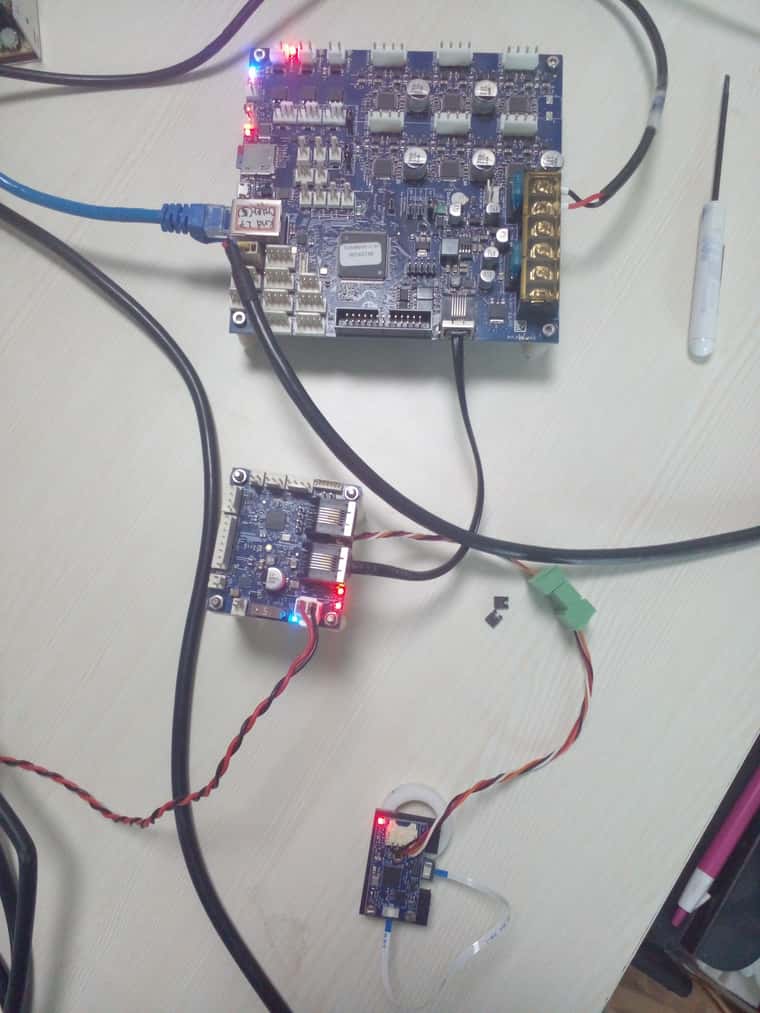
SZP configuration in config.g
M558 K0 P11 C"120.i2c.ldc1612" F36000 T36000 ; Configure SZP as probe 1, type 11, on CAN address 120 M308 A"SZP coil" S10 Y"thermistor" P"120.temp0" ; Thermistor on SZP coil G31 K0 Z2 Y-17 ; Define probe 1 offsets and trigger height M558.1 K0 S1.7. M558.2 K0 S15 R101133 ; Set drive current and reading offsetI am doing the following steps using DWC. Please check this. However, when I run G30 K0 S-1, it gives the following error:
G30 K0 S-1
Error: M300: Probe already triggered at start of probing moveDWC Commands & it's output:
G30 K0 S-1 Error: M300: Probe already triggered at start of probing move M558.1 K0 Scanning probe coefficients [-4.805e+0, -3.410e+0, 0.000e+0, 0.000e+0] Scanning probe coefficients [-4.805e+0, -3.410e+0, 0.000e+0, 0.000e+0], reading at trigger height 9050, RMS error 4.143mm M558.2 K0 S-1 Calibration successful, sensor drive current is 15, offset is 135750 M558.2 K0 Sensor drive current is 15, offset is 101133 M558 Z Probe 0: type 11, input pin 120.i2c.ldc1612, min interval 2ms, dive heights 5.0,5.0mm, probe speeds 36000,36000,36000mm/min, travel speed 36000mm/min, recovery time 0.00 sec, heaters normal, max taps 1, max diff 0.03I have some questions:
1. Is it necessary to connect the BL-Touch the first time to calibrate the Z height?
2. I am doing tabletop testing. Is this the correct way to calibrate the SZP, or should it be done on the machine?
3. Please check my configuration and wiring of the SZP. Is it correct?
4. Could you please explain a simpler way to calibrate it? I have read the documentation, but it is quite difficult to understand. -
RE: Issue with Building PanelDue Firmwareposted in PanelDue
@dc42 10:30:33 I have tried building both firmware and both are giving the same error.
**** Build of configuration Release-5.0i-7.0i for project PanelDueFirmware ****
make -j8 all
/bin/sh: -c: line 1: syntax error near unexpected token(' /bin/sh: -c: line 1:/c/Program Files (x86)/GNU Arm Embedded Toolchain/10 2021.10/bin/make --no-print-directory main-build && /c/Program Files (x86)/GNU Arm Embedded Toolchain/10 2021.10/bin/make --no-print-directory post-build'
make: *** [makefile:82: all] Error 2
"make -j8 all" terminated with exit code 2. Build might be incomplete.10:30:34 Build Failed. 1 errors, 0 warnings. (took 901ms)
10:31:11 **** Build of configuration Duet3_MB6HC for project RepRapFirmware ****
make -j8 all
/bin/sh: -c: line 1: syntax error near unexpected token(' /bin/sh: -c: line 1:/c/Program Files (x86)/GNU Arm Embedded Toolchain/10 2021.10/bin/make --no-print-directory main-build && /c/Program Files (x86)/GNU Arm Embedded Toolchain/10 2021.10/bin/make --no-print-directory post-build'
make: *** [makefile:105: all] Error 2
"make -j8 all" terminated with exit code 2. Build might be incomplete.10:31:12 Build Failed. 1 errors, 0 warnings. (took 701ms)
How to resolve this problem?