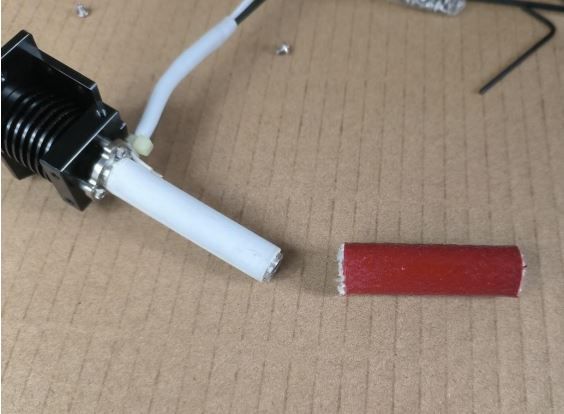Hi @Phaedrux,
The hotend STD6 will be used with Orbiter v2.
Duet 2 WiFi Server Version: 1.23
Here is the STD6 link:
- Built in PT1000 RTD sensor
Cylindrical heater 24V 144W.
Notice that it's 144W.
I'm also adding 2 fans for the nozzle: 24v - 0.18A
Thanks.