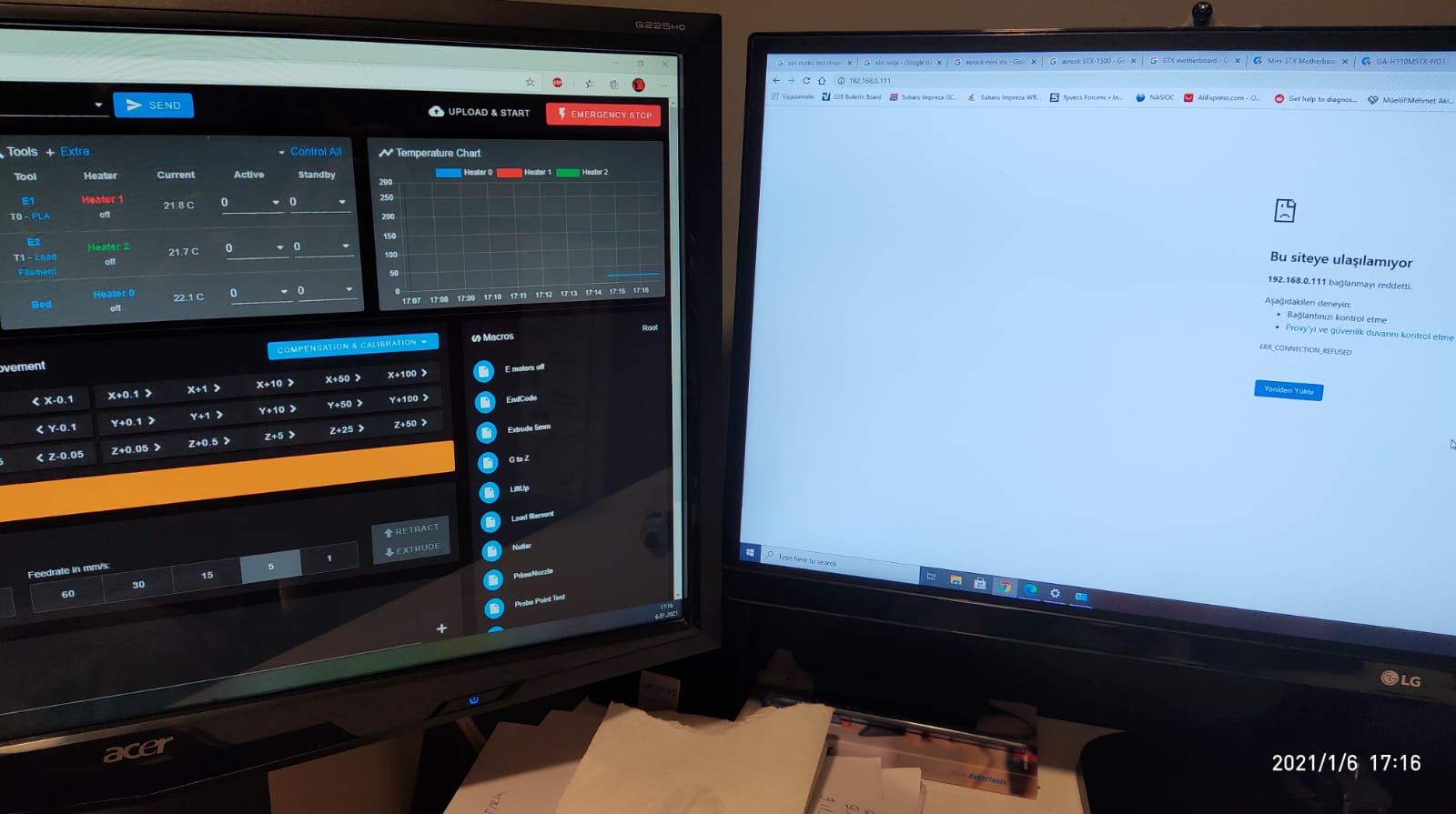@Phaedrux Yes. Never crashes normally.
Posts made by secure
-
RE: Can't start a new print after finishing one..posted in General Discussion
-
RE: Can't start a new print after finishing one..posted in General Discussion
@Phaedrux
Thanks. Sure.
homeall.gG91 ; relative positioning G1 H2 Z5 F9000 ; lift Z relative to current position G1 H1 X400 Y-420 F4800 ; move quickly to X and Y axis endstops and stop there (first pass) G1 H2 X-5 Y5 F6000 ; go back a few mm G1 H1 X400 Y-420 F2400 ; move slowly to X and Y axis endstops once more (second pass) G90 ; absolute positioning G1 X0 Y0 F6000 ; go to first bed probe point and home Z G30 ; home Z by probing the bedhomexyz.g
;X G91 ; relative positioning G1 H2 Z5 F9000 ; lift Z relative to current position G1 H1 X400 F2400 ; move quickly to X axis endstop and stop there (first pass) G1 H2 X-5 F9000 ; go back a few mm G1 H1 X400 F600 ; move slowly to X axis endstop once more (second pass) G1 H2 Z5 F9000 ; lower Z again G90 ; absolute positioning ;Y G91 ; relative positioning G1 H2 Z5 F9000 ; lift Z relative to current position G1 H1 Y-440 F2400 ; move quickly to Y axis endstop and stop there (first pass) G1 H2 Y5 F9000 ; go back a few mm G1 H1 Y-440 F600 ; move slowly to Y axis endstop once more (second pass) G1 H2 Z5 F9000 ; lower Z again G90 ; absolute positioning ;Z G91 ; relative positioning G1 H2 Z5 F9000 ; lift Z relative to current position G90 ; absolute positioning G1 X0 Y0 F9000 ; go to first probe point G30 ; home Z by probing the bedGcode starting.. A bit messy but works for the first print.
;FLAVOR:RepRap ;TIME:3606 ;Filament used: 0m, 16.7539m ;Layer height: 0.6 ;MINX:0.905 ;MINY:-61.185 ;MINZ:0.5 ;MAXX:65.709 ;MAXY:66.413 ;MAXZ:104.9 ;Generated with Cura_SteamEngine 5.4.0 T1 M82 ;absolute extrusion mode ;M140 S63 ; start preheating the bed WITHOUT wait to what is set in Cura ;M104 S215 T0 ; start preheating hotend WITHOUT wait to what is set in Cura G28 ; home M190 S63 ; start heating the bed to what is set in Cura and WAIT M109 S215 T1 ; start heating hotend to what is set in Cura and WAIT ;M98 P/Macros/Baslarken_Temizlik M82 ;absolute extrusion mode ;G10 P1 S(material_print_temperature) ;T2 M83 ;relative extrusion mode M83 ;relative extrusion mode G1 F2700 E-3.5 ;LAYER_COUNT:175 ;LAYER:0 M107 P2 G0 F3600 X1.705 Y-57.985 Z0.5 ;TYPE:SKIRT G1 F2700 E3.5 G1 F1350 X1.745 Y-58.421 E0.07281 G1 X1.863 Y-58.842 E0.07271 G1 X2.056 Y-59.235 E0.07281 -
RE: Can't start a new print after finishing one..posted in General Discussion
@Phaedrux
Totally no problem with the first job.
when I start another print, it is crashing after all the heaters are warmed up.- Homing OK
- Warming heater and bed. OK
- Starting actual printing for the first prime FAIL.
So it cant find the first starting point.
Sometimes crashing towards the switches(not forcing) or opposite side of the switches.(forcing) -
RE: Can't start a new print after finishing one..posted in General Discussion
Thanks for the responses.
I recently added M0 to try if it fix problem.. Normally it was not there.
It is a custom built(2020) printer but this problem occured after I set the origin bed at center.(few months ago)
Normally the bed size is Y430 mm x X395 mm x Z510 mm.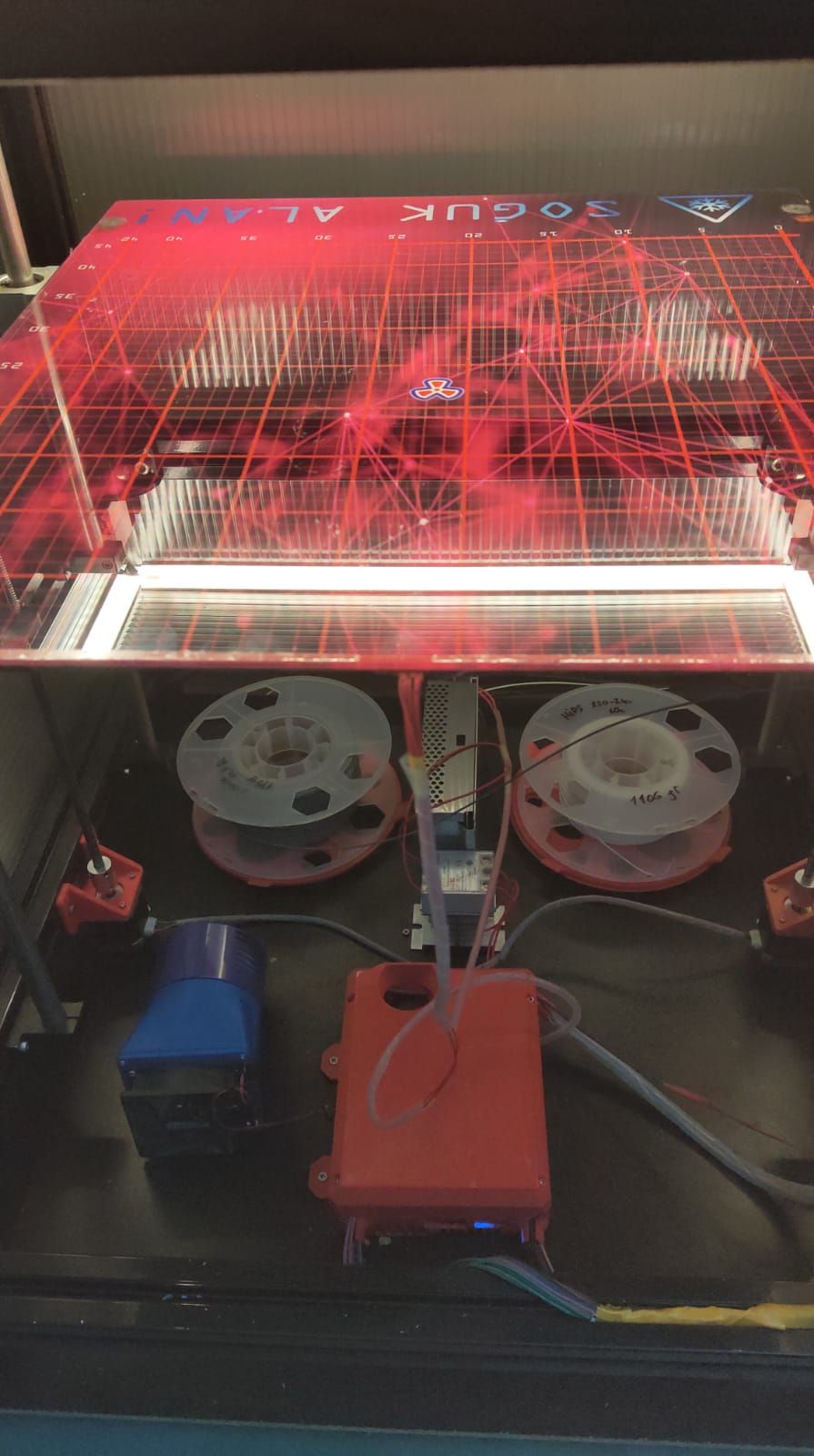
I have stop.g file with default settigns.(no gcode)
Here is cure start gcodeM190 S{material_bed_temperature} ; start heating the bed to what is set in Cura and WAIT M109 S{material_print_temperature} T1 ; start heating hotend to what is set in Cura and WAIT G28 ; homeCould it be a wrong axis limitation? I've two extruder (side by side.)
M208 X-215:180, Y-215:215 Z510Here is bed.g file
M561 ; clear any bed transform G29 ; probe the bed and enable compensation -
Can't start a new print after finishing one..posted in General Discussion
Hi!
I need to have to restart the mainboard to start a new print after finishing one.
The printhead crashes mostly because the printhead is trying to go to outside of the print area.(no problem with first job)
I think there is confusion about finding the starting point.
This problem occured after I changed to origin at center.Here is my config & endcode
General preferences G90 ; send absolute coordinates... M83 ; ...but relative extruder moves M550 P"HBOT" ; Set machine name M552 S1 ; Enable network ; Network M552 S1 ; enable network M586 P0 S1 ; enable HTTP M586 P1 S0 ; disable FTP M586 P2 S0 ; disable Telnet ; Drives M569 P1 S1 ; physical drive 0 goes backwards M569 P1 S0 ; physical drive 1 goes backwards M569 P2 S1 ; physical drive 2 goes forwards M569 P3 S0 ; physical drive 3 goes forwards M569 P4 S1 ; physical drive 4 goes forwards M584 X0 Y1 Z2 E4:3 ; set drive mapping M350 X16 Y16 Z16 E16:16 I1 ; configure microstepping with interpolation M92 X80.70 Y80.80 Z400.50 E104.50:104.50 ; set steps per mm M566 X700.00 Y700.00 Z60.00 E500.00:500.00 ; set maximum instantaneous speed changes (mm/min) M203 X20000 Y20000 Z300.00 E4000:4000 ; set maximum speeds (mm/min) M201 X1500 Y1500 Z60.00 E500.00:500.00 ; set accelerations (mm/s^2) M906 X1200 Y1200 Z1200 E1200:1200 I30 ; set motor currents (mA) and motor idle factor in per cent M84 S30 ; Set idle timeout M572 D0:1 S0.23:0.23 ; Linear advance ; Axis Limits M208 X-215:180, Y-215:215 Z510 ;M208 X-216:184, Y-215:215 ;M208 X0 Y0 Z0 S1 ; set axis minima ;M208 X400 Y400 Z500 S0 ; set axis maxima ; Endstops M574 X2 S1 P"xstop" ; configure switch-type (e.g. microswitch) endstop for low end on X via pin xstop M574 Y1 S1 P"ystop" ; configure switch-type (e.g. microswitch) endstop for low end on Y via pin ystop M574 Z1 S2 ; configure Z-probe endstop for low end on Z ; Z-Probe M950 S0 C"exp.heater7" ; create servo pin 0 for BLTouch M558 P9 C"^zprobe.in" H5 F150 T9000 ; set Z probe type to bltouch and the dive height + speeds G31 P500 X0 Y0 Z1.83 ; set Z probe trigger value, offset and trigger height M557 X-180:200 Y-180:200 S170 ; define mesh grid ; Heaters M308 S0 P"bedtemp" Y"thermistor" T100000 B4138 ; configure sensor 0 as thermistor on pin bedtemp M950 H0 C"bedheat" T0 ; create bed heater output on bedheat and map it to sensor 0 M307 H0 R0.566 K0.257:0.000 D5.48 E1.35 S1.00 B0 ; enable bang-bang mode for the bed heater and set PWM limit M140 H0 ; map heated bed to heater 0 M143 H0 S120 ; set temperature limit for heater 0 to 120C M308 S1 P"e0temp" Y"thermistor" T99962 B4810 C8.2e-8 ; configure sensor 1 as thermistor on pin e0temp M950 H1 C"e0heat" T1 ; create nozzle heater output on e0heat and map it to sensor 1 M307 H1 B0 R3.186 C220.6 D8.84 S1.00 V23.8 ; disable bang-bang mode for heater and set PWM limit M143 H1 S280 ; set temperature limit for heater 1 to 280C M308 S2 P"e1temp" Y"thermistor" T99962 B4810 C8.2e-8 ; configure sensor 2 as thermistor on pin e1temp M950 H2 C"e1heat" T2 ; create nozzle heater output on e1heat and map it to sensor 2 M307 H2 B0 R2.431 C255.4 D7.39 S1.00 V23.9 ; disable bang-bang mode for heater and set PWM limit M143 H2 S280 ; set temperature limit for heater 2 to 280C ; Fans M950 F0 C"fan0" Q500 ; create fan 1 on pin fan1 and set its frequency M106 P0 S0 H-1 ; set fan 0 value. Thermostatic control is turned on M950 F1 C"fan1" Q500 ; create fan 0 on pin fan0 and set its frequency M106 P1 S1 H1:2 T45 ; set fan 1 value. Thermostatic control is turned off M950 F2 C"fan2" Q500 ; create fan 2 on pin fan2 and set its frequency M106 P2 S0 H-1 ; set fan 2 value. Thermostatic control is turned off ; Tools M563 P0 S"SOL" D0 H2 F0 ; define tool 0 G10 P0 X0 Y0 Z0 ; set tool 0 axis offsets G10 P0 R0 S0 ; set initial tool 0 active and standby temperatures to 0C M563 P1 S"SAĞ" D1 H1 F2 ; define tool 1 G10 P1 X31.45 Y0 Z0 ; set tool 1 axis offsets G10 P1 R0 S0 ; set initial tool 1 active and standby temperatures to 0Cendcode
M104 S0 M140 S0 M107 G91 G1 E-1 F300 G1 Z+0.5 E-5 X-20 Y-20 F9000.00 G90 G28 X0 Y0 M290 R0 S0 M400 M84 M0What could be wrong? First print no problem. Second job crash.
-
RE: weird homing behaviorposted in General Discussion
@phaedrux said in weird homing behavior:
What kind of endstops are they?
Increase the distance of your homing moves to be larger than the full size of your bed. Are you have it now, it would only be able to home successfully if you start from the center of your bed.
Are you sure your axis limits are correctly sized?
Is this a corexy?
@phaedrux said in weird homing behavior:
What kind of endstops are they?
Increase the distance of your homing moves to be larger than the full size of your bed. Are you have it now, it would only be able to home successfully if you start from the center of your bed.
Are you sure your axis limits are correctly sized?
Is this a corexy?
-
Basic micro switches
-
Exactly. It is successfully homing if the head starts from the center of the bed. If not, XY sw may trigger randomly. I tried to increase distance but not remember if it was larger than the bed size. I will try it again. Thanks
-
Yes with some margin.
-
Dual Y/Z/E, -H Bot cartesian. Fresh built.
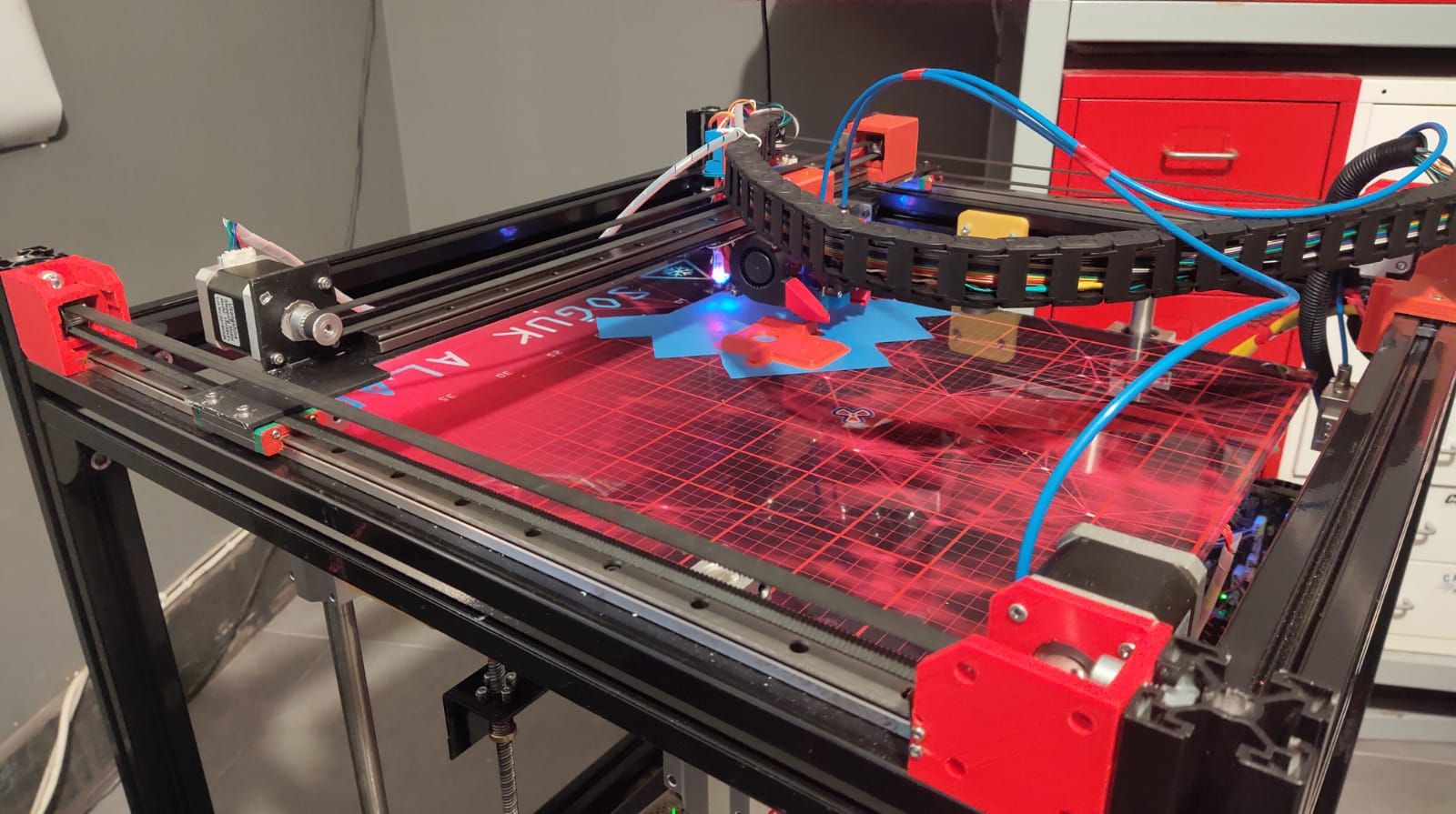
-
-
weird homing behaviorposted in General Discussion
Video is better to explain the problem;
https://youtu.be/KenRduFPMmII don't know why/how X triggers before it hits the switch but I think I may be trying to home the printer where it shouldn't be? X/Y switches works without any problem. Center origin X0 Y0 is the physical origin center point of the bed. The bed size 500mm x 500 mm but the axis movement limits X400 Y430 Z500 mm
Here is my config.g code
; Configuration file for Duet WiFi (firmware version 3.3) ; executed by the firmware on start-up ; ; generated by RepRapFirmware Configuration Tool v3.3.10 on Sun Nov 28 2021 20:59:46 GMT+0300 (GMT+03:00) ; General preferences G90 ; send absolute coordinates... M83 ; ...but relative extruder moves M550 P"DUET" ; Set machine name M552 S1 ; Enable network ; Network M552 S1 ; enable network M586 P0 S1 ; enable HTTP M586 P1 S0 ; disable FTP M586 P2 S0 ; disable Telnet ; Drives M569 P1 S1 ; physical drive 0 goes backwards M569 P1 S0 ; physical drive 1 goes backwards M569 P2 S1 ; physical drive 2 goes forwards M569 P3 S1 ; physical drive 3 goes forwards M569 P4 S0 ; physical drive 4 goes forwards M584 X0 Y1 Z2 E3:4 ; set drive mapping M350 X16 Y16 Z16 E16:16 I1 ; configure microstepping with interpolation M92 X80.70 Y80.80 Z400.50 E100.00:100.00 ; set steps per mm M566 X900.00 Y900.00 Z60.00 E750.00:750.00 ; set maximum instantaneous speed changes (mm/min) M203 X9000.00 Y9000.00 Z200.00 E1200.00:1200.00 ; set maximum speeds (mm/min) M201 X500.00 Y500.00 Z60.00 E750.00:750.00 ; set accelerations (mm/s^2) M906 X1200 Y1200 Z1200 E1200:1200 I30 ; set motor currents (mA) and motor idle factor in per cent M84 S30 ; Set idle timeout ;M572 D0:1 S0.25 ; Linear advance ; Axis Limits M208 X-216:184, Y-215:215 ; Endstops M574 X2 S1 P"xstop" ; configure switch-type (e.g. microswitch) endstop for low end on X via pin xstop M574 Y1 S1 P"ystop" ; configure switch-type (e.g. microswitch) endstop for low end on Y via pin ystop M574 Z1 S2 ; configure Z-probe endstop for low end on Z ; Z-Probe M950 S0 C"exp.heater7" ; create servo pin 0 for BLTouch M558 P9 C"^zprobe.in" H5 F150 T9000 ; set Z probe type to bltouch and the dive height + speeds G31 P500 X0 Y0 Z1.45 ; set Z probe trigger value, offset and trigger height M557 X-180:200 Y-180:200 S170 ; define mesh grid ; Heaters M308 S0 P"bedtemp" Y"thermistor" T100000 B4138 ; configure sensor 0 as thermistor on pin bedtemp M950 H0 C"bedheat" T0 ; create bed heater output on bedheat and map it to sensor 0 M307 H0 B0 R0.588 C280.3 D7.46 S1.00 ; enable bang-bang mode for the bed heater and set PWM limit M140 H0 ; map heated bed to heater 0 M143 H0 S120 ; set temperature limit for heater 0 to 120C M308 S1 P"e0temp" Y"thermistor" T99962 B4810 C6.7e-8 ; configure sensor 1 as thermistor on pin e0temp M950 H1 C"e0heat" T2 ; create nozzle heater output on e0heat and map it to sensor 1 M307 H1 B0 R2.949 C172.9:117.9 D5.61 S1.00 V23.9 ; disable bang-bang mode for heater and set PWM limit M143 H1 S280 ; set temperature limit for heater 1 to 280C M308 S2 P"e1temp" Y"thermistor" T99962 B4810 C6.7e-8 ; configure sensor 2 as thermistor on pin e1temp M950 H2 C"e1heat" T1 ; create nozzle heater output on e1heat and map it to sensor 2 M307 H2 B0 R4.803 C124.8:96.0 D9.61 S1.00 V22.8 ; disable bang-bang mode for heater and set PWM limit M143 H2 S280 ; set temperature limit for heater 2 to 280C ; Fans M950 F1 C"fan1" Q500 ; create fan 0 on pin fan0 and set its frequency M106 P1 T45 S1 H1:2 ; set fan 1 value. Thermostatic control is turned off M950 F0 C"fan0" Q500 ; create fan 1 on pin fan1 and set its frequency M106 P0 S0 H-1 ; set fan 0 value. Thermostatic control is turned on M950 F2 C"fan2" Q500 ; create fan 2 on pin fan2 and set its frequency M106 P2 S0 H-1 ; set fan 2 value. Thermostatic control is turned off ; Tools M563 P0 S"SOL" D0 H1 F0 ; define tool 0 G10 P0 X0 Y0 Z0 ; set tool 0 axis offsets G10 P0 R0 S0 ; set initial tool 0 active and standby temperatures to 0C M563 P1 S"SAĞ" D1 H2 F2 ; define tool 1 G10 P1 X0 Y0 Z0 ; set tool 1 axis offsets G10 P1 R0 S0 ; set initial tool 1 active and standby temperatures to 0C ; Custom settings are not defined; homeall.g ; called to home all axes ; ; generated by RepRapFirmware Configuration Tool v3.3.10 on Sun Nov 28 2021 20:59:47 GMT+0300 (GMT+03:00) G91 ; relative positioning G1 H2 Z5 F9000 ; lift Z relative to current position G1 H1 X200 Y-220 F2400 ; move quickly to X and Y axis endstops and stop there (first pass) G1 H2 X-5 Y5 F6000 ; go back a few mm G1 H1 X200 Y-220 F600 ; move slowly to X and Y axis endstops once more (second pass) G90 ; absolute positioning G1 X0 Y0 F6000 ; go to first bed probe point and home Z G30 ; home Z by probing the bed; homex.g ; called to home the X axis ; ; generated by RepRapFirmware Configuration Tool v3.3.10 on Sun Nov 28 2021 20:59:47 GMT+0300 (GMT+03:00) G91 ; relative positioning G1 H2 Z5 F9000 ; lift Z relative to current position G1 H1 X185 F2400 ; move quickly to X axis endstop and stop there (first pass) G1 H2 X-5 F9000 ; go back a few mm G1 H1 X185 F600 ; move slowly to X axis endstop once more (second pass) G1 H2 Z5 F9000 ; lower Z again G90 ; absolute positioning -
RE: Turning of the SSR heated bed immediately kicks the printed partposted in General Discussion
@danzaywer I did it. Powered the board with adjustable power supply to see the current it draws. 0.18A at idle and 1.80A when hotend is on.
Ac outlet 230volt stable. PSU output 24.2volt stable. Board power input connector 24.0 v stable.@percar It is in a PiD mode. I'm using two PSU. The 24V psu is for the board, 12V psu is for leds and 12v fans around enclosure. Filament spool made by a turntable. It is a free spinning bearing.
@rjenkinsgb I understood what you mean. I tried it. Nothing seem works really right now.
I don't know if this macro shows a layer height change or over extruded layer? I think layer height is different than others.
Anyway I'm tired. Don't shut off the heater bed and problem is solved.
-
RE: Turning of the SSR heated bed immediately kicks the printed partposted in General Discussion
@jens55 said in Turning of the SSR heated bed immediately kicks the printed part:
@secure, I think you have more fundamental errors than the what you suspect is caused by the heated bed. You are correct that voltage should not fluctuate like that - it should be rock steady with a decent power supply (Meanwell but not a Meanwell clone)
This might possibly be the reason why the rest of the print looks quite crappy (sorry). The walls are all over the place and are just terrible.
I would try replacing the power supply first .... but I am afraid that there might be other gremlins at work that cause the poor walls. I suppose they could be just over extruded .... hard to tell from here.Yes it is crappy I have some errors and trying find the possible causes.
I think it is hardware related error because I had recently(3 weeks ago) printed this part with the same printer.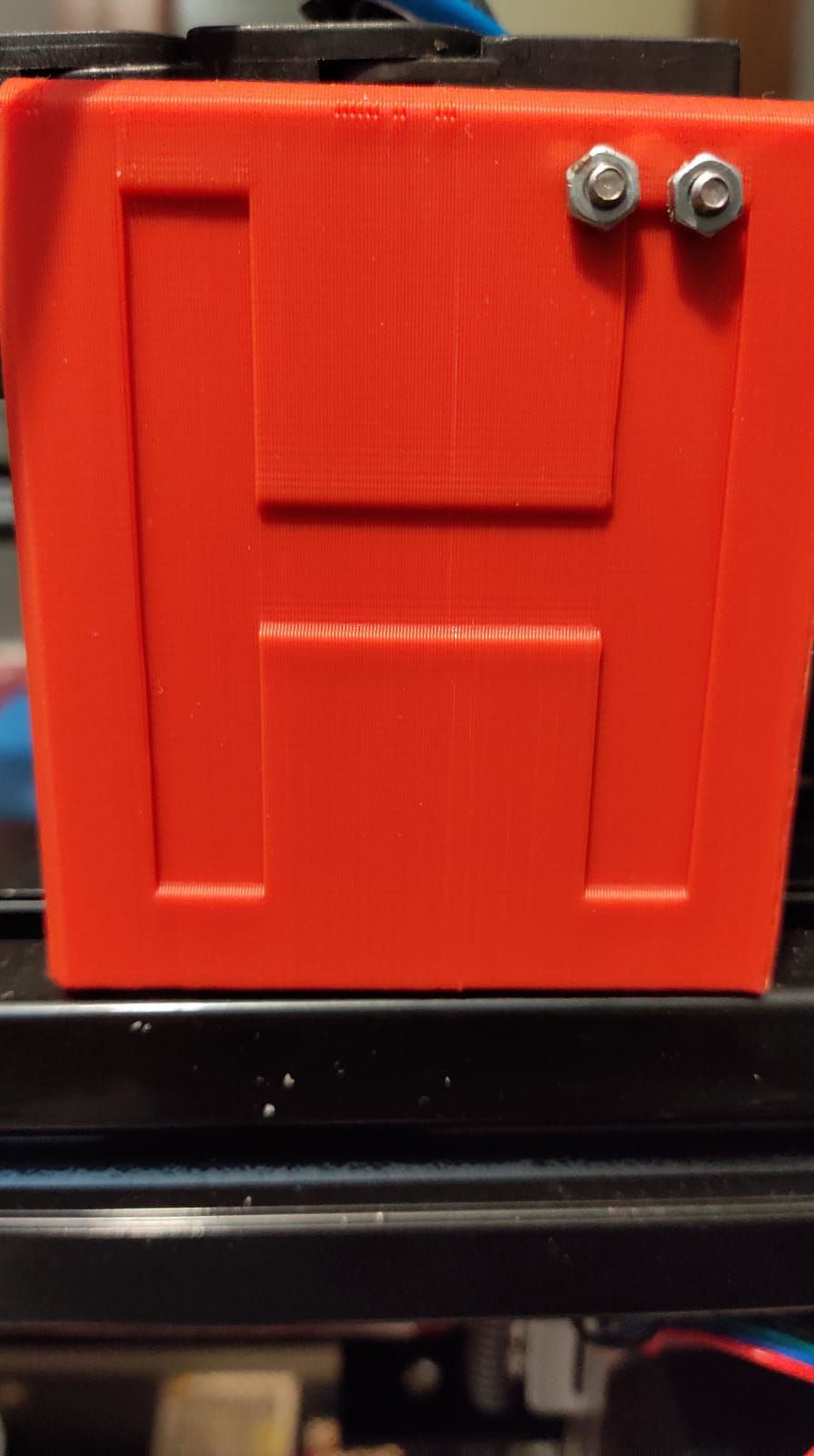
Not a Meanwell but I have 1300 watt @24 volt PSU lying around here. I don't think it is related with PSU because it's voltage output is stable. I had changed a lot of things on that printer for the last 3 weeks. One another suspect is the twisted CAT7 23 awg cables that I used to for heat cartidges. Like @rjenkinsgb said I may need to rewire those cables. Thanks for the inputs.
-
RE: Turning of the SSR heated bed immediately kicks the printed partposted in General Discussion
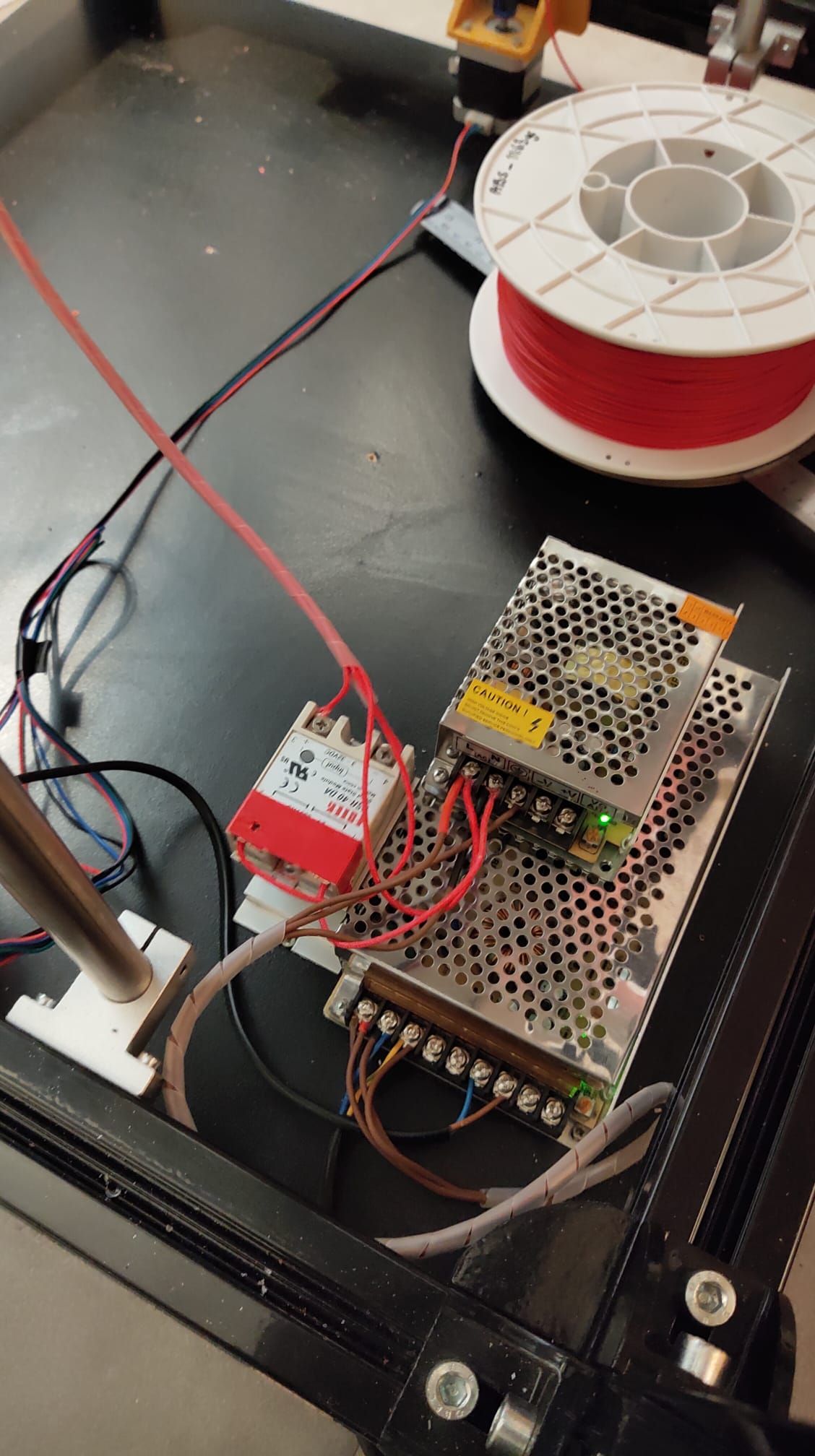
Back again!
I made a quick change and added another PSU and separate board output and heater output. Nothing changed.

I have measured AC outlet; 240 @ 50 hz. / PSU output 24.4 volt (stable) / Board input connector 23.6 volt (stable)
Board Vin voltage while printing took my attention. It is not stable and jumps between 22.4v to 24 volt.
I stopped printing and vin voltage becomes stable at 24.1 volt. Turned on hotend 1 and Vin dropped to 23.3 v.
I will check all my wirings again. There could be loose connection as I believe there shouldn't be a drop in voltage like this. -
RE: Turning of the SSR heated bed immediately kicks the printed partposted in General Discussion
@rjenkinsgb said in Turning of the SSR heated bed immediately kicks the printed part:
@secure
You appear to have the logic level control wire to the SSR bundled with the high current heater wire; that could be spiking the controller - try separating them?Tip: Where possible always twist the pairs of wires to heaters, controls and sensors etc. separately from each other, to minimise possible crosstalk.
Yes, spiking is my suspect too. This is my first thing to do.
I'll add another small PSU for 12V leds&fans and source the heated bed AC from this PSU.Thanks for the tip too. I'm very bad on wiring this printer. All my connectors loose.
-
RE: Turning of the SSR heated bed immediately kicks the printed partposted in General Discussion
@o_lampe said in Turning of the SSR heated bed immediately kicks the printed part:
@secure said in Turning of the SSR heated bed immediately kicks the printed part:
Turned off the heated bed and immediately I had seen over extrusion.
You've seen overextrusion, because the layer height was wrong immediately after the SSR switched off.
You seem to have something like a bimetall effect in your bed mounts or glass plate.Sorry I don't understand. What do you mean? It is going back to normal after a few layers
-
RE: Turning of the SSR heated bed immediately kicks the printed partposted in General Discussion
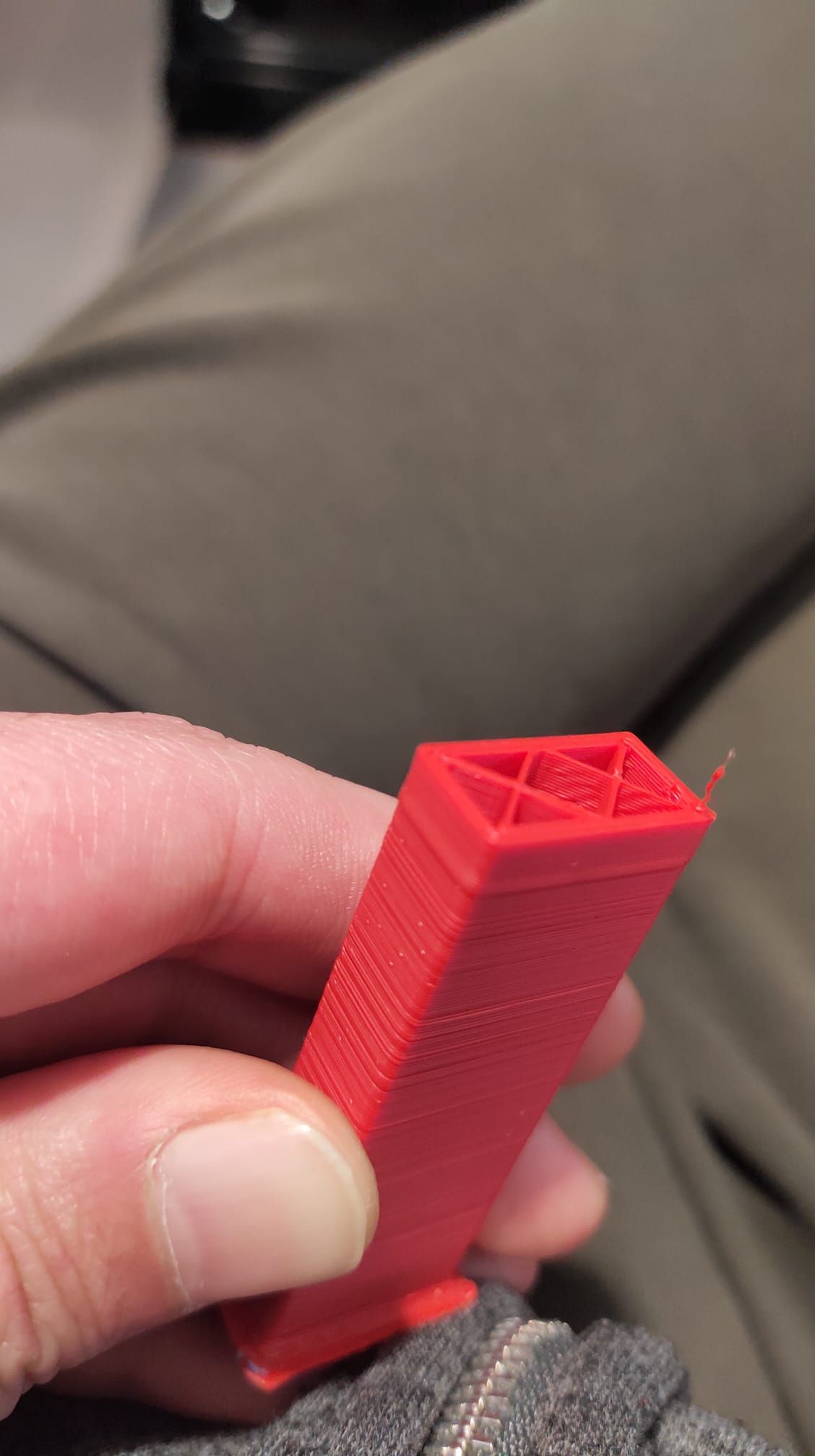
Interesting but it is repeated. I turned off the heater at 100 degC and 4-5 layer expanded/overextruded/shifted while the heated bed is still at 95 cdeg. I think it is nothing to do with temperature. Heater powered by 220 AC outlet nothing to do with the board. I will try PID tuning again anycase.
; Heaters M308 S0 P"bedtemp" Y"thermistor" T100000 B4138 ; configure sensor 0 as thermistor on pin bedtemp M950 H0 C"bedheat" T0 ; create bed heater output on bedheat and map it to sensor 0 M307 H0 B0 R0.577 C501.4 D8.08 S1.00 V24.0 ; enable bang-bang mode for the bed heater and set PWM limit M140 H0 ; map heated bed to heater 0 M143 H0 S120 ; set temperature limit for heater 0 to 120CHere some photos of the printer.
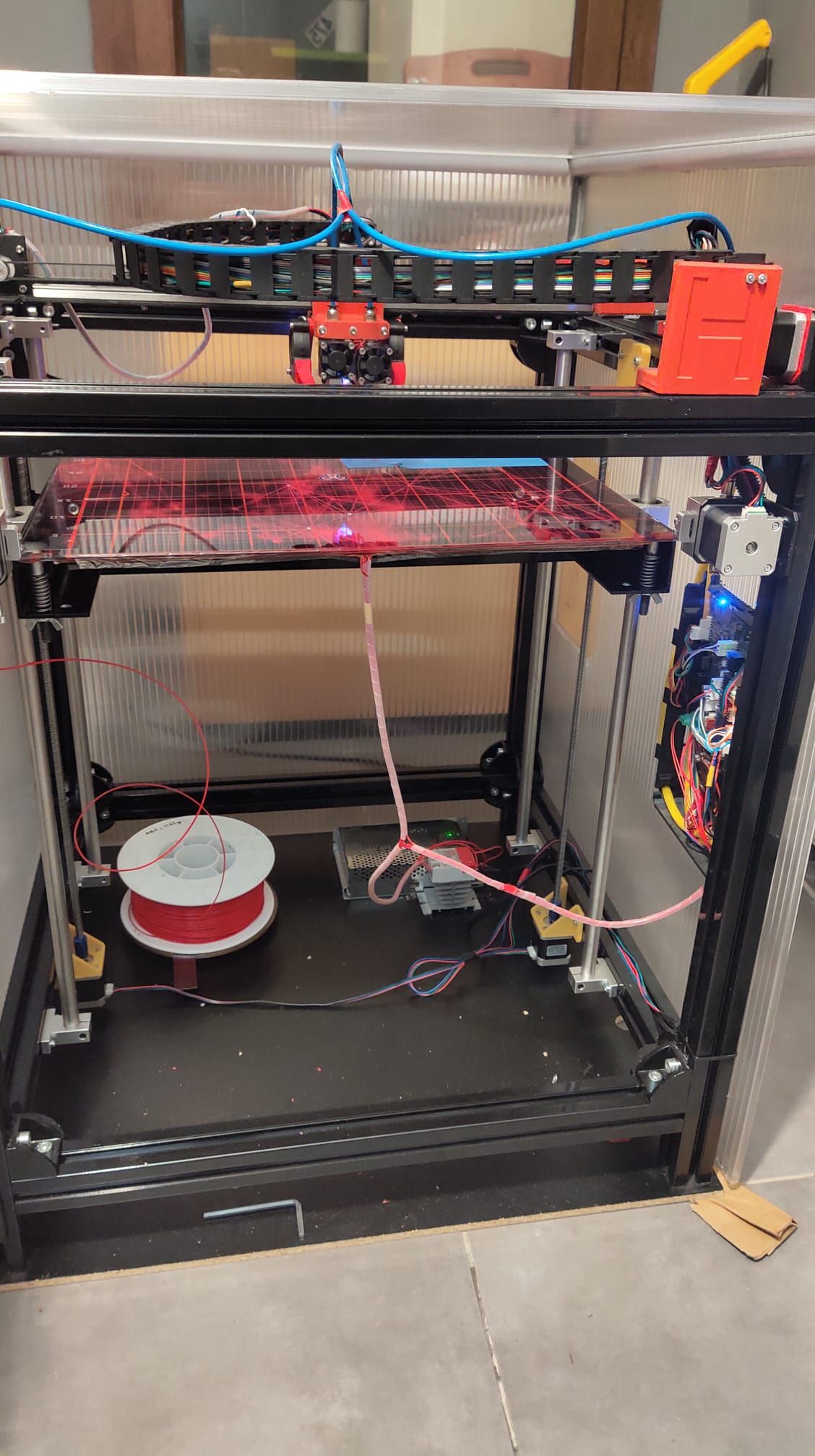
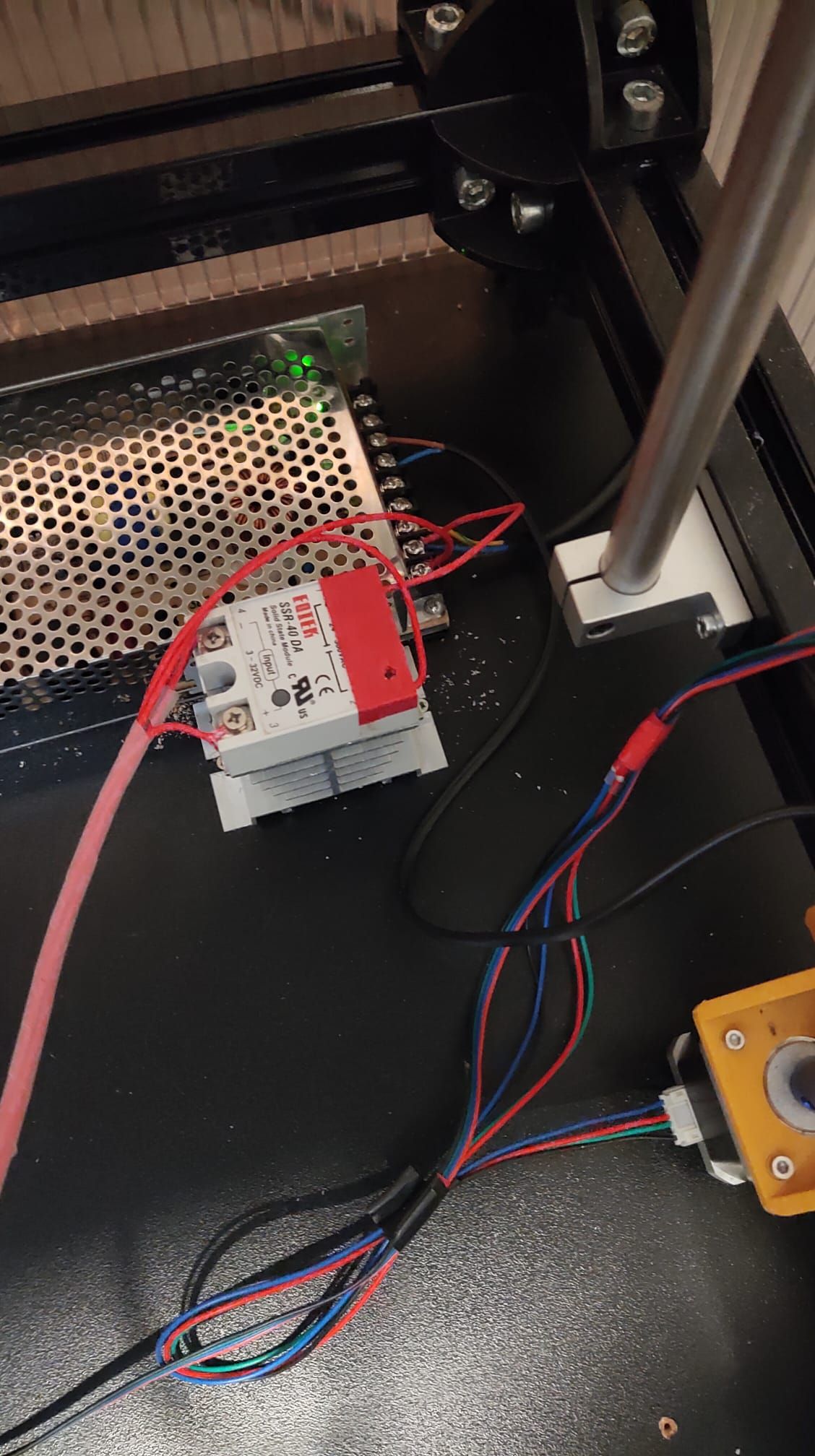

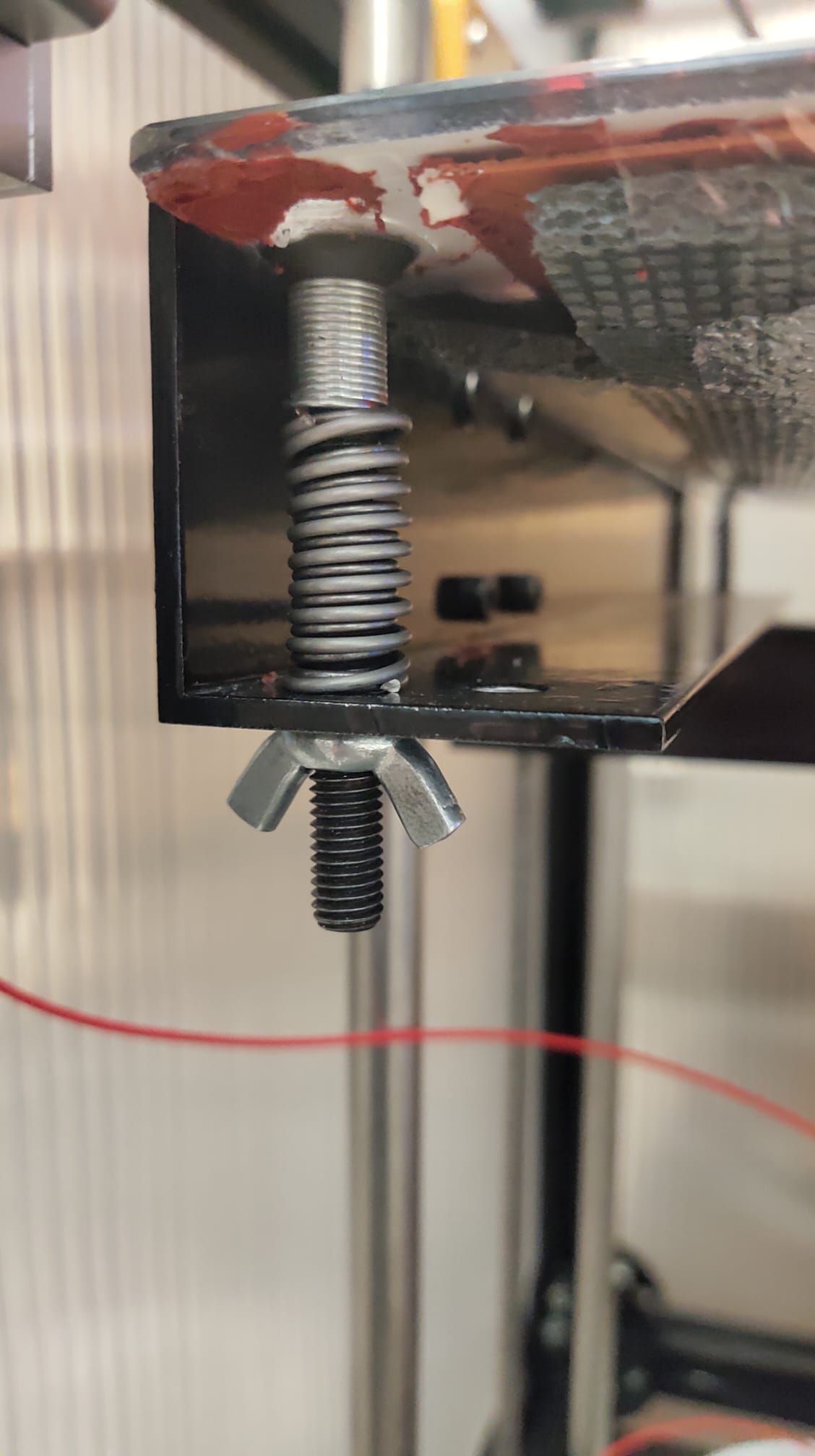
-
RE: Turning of the SSR heated bed immediately kicks the printed partposted in General Discussion
No I have seen this live. It is not a thermal expansion. Turned off the heated bed and immediately I had seen over extrusion.
I have over extrusion problems on that printer that I couldn't find an easy fix. May be I need to change the bulldog extruder.
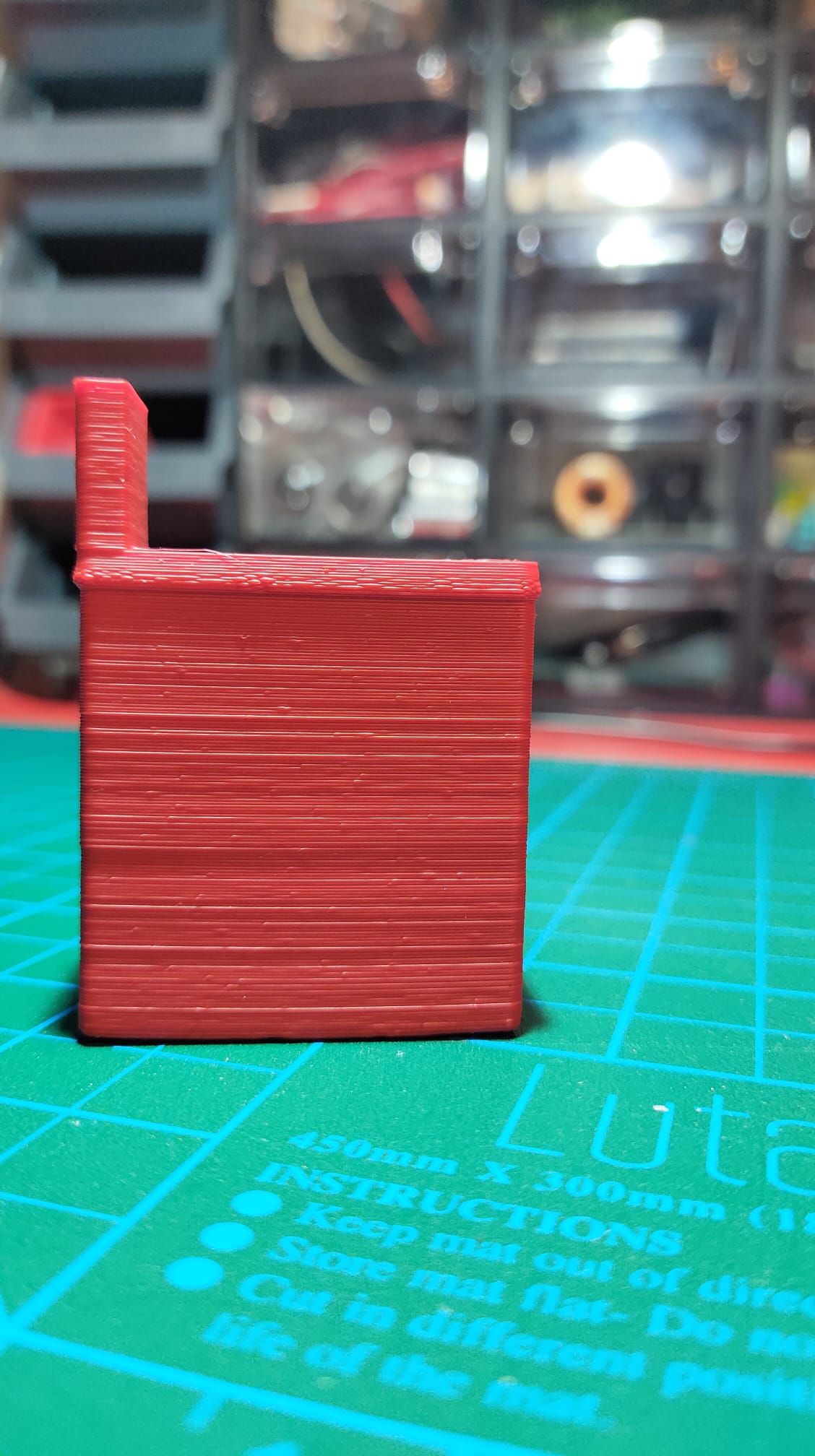
-
RE: Turning of the SSR heated bed immediately kicks the printed partposted in General Discussion
Yes I don't see any reason as well. It is SSR so there is no load on the board.
Dimensional accuracy is correct at top. There is only a few layers shifted inner/outer when I turned of the heated bed.
I will try to print again to replicate this.
I can upload the Gcode but here is the preview.
-
RE: Turning of the SSR heated bed immediately kicks the printed partposted in General Discussion



Last layers expanded inside and outside after heatbed shutdown. How could this be? What is it do the with ssr heated bed?
-
Turning of the SSR heated bed immediately kicks the printed partposted in General Discussion
Not sure what happened here but when I just turned off the SSR heated bed from110 Cdeg and this happens.(ABS, enclosure)
I thought it is shifted printing but seems it is not.
I will take another photo when the printing finish.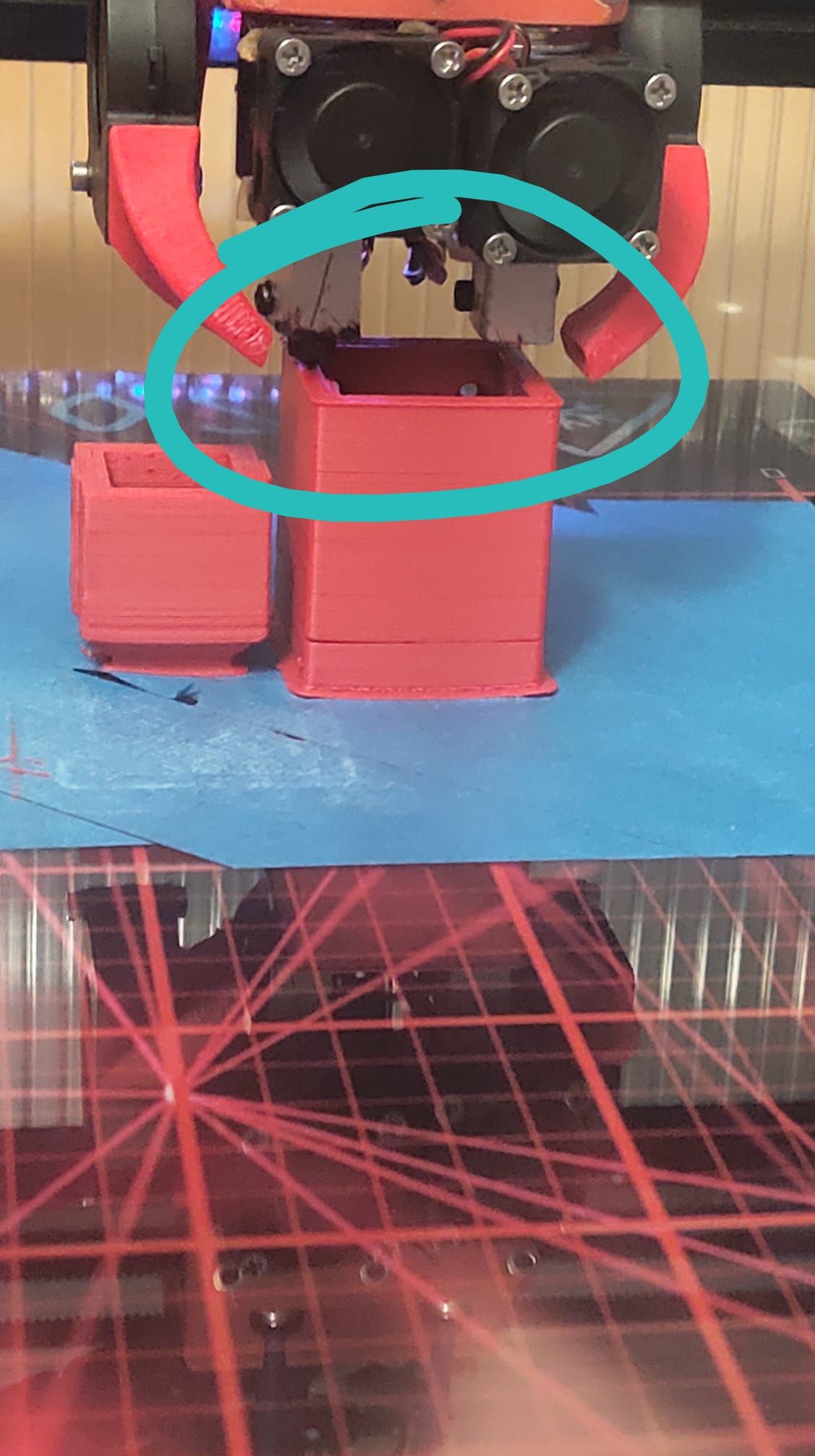
-
Fan remappingposted in Tuning and tweaking
I am having trouble mapping fans. I don't know why but it is so time consuming for me.
I have two extruders E0 and E1.
I have two blower fans(part cooling) for E0 and E1.
I have two fans (parallel wired) to keep the heatsink cool which is temperature cooled(T45)Basically heatsink fans not working with the temp control.(connected to FAN1 on board) What I am missing here?
; Heaters M308 S0 P"bedtemp" Y"thermistor" T100000 B4138 ; configure sensor 0 as thermistor on pin bedtemp M950 H0 C"bedheat" T0 ; create bed heater output on bedheat and map it to sensor 0 M307 H0 B1 S1.00 ; enable bang-bang mode for the bed heater and set PWM limit M140 H0 ; map heated bed to heater 0 M143 H0 S120 ; set temperature limit for heater 0 to 120C M308 S1 P"e0temp" Y"thermistor" T100000 B4138 ; configure sensor 1 as thermistor on pin e0temp M950 H1 C"e0heat" T1 ; create nozzle heater output on e0heat and map it to sensor 1 M307 H1 B0 S1.00 ; disable bang-bang mode for heater and set PWM limit M143 H1 S280 ; set temperature limit for heater 1 to 280C M308 S2 P"e1temp" Y"thermistor" T100000 B4138 ; configure sensor 2 as thermistor on pin e1temp M950 H2 C"e1heat" T2 ; create nozzle heater output on e1heat and map it to sensor 2 M307 H2 B0 S1.00 ; disable bang-bang mode for heater and set PWM limit M143 H2 S280 ; set temperature limit for heater 2 to 280C ; Fans M950 F0 C"fan0" Q500 ; create fan 0 on pin fan0 and set its frequency M106 P1 S0 H-1 T45 ; set fan 0 value. Thermostatic control is turned on M950 F1 C"fan1" Q500 ; create fan 1 on pin fan1 and set its frequency M106 P0 S1 H-1 ; set fan 1 value. Thermostatic control is turned off M950 F2 C"fan2" Q500 ; create fan 2 on pin fan2 and set its frequency M106 P2 S1 H-1 ; set fan 2 value. Thermostatic control is turned off ; Tools M563 P1 S"ince" D0 H1 F1 ; define tool 0 G10 P0 X0 Y0 Z0 ; set tool 0 axis offsets G10 P0 R0 S0 ; set initial tool 0 active and standby temperatures to 0C M563 P2 S"kalin" D1 H2 F2 ; define tool 1 G10 P1 X0 Y0 Z0 ; set tool 1 axis offsets G10 P1 R0 S0 ; set initial tool 1 active and standby temperatures to 0C -
RE: Duet wifi connected to router but computer can't connect to duetposted in General Discussion
Duet Web Control 3.1.1
Firmware: RepRapFirmware for Duet 2 WiFi/Ethernet 3.0 (2020-01-03b3)
Duet WiFi Server Version: 1.23Only one connection.
Today it is connected without any problem.(chrome) -
RE: Duet wifi connected to router but computer can't connect to duetposted in General Discussion
Thanks. Now it is getting more interesting while Chrome says can't reach because 192.168.0.111 "refused connection", Edge browser is connected without any problem. May be I should clear chrome caches & cookies.