@sebkritikel Please find the gcode in the attachmentDual.gcode
Posts made by selva_tvi
-
RE: IDEX Dual color printing in air for first layerposted in STM
-
IDEX Dual color printing in air for first layerposted in STM
Hello all,
We are using Octopus Pro board with Duet in it. 500x500 build volume. CoreXY IDEX.
Single Duplicate is working fine.
With Dual color, left extruder is properly printing. After first layer, Z axis moves 5mm down and left extruder goes for parking. But when the Right extruder comes for printing, it is printing that first layer in air. Then for 2nd layer, Z is moving up by 5mm and starts printing properly.
I have attached the printing video (XY Calibration was not done properly).
Also attached config and tfree, tpost files.
Kindly check and support.
tpost0.g tfree0.g tpost1.g config.g tfree1.g
https://drive.google.com/file/d/1ssFKQJRS4OHLZZVl7TUsjZoZcmjFV_V3/view?usp=sharing
-
RE: PanelDue Firmware 3.5.0-rc7 releasedposted in PanelDue
@mfs12 @chrishamm Hi, i opened a query that Panel Due is not showing the USB drive icon in the display.
https://forum.duet3d.com/topic/33053/panel-due-usb-drive-option/7?_=1694174728976
Does this release have the solution. (Couldnt find it)
-
RE: Panel Due USB drive Optionposted in PanelDue
@chrishamm Thank you. Sorry to ask, what will be the timeline for this?
Actually we have installed a printer to an institute and they dont prefer Wifi. So we are using Panel due.
-
RE: Panel Due USB drive Optionposted in PanelDue
@chrishamm oh..k. what is the expected timeline to implement this? Will it be updated as an add-on or in the next firmware update?
Thanks
-
RE: Panel Due USB drive Optionposted in PanelDue
We inserted the USB Drive in the SBC.
From Paneldue:
- First we entered M409 Kvolumes. It showed the error - M409:expected a string expression
- Then we entered M409 K"volumes", it didnt give any output
When we click the SD card icon in the panel due, it showed the error 'Operation is not supported'. After that it displayed the firmware folder.
It didn't show the USB drive
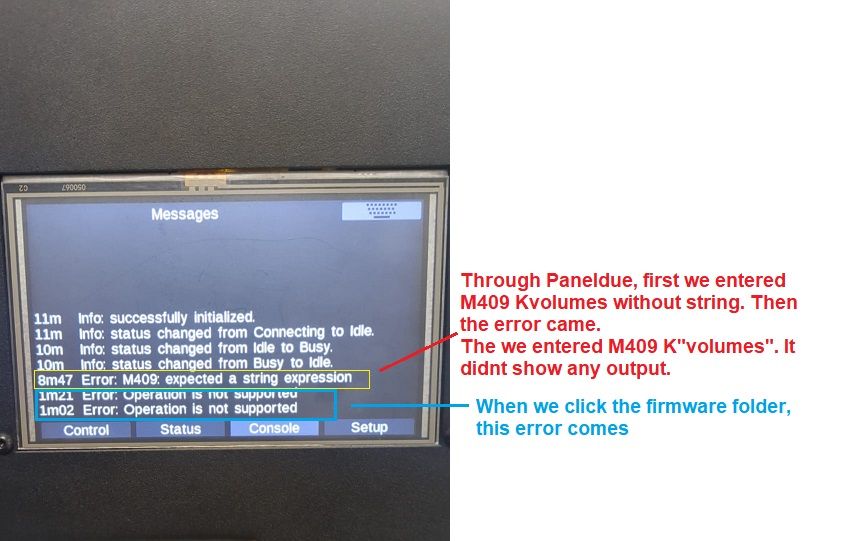
From DWC:
-
It is showing the USB drive.
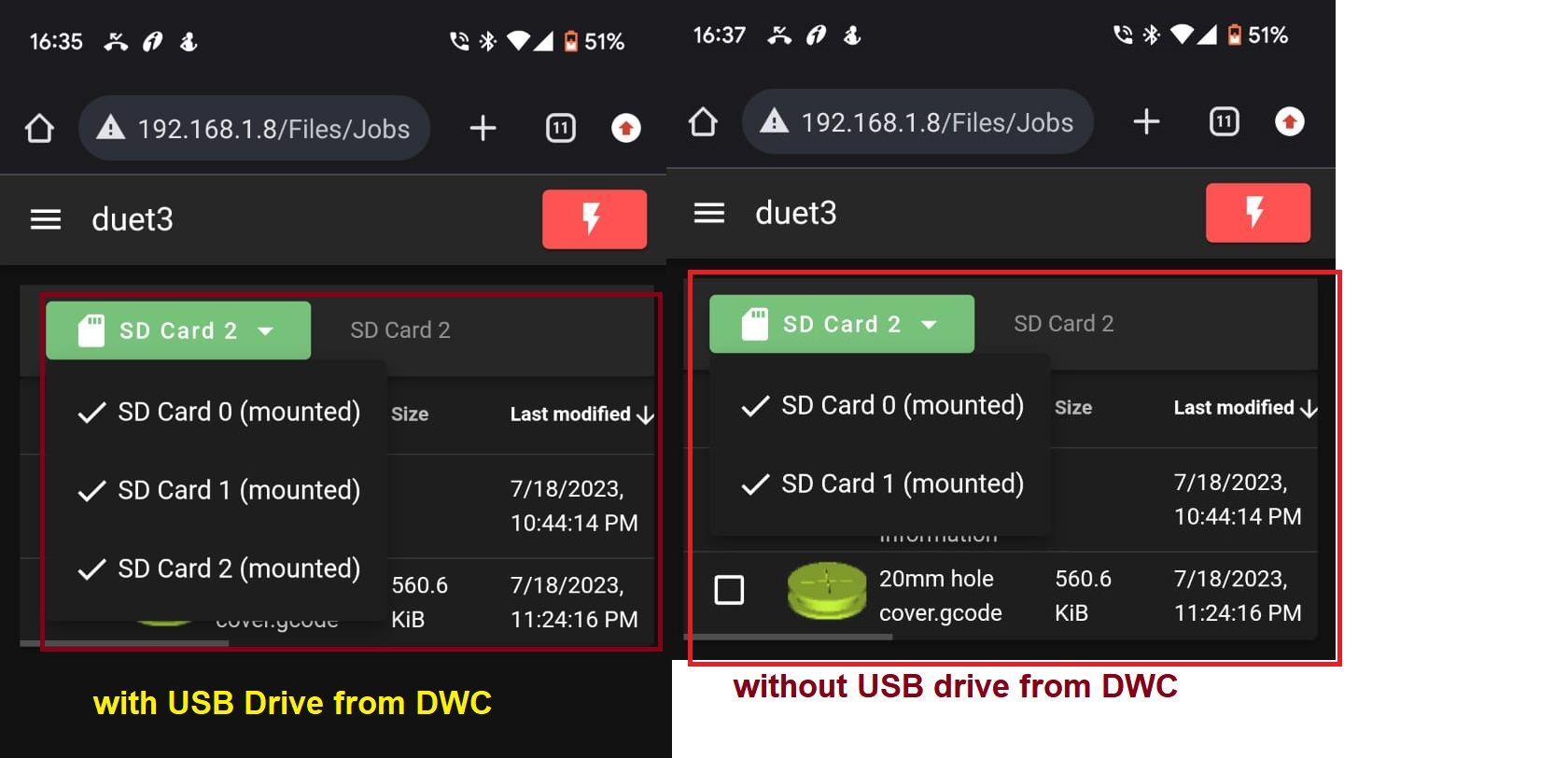
-
We entered M409 K"volumes", with and without USB drives. It gave the following output.
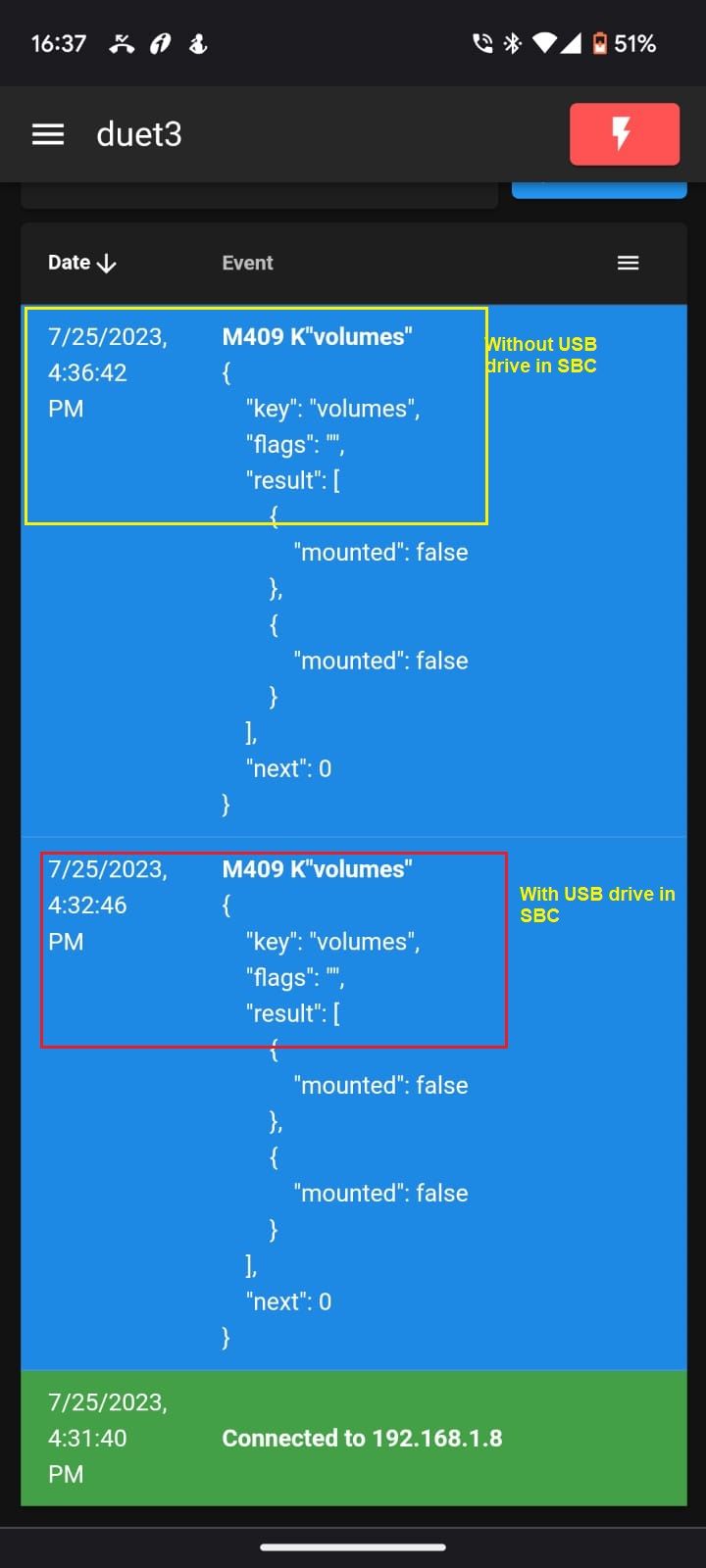
-
Panel Due USB drive Optionposted in PanelDue
Hi,
Duet 3 MB 6HC V1.02 with RPI 3B.
DSF Version: 3.4.5
Firmware: RepRapFirmware for Duet 3 MB6HC 3.4.5 (2022-11-30)
Duet Web Control 3.4.5Panel Due 5i - Firmware - 3.4.x
If I connect the Pen drive (USB drive) to SBC, how to show in Panel due (It is showing in DWC).
When i clicked the Print icon, it is showing the Sd card option only. It is showing two partitions - one is gcodes and other is firmware files folder.
-
RE: Panel Due 5i Multiple Fan on the screenposted in PanelDue
@Phaedrux Board -
Duet 3 MB 6HC V1.02 with RPI 3B.
DSF Version: 3.4.5
Firmware: RepRapFirmware for Duet 3 MB6HC 3.4.5 (2022-11-30)
Duet Web Control 3.4.5Panel Due 5i - Firmware - 3.4.x
I needed the fan control in the front screen. Is it possible?
Also, if I connect the Pen drive (USB drive) to SBC, how to show in Panel due (It is showing in DWC).
When i clicked the Print icon, it is showing the Sd card option only. It is showing two partitions - one is gcodes and other is firmware files folder
-
RE: Power Failure Resume Skippingposted in Tuning and tweaking
@dc42 @droftarts @Phaedrux Kinldy help.
I tried all the possible ways. Cross checked the belt tightening, Endstop position (tight only).
But stil the skipping is happening, It moves X by 1mm and Y by -1mm approximate.
-
RE: Power Failure Resume Skippingposted in Tuning and tweaking
@droftarts Thanks. Previously homeall and pwrresumehome.g was with the same speed and sequence.
When we faced the skipping issue, then intentionally in 'pwrresumehome.g' we reduced the speed.
-
Power Failure Resume Skippingposted in Tuning and tweaking
Hi all
Board - Duet 3 MB 6HC V1.02 with RPI 3B.
DSF Version: 3.4.5
Firmware: RepRapFirmware for Duet 3 MB6HC 3.4.5 (2022-11-30)
Duet Web Control 3.4.5Panel Due 5i - Firmware - 3.4.x
After the power failure, we resumed it using M916. Homing sequence is given in a seperate file called 'pwrresumehome.g'. All are working without any issues.
But the X and Y is skipping by 0.5-1mm. It is very strange.
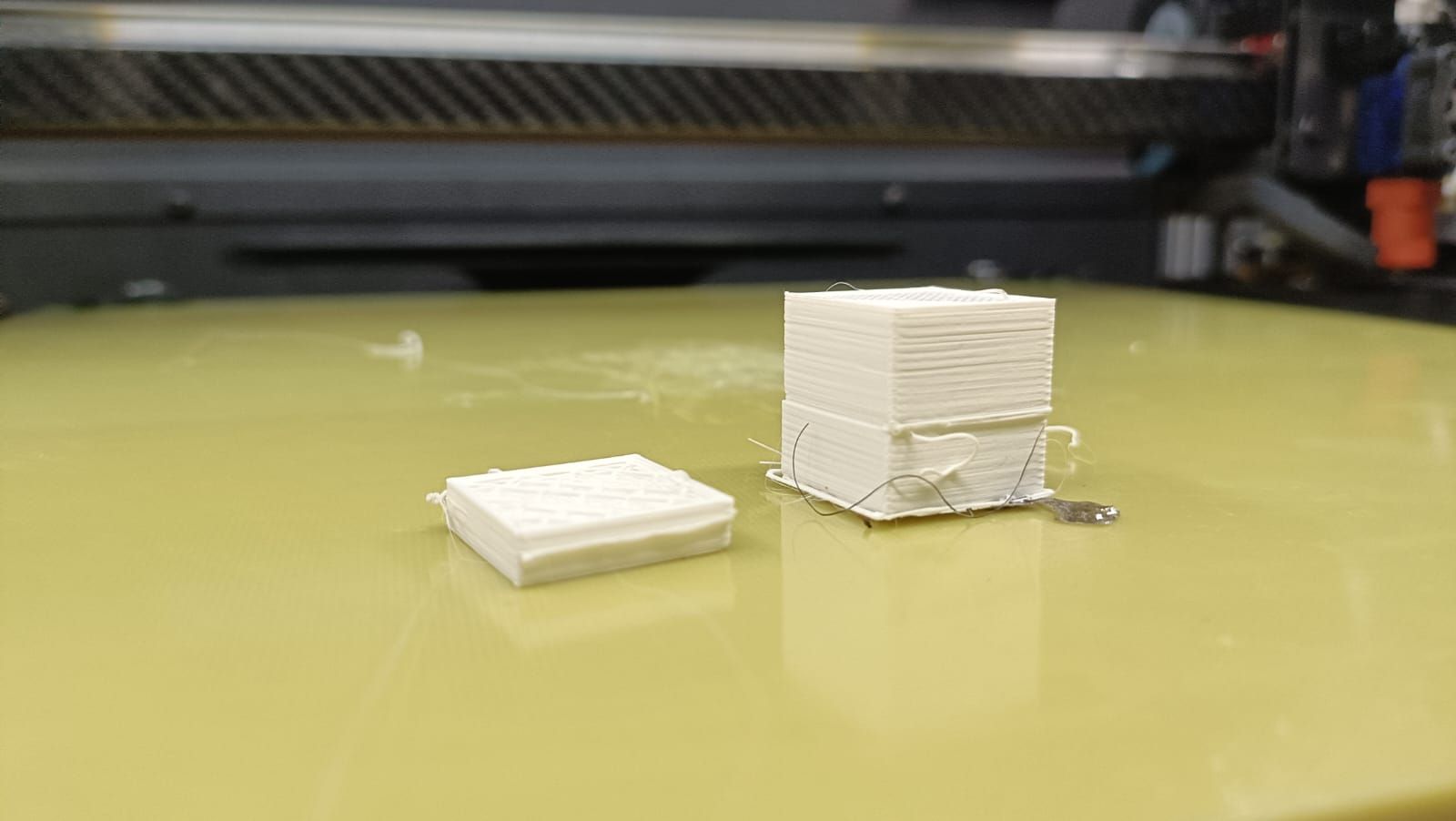
We tried multiple ways - Belt tightening, slowly home after M916.
Tried upgrading the Firmware to MB6HC 3.5.0-beta.4 also.
Still, the skipping is there.
Previously we have used Duet 3 Wifi and Duet 3 XD. we didnt face any issue.
I have uploaded all my sys files here.
homeall.g config.g pwrresumehome.gconfig-override.g deployprobe.g
resume.g retractprobe.g resurrect-prologue.g resurrect.g
@dc42 @Phaedrux @jay_s_uk Kindly support. Tomorrow this machine has to be installed at a customers location
-
Panel Due 5i Multiple Fan on the screenposted in PanelDue
Hi,
Using Panel Due 5i with Duet 6HC with SBC.
Configured for IDEX.
In Laptop, with DWC we will be able to control all the 4 fans (Two hotend and two part cooling).
In the Panel Due, we can see only one Fan, that is the current tools Part cooling fan.
Is there any way to show it on the main screen of Panel Due?
Thanks
-
RE: Strange behaviour of DWCposted in Duet Web Control
@chrishamm
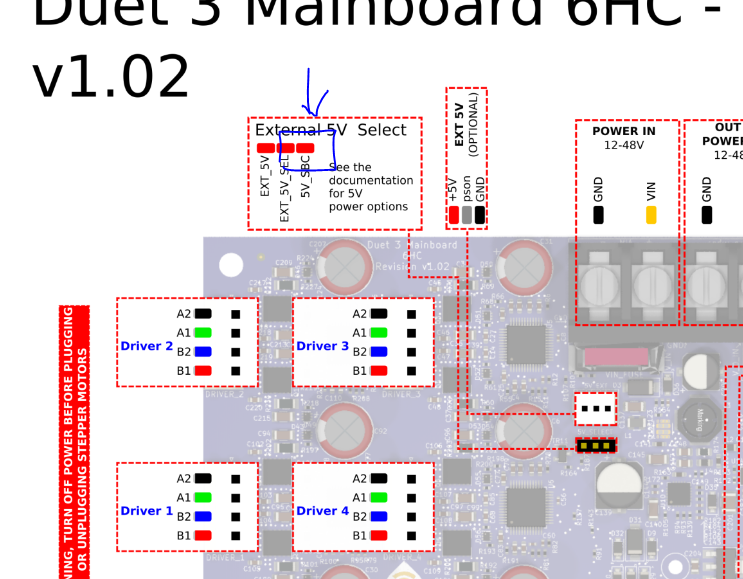
So, if I use the Jumper to the Right (as marked in Blue), when the power failure happens, the RPI and Duet both will be powered.- As the Vin is not having power, it will trigger Duet board to write the resurrect.g
The above one worked. Thank you.
and we have uploaded a lot of macros. Frequently those macros are disappearing in Paneldue. But at the same time, it was showing in DWC.
-
RE: Strange behaviour of DWCposted in Duet Web Control
@chrishamm @dc42 could you pls look into this issue?
-
Strange behaviour of DWCposted in Duet Web Control
Hi all
Board - Duet 3 MB 6HC V1.02 with RPI 3B. (Now we added two days back).
Board: Duet 3 MB6HC (MB6HC)
DSF Version: 3.4.5
Firmware: RepRapFirmware for Duet 3 MB6HC 3.4.5 (2022-11-30)
Duet Web Control 3.4.5Panel Due 5i - Firmware - 3.5.0-rc3-5.0i
As we connected the SBC, we faced a Power failure resume. DWC was unable to write the resurrect to SBC.
So, we added a BTT Mini UPS.
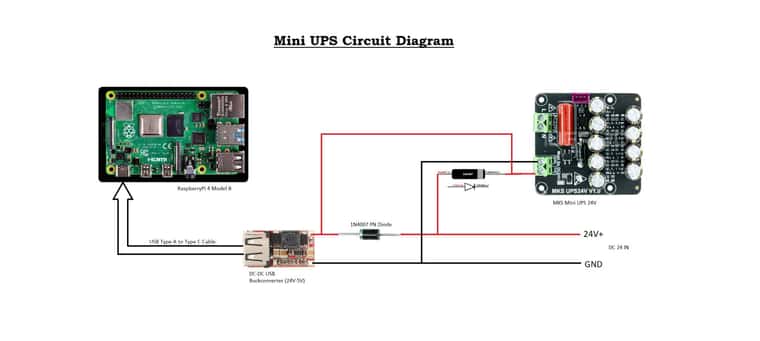
This worked finely without any issues (We tested previously with Duet 6XD).
When we give the print through DWC (From a laptop), we can see the same status in Panel Due and vice versa.
- Now we are facing some issues with the power failure resume.
When the power failure happens, when we resume it with M916 through Panel due, it is not showing in DWC.
If we stop the print and start again through Panel due, DWC is not showing any response.
- We have uploaded a lot of macros. Frequently those macros are disappearing in Paneldue. But at the same time it was showing in DWC.
Is there anything that will affect these Save settings?
Can you please let us know the difference in-
Save settings in Local Storage
-
Save cache in local storage
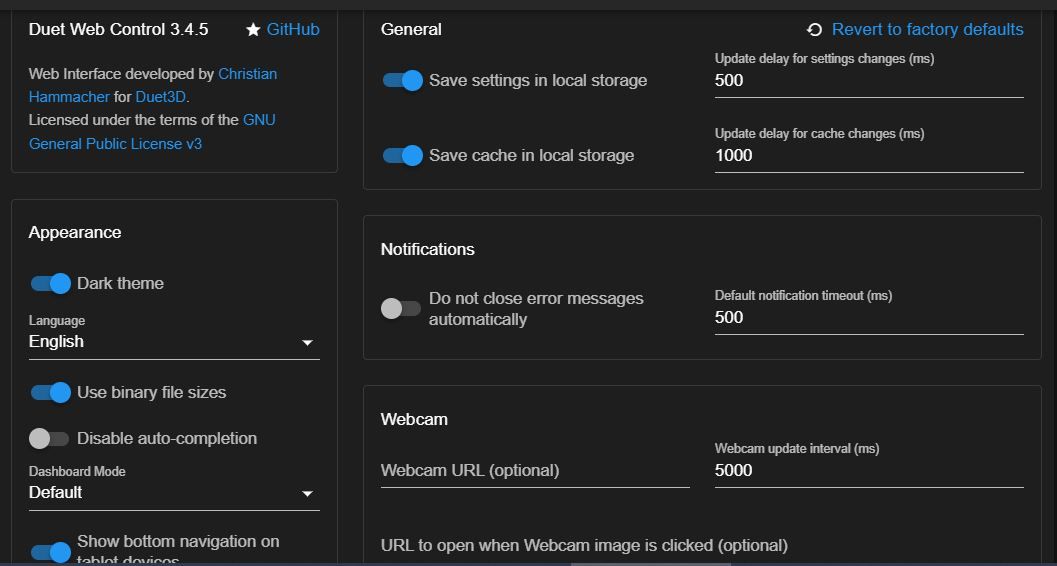
-
Another issue - If we change any value in config.g, (for ex. changing Z probe value in G31) then click 'Runconfig File' (No Restart motherboard). After that, if we do any movements or homing, the movements are happening very slowly. We have to switch off the machine and switch on to get the proper movements.
So, everytime we have to run 'Restart motherboard' only.
-
RE: Filament Runout Sensor Strange issue in Duet 3 MB 6HCposted in Filament Monitor
@dc42 Thank you. Previously with Duet 3 Mini 5, the Filament runout works flawlessly. Even at the start of the print, if the filament is not there, it wont start the print. (Without any special codes). It was with
firmware 3.4.0I tried the following code in start.g (Got from a thread):
if sensors.filamentMonitors[0].status = "sensorError"
echo "SensorError-0 Continuing to Print"if sensors.filamentMonitors[0].status != "sensorError"
M25
set global.beepbeep1 = 1
M591 D0
M118 P0 S"filament error" L2```It worked. When there is no filament at the start, it paused the print.
But when i resumed it without loading the filament, it continues (it means it is not continuously checking).I kept the same code in resume.g, but it didnt work.
-
Filament Runout Sensor Strange issue in Duet 3 MB 6HCposted in Filament Monitor
Hi all
Board - Duet 3 MB 6HC V1.02
Firmware Version - 3.4.5
The filament runout sensor (3 Pin end-stop switch with Enclosure) is connected to io5.

I tried with both Black and White sensors.
Tried enabling in config.g
M591 D0 P1 C"io5.in" S1Condition 1:
- If there is no filament also, the print starts without any warning
- When the print is running, Ii I insert the filament into the sensor and then remove it, it shows the filament is not present and pauses the print (I didn't enable any Filament-error. g)
- Then if I resume the print without loading the filament, the print continues.
When I enter, M591 D0 in the console, it is clearly showing whether the filament is present or not.
"Simple filament sensor on pin io5.in, enabled, output low when no filament, filament present: yes / no"I tried changing the config lines as below:
M591 D0 P1 C"io5.in" S1
M591 D0 P1 C"!^io5.in" S1 - Here the logic got inverted. But issue is same
M591 D0 P1 C"^io5.in" S1 - Same issueI tried a Tachometer-based switch also. Same issue

I installed the latest 3.5 beta version also. The same issue
-
RE: RPI/MotionEyeposted in General Discussion
@jens55 Hi, Can you pls guide on setting up the Pi Zero with Duet.