The piezo board should receive power from the Duet.
you are using the Z probe in connector on the Duet right?
Posts made by whosrdaddy
-
RE: Intergrating a precision piezo in Duet-wifiposted in Duet Hardware and wiring
-
RE: Intergrating a precision piezo in Duet-wifiposted in Duet Hardware and wiring
These are my relevant lines in config.g, I use the piezo's as underbed Z-probe:
M574 Z1 S2 ; Set endstops controlled by probe M558 P8 X0 Y0 Z1 H6 I1 R0.3 F900 T9000 A6 S0.015 ; Piezo V2 probe used for homing Z axis, dive height 2cm, probe speed 600mm/min, travel speed 150mm/s G31 P500 X0 Y0 Z-0.14 ; Set Z probe trigger value, offset and trigger height -
RE: Intergrating a precision piezo in Duet-wifiposted in Duet Hardware and wiring
@mendelevium What board do you have? I can give you my setup if you want (Duet 2 Wifi here)
-
RE: Intergrating a precision piezo in Duet-wifiposted in Duet Hardware and wiring
The reason that there many pins is that you can easily connect multiple piezo disks.
For example, I have 4 disks in my setup (2 x 2 in parallel, 1 for pickup, 1 for noise canceling)
The confusing part is that the piezo's connect horizontally but the connection towards the Duet is a vertical connectionThis is the order - I am using the first image as a reference here, second image inverts the pcb.
As you see on the silkscreen the 2 bottom vertical stacks are the same:
Top pin connects to Duet Z Probe in
Middle pin connects to Duet Ground
Bottom pin connects to Duet 3.3VThe pins to the top are 3 horizontal pairs to connect piezo disks to, make sure you respect the polarity (use a multimeter if you are not sure) otherwise the board will perform bad
The pins in the middle are just ground and are generally not used.
here is an attempt explaining it with Paint:
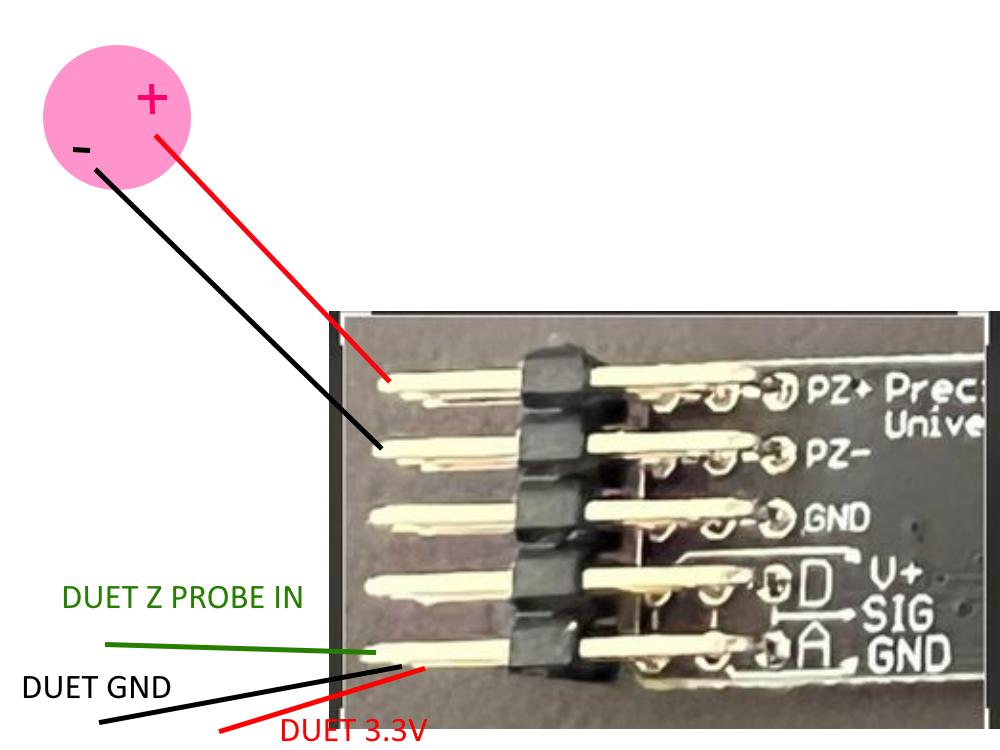
Hope this helps
-
RE: Fast Response Part cooling fanposted in Tuning and tweaking
Yes it is an inherent side effect.
There are some options though.
a) let the heater blow constantly air at the printed layer (not easy do this consistent), I believe I saw one concept here in the forums but can't find it atm
b) berd air (this works but to get it 100% dialed in is not easy as you really need to aim the air just under the nozzle and make sure you do not cool other parts of the print as this will lead to thermal stress)
c) use support material (the better option), if you have 2 independent heads or a toolchanger you even have the option to print your support in another material (like pve or pla)
I print all my ABS prints with full supports and while it is a bit tedious to remove the support material, it simply delivers the best prints. -
RE: Strange layer offset on coreXYposted in Firmware installation
This is a mechanical problem, not an electronics problem.
Can we see pictures of your belt setup. I guess one or more belts paths are not perpendicular to X or Y motion... -
RE: Any advice printing tpu ?posted in General Discussion
I do not have glass but I use bed temps around 70°C, this is on a PEI like material.
Much depends on the hardness of the TPU, as a general rule of thumb the harder, the more temp it needs.
Don't forget to disable retractions (but I guess you already know that) -
RE: repeat a part of a macroposted in Using Duet Controllers
@cosmowave As I understand it, is that if the user presses cancel the macro is aborted, so just make an infinite loop and put
M291in it. -
RE: Infinite U-axis, but linear motion?posted in General Discussion
Treat it as a normal linear axis with a fixed length (if you unfold the ellipse, you will get a line of a certain length), and home it at a certain point on the axis.
-
RE: Changes in inner structure visible on surfaceposted in General Discussion
what type of filament is this?
-
RE: Bug? In Retraction and Movement Junctionposted in General Discussion
just focus on one printer and let's use that one to debug the issue (I only have cartesians
 ).
). -
RE: Bug? In Retraction and Movement Junctionposted in General Discussion
I see. If I were you, I would try to narrow down the playing field here, you are going to broad.
Please post your current setup, config.g and a sample gcode file that exposes the issue so other people can try to reproduce the issue. I have 3 duet 2 wifi based printers and like I said, I had a similar issue in the past (which ended up being to conservative Z axis acceleration values in combination with G29) but none of them have the issue you are experiencing. As it stands now, it is hard to tell what your issue could be. Making a small video could also be helpful. -
RE: Bug? In Retraction and Movement Junctionposted in General Discussion
I have had this issue in the past.
When you use mesh bed leveling (G29) or Z-hop make sure your Z-axis acceleration values are high enough. -
RE: Bug? In Retraction and Movement Junctionposted in General Discussion
So to recap your long post, the issue you are facing is a small pause in head movement when doing retraction?
-
RE: Frequent Heater Faults on High Temp Chamber (500c)posted in General Discussion
Ah I see.
I am in the process building a chamber myself, hence the question (though a bit more modest with 2x 400W PTC heaters)
a few questions:- Do you blow hot air over the print area?
- Do you provide cold air cooling on the nozzle?
-
RE: Frequent Heater Faults on High Temp Chamber (500c)posted in General Discussion
Wow 500c chamber!
Can you show some pictures of your setup? -
RE: Duet 3 keeps blowing the breakers in my house when powered on!!!posted in Duet Hardware and wiring
I had an instance with one of my printers where the IEC connector fuse would blow after 10 minutes.
At first I thought that the fuse had died, but after 2 additional fuses died, I replaced the fuse again and
monitored the printer while powered, at that moment I realized that the IEC connector was getting really hot!!! (It was a crappy chinese one, bought via Amazon). After replacing the connector with a better specimen, the problem was solved, for some reason there was a bad connection inside the connector causing sparks and resulting heat.Long story short, check your IEC connector (and get one with a fuse)

-
RE: DUEX GPIO configurationposted in Duet Hardware and wiring
@npretor said in DUEX GPIO configuration:
M307 P27 I-1. ;Disable fan 7? Not sure
M42 P27 S1.0 ;Turn on what was Fan7 output to high?- If you want to use
M42, you must first unmap the fan port.
This is done by commandM106 P7 I-1, P7 refers to Fan #7 on the duex board. - Now you can use
M42 P27 S255to set the pin High orM42 P27 S0to set the pin low.
P27 is the logical pin number for Fan #7 as shown in the documentation - Be aware that the Duet board switches V- of the port, V+ is set to the Fan voltage jumper selection
- If you want to use
-
RE: Duet 2 Wifi USB PORT smokeposted in Duet Hardware and wiring
@sniper23 said in Duet 2 Wifi USB PORT smoke:
I was using my Duet Wifi 2 from 2018-2019. About a year ago, the board suddenly stopped, and after it didn't work again. It was showing VIN light when connected to 24v power. When I connect it to a USB to a computer, I can see also the blue light and the computer can detect it but smokes are coming from the USB port when it is connected to USB. Is it possible to repair this or should I get a new one? I am using the spare Duet I have with the machine.
Are you using a laptop or a desktop?
When using a laptop, do not connect the power supply as you can cause a usb ground loop.