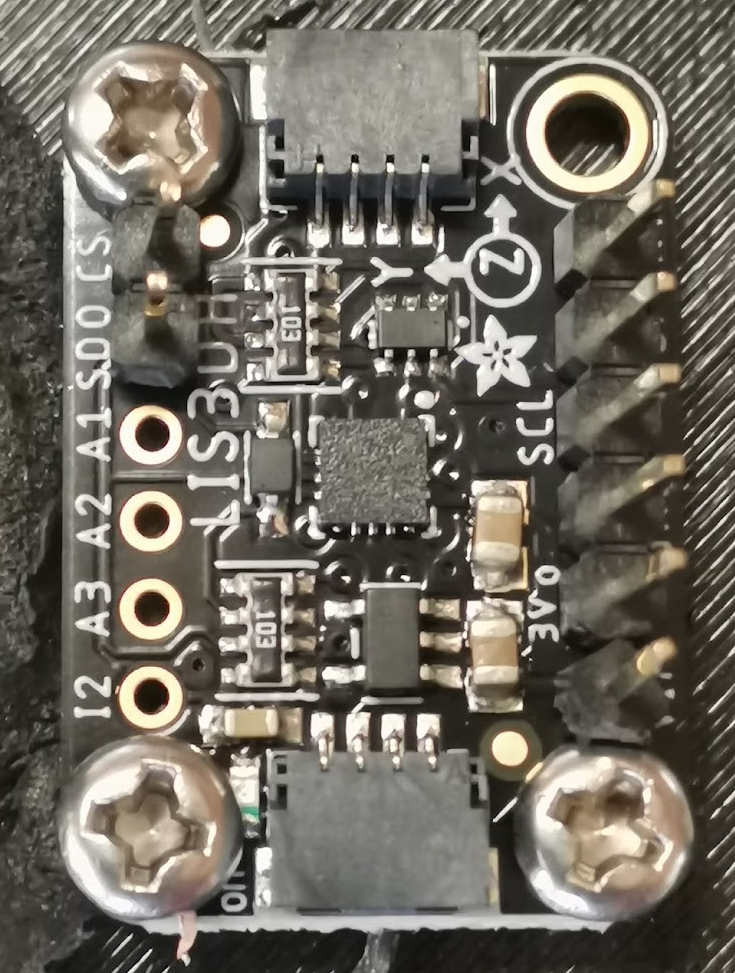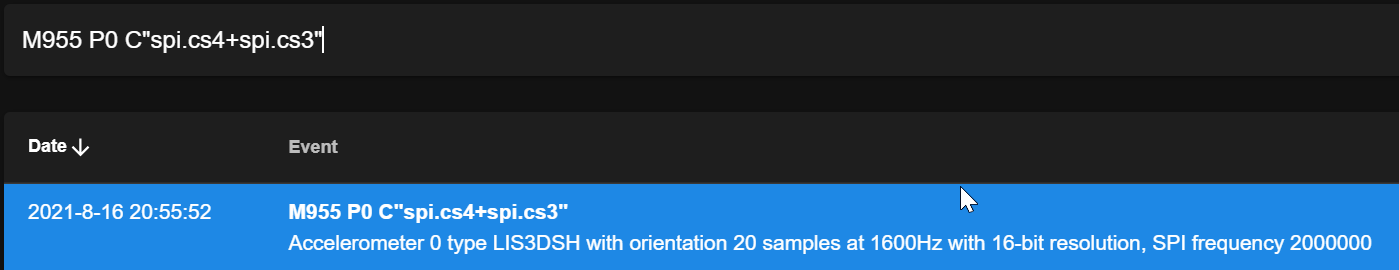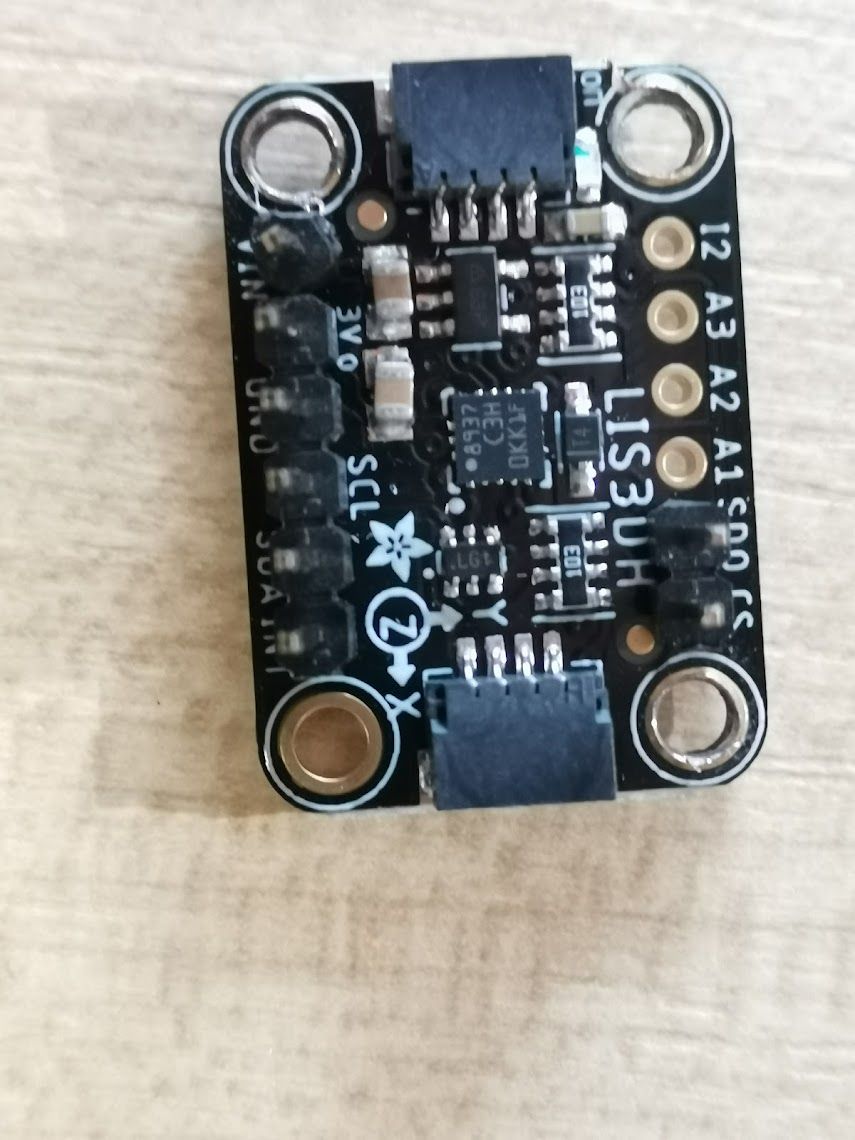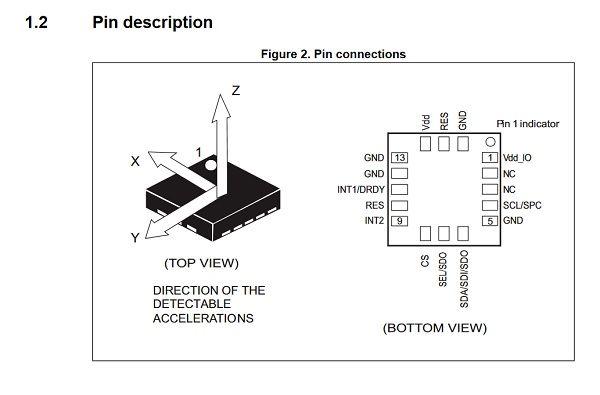Accelerometer Usage
-
@jbergene said in Accelerometer Usage:
Duet also states that the LISD3H is aLIS3DSH which is incorrect. (the board have LIS3DH typed in on it)
Photo of the board?
And can you send M115 to report the specific firmware version?
-
@dc42 how'd you do InputShaping for IDEX machines? In independent head mode, I guess I can set the InputShaping for each head in
tpre#.g, but what about copy mode / mirror mode? I guess to keep with the program, the task here is to build the IDEX machine so a common InputShaping setup for X and U is viable? -
@oliof said in Accelerometer Usage:
@dc42 how'd you do InputShaping for IDEX machines? In independent head mode, I guess I can set the InputShaping for each head in
tpre#.g, but what about copy mode / mirror mode? I guess to keep with the program, the task here is to build the IDEX machine so a common InputShaping setup for X and U is viable?For now, yes. In future we RRF may support different shaping on the X and U print heads.
-
-
@jbergene can you read any markings on the accelerometer chip? You may need to find the correct lighting angle to see it.
-
i got my accelerometer installed using a usb3 cable, i was able to get it working even over 3meters!! i generated the csv files but right now i am stuck at figuring out how to make use of the data. how do i know which frequency to use in M953 Fnn? do i actually need to print something to tune even with the accelerometer? i was under the impression that printing and measure ringing and calculating Hz wS only needed if you dont have an accelerometer to generate the csv files.
-
@tekstyle See here: https://duet3d.dozuki.com/Wiki/Accelerometers
Having the accelerometer is just the first step. You will need to do some test movements to get readings and then analyze them to determine which frequencies are needed to use with the input shaper.
-
@tekstyle thats smart! i will try that

-
@phaedrux the documentation currently lacks the two crucial sentences, how to find out the dominant frequency of an axis ... but the InputShaping plugin will solve this eventually (-:
-
8937
c3H
0KK1F? -
@oliof said in Accelerometer Usage:
@phaedrux the documentation currently lacks the two crucial sentences, how to find out the dominant frequency of an axis ... but the InputShaping plugin will solve this eventually (-:
This feature is barely in beta form. You can't really expect comprehensive documentation at this point.
-
I am not expecting comprehensive documentation at this point. As I wrote I am looking forward to the eventual solution via the InputShaping plugin.
-
@phaedrux i have the accelerometer plugin. i was able to visual the graph for all 3 axis. i just dont know what to look for as the link provided isnt clear on how to interpret the data to figure out which hz to use. or i am just not understanding the content.
-
@tekstyle No you're right. That part is coming and hopefully will be more automated by the plugin to suggest what it should tune out, among other things.
-
@phaedrux oh ok. i'll wait for that in the meantime. Thank you.
-
@jbergene
mine says "DSH" clearly, not sure what a DH should show? Anyone? -
18.8.2021, 07:37:18 M955 P0
Accelerometer 0 type LIS3DH with orientation 20 samples at 1344Hz with 10-bit resolution, SPI frequency 2000000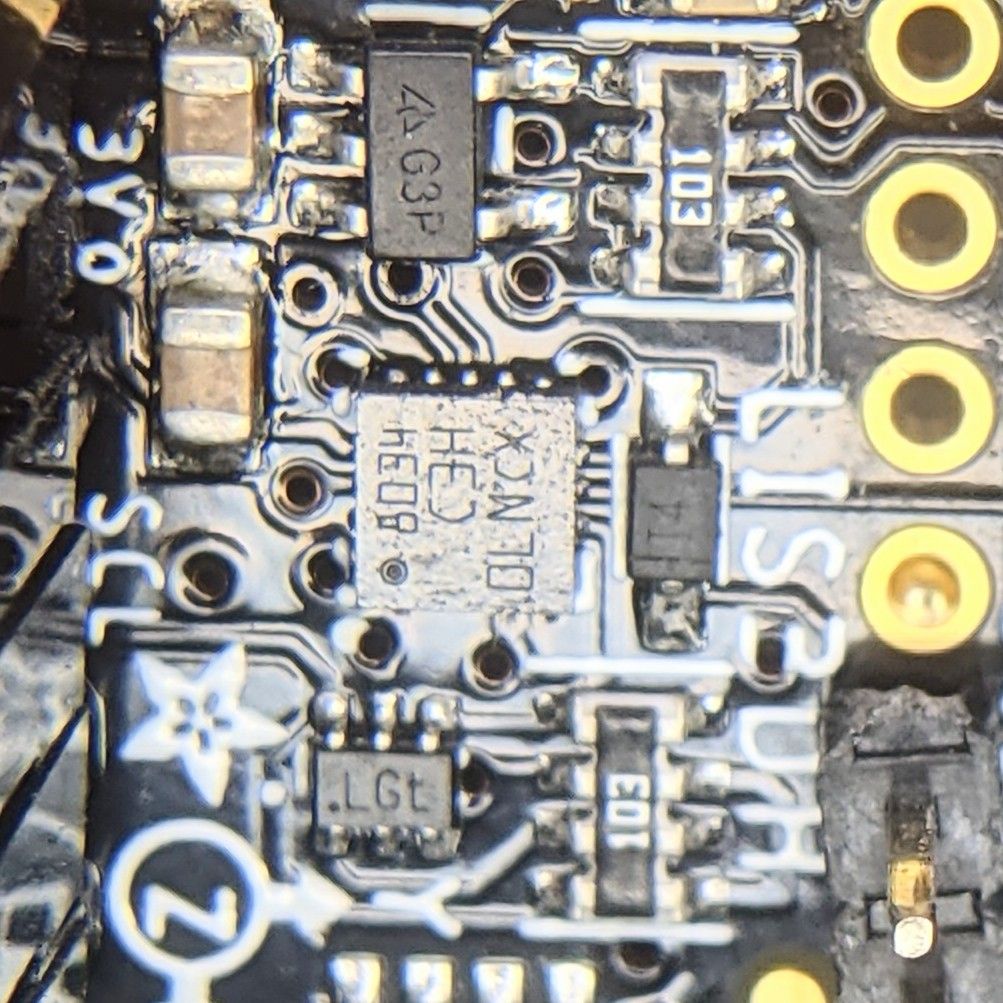
-
@o_lampe Yeah
 maybe ill just try the DSH that arrived yesterday. that one says
maybe ill just try the DSH that arrived yesterday. that one says
2304 - DSH - YP3HC"Do you know the orientation of the purple LISD3DSH board? X Y Z
I cant find that information anywhere
-
According to this picture
- positive X goes to the right
- positive Y goes to the back
- positive Z goes up

-
@o_lampe thank you:)