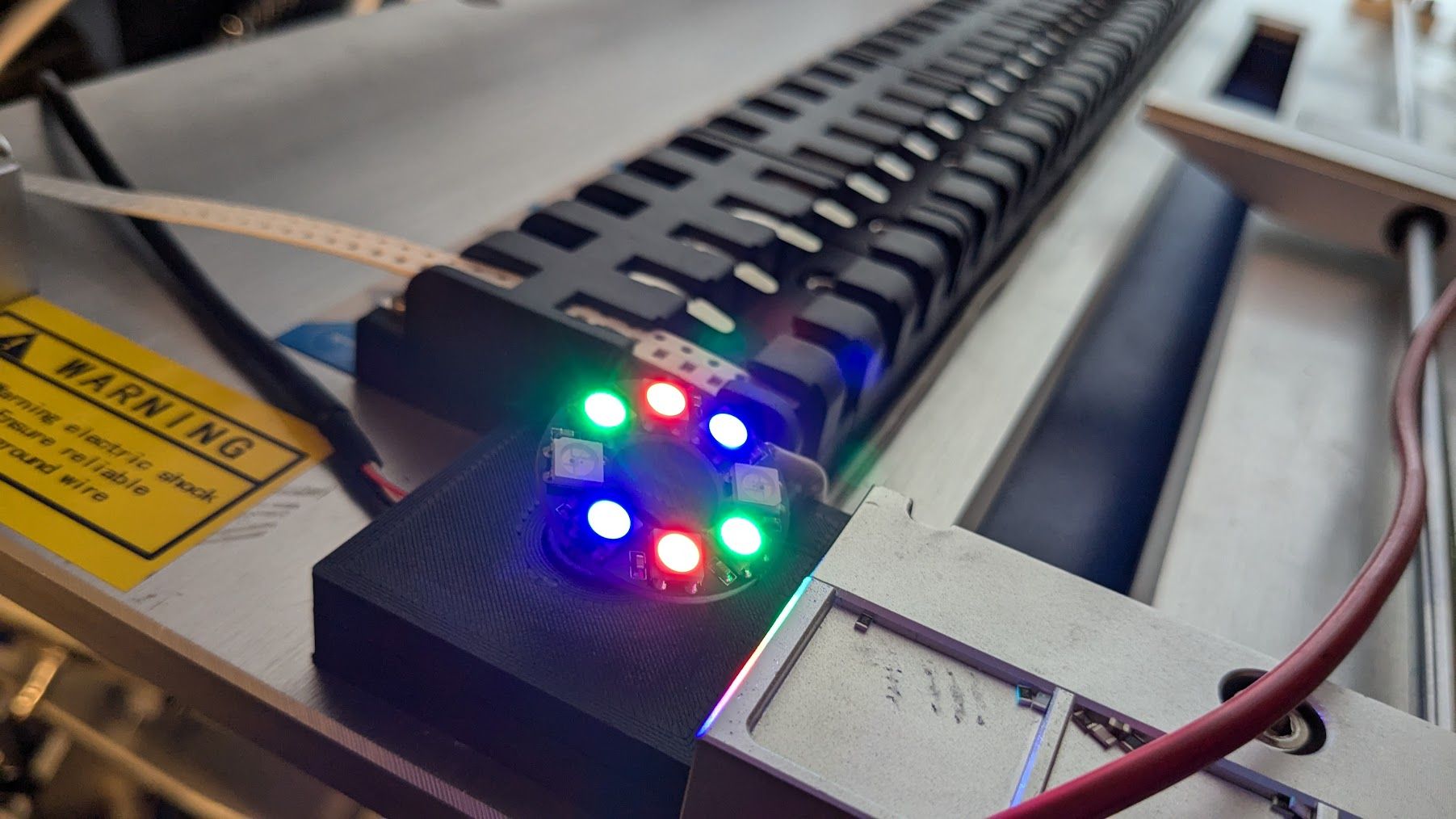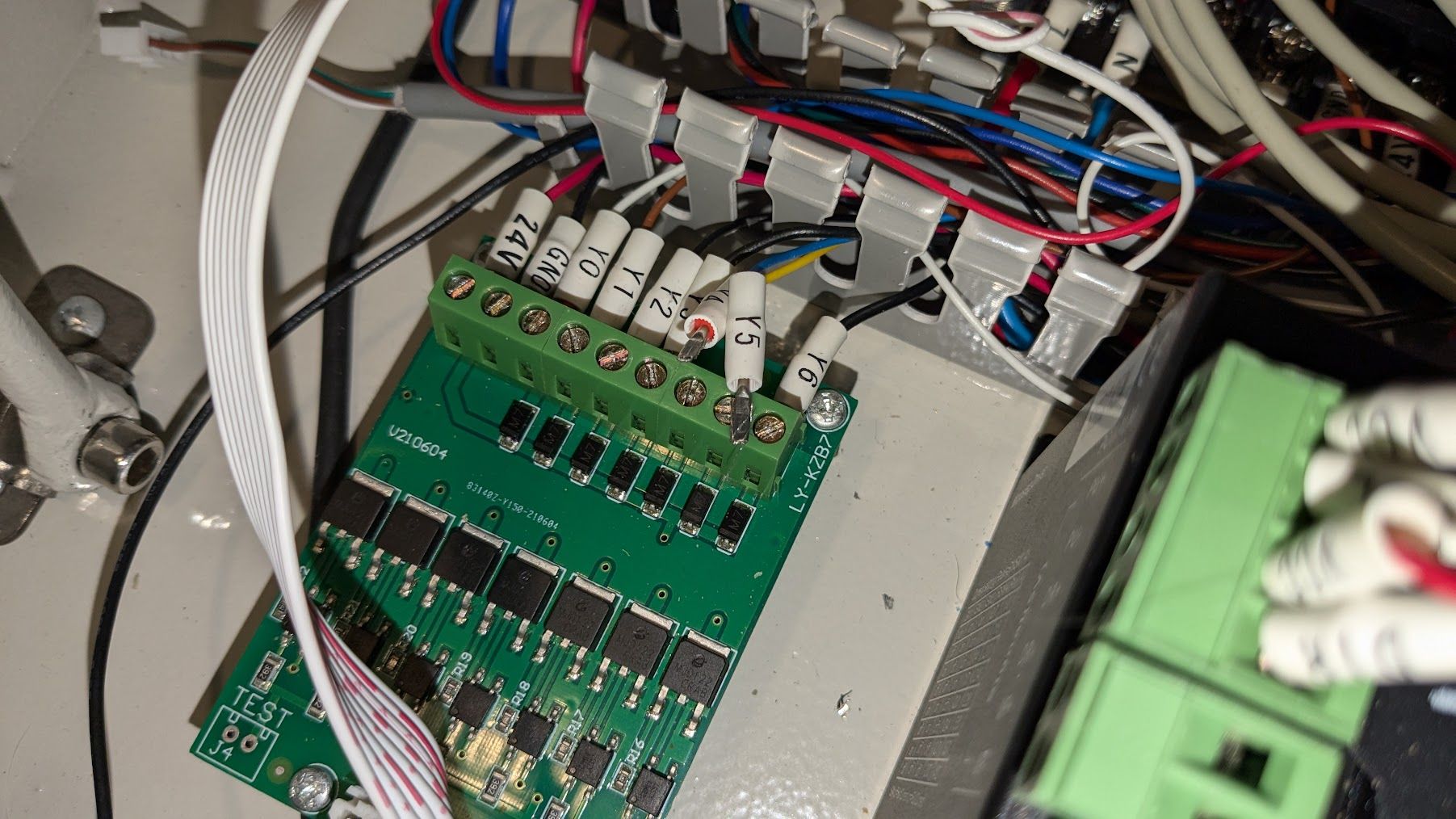6XD I/O >> Issue solved
-
@tecno I've just tested both RGB and RGBW LEDs on my 6HC, both worked without issue. I've asked someone with a 6XD to test.
Can you post a link to the white LED ring you bought? And post a picture of the current wiring?
Ian
-
-
@tecno Shouldn't the control signal be going to d0 and not to d1?
-
As I understand is 6XD D0 out goes to Di in.
-
@tecno Those do look like RGB LEDs, looking closer. Though they should light up, just with the wrong colours, if you put the wrong T parameter in M950.
I thought you said you had changed the wire over? @tecno said in 6XD I/O >> Issue solved:
Change White to shield.
On each LED, there is a corner 'notch' to indicate which pin is GND. Can you check continuity of GND, DI and 5V from the LED pins to the connector?

@gloomyandy It's
DIfor Digital In,DOis Digital Out, where it passes the signal on to the next one. Mine are labelled and wired like that.Ian
-
@tecno This has nothing to do with the 6XD I'm talking about the pads on the LED ring, there is a D0 and a D1. Your wiring here: https://forum.duet3d.com/post/345489 shows it going to D1 I think it should go to D0. It seems very odd to me to have the input labelled D1 and the output labelled D0.
-
Ah yes that may be Din and Dout I suppose. Oh well good luck!
-
-
@tecno Okay, so now use:
M950 E0 C"led" Q3000000 T1ie change T2 to T1
I expect that bare 'earth' wire had too much capacitance to transmit the signal. Now you're using the bare wire for 5V, so easier to create a short. Same goes for using that wire for GND. I'd replace the wiring with individually insulated wires, ie 3-core wire. If you don't have 3-core wire, use left-over stepper motor wire, that's about the right gauge for LEDs.
Ian
-
-
@tecno Do all 8 LEDs work now, and are controllable?
RGB LEDs aren't the best for white light. You'll have to play around with the levels in M150 for R, U (for green) and B, and brightness (P) to get close to what you want. If it's mostly white you want, you probably should have got RGBW, or just white, LEDs.
Ian
-
@droftarts
Yes all 8 workI am aware that I can not get perfect greyscale with RGB. Hard to find 8leds RGBW that fits.
Thank you very much for your kind help Ian, I owe you a pint or two

I am sure more questions will arise
Cheers
Bengt -
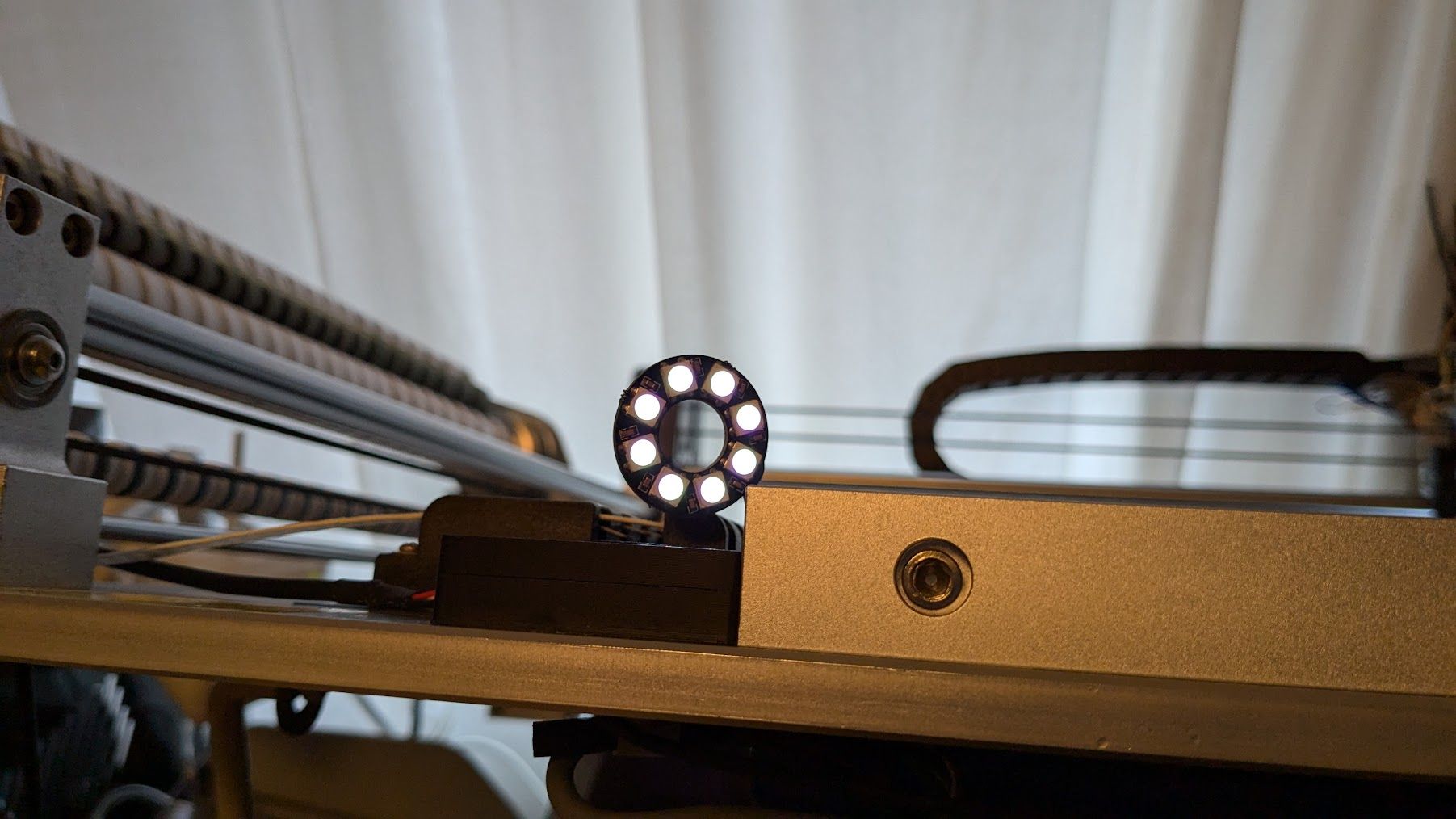
-
@tecno said in 6XD I/O >> Issue solved:
;***Outputs
M950 P0 C"out0" ; Q500 ;#1 Nozzle Vacuum
M950 P1 C"out1" ; Q500 ;#2 Nozzle Vacuum
M950 P2 C"out2" ; Q500 ;Drag PIN Actuator
M950 P3 C"out3" ; Q500 ;ENA Nozzle 1/2 Up
M950 P4 C"out4" ; Q500 ;Xross cursor
M950 P5 C"out5" ; Q500 ;LED light x
M950 P6 C"out6" ; Q500 ;Vacuum powerHave problem with Outputs 4 and 5. can not switch off. Any advice is appreciated-
Off=1.4V On=1.3V all other Off 24V On 0V
-
Is this something we can get working?
There is a cable with RX/TX/GND for the old controller. Two chips for vacuum measurement.
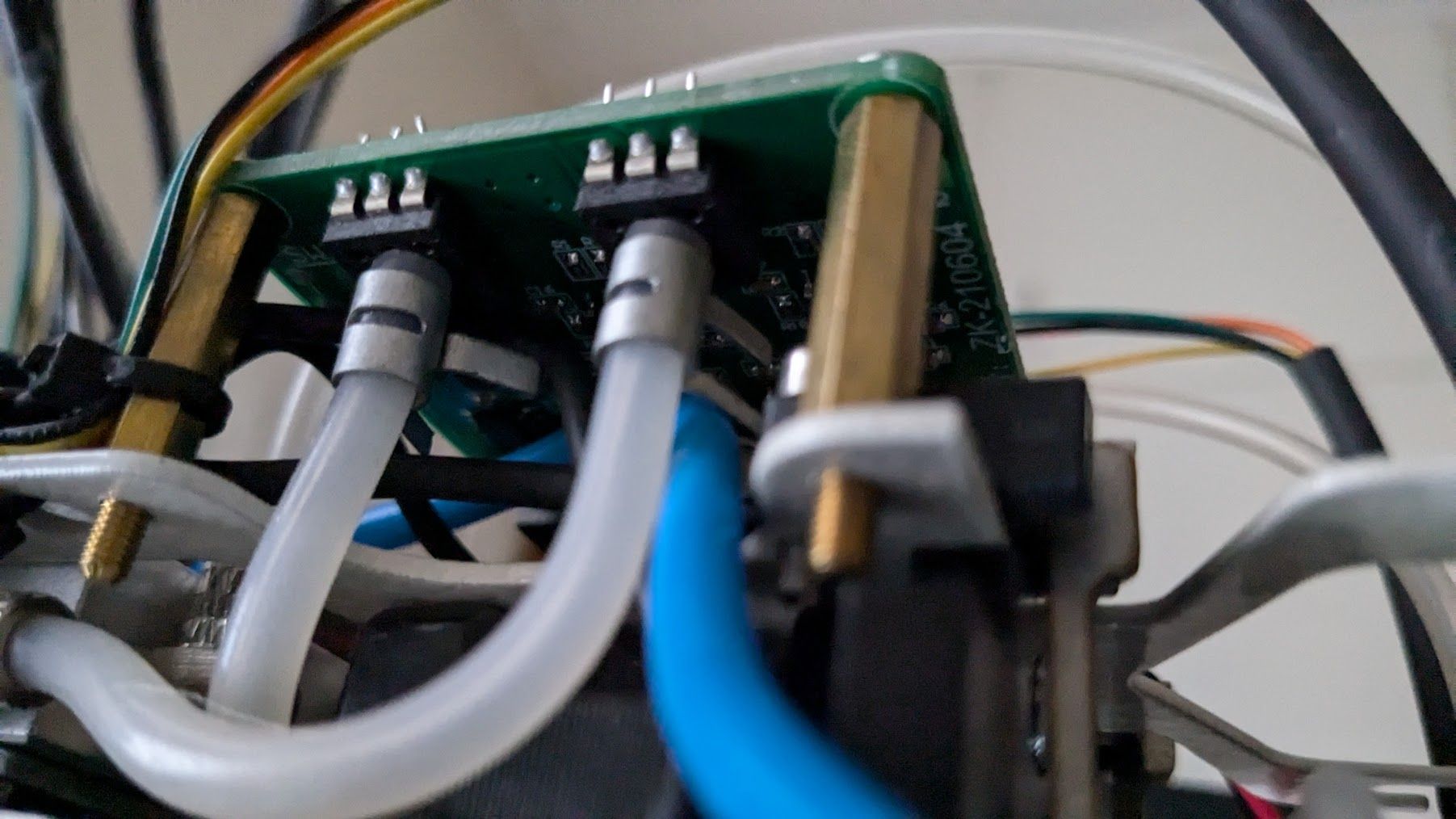
Cheers
Bengt -
@tecno said in 6XD I/O >> Issue solved:
Have problem with Outputs 4 and 5. can not switch off. Any advice is appreciated-
Off=1.4V On=1.3V all other Off 24V On 0VWas this working before? Have you fixed it? Sounds more like a wiring problem.
Is this something we can get working?
There is a cable with RX/TX/GND for the old controller. Two chips for vacuum measurement.What chip is it? You need to find out what signal it outputs, and what signal it expects. If it outputs an analog signal of 0-3.3V, you can probably set it up as an analogue sensor, or a digital sensor if it outputs an on/off signal.
Ian
-
@droftarts
Hello Ian,These two worked OK with original controller, never got them working with 6XD.
Wires have been checked, but I have to measure continiuity once moore on out 4 and 5.Have to dismanlte the board and see what is on it.
Bengt
-
@tecno As they are both LEDs, are you supplying the 24V to the correct side of the LED? If not, the LEDs act as a diode, and don't let the power through.
Ian
-
@droftarts
Cable is OK
Original connected to PSU, 12V for Cross and 5V for LED Light -