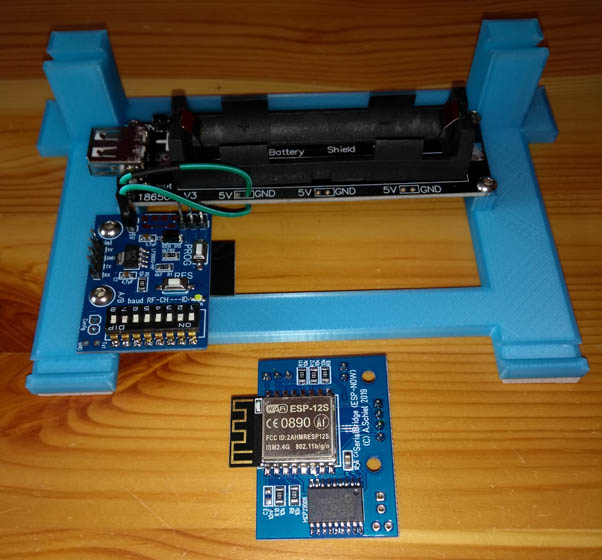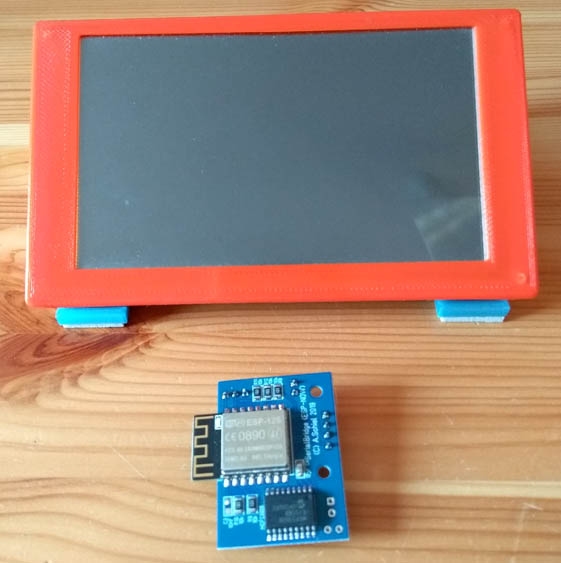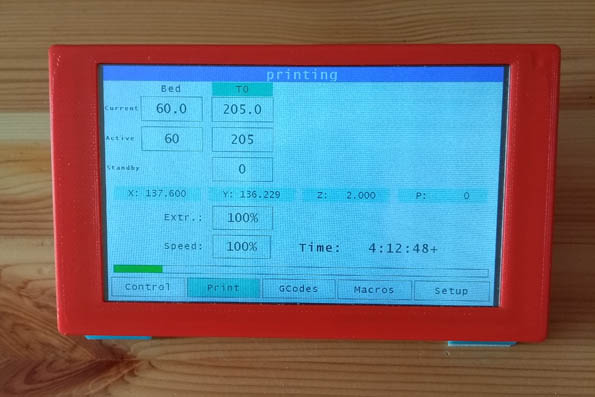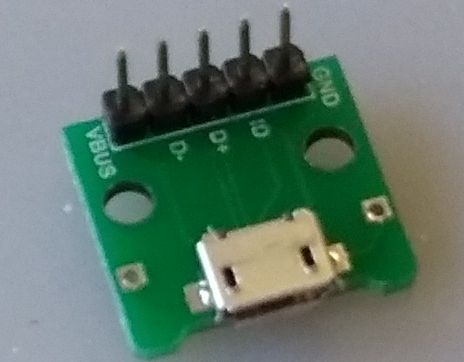homedelta.g
; Homing file for RepRapFirmware on Mini Kossel
G91 ; use relative positioning
M584 P4 ; unhide 4th axis
;******* Change 320 in the following to a higher value if your Kossel has taller towers
G1 H1 X340 Y340 Z340 U340 F2000 ; move all carriages up 320mm, stopping at the endstops
G1 H2 X-3 Y-3 Z-3 U-3 ; move all carriages down 3mm
G1 H1 X6 Y6 Z6 U6 F150 ; move carriages slowly up 6mm, stopping at the endstops
M584 P3 ; hide 4th axis
G1 Z-5 F2000 ; down a few mm so that we can centre the head
G90 ; back to absolute positioning
G1 X0 Y0 F2000 ; centre the head and set a reasonable feed rate
Relevant parts in config.g
; Axis and motor configuration
M569 P0 S1 ; Drive 0 direction
M569 P1 S1 ; Drive 1 direction
M569 P2 S1 ; Drive 2 direction
M569 P3 S0 ; Drive 3 direction (Extruder)
M569 P4 S0 ; Drive 4 direction (4th axis)
M574 X2 Y2 Z2 S1 ; set endstop configuration (all endstops at high end, active high)
M584 X0 Y1 Z2 U4 E3 ; create axes
M574 U2 S0 ; 4th axis endstop, high end, active low, connect to E0stop
M665 L215.000:215.000:215.000:130 R101.791 H221.788 B85.0 X0.131 Y0.014 Z0.000
M666 X-0.380 Y0.336 Z0.044 A0.00 B0.00
M669 X-22 Y0 ; position of extruder pivot mount relative to machine center
M350 X16 Y16 Z16 U16 E16 I1 ; Set 16x microstepping with interpolation
M92 X80 Y80 Z80 U400 E412 ; Set axis steps/mm
M906 X1000 Y1000 Z1000 U1000 E750 I60 ; Set motor currents (mA) and increase idle current to 60%
M201 X800 Y800 Z800 U400 E2000 ; Accelerations (mm/s^2) E1000
M203 X20000 Y20000 Z20000 U3000 E7200 ; Maximum speeds (mm/min)
M566 X800 Y800 Z800 U500 E2400 ; Maximum instant speed changes mm/minute E1200
M208 S1 Z0.0 ; set minimum Z
M208 U0:500 ; set travel of 4th axis
M584 P3 ; hide 4th axis
T0 ; select first hot end
I had to play with the value of rod length of 4th axis in M665 (its a bit more than the tubes length) and offset value in M669 (its less than actual) so that the bowden tube stays how I want it.
Hope it helps.