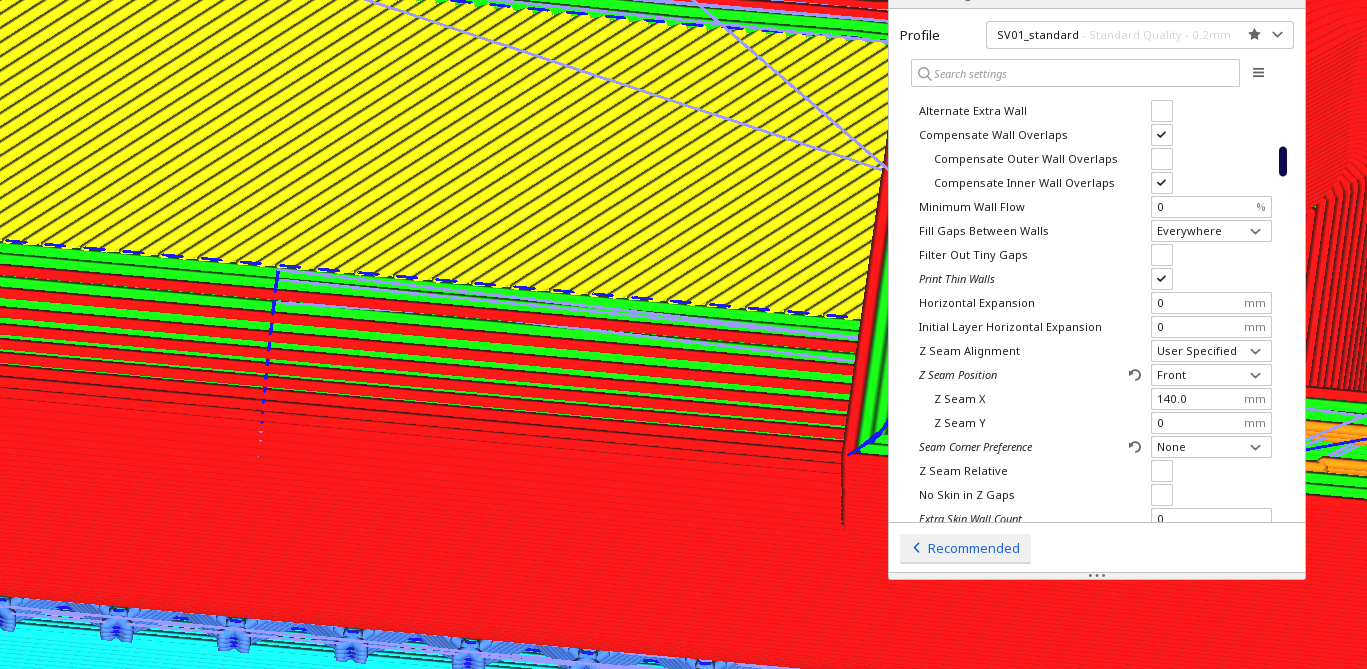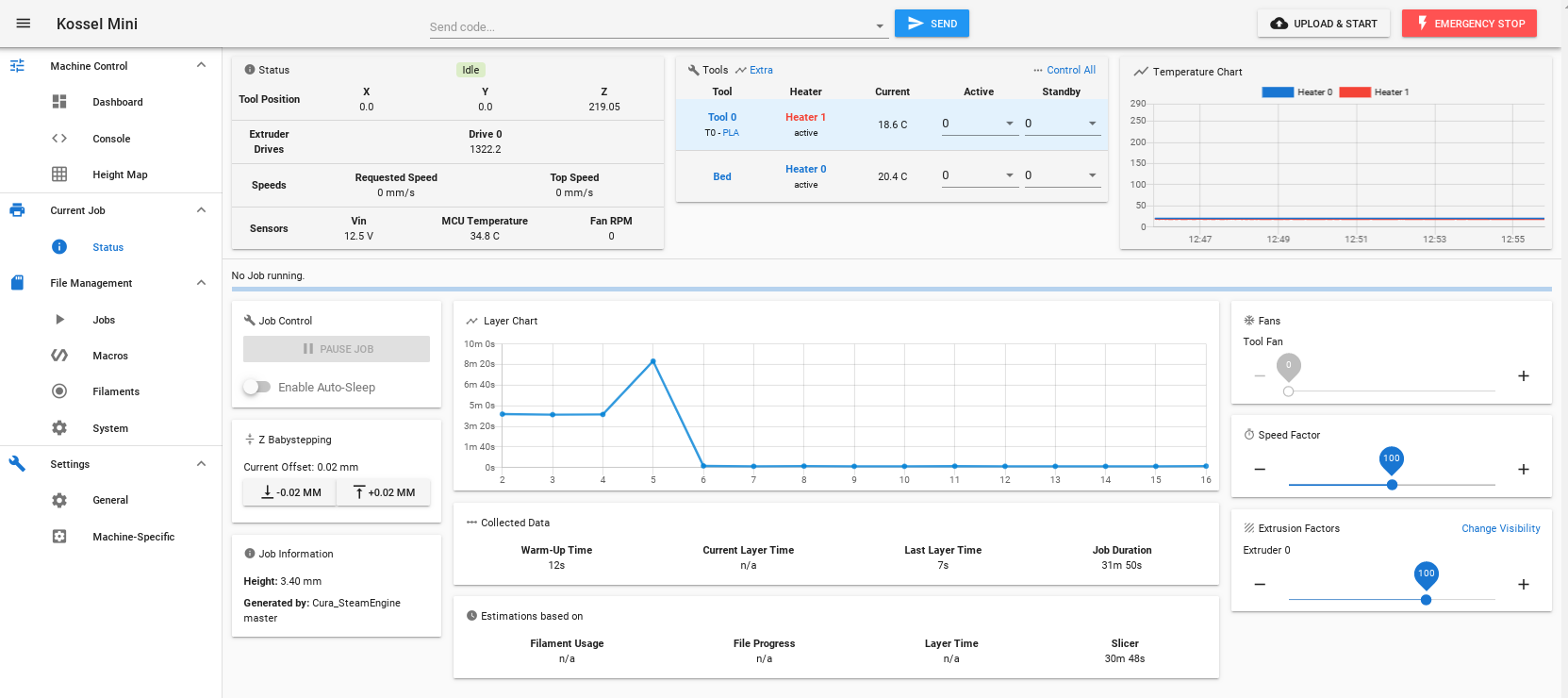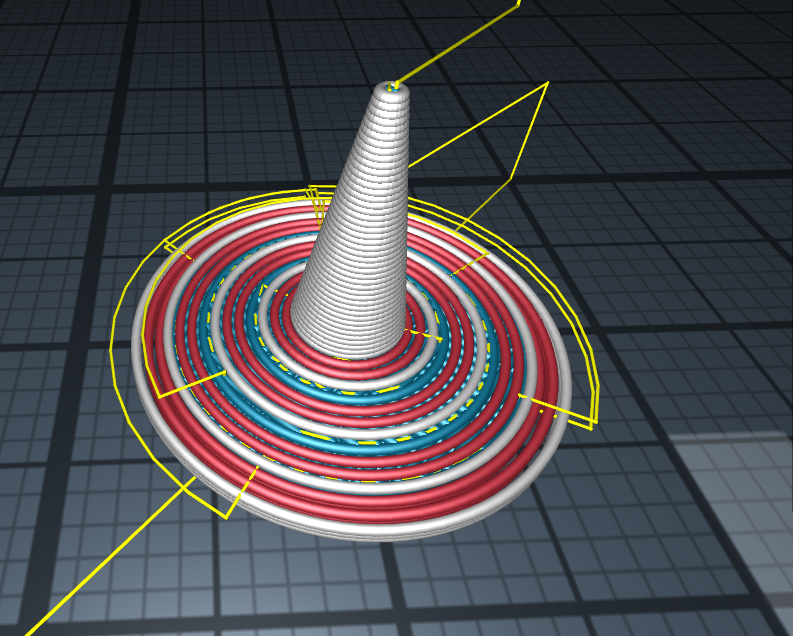@Samuel235 said in Pressure Advance seems to not be working.:
@burtoogle - I do have combing enabled, but its set to 10. Your branch of Cura freezes up when its idle for about an hour or so, I have to keep reopening it up when I get back to testing a new set of slicer dependant settings. Not a problem, just thought I would let you know
What OS and HW are you running Cura on? I haven't had any other reports of my builds freezing.