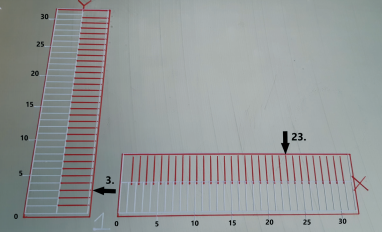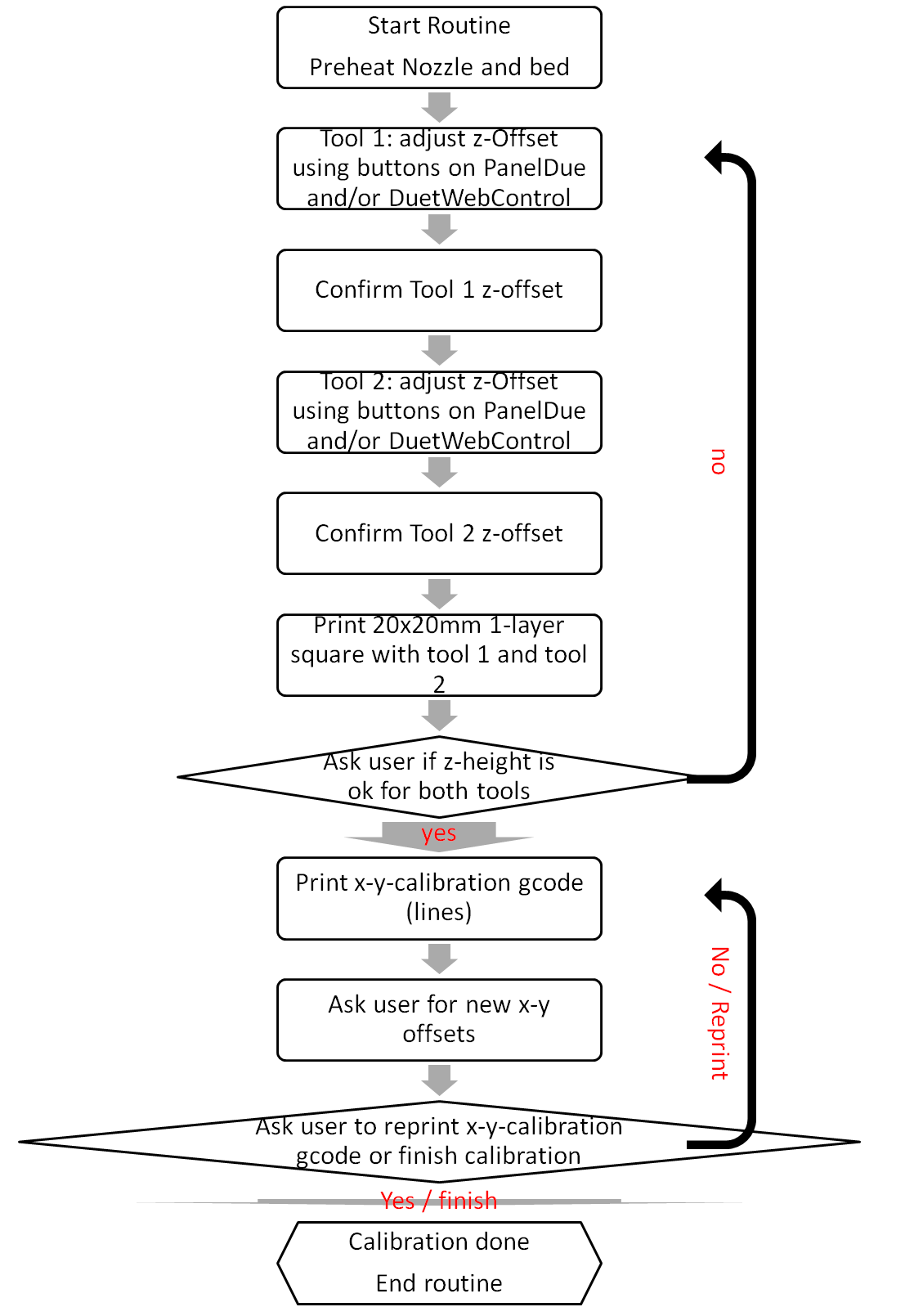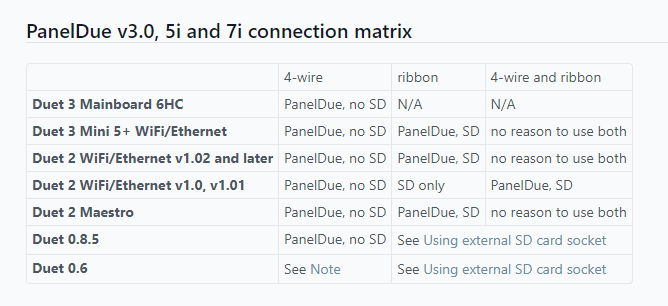MacNite 12 Mar 2021, 11:59
Maybe some of you have seen my post of trying to built a calibration routine for the CR3D Idex machines.
https://forum.duet3d.com/topic/21803/calibration-routine-for-dual-extruder-printers
This thread did not get much tracktion...probably due to the kind of complex nature of such a routine. So I'll try to break down the problem into smaller chunks.
The "newest" problem is the user-interaction.
After completing the z-calibration the user should be asked, if he is satisfied with the results. Otherwise it should be repeated.
; start z-calibration routine
while z_satisfied = false
M291 P"Put a piece of Paper on the built plate" R"Calibration of z-Position" S2
T1
M291 P"Move the Bed up using the buttons until the paper slightly graps on the nozzle" R"Calibration of z-Position- Tool 1" S3 X0 Y0 Z1
G10 P1 Z{-axes[3].position} ; set z-offset of Tool1 to value from last calibration
M500 P10 ; safe Tool1 offset
G1 Z5
T2
M291 P"Move the Bed up using the buttons until the paper slightly graps on the nozzle" R"Calibration of z-Position- Tool 2" S3 X0 Y0 Z1
G10 P2 Z{-axes[3].position} ; set z-offset of Tool2 to value from last calibration
M500 P10 ; safe Tool2 offset
G1 Z5
M291 P"Remove Piece of Paper" R"Calibration of z-Position" S2
; start test print for z-calibration
;M98 P"z_test_print.g" ; Print z-calibration lines
; ask user if he is satisfied
M291 P"Are you satisfied with the z-calibration results or should this step be repeated" R"Calibration of z-Position" S2
; If M291_input = yes
; z_satisfied = true
;else
; z_satisfied = false
Is it possible to get a "feedback" and or yes/no-buttons with M291 or is there any other way of "user-interaction"?
Greets
Max