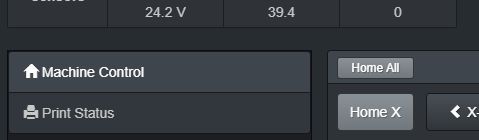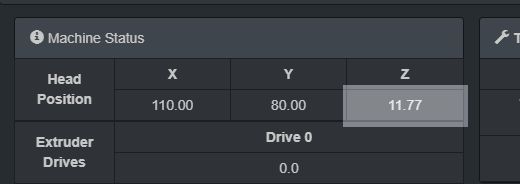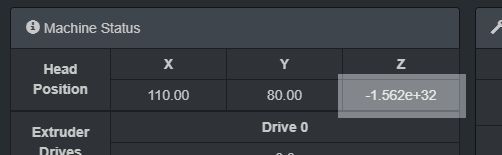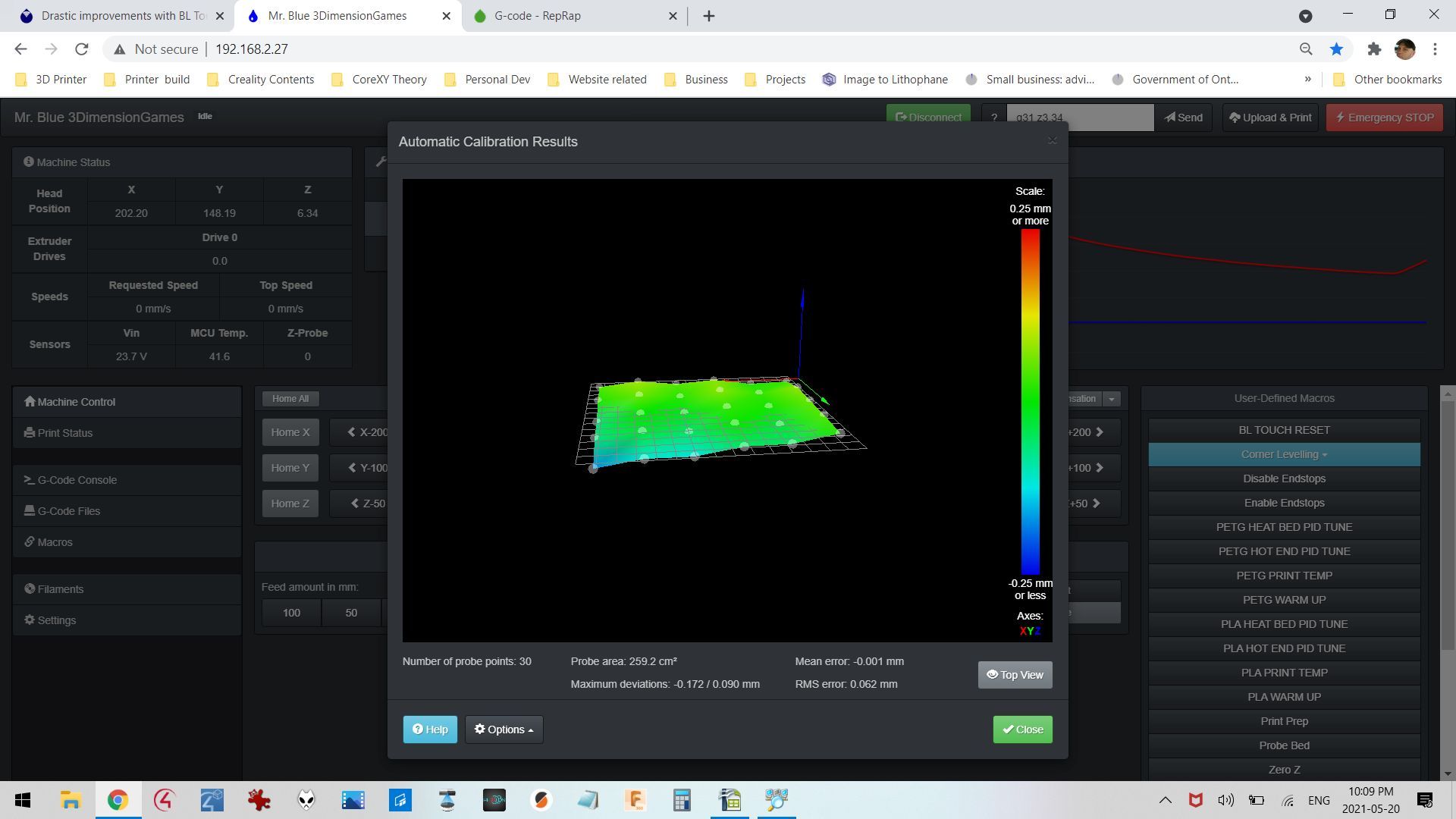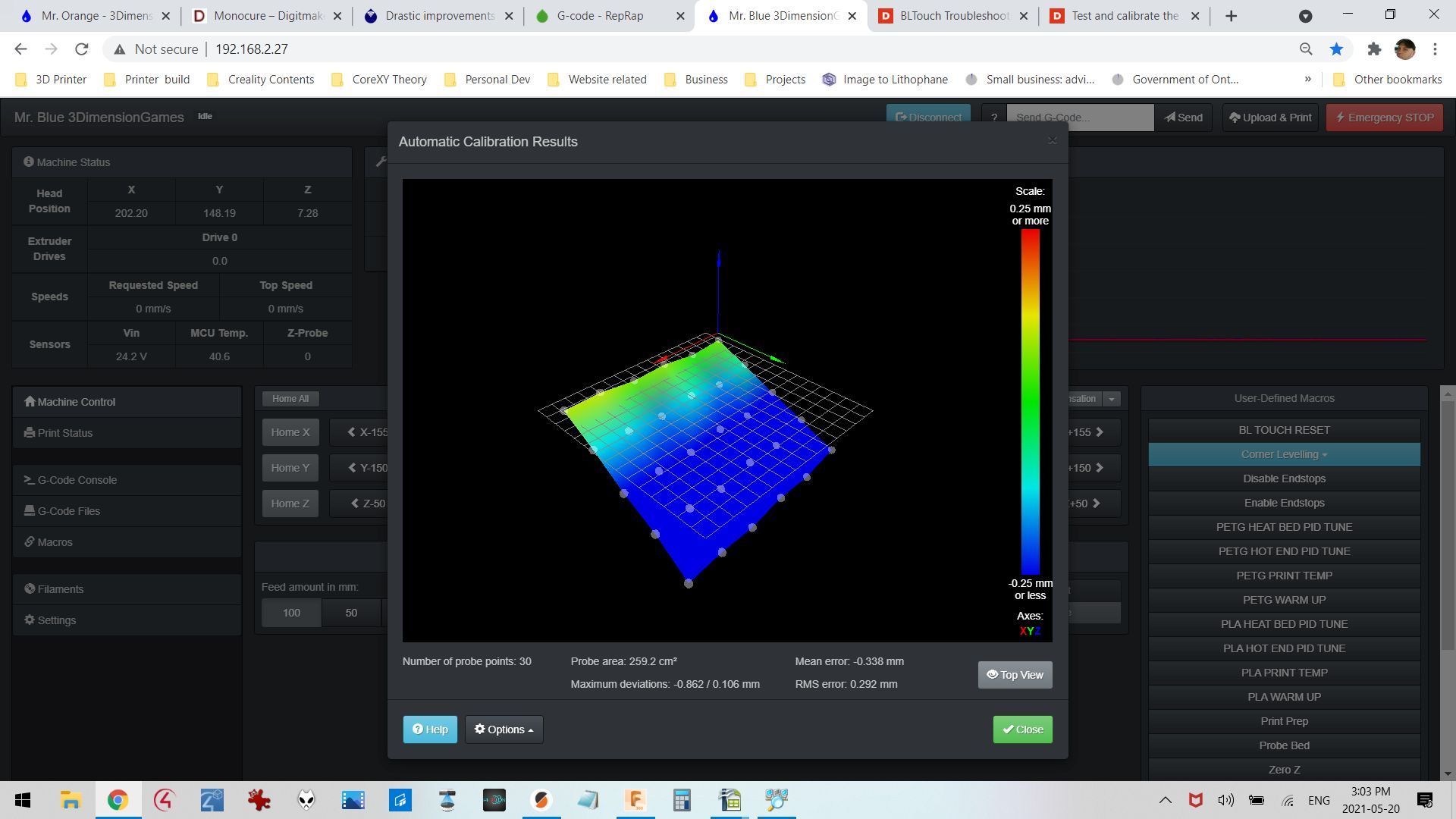@phaedrux
The weird part is, nothing has changed on my printer in the last year really. It was printing fine earlier this week.
I will agree that I am not the type of person that lets problems persist. I like to know the why of things.
So here is how things played out on this machine:
Was printing last week as normal with a mesh. Not perfect, but was printing. But had higher first layer failure rates than I was willing to tolerate.
So I disabled the mesh and when with manual leveling. It worked decently. In the mean time I was reviewing things about the BL Touch and mesh leveling to make sure I hadn't overlooked anything in the past. A refresher.
During the time my printer was constantly going. Not failures, great prints.
Then all of a sudden I was having first layer issues. So I decided to go Mesh again, and "crack the code".
Well, I haven't cracked the code yet.
I just ran G32 three times in a row, adjusting the bed after each. I'll post a picture of a print that I ran for the first 2 layers. Clearly their is something wrong.