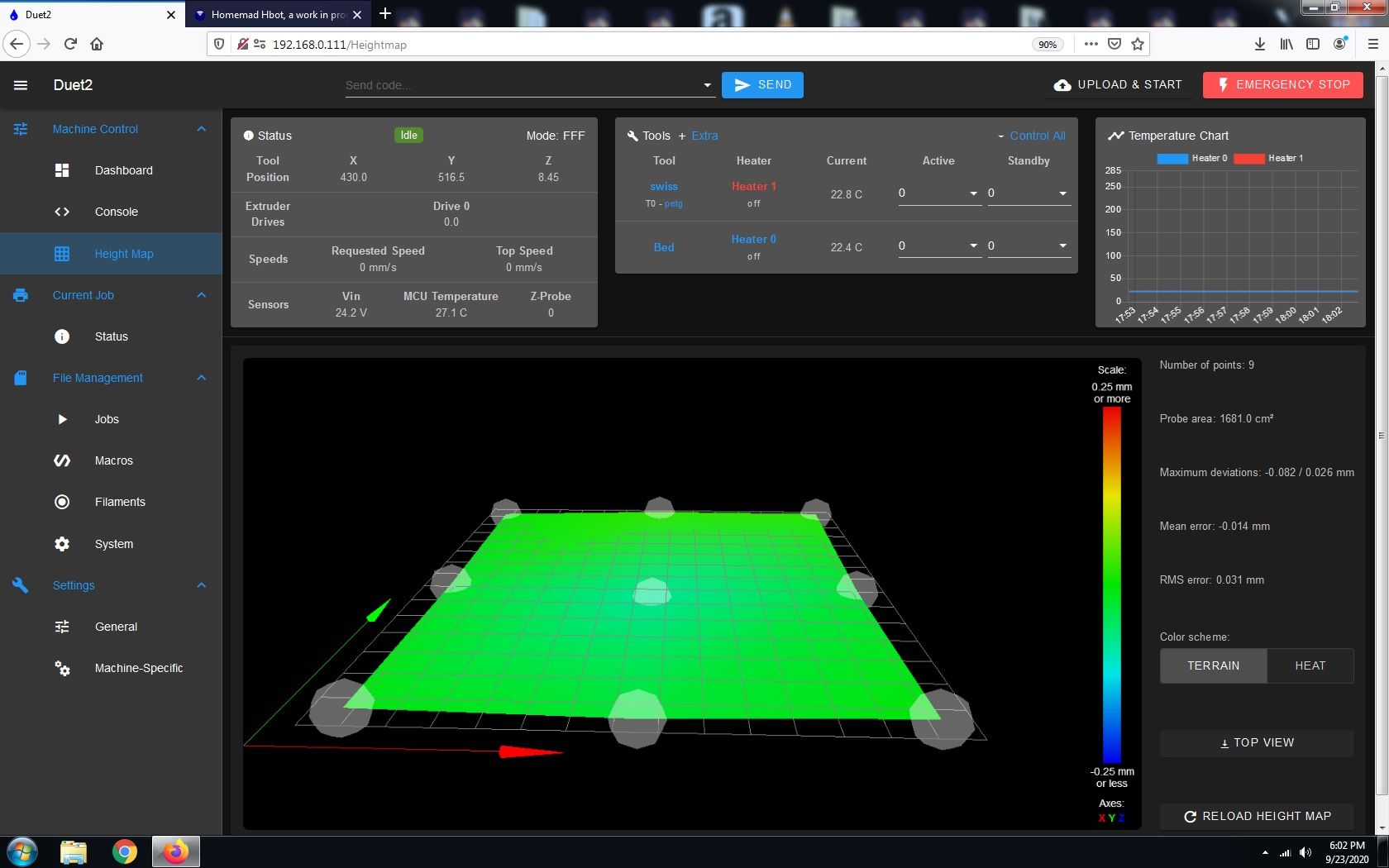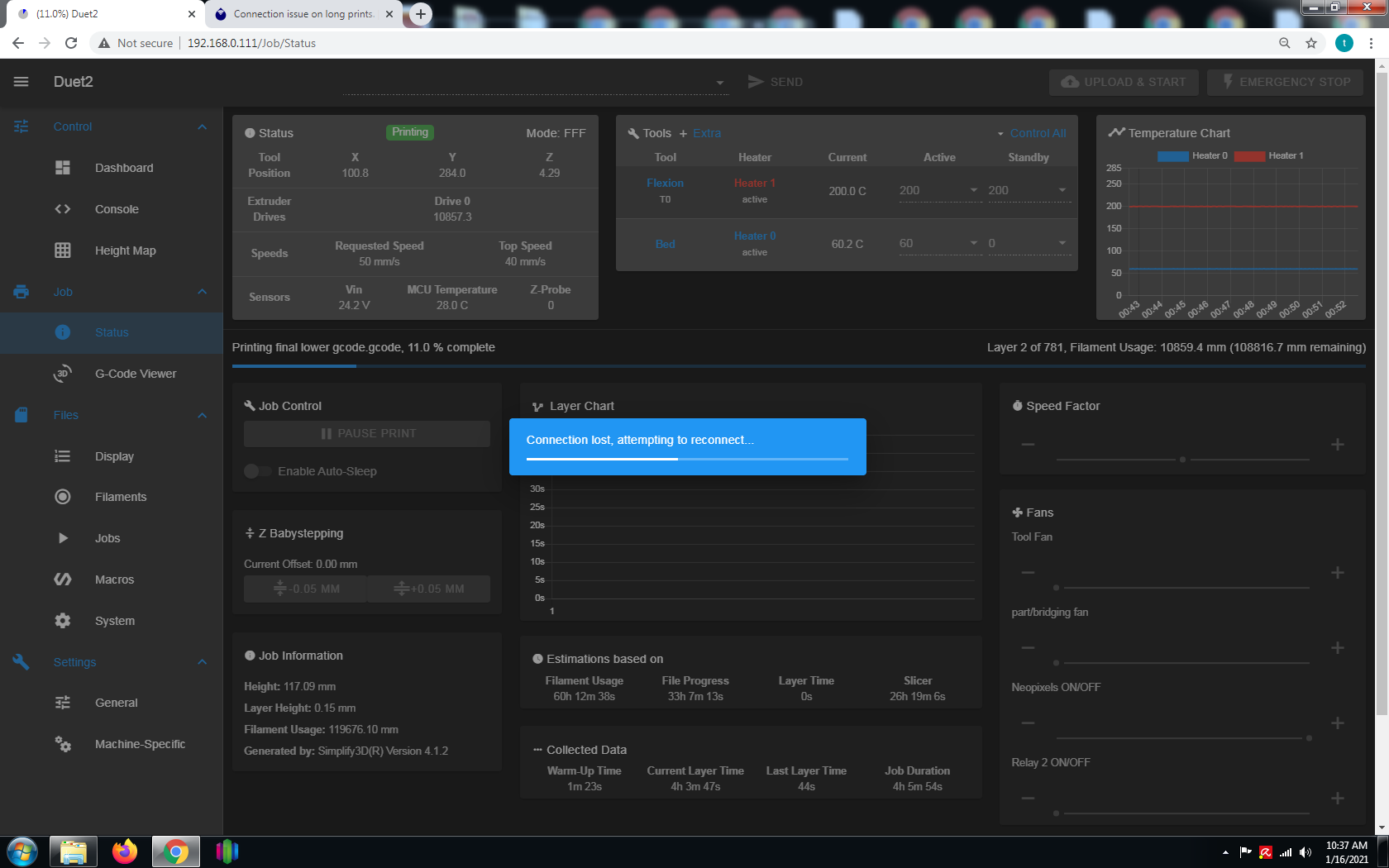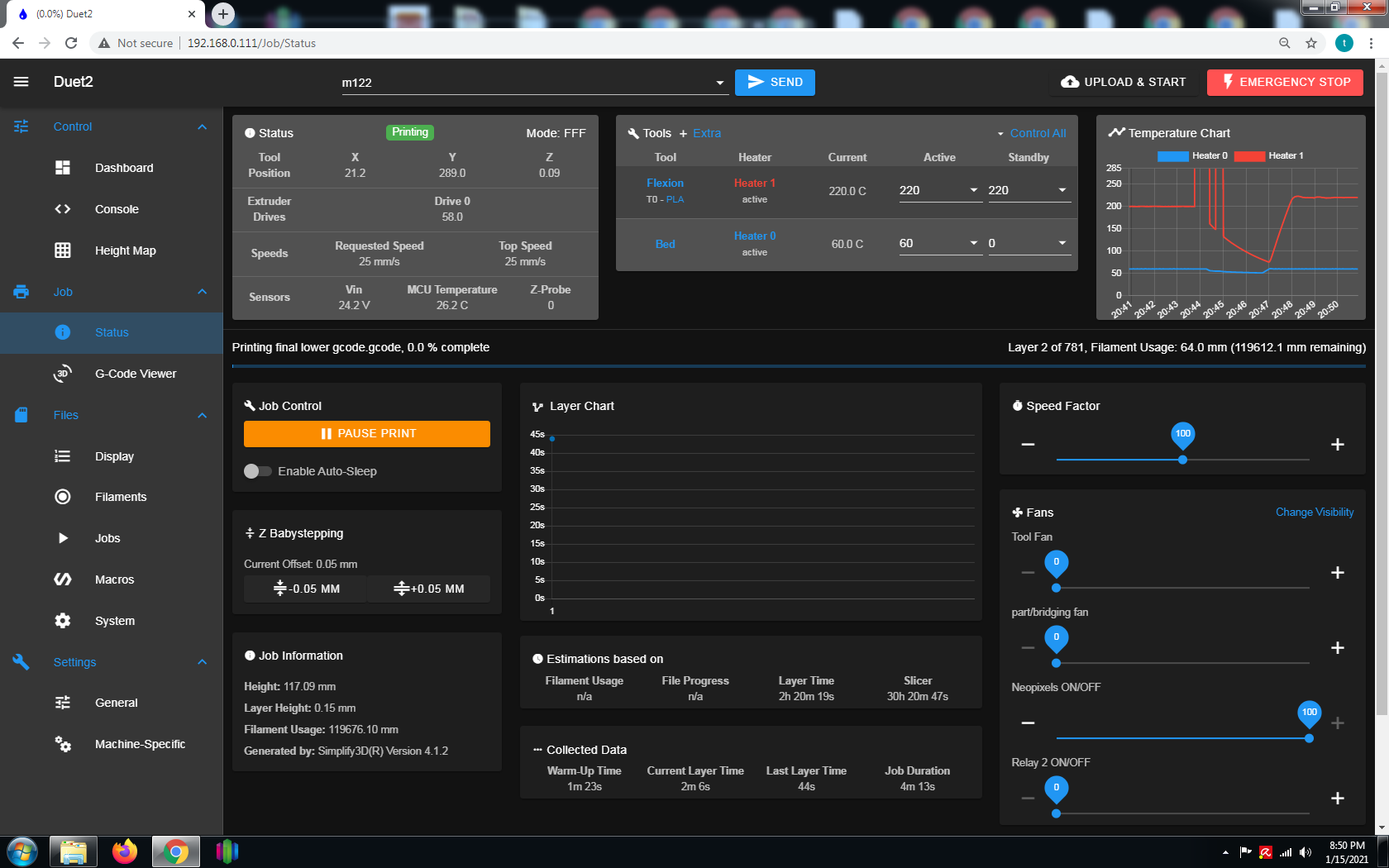@tracar said in Connection issue on long prints.:
dont see the fix. after many hours the webpage dro
M122 after the connection problem...
m122
=== Diagnostics ===
RepRapFirmware for Duet 2 WiFi/Ethernet version 3.2 running on Duet WiFi 1.02 or later
Board ID: 08DLM-996RU-N8PS4-7J9D4-3S86R-KAA3N
Used output buffers: 3 of 24 (21 max)
=== RTOS ===
Static ram: 23460
Dynamic ram: 73860 of which 80 recycled
Never used RAM 14680, free system stack 103 words
Tasks: NETWORK(ready,180) HEAT(blocked,309) MAIN(running,402) IDLE(ready,19)
Owned mutexes: WiFi(NETWORK)
=== Platform ===
Last reset 13:58:41 ago, cause: software
Last software reset at 2021-01-15 20:44, reason: User, GCodes spinning, available RAM 14924, slot 1
Software reset code 0x0003 HFSR 0x00000000 CFSR 0x00000000 ICSR 0x0041f000 BFAR 0xe000ed38 SP 0x00000000 Task MAIN Freestk 0 n/a
Error status: 0x00
Aux0 errors 0,0,0
MCU temperature: min 25.7, current 27.7, max 28.8
Supply voltage: min 23.8, current 24.2, max 24.5, under voltage events: 0, over voltage events: 0, power good: yes
Driver 0: position 86402, standstill, SG min/max not available
Driver 1: position -17072, standstill, SG min/max not available
Driver 2: position 17952, standstill, SG min/max not available
Driver 3: position 0, ok, SG min/max not available
Driver 4: position 0, standstill, SG min/max not available
Driver 5: position 0
Driver 6: position 0
Driver 7: position 0
Driver 8: position 0
Driver 9: position 0
Driver 10: position 0
Driver 11: position 0
Date/time: 2021-01-16 10:43:32
Cache data hit count 4294967295
Slowest loop: 69.13ms; fastest: 0.18ms
I2C nak errors 0, send timeouts 0, receive timeouts 0, finishTimeouts 0, resets 0
=== Storage ===
Free file entries: 9
SD card 0 detected, interface speed: 20.0MBytes/sec
SD card longest read time 5.0ms, write time 2.1ms, max retries 0
=== Move ===
DMs created 83, maxWait 194553ms, bed compensation in use: none, comp offset 0.000
=== MainDDARing ===
Scheduled moves 536861, completed moves 536855, hiccups 2, stepErrors 0, LaErrors 0, Underruns [118, 0, 0], CDDA state 3
=== AuxDDARing ===
Scheduled moves 0, completed moves 0, hiccups 0, stepErrors 0, LaErrors 0, Underruns [0, 0, 0], CDDA state -1
=== Heat ===
Bed heaters = 0 -1 -1 -1, chamberHeaters = -1 -1 -1 -1
Heater 0 is on, I-accum = 0.0
Heater 1 is on, I-accum = 0.3
=== GCodes ===
Segments left: 1
Movement lock held by null
HTTP is idle in state(s) 0
Telnet is idle in state(s) 0
File is doing "G1 X228.584 Y264.573 E0.7917" in state(s) 0
USB is idle in state(s) 0
Aux is idle in state(s) 0
Trigger is idle in state(s) 0
Queue is idle in state(s) 0
LCD is idle in state(s) 0
Daemon is idle in state(s) 0
Autopause is idle in state(s) 0
Code queue is empty.
=== Network ===
Slowest loop: 201.81ms; fastest: 0.10ms
Responder states: HTTP(0) HTTP(0) HTTP(0) HTTP(0) FTP(0) Telnet(0), 0 sessions
HTTP sessions: 1 of 8
- WiFi -
Network state is active
WiFi module is connected to access point
Failed messages: pending 0, notready 0, noresp 1
WiFi firmware version 1.25
WiFi MAC address ec:fa:bc:5b:3f:ab
WiFi Vcc 3.43, reset reason Turned on by main processor
WiFi flash size 4194304, free heap 22208
WiFi IP address 192.168.0.111
WiFi signal strength -72dBm, mode 802.11n, reconnections 0, sleep mode modem
Clock register 00002002
Socket states: 0 0 0 0 0 0 0 0
1/16/2021, 10:41:18 AM Connected to 192.168.0.111
++++++++++++++++
; Configuration file for Duet WiFi (firmware version 3)
; executed by the firmware on start-up
;
; generated by RepRapFirmware Configuration Tool v3.1.4 on Sun Aug 30 2020 09:00:14 GMT-0600 (Mountain Daylight Time)
; General preferences
G90 ; send absolute coordinates...
M83 ; ...but relative extruder moves
M550 P"Duet2" ; set printer name
M669 K1 ; select CoreXY mode
; Network
M552 S1 ; enable network
M586 P0 S1 ; enable HTTP
M586 P1 S0 ; disable FTP
M586 P2 S0 ; disable Telnet
; Input/Output Physical Estop
M950 J1 C"e1stop" ; e1_stop pin on the mainboard
M581 P1 T0 C0 S0 ; T0 = emergency stop on trigger
; Drives
M569 P5 S1 T5 R1 ; physical drive x goes forwards
M569 P6 S1 T5 R1 ; physical drive y goes forwards
M569 P7 S1 T5 R1 ; physical drive z goes forwards
M569 P8 S1 T5 R1 ; physical drive U goes forwards
M569 P3 S1 ; physical drive extruder goes forwards
M584 X6 Y5 Z7:8 E3 ; set drive mapping
M671 X-50:490 Y330:330 S5 ; x leadscrew position left to right from o,o on y axis , S5 means can adjust up to 5 mm
M350 X16 Y16 Z16 E16 I1 ; configure micro stepping with interpolation
M92 X200.5 Y200.5 Z800.00 E93 ; set steps per mm
; FEEDRATE CONVERSIONS
; 1.6mm/s = F100
; 10mm/s = F600
; 16mm/s = F1000
; 20mm/s = F1200
; 35mm/s = F2100
; 50mm/s = F3000
; 70mm/s = F4200
; 100mm/s = F6000
; 120mm/s = F7200
; 133mm/s = F8000
; 160mm/s = F10000
; 250mm/s = F15000
M566 X1200 Y1200 Z1200 E3000 ; jerk settings testing
;M566 X250.00 Y250.00 Z5.00 E120.00 ; set maximum instantaneous speed changes (mm/min) (original jerk settings)
M203 X8000.00 Y8000.00 Z1000.00 E4000.00 ; set maximum speeds (mm/min)
M201 X200.00 Y200.00 Z15.00 E400.00 ; set accelerations (mm/s^2)
M906 X300 Y300 Z300 E1800 I30 ; set motor currents (mA)
M84 S30 ; Set idle timeout
; Axis Limits
M208 X0 Y0 Z0 S1 ; set axis minima
M208 X440 Y528 Z895 S0 ; set axis maxima
; Endstops
M574 X1 S1 P"xstop" ; configure active-low endstop for high end on X via pin xstop
M574 Y2 S1 P"ystop" ; configure active-low endstop for high end on Y via pin ystop
M574 Z1 S1 P"zstop+e0stop" ; configure active-high endstops for low end on Z via pins zstop and e0stop
; Z-Probe
M950 S0 C"!exp.heater7" ; create servo pin 0 for BLTouch
M558 P9 C"^zprobe.in" H5 F120 T24000 ; set Z probe type to bltouch and the dive height + speeds
G31 P500 X-.04 Y-26.5 Z3.44 ; set Z probe trigger value, offset and trigger height ( the higher the number the smaller the spacing )
;uncomment one probe grid you want below
M557 X20:430 S205 Y80:535 S212.5 ; define mesh grid With 9 points mapped
;M557 X20:430 S102.5 Y80:535 S106.25 ; define mesh grid With 25 points mapped
; Heaters
M308 S0 P"bedtemp" Y"thermistor" T100000 B4138 ; configure sensor 0 as thermistor on pin bedtemp
M950 H0 C"bedheat" T0 ; create bed heater output on bedheat and map it to sensor 0
M307 H0 A138.4 C562.2 D0.8 S1.00 V120.0 B0 ; disable bang-bang mode for Bed and set PWM limit
M140 H0 ; map heated bed to heater 0
M143 H0 S120 ; set temperature limit for heater 0 to 120C
M308 S1 P"e0temp" Y"thermistor" T100000 B4138 ; configure sensor 1 as thermistor on pin e0temp
M950 H1 C"e0heat" T1 ; create nozzle heater output on e0heat and map it to sensor 1
M307 H1 A385.4 C119.0 D3.5 S1.00 V24.2 B0 ; disable bang-bang mode for heater and set PWM limit
; Fans
M950 F0 C"fan0" Q500 ; create fan0 on pin fan0 and set its frequency
M106 P0 C"part/bridging fan" P1 S0 H-1 ; set fan0 "H-1 disables thermostatic mode" or H1 enables. ("S" parameter turns that fan on or off S0 or S1) (T45 is fan on at 45 degrees)
M950 F1 C"fan1" Q500 ; create (Tool fan 1) on pin fan1 and set its frequency
M106 P1 C"Hot end fan" S0 H1 T45 ; set (Tool fan 1) value. Thermostatic control is turned off
M950 F2 C"e1heat" Q20000 ; create fan on pin e1heat and set its frequency ( connected to Solid State relay )
M106 P2 C"Neopixels ON/OFF" S1 H-1 ;set fan 2 name and value. Thermostatic control is turned off
M950 F3 C"fan2" Q20000 ; create fan2 on pin fan0 and set its frequency ( connected to Solid State relay )
M106 P3 C"Relay 2 ON/OFF" S0 H-1
; Tools
M563 P0 S"Flexion" D0 H1 F0 ; define tool 0
G10 P0 X0 Y0 Z0 ; set tool 0 axis offsets
G10 P0 R0 S0 ; set initial tool 0 active and standby temperatures to 0C
; Custom settings are not defined
; Miscellaneous
M575 P1 S1 B57600 ; enable support for PanelDue
M911 S10 R11 P"M913 X0 Y0 G91 M83 G1 Z3 E-5 F1000" ; set voltage thresholds and actions to run on power loss
M501
yes you are correct, the pc will not connect without a restart.
but tablet and cell will , in both local wifi and or cellular only..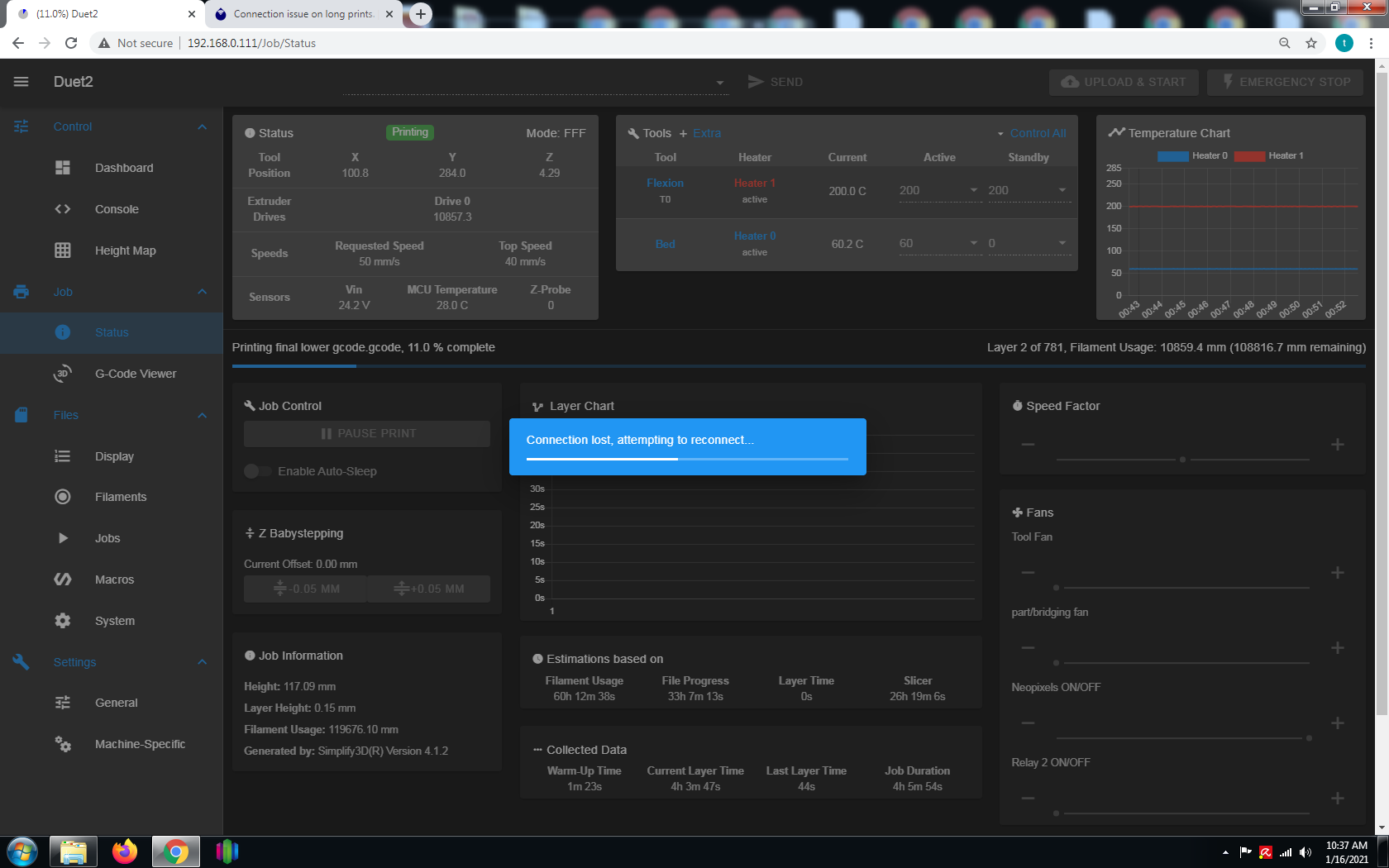
 thanks to everyone
thanks to everyone