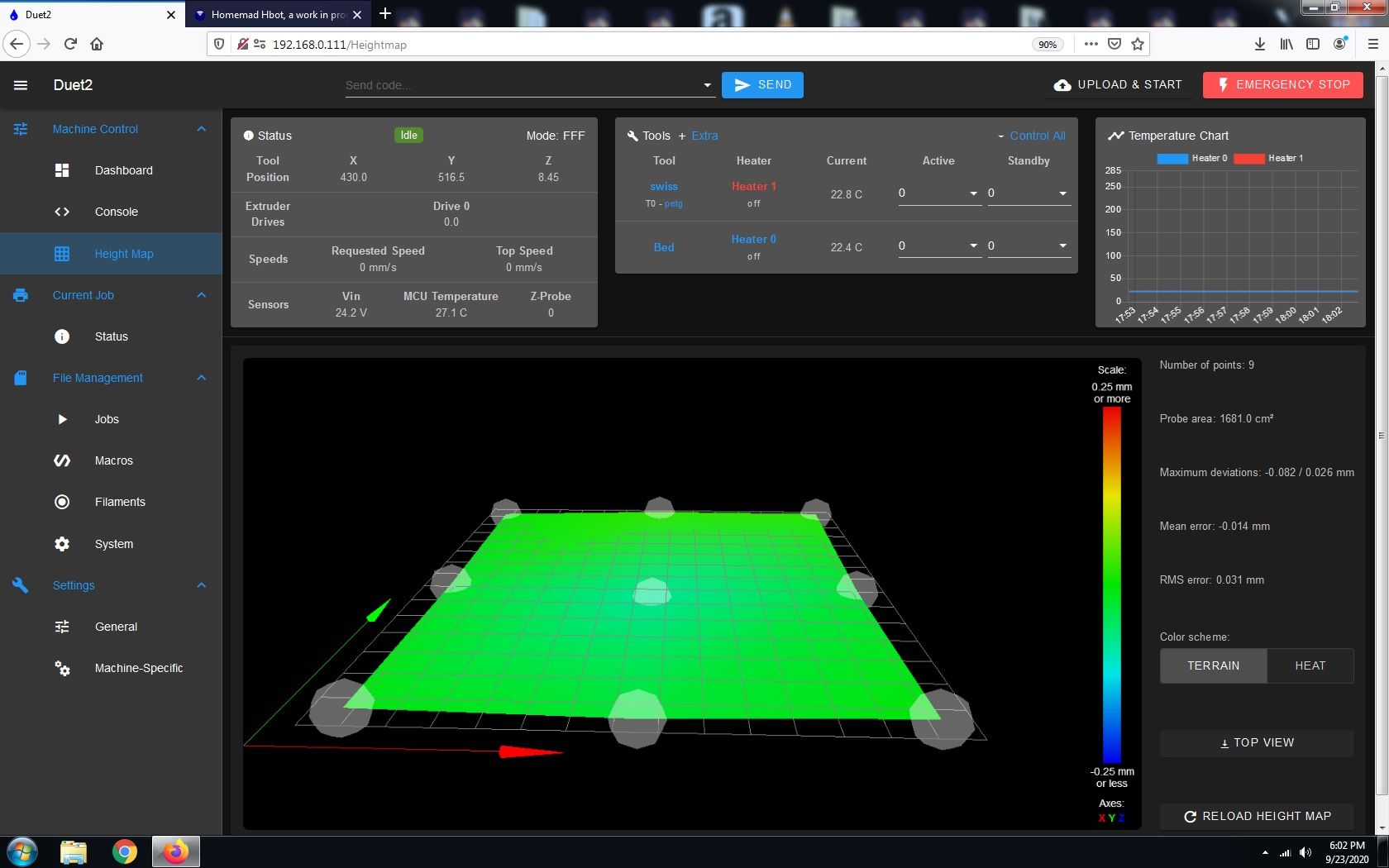@Phaedrux said in pwm fan2 on the duet2 wifi:
but you haven't given much context about your setup at all and I'
Yes Sorry for the confusion..
3.1.1
duet2 wifi
so as you probably could guess, yes im looking for a way to control a led strip ( at least power some from a single pin .
so need to configure a pin to be an on and off signal/voltage and have this output connected to a isolation voltage converter then to the led controller.
my current setup:
; Fans
M950 F0 C"fan0" Q500 ; create fan 0 on pin fan0 and set its frequency
M106 P0 C"Tool fan" P1 S0 H-1 T45 ; set fan 0 value. Thermostatic control is turned on "H-1 disables thermostatic mode" or H1 enables. "S" parameter turns that fan on or off S0 or S1 T45 is fan on at 45 degrees
M950 F1 C"fan1" Q500 ; create fan 1 on pin fan1 and set its frequency
M106 P1 C"Parts cooling fan" S0 H-1 ; set fan 1 value. Thermostatic control is turned on
M950 F2 C"fan2" Q20000 ; create fan 2 on pin fan2 and set its frequency
M106 P2 C"LED's Brightness" S0 H-1 ;set fan 2 name and value. Thermostatic control is turned off
with the above i can control Via the web interface with a slider to turn it on and off,
trying to get it to turn on and off with macros..
 thanks to everyone
thanks to everyone