You are right!! Problem solved!
I thought about the worst case but I'd better check the most obvious error.
Thanks.
Thread can be closed!
You are right!! Problem solved!
I thought about the worst case but I'd better check the most obvious error.
Thanks.
Thread can be closed!
Hello everyone
I have a problem with my printer / duet board.
Suddenly (after 1,5 years working perfectly) it is not possible to home the x-axis.
If I send the command, the printer head is moving just a small distance right and left (along the x-axis) from its position. The distance is about 1 or 2 cm. Also there is a strange noise.
During that failed homing process, the duet shows the following message:
G28 X
Warning: motor phase B may be disconnected reported by driver(s) 0
I have checked the stepper motor for a mecahnical failure. But the stepper seems to be ok.
Can you help me and give me some advice? How can I check wether the On-Board Driver on the Duet Board is defective?
I use a DuetBoard 2 (Ethernet) with firmware version 3.2.1
Please tell me, if i should post any further information
Thanks a lot for you help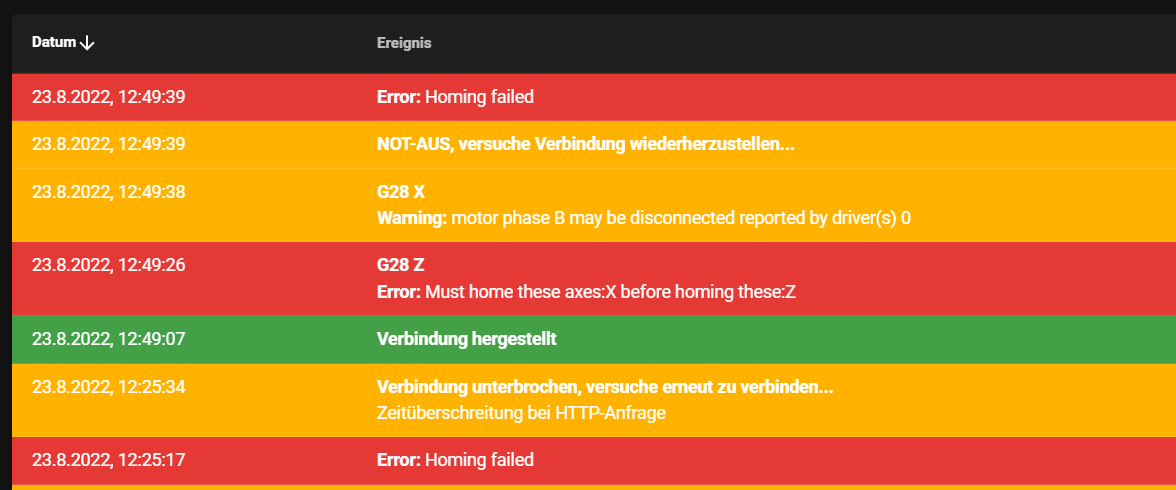
Here's the data sheet
Seems to be no difference. All SSRs are 5Hz
Hi Guys, I've updated my setup- So now I'm running a 230V Heating Bed. I've also added the bimetal switch and finally put my heating parameter (PWM-Frequency) to Q5 (5Hz).
After running autotuning I got this message:
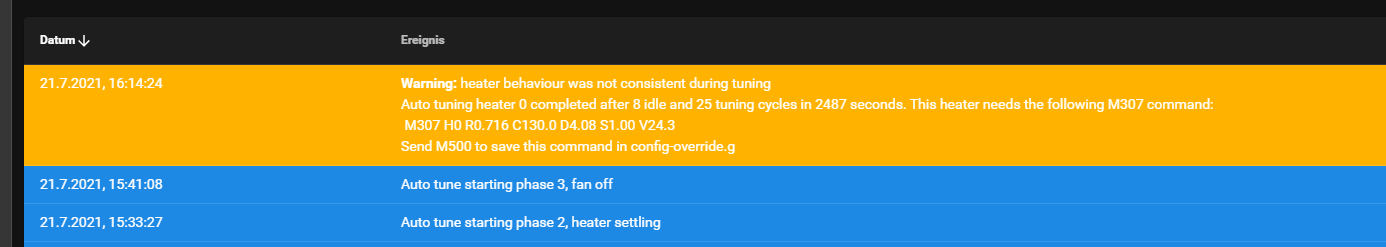
WARNING: Heater behaviour was not consistent during tuning.
Is this a problem? Or is this warning caused by the lower frequency ?
I noticed the the temperatur curve of the heating bed was much more wavey than the old one wich 500Hz, which for me is logical.
Thank you very much for evry answer. I think first of all I should check the PWM Frequency (Q-Parameter) and change it to 5 Hz as the data sheet says.
I've already ordered a 230V heating bed. So my amps will be much lower. Finally I will install a bimetal switch (130°C) as a thermal fuse to guarantee fire safety...
But I am very thankful for the tip about the PWM Frequency... So far no one could give me an explanation why the SSR got defective.
The SSR was not super hot while operating. The chosen wires are thick enough (6,0 mm²)
Also I've installed an Always-On-Fan that is permantly cooling down the SSR and the cooling body on which the SSR is mounted.
The Manufacturer of the SSR is called "pohltechnic"
website: www.pohltechnic.com
My SSR is this one:
https://www.pohltechnik.com/de/ssr-relais/ssr-lastschaltung-dc/gleichstrom-solid-state-relais-dc-dc-steuerspannung-3-32v-dc-80-a
Bed configuration (I hope I got it right, you want me to post the part "Heaters" from my config.g file?
; Heaters
M308 S0 P"bedtemp" Y"thermistor" T100000 B3950 ; configure sensor 0 as thermistor on pin bedtemp
M950 H0 C"bedheat" T0 ; create bed heater output on bedheat and map it to sensor 0
M307 H0 B0 S1.00 ; disable bang-bang mode for the bed heater and set PWM limit
M140 H0 ; map heated bed to heater 0
M143 H0 S120 ; set temperature limit for heater 0 to 120C
M307 H0 R0.085 C1598.722:1598.722 D40.63 S1.00 V24.3 B0 ; set the process parameters for heater 0
M308 S1 P"e0temp" Y"thermistor" T500000 B4723 C1.19622e-7 ; configure sensor 1 as thermistor on pin e0temp
M950 H1 C"e0heat" T1 ; create nozzle heater output on e0heat and map it to sensor 1
M307 H1 B0 S1.00 ; disable bang-bang mode for heater and set PWM limit
M143 H1 S350 ; set temperature limit for heater 1 to 350C
Hello Duet-Familiy,
I have a strange problem with my 3D-Printer-Setup.
My heating bed is a 850W / 24V one. That means ca. 35 Amps...
My bed supplier send me a 40A SSR. I'm afraid to say, that this one got defective after about 10 hours of printing time.
Next I phoned to the Manufacturer of the SSR, which is a German Company and not to far away from my home.
He told me, that I should minimum use a 2 times higher SSR. This means Rated Current of 35Amps * 2 = 75 Amps.... So he suggested to use 80 Amps.
This 80A SSR had a life cycle time of ca. 60 hours of printing an got also defective now.
Now I want to change the heating bed to a 850W and 230 V one.
Still I need a solution as "Thermal Fuse" for the case if the new SSR gets defective again.
Can anyone tell me, which method will be fine?
Antoher question: Is there a possibility to get the failure message on a digital GPIO-Pin so I can use this signal to control a "switch" to turn off the heating bed?
Hello Duet Family,
is there anywhere in the Duet Web Control a possibility to show overall statistics like the overall print time (life time)
This information could be usefull for a maintenancing plan.
I couldn't find something similar.
@Phaedrux after sending M98 duet says:
M98 P"config.g"
HTTP is enabled on port 80
FTP is disabled
TELNET is disabled
HTTP is enabled on port 80
FTP is disabled
TELNET is disabled
HTTP is enabled on port 80
FTP is disabled
TELNET is disabled
What does this mean? That I have duplicate lines in my config?
@Veti thank you very much Veti
after removing the line M950 P0C"exp. heater7" the BLTouch works.
Can you please help me further with you other questiones.
Just right now I don't have installed a part cooling fan. But I thought that I've configured the duet so, that there is a part cooling fan and I will just need to plug the fan in.
(First I need to order 24V Fans. My old fans from the old setup were 12V Fans)
The current for my motors? It's 800 mA for each motor. That's the default in configtool.... I haven't tuned them so far. Do you have another suggestion for default setting for the current?
@Phaedrux thank you,
I have changed the macros to P0.
Also I have updated the firmware to 3.2 final.
; Configuration file for Duet WiFi (firmware version 3)
; executed by the firmware on start-up
;
; generated by RepRapFirmware Configuration Tool v3.2.1 on Fri Jan 15 2021 19:04:07 GMT+0100 (Mitteleuropäische Normalzeit)
; General preferences
G90 ; send absolute coordinates...
M83 ; ...but relative extruder moves
M550 P"X400-PLATAU" ; set printer name
; Network
M552 P172.192.196.112 S1 ; enable network and set IP address
M553 P255.255.255.0 ; set netmask
M554 P172.192.196.1 ; set gateway
M586 P0 S1 ; enable HTTP
M586 P1 S0 ; disable FTP
M586 P2 S0 ; disable Telnet
; Drives
M569 P0 S1 ; physical drive 0 goes forwards
M569 P1 S0 ; physical drive 1 goes backwards
M569 P2 S0 ; physical drive 2 goes backwards
M569 P3 S1 ; physical drive 3 goes forwards
M584 X0 Y1:4 Z2 E3 ; set drive mapping
M350 X16 Y16 Z16 E16 I1 ; configure microstepping with interpolation
M92 X66.67 Y66.67 Z2400.00 E420.00 ; set steps per mm
M566 X900.00 Y900.00 Z60.00 E480.00 ; set maximum instantaneous speed changes (mm/min)
M203 X24000.00 Y24000.00 Z300.00 E4800.00 ; set maximum speeds (mm/min)
M201 X2000.00 Y2000.00 Z80.00 E800.00 ; set accelerations (mm/s^2)
M906 X800 Y800 Z800 E800 I30 ; set motor currents (mA) and motor idle factor in per cent
M84 S30 ; Set idle timeout
; Axis Limits
M208 X0 Y0 Z0 S1 ; set axis minima
M208 X400 Y400 Z320 S0 ; set axis maxima
; Endstops
M574 X1 S1 P"xstop" ; configure active-high endstop for low end on X via pin xstop
M574 Y1 S1 P"ystop" ; configure active-high endstop for low end on Y via pin ystop
M574 Z1 S2 ; configure Z-probe endstop for low end on Z
; Z-Probe
M950 S0 C"exp.heater7" ; create servo pin 0 for BLTouch
M558 P9 C"^zprobe.in" H5 F500 T4000 X0 Y0 Z1 ; set Z probe type to bltouch and the dive height + speeds
G31 P500 X-37 Y0 Z2.5 ; set Z probe trigger value, offset and trigger height
M557 X15:385 Y15:385 S20 ; define mesh grid
; Heaters
M308 S0 P"bedtemp" Y"thermistor" T100000 B3950 ; configure sensor 0 as thermistor on pin bedtemp
M950 H0 C"bedheat" T0 ; create bed heater output on bedheat and map it to sensor 0
M307 H0 B0 S1.00 ; disable bang-bang mode for the bed heater and set PWM limit
M140 H0 ; map heated bed to heater 0
M143 H0 S120 ; set temperature limit for heater 0 to 120C
M307 H0 R0.085 C1598.722:1598.722 D40.63 S1.00 V24.3 B0 ; set the process parameters for heater 0
M308 S1 P"e0temp" Y"thermistor" T500000 B4723 C1.19622e-7 ; configure sensor 1 as thermistor on pin e0temp
M950 H1 C"e0heat" T1 ; create nozzle heater output on e0heat and map it to sensor 1
M307 H1 B0 S1.00 ; disable bang-bang mode for heater and set PWM limit
M143 H1 S350 ; set temperature limit for heater 1 to 350C
M950 P0 C"exp. heater7" ; BLTouch - Heaters. Disable the 7th Heater to free up PWM channel 5 on the DuexBoard (Outbreak-Port)
; Fans
M950 F0 C"fan0" Q500 ; create fan 0 on pin fan0 and set its frequency
M106 P0 C"Druckteil-Kühler" S0 H1 T200 ; set fan 0 name and value. Thermostatic control is turned on
M950 F1 C"fan1" Q500 ; create fan 1 on pin fan1 and set its frequency
M106 P1 C"HotEnd-Lüfter" S1 H1 T45 ; set fan 1 name and value. Thermostatic control is turned on
; Tools
M563 P0 D0 H1 F0 ; define tool 0
G10 P0 X0 Y0 Z0 ; set tool 0 axis offsets
G10 P0 R0 S0 ; set initial tool 0 active and standby temperatures to 0C
; Custom settings are not defined
; Miscellaneous
M575 P1 S1 B57600 ; enable support for PanelDue
M911 S22 R23 P"M913 X0 Y0 G91 M83 G1 Z3 E-5 F1000" ; set voltage thresholds and actions to run on power loss
@Veti do you mean just the config.g or all config files?
M115
FIRMWARE_NAME: RepRapFirmware for Duet 2 WiFi/Ethernet FIRMWARE_VERSION: 3.2-RC2 ELECTRONICS: Duet Ethernet 1.02 or later FIRMWARE_DATE: 2020-12-24
I post my wiring in some minutes
Hello everyone,
I followed the tutorial from betrue3d.dk to set up my BLTouch.
BLTouch is wired to "heater7" just like in the tutorial.
Unfortunately the pin from my BLTouch will not go down when I send "M280 P7 S10"
Can you help me out? What's the problem?
When turning on the printer, the BLTouch lights red and the pin comes out two times automatically and drives in (lifts up). That's it. No manually positioning of the pin.
@fcwilt Thank you Frederick.
Now, after auto tuning, the heating bed works fine.
Hi Frederick,
Thank you very much. That worked out. Now I can switch the heated bed on and off.
May I ask another question.
When switching the heated bed on, after some seconds my duet board responds:
ERROR: Heater 0 fault: temperatur rising much more slowly than expected 1.8°C/sec
does that mean, that I have selected the wrong Thermistor Type in "configtool.reprapfirmware" ? Or is this a tuning question?
@fcwilt said in Issues to switch ON / OFF the heated Bed:
What is the voltage and wattage ratting of the bed heater?
The only time I use an SSR is when the bed heater runs off line voltage.
Frederick
The voltage is 24V (power supply, duet board and heated bed)
The wattage from the heated bed is 850W. (400x400mm bed size)
Hi,
I am using a Duet2 Ethernet Board with Firmware 3.2