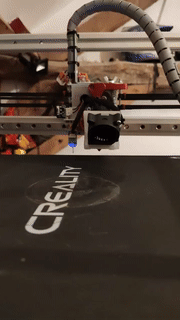@o_lampe tha ks for the input! I'd be okay with soldering if it's not on an expensive board like the duet  really not out of the water which drivers I'm wanting to get either. Why do you like one over the other? Is it heat?
really not out of the water which drivers I'm wanting to get either. Why do you like one over the other? Is it heat?
Posts made by Kaj
-
RE: External stepper drivers with combo Duet 2 WiFi & Duex 5posted in Using Duet Controllers
-
RE: External stepper drivers with combo Duet 2 WiFi & Duex 5posted in Using Duet Controllers
Going back to the doc https://docs.duet3d.com/User_manual/Connecting_hardware/Motors_connecting_external I must have thought the the CONN_LCD was only usable without the expansion board but it's just the paneldue that can't be used. Great

Edit: putting in the updated doc instead of duzoki.
-
RE: External stepper drivers with combo Duet 2 WiFi & Duex 5posted in Using Duet Controllers
@engikeneer Thank you! I had not yet read about those! I did indeed find old posts for turning the duex5 into a 2 or even modding the ribbon and just removing 1 resistor or something but I didn't want to mess with the duex5.
I'll look further into the first option you mentioned as I don't use a paneldue, thanks!Now I now what to look further into.
I'll probably get back with more questions later as I'm really not that good with these boards and related electronics. Without the awesome community and good docementation I wouldn't even have gotten past initial setup probably.Now I need to figure out the drivers I want to use and what to buy.
-
External stepper drivers with combo Duet 2 WiFi & Duex 5posted in Using Duet Controllers
Hi Everyone, Happy easter!
(If you don't feel like reading all it's summed up in the last paragraph )
)I've been running a corexy printer gor a few years now using a duet 2 wifi and duex 5 for some extra steppers (currently only for 2 extra Z but planning for extra extruders) and other small stuff like humidity, extra temps etc.
I have two 24v power supplies on my printer, a meanwell a 750 for the bed and a 500 for the rest.
I was thinking of using the 48V that I have available to properly run ldo speedy's (42STH47-2504AC) for my X and Y but since the duet can only handle up to 25 I think the only way is to have external stepper drivers.
Is there a way that I can add external stepper drivers capable of handling 48V onto my current setup using both the 2 wifi and duex 5?
(My X and Y are still on the main board.)All input welcome, thanks!
Kaj
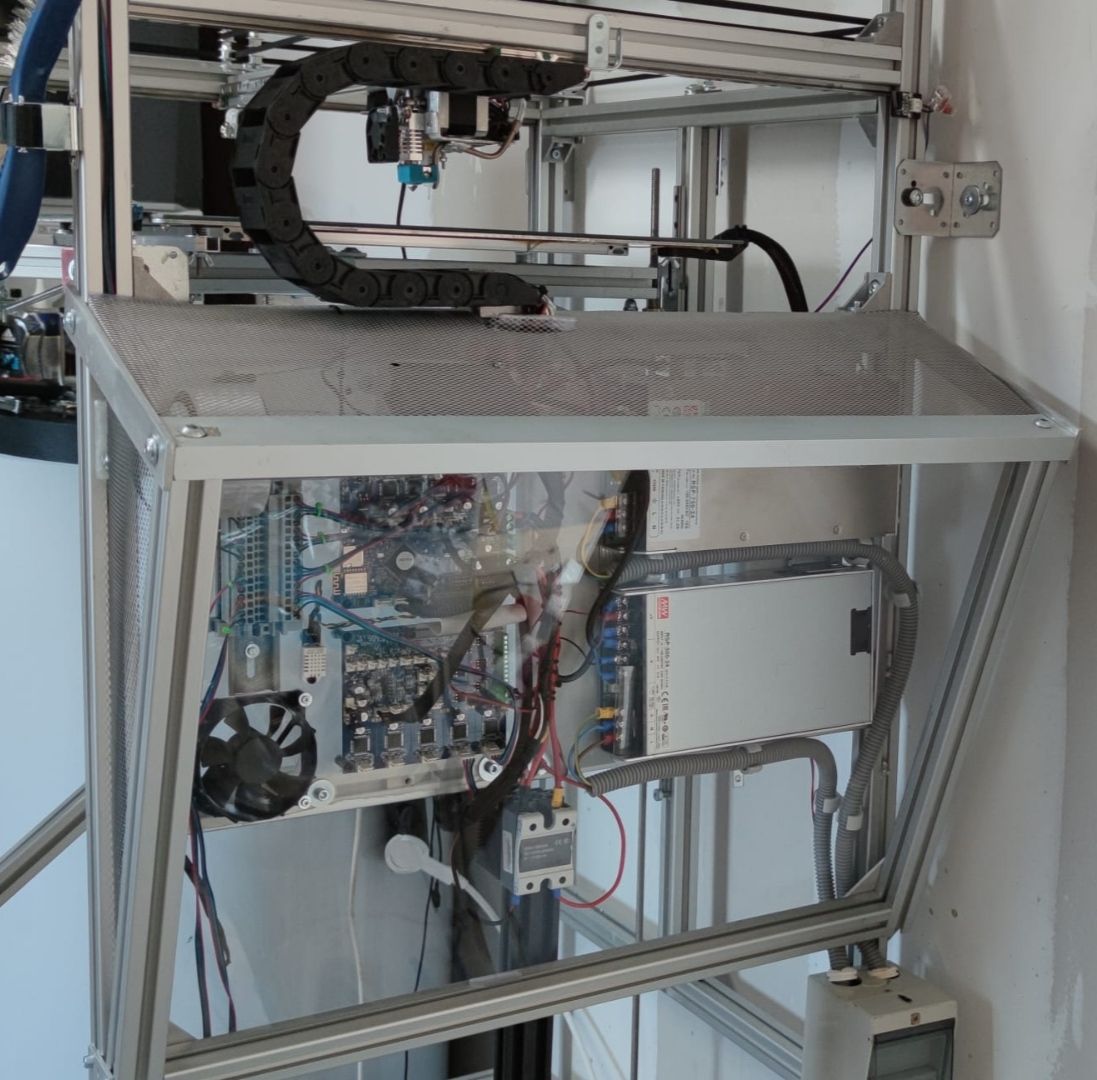
-
RE: Problems with BL-Touch that i can't fix for some reasonposted in Third-party add-ons
I also did the same, documented the process: https://forum.duet3d.com/topic/14485/rrf3-bltouch-setup?_=1583394715553
I'm now using a duex5 though so no longer use that setup. -
RE: Terrible printposted in 3D Printing General Chat
Is it set to the correct filament diameter on the slicer?
-
RE: PWM logics of M307posted in General Discussion
@Danal I did yeah, it went to phase 4, was cooling down for a while and later when I checked it had an error in phase 4.
-
RE: Status update on my corexy (with video)posted in My Duet controlled machine
@zapta The springs keep the kinematic coupling under constant pressure.
-
Status update on my corexy (with video)posted in My Duet controlled machine
Hi Everyone,
I'll be using this topic to keep the status of my corexy up to date including the testing and perhaps eventually make it opensource and put out a BOM.
Current state:
- Duet Wifi 2
- Duex 5
- 24V 21A meanwell psu
- 3 independent 47mm 5kg stepper for the Z with 1m tr8x8 rods
- 3 x 60cm linear rails for the Z mgn12h
- 2 x 60cm linear rails for the Y mgn12h
- 1 x 60cm linear rail for the X mgn 12h
- 2 x 47mm 5kg steppers for the X&Y
- 1 x 38mm stepper for the extruder
- MicroSwiss full metal hotend (for the CR10s pro)
- 2 gear extruder (from the CR10s pro) hacked so it mounts on my custom aly carriage plate
- custom alu carriage plate for direct drive
- GT2 pulley and belt system
- kinematic coupling (maxwell criterion) for the bed with 3030 extrusion on a m8 round head nut.
First prints were better than expected.
Here's a video of the auto bed leveling/tramming/z tilt (it's got some Duet advertising at the start )
)
https://www.reddit.com/r/3Dprinting/comments/fbw7q5/finally_got_true_abltramming_working_on_my_diy/

-
RE: PWM logics of M307posted in General Discussion
@Danal I just retried with a cold bed and heated up to 70 without getting the error.
I'm printing now so I'll try again tomorrow after setting it back to 1 -
RE: PWM logics of M307posted in General Discussion
@Danal sounds plausible to why the error didn't occur anymore. I'll retry tomorrow with a cold bed and report back.
-
RE: [Solved] problem DUEX 5 Bltouch RRF3posted in General Discussion
@dc42 Thanks! I did find the page and it did help me out.
I'm still learning how this all works. After some trial and error using multiple sources (including the page you linked) I ended up figuring it out.An example for a duex board additionally to the wifi exp. example on that page would probably have helped clear things up with the duex.pwm pin naming for me.
-
PWM logics of M307posted in General Discussion
Hi Everyone,
I was getting error because my bed heated up slower than the expected 1.7°C/s
I tried autotuning but apparantly it failed somewhere during phase 4.I changed the PWM value to 2 and haven't had the error since but I'd like to know what it actually does.
M307 H0 B1 S2.00
Kind regards,
Kaj
-
RE: [Solved] problem DUEX 5 Bltouch RRF3posted in General Discussion
I managed to get it working.
For future reference:Config.g
; Z-Probe M307 H7 A-1 C-1 D-1 ; disable heater 7 on PWM channel for BLTouch M558 P9 C"^zprobe.in" H5 F120 T6000 A10 R0.75 S0.02 ; set Z probe type to bltouch and the dive height + speeds M950 S0 C"duex.pwm5" ; create servo pin 0 for BLTouch on exp.heater7 --> duex.pwm5Deployprobe.g
M280 P0 S10 ; duex deploy BLTouchRetractprobe.g
M280 P0 S90 ; retract BLTouch -
RE: [Solved] problem DUEX 5 Bltouch RRF3posted in General Discussion
I'm still setting it as exp.heater7, I'll try setting it as !duex.pwm5 since I'm using a duex now. I'll report my findings later.
-
RE: [Solved] problem DUEX 5 Bltouch RRF3posted in General Discussion
@Phaedrux I tried P5 but same results, not coming down. Also tried to redefine S0 and the P0 in the retract and deploy but also no luck.
-
RE: [Solved] problem DUEX 5 Bltouch RRF3posted in General Discussion
@Danal Because I don't fully understand what I'm doing yet. I assumed that the servo pin was linked to a physical pin on the board.
-
RE: [Solved] problem DUEX 5 Bltouch RRF3posted in General Discussion
@Phaedrux Okay I'll try it tomorrow! Thanks
-
[Solved] problem DUEX 5 Bltouch RRF3posted in General Discussion
Hi everyone,
I'm trying to get the bltouch working with the Duex 5 (installed triple Z) on RRF3 but I'm having problems.
(I had it working in the past without the Duex 5: https://forum.duet3d.com/topic/14485/rrf3-bltouch-setup?_=1582892234248)On the Duex 5 I want to use heater 7 So I connected the red brown and yellow cables from the bltouch to PWM5 on the Duex.
The white and black wires are going to ZProbe "GND" and "Z Probe in" on the Duet 2 Wifi
When I turn on the power the Bltouch does a test (down up down) and turns red.
It's not going down when I do a Home Z and the Z goes up.
(I have to emergency stop)The 5V jumper on the Duex 5 is on the 2 left pins.
I can't figure out what I'm doing wrong
Here's my Config.g
; Configuration file for Duet WiFi (firmware version 3) ; executed by the firmware on start-up ; ; generated by RepRapFirmware Configuration Tool v2.1.8 on Wed Feb 19 2020 10:30:38 GMT+0100 (Central European Standard Time) ; General preferences G90 ; send absolute coordinates... M83 ; ...but relative extruder moves M550 P"xypro" ; set printer name M667 S1 ; select CoreXY mode ; Network M552 S1 ; enable network M552 P192.168.0.6 ; IP set to 192.168.0.6 M554 P192.168.0.1 ; Gateway M663 p255.255.255.0 ; Netmask M586 P0 S1 ; enable HTTP M586 P1 S0 ; disable FTP M586 P2 S0 ; disable Telnet ; Drives M569 P0 S0 ; physical drive 0 goes backwards M569 P1 S0 ; physical drive 1 goes backwards M569 P2 S1 ; physical drive 2 goes forwards M569 P3 S1 ; physical drive 3 goes forwards M584 X0 Y1 Z2:5:6 E3 ; set drive mapping three Z motors connected to driver outputs 2, 5 and 6 M671 X-15:100:215 Y190:-10:190 S0.5 ; leadscrews at rear left, front middle and rear right M350 X32 Y32 Z32 E32 I0 ; configure microstepping with interpolation M92 X160.00 Y160.00 Z800.00 E300 ; set steps per mm M566 X900.00 Y900.00 Z12.00 E120.00 ; set maximum instantaneous speed changes (mm/min) M203 X6000.00 Y6000.00 Z180.00 E1200.00 ; set maximum speeds (mm/min) M201 X500.00 Y500.00 Z20.00 E250.00 ; set accelerations (mm/s^2) M906 X800 Y800 Z800 E800 I30 ; set motor currents (mA) and motor idle factor in per cent M84 S30 ; Set idle timeout ; Axis Limits M208 X0 Y0 Z0 S1 ; set axis minima M208 X310 Y310 Z500 S0 ; set axis maxima ; Endstops M574 X1 S1 P"xstop" ; configure active-high endstop for low end on X via pin xstop M574 Y1 S1 P"ystop" ; configure active-high endstop for low end on Y via pin ystop M574 Z1 S2 ; set endstops controlled by probe ; Z-Probe M307 H7 A-1 C-1 D-1 ; disable heater on PWM channel for BLTouch M558 P9 C"^zprobe.in" H5 F120 T6000 A10 R0.75 S0.02 ; set Z probe type to bltouch and the dive height + speeds M950 S5 C"exp.heater7" ; create servo pin 0 for BLTouch on exp.heater7 G31 P500 X-40 Y-0 Z5 ; set Z probe trigger value, offset and trigger height M557 X50:350 Y15:300 S10 ; define mesh grid ; Heaters M308 S0 P"bedtemp" Y"thermistor" T100000 B4138 ; configure sensor 0 as thermistor on pin bedtemp M950 H0 C"bedheat" T0 ; create bed heater output on bedheat and map it to sensor 0 M143 H0 S120 ; set temperature limit for heater 0 to 120C M307 H0 B1 S1.00 ; enable bang-bang mode for the bed heater and set PWM limit M140 H0 ; map heated bed to heater 0 M308 S1 P"e0temp" Y"thermistor" T100000 B4138 ; configure sensor 1 as thermistor on pin e0temp M950 H1 C"e0heat" T1 ; create nozzle heater output on e0heat and map it to sensor 1 M143 H1 S280 ; set temperature limit for heater 1 to 280C M307 H1 B0 S1.00 ; disable bang-bang mode for heater and set PWM limit ; Fans M950 F0 C"fan0" Q500 ; create fan 0 on pin fan0 and set its frequency M106 P0 S0 H-1 ; set fan 0 value. Thermostatic control is turned off M950 F1 C"fan1" Q500 ; create fan 1 on pin fan1 and set its frequency M106 P1 S1 H1 T45 ; set fan 1 value. Thermostatic control is turned on ; Tools M563 P0 D0 H1 F0 ; define tool 0 G10 P0 X0 Y0 Z0 ; set tool 0 axis offsets G10 P0 R0 S0 ; set initial tool 0 active and standby temperatures to 0C ; Custom settings are not definedDeployprobe.g
; deployprobe.g ; called to deploy a physical Z probe ; ; generated by RepRapFirmware Configuration Tool v2.1.8 on Wed Feb 19 2020 09:30:43 GMT+0100 (Central European Standard Time) ;M280 P0 S10 ; deploy BLTouch M280 P7 S10 ; duex deploy BLTouchand retractprobe.g
; retractprobe.g ; called to retract a physical Z probe ; ; generated by RepRapFirmware Configuration Tool v2.1.8 on Wed Feb 19 2020 09:30:43 GMT+0100 (Central European Standard Time) ;M280 P0 S90 ; retract BLTouch M280 P7 S90 ; retract BLTouch -
RE: RRF3 BLtouch setupposted in General Discussion
Thanks @Phaedrux @dc42 @PaulHew I hooked up the board and managed to get the printer running.
The bltouch worked from the start, thanks!