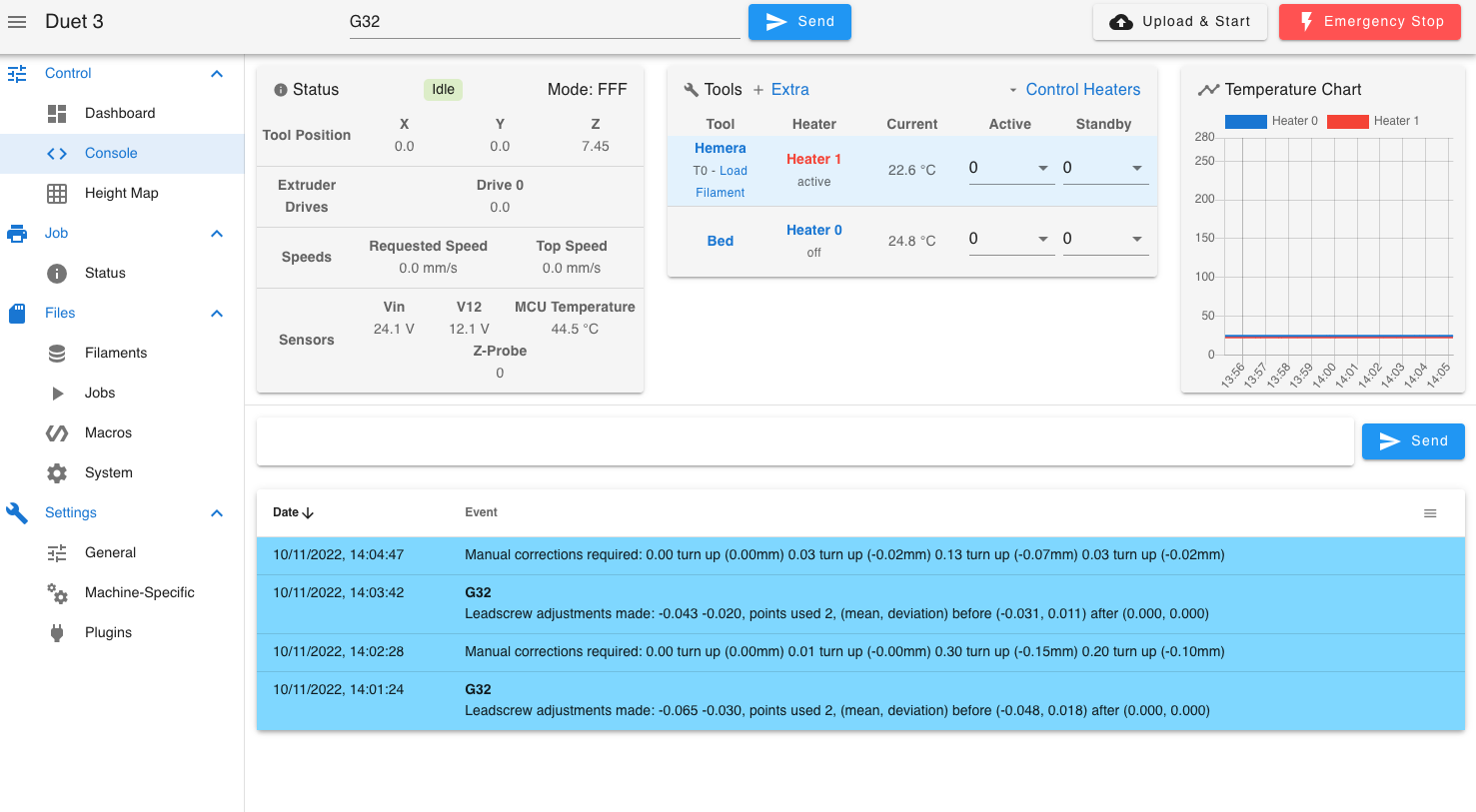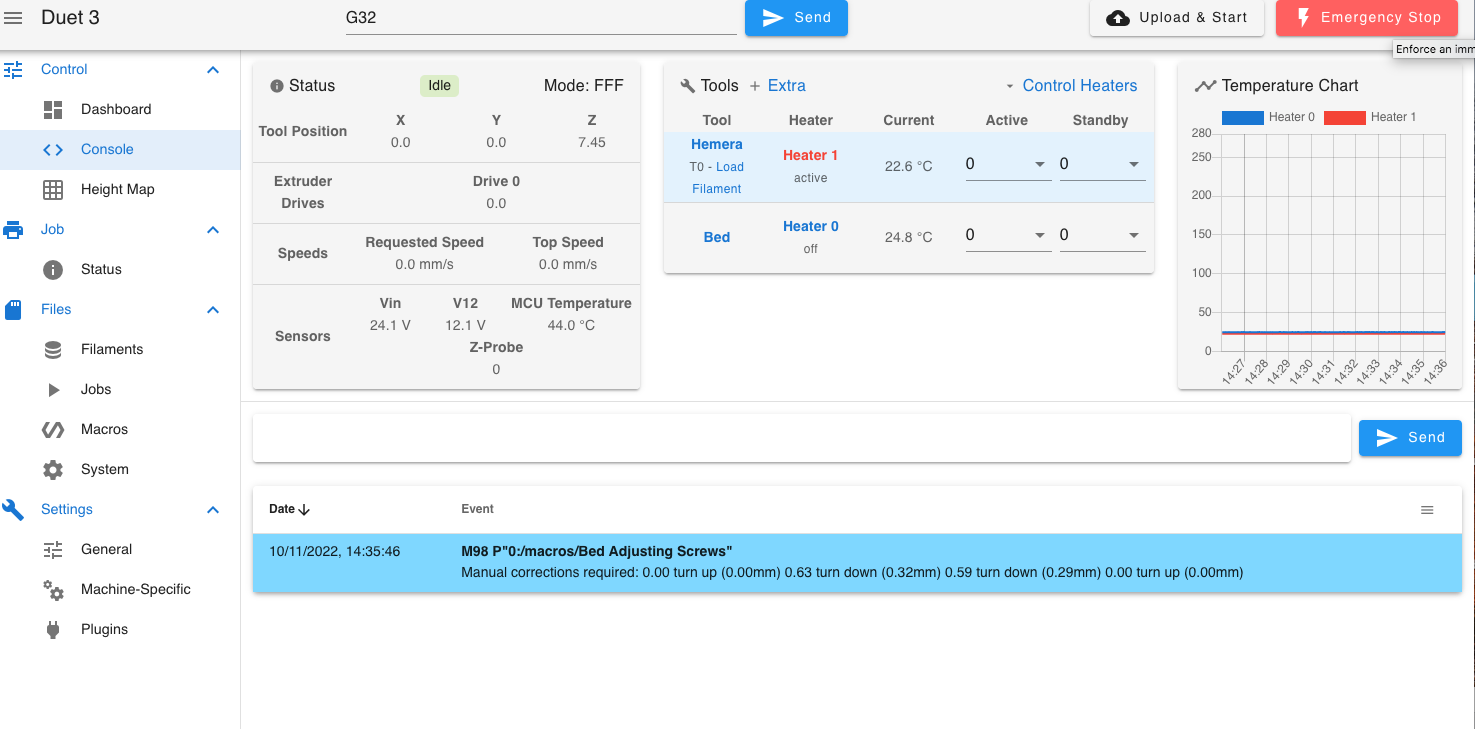Thank you.
I've also just noticed something in my config.g that I thick, with looking in the dictionary ,is causing conflict. In M950 shouldn't my bed heater be H0 (H zero), rather than T0 (T zero), and my nozzle be T0 (T zero) instead of T1?
; Configuration file for Duet 3 MB 6HC (firmware version 3.3)
; executed by the firmware on start-up
;
; generated by RepRapFirmware Configuration Tool v3.3.13 on Mon Sep 19 2022 16:04:20 GMT+0100 (British Summer Time)
; General preferences
M575 P1 S1 B57600 ; enable support for PanelDue
G90 ; send absolute coordinates...
M83 ; ...but relative extruder moves
M550 P"Duet 3" ; set printer name
M669 K1 ; select CoreXY mode
; Network
M552 P
; Bed Leadscrew Positions
M671 X5:278 Y146:146 P2.0 ; middle left, middle right
G4 S1 ;wait for expansion boards to start
; Drives
M569 P0.0 S0 ; physical drive 0.0 goes backwards
M569 P0.1 S0 ; physical drive 0.1 goes backwards
M569 P0.2 S1 ; physical drive 0.2 goes forwards
M569 P0.3 S1
M569 P121.0 S0 ; physical drive 0.3 goes forwards
M584 X0.0 Y0.1 Z0.2:0.3 E121.0 ; set drive mapping
M350 X16 Y16 Z16 E16 I1 ; configure microstepping with interpolation
M92 X80.00 Y80.00 Z400.00 E333.40 ; set steps per mm
M566 X900.00 Y900.00 Z60.00 E120.00 ; set maximum instantaneous speed changes (mm/min)
M203 X6000.00 Y6000.00 Z180.00 E1200.00 ; set maximum speeds (mm/min)
M201 X500.00 Y500.00 Z20.00 E250.00 ; set accelerations (mm/s^2)
M906 X900 Y900 Z900 E800 I30 ; set motor currents (mA) and motor idle factor in per cent
M84 S30 ; Set idle timeout
; Axis Limits
M208 X-2 Y-8 Z0 S1 ; set axis minima
M208 X330 Y330 Z400 S0 ; set axis maxima
; Endstops
M574 X1 S1 P"!121.io1.in" ; configure switch-type (e.g. microswitch) endstop for low end on X via pin !io1.in
M574 Y1 S1 P"!io2.in" ; configure switch-type (e.g. microswitch) endstop for low end on Y via pin !io2.in
; Z-Probe
M574 Z1 Z1 S2 ; set endstops controlled be probe
M558 P8 C"^!121.io0.in" H5 F120 T6000 ; set Z probe type to switch and the dive height + speeds
G31 P500 X-46 Y-19 Z2.45 ; set Z probe trigger value, offset and trigger height
M557 X19:244 Y-2:304 P9 ; define mesh grid
; Heaters
M308 S0 P"temp0" Y"thermistor" T100000 B4138 ; configure sensor 0 as thermistor on pin temp0
M950 H0 C"out0" T0 ; create bed heater output on out0 and map it to sensor 0
M307 H0 R0.187 K0.192:0.000 D1.89 E1.35 S1.00 B0 ; disable bang-bang mode for the bed heater and set PWM limit
M140 H0 ; map heated bed to heater 0
M143 H0 S120 ; set temperature limit for heater 0 to 120C
M308 S1 P"121.temp0" Y"thermistor" T100000 B4138 ; configure sensor 1 as thermistor on pin temp1
M950 H1 C"121.out0" T1 ; create nozzle heater output on out1 and map it to sensor 1
M307 H1 R2.498 K0.275:0.349 D6.79 E1.35 S1.00 B0 V24.0 ; disable bang-bang mode for heater and set PWM limit
M143 H1 S280 ; set temperature limit for heater 1 to 280C
; Fans
M950 F0 C"121.out1" Q500 ; create fan 0 on pin out4 and set its frequency
M106 P0 C"Print Cooler" S0 H-1 ; set fan 0 name and value. Thermostatic control is turned off
M950 F1 C"121.out2" Q500 ; create fan 1 on pin out5 and set its frequency
M106 P1 C"Extruder Cooling" S1 H1 T45 ; set fan 1 name and value. Thermostatic control is turned on
; Tools
M563 P0 S"Hemera" D0 H1 F0 ; define tool 0
G10 P0 X0 Y0 Z0 ; set tool 0 axis offsets
G10 P0 R0 S0 ; set initial tool 0 active and standby temperatures to 0C
; Custom settings are not defined
; Emergency Stop
M950 J1 C"io4.in"
M851 P1 T0 S0 R0
; Miscellaneous
M911 S10 R11 P"M913 X0 Y0 G91 M83 G1 Z3 E-5 F1000" ; set voltage thresholds and actions to run on power loss
T0
M501
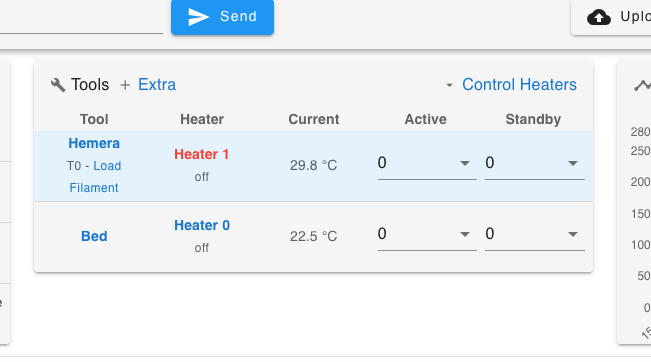
So far so good with using the ethernet, and without fully commissioning I ran a G32 once with no problems, no running a second scan for unknown reasons and no network error.
Without further testing I can't say if this was linked to the previous board, found to have an sd card issue or not.
Sorry "I thick" , * I think.