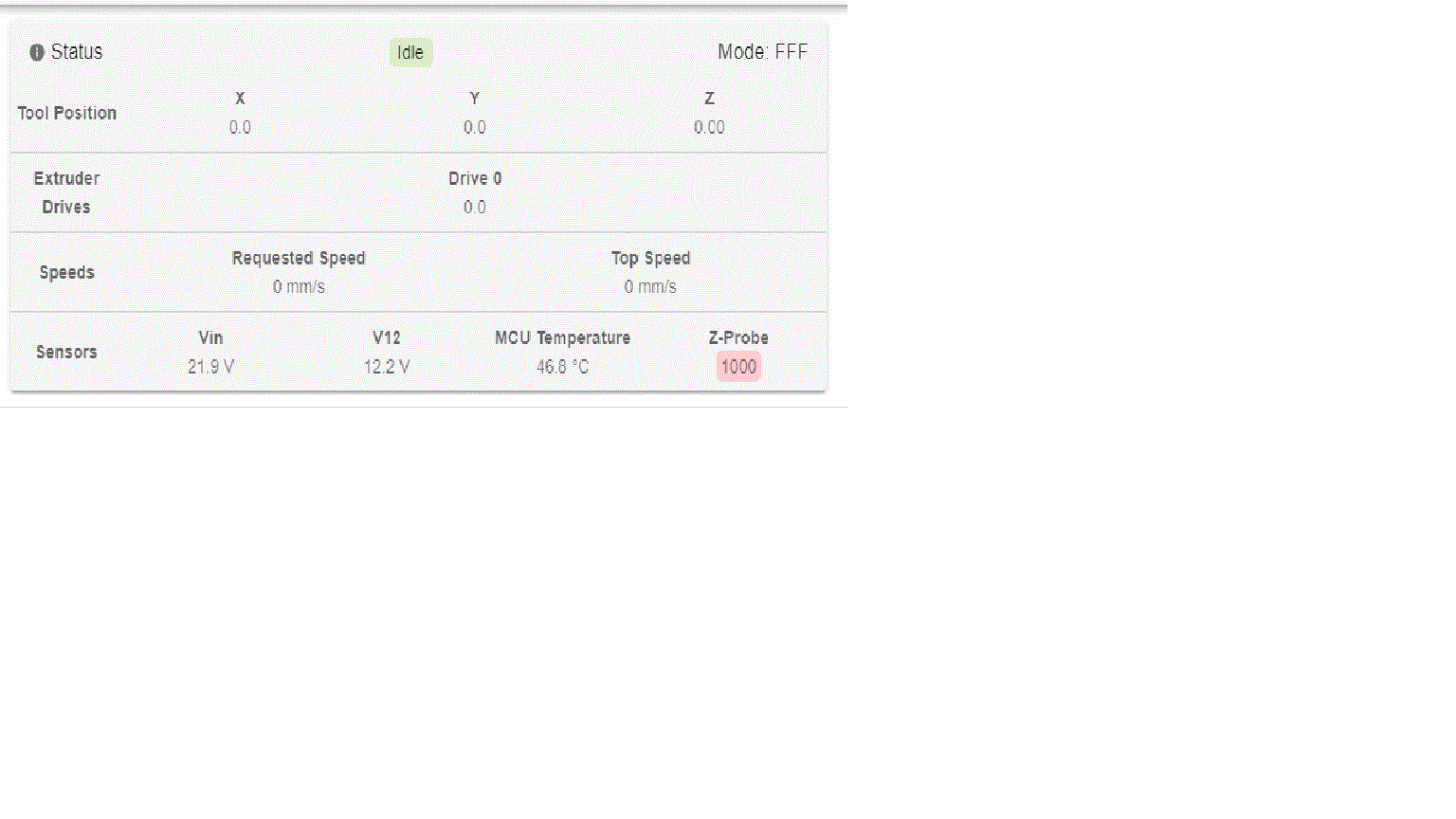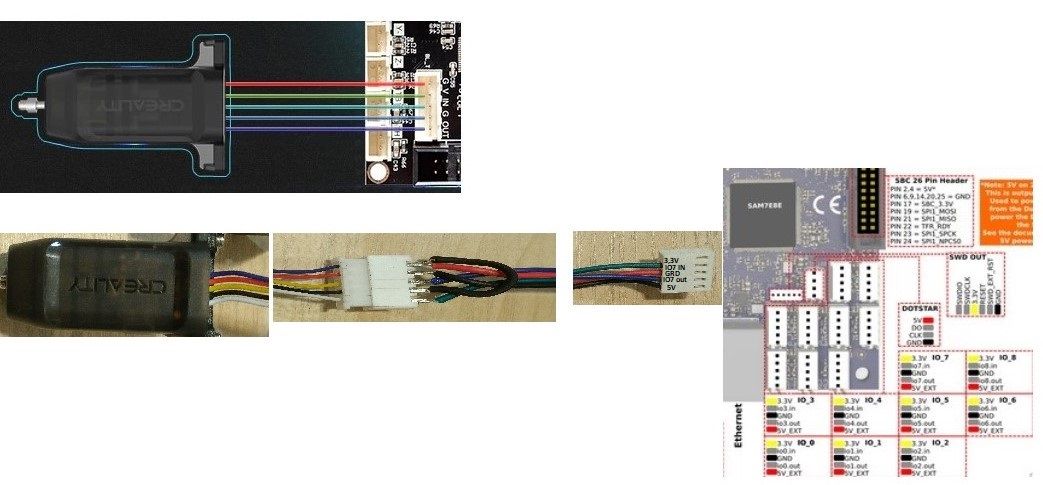Hello.
Can you help me create a water cooler temperature sensor and a thermostatically controlled fan from this sensor?
Please help.
Duo3 MB6HC + EXP3HC
I don't want the fan to run with high hotend temperature and low water temperature.
Posts made by Wladekcz
-
Water cooler fan configuration.posted in My Duet controlled machine
-
RE: No function after updateposted in Firmware installation
T0 at the end of G-config helped. You can control the filament in the Extrusion Control window.
Changing the browser to Edge eliminated the problem with viewing the temperature. Thank you for your help. -
RE: No function after updateposted in Firmware installation
@phaedrux said in No function after update:
M98 P"config.g"
In the old version, pressing G32 would start probing the table.
Give me an example of how T0 should look like.
The printer prints models, but it is not possible to withdraw or load the filament. -
RE: No function after updateposted in Firmware installation
After selecting the Polish language in the settings, you can see the temperature. There is no change under the tools with the heater on and off. The inscription in English OFF regardless of its condition.
-
RE: No function after updateposted in Firmware installation
Was that what it was about?
chrome-extension://ihcjicgdanjaechkgeegckofjjedodee/content-scripts.js
-
RE: No function after updateposted in Firmware installation
Hello. Previously, I was using software 3.3. Once again, I installed 3.4 zip via WD. The effect is the same. I'm sending a video showing the problems. https://1drv.ms/v/s!Ahan8cAuwVYih94ZoeZSctyYY6vCTQ?e=7CWDLl
-
No function after updateposted in Firmware installation
Hello.
Extrusion Control does not work after the update.
Compensation & Calibration doesn't work either
Turning on the translation into Polish suspends the viewing of temperatures.
M122
=== Diagnostics ===
RepRapFirmware for Duet 3 MB6HC version 3.4.0 (2022-03-15 18:57:24) running on Duet 3 MB6HC v1.01 or later (standalone mode) -
RE: Errors displayed on the LCD not visible in the consoleposted in PanelDue
@phaedrux 7 "Ponel Due firmware version 3.4.0-pre4, FIRMWARE_NAME: RepRapFirmware for Duet 3 MB6HC FIRMWARE_VERSION: 3.3 ELECTRONICS: Duet 3 MB6HC v1.01, Shielded 4-core cable 1.2 meters long. Printer Interrupts nozzle heating and filament feeding, after different times. Standby nozzle temperature.


-
Errors displayed on the LCD not visible in the consoleposted in PanelDue
  
  ![IMG_20220209_154716[1].jpg](/assets/uploads/files/1644419354064-img_20220209_154716-1-resized.jpg)
-
RE: Creality CR Touch Sensorposted in Duet Hardware and wiring
I measured the voltage on the sensor:
red - yellow 0.115Volt
red - blue 1.583V
red - black 4.905V
black - yellow 0.115V
black - blue 1.583V -
RE: Creality CR Touch Sensorposted in Duet Hardware and wiring
@rjenkinsgb said in Creality CR Touch Sensor:
I connected according to your last instruction. The sensor glows blue, the core is hidden. Will not respond to M401 / M402. Without the "!" With Probe 1000. In your configuration "M558 P9 C" ^ io7.in "H5 F100 T6000" appears "^" And I don't know if it should be or not -
RE: Creality CR Touch Sensorposted in Duet Hardware and wiring
@rjenkinsgb This was the case in the previous version and you suggested that I change what I did. Take a look at the previous photos. So I have to return to the original version. Red - 5+, yellow - in, black with blue - ground, white - out, empty - 3.3V
-
RE: Creality CR Touch Sensorposted in Duet Hardware and wiring
@t3p3tony I connected the sensor cable directly to the connector on the Duet3. After connecting the power, the sensor turned blue.

Still not working properly. I measured the tensions between the cables. Between the ground and 5+ "4.9V". Between ground and white and yellow "4.88V". I read on the wiki that out and in only tolerate 3.3V. Do you have any suggestions.

-
RE: Creality CR Touch Sensorposted in Duet Hardware and wiring
@rjenkinsgb Unfortunately, the reversal of 5+ and the ground did not give the expected effect. The core was not ejected. M401 and M402 do not work. Robert please check config_g.
It is like this
"; Probe Z
M950 S0 C "io7.out"
M558 P9 C "! Io7.in" H5 F120 T6000
G31 P500 X30 Y30 Z2.5
M557 X30: 280 Y30: 280 S30
Shouldn't it be like this:
M950 S0 C "io7.out"
M558 P9 C "^! Io7.in" H5 F120 T6000
G31 P500 X30 Y30 Z2.5
M557 X30: 280 Y30: 280 S30 -
RE: Creality CR Touch Sensorposted in Duet Hardware and wiring
Yes you are right, this is another attempt, in the previous version "IN" and "OUT" were swapped and the effect was the same. I am thinking about the resistor but I do not know where to connect it.
-
RE: Creality CR Touch Sensorposted in Duet Hardware and wiring
I am sending photos and files: configuration, M122.