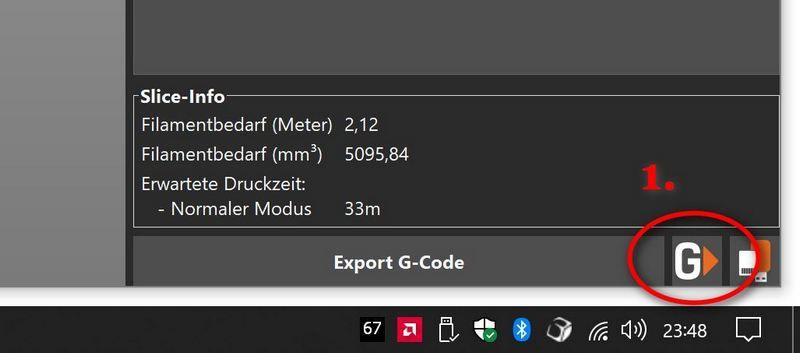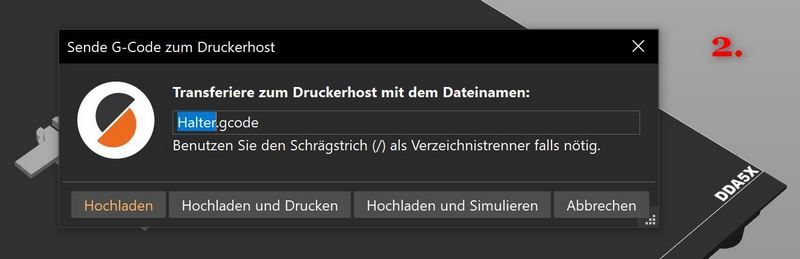Storing Filaments:
About 5-6 spools of filament are stored in a vacuum bag which also contains some silica gel drying bags and a hydrometer that is clearly visible.
About 12 filament rolls with nylon and ABS are stored in a large plastic box in which about 2kg of silica gel are scattered at the bottom and are covered with a plastic fly screen so that no silica gel beads get into the filament rolls.
Filament during printing:
When I print, the filament roll is placed in a drying oven lying flat. In this drying oven I installed a ball-bearing mounted thread roll in which the filament roll is clamped.
The filament is guided from the drying oven to the print head in a transparent PTFE tube so that it is never exposed to humidity and dust in the room air.
The drying oven is insulated inside with 19mm insulating foam (Armaflex) and there are about 15 of these silica gel bags in the bottom of the oven, which keep the humidity low for a long time, so that a filament roll can be stored there for 2-3 days between the prints
In the lid of the drying oven I made the exhaust air openings variably adjustable and used a hydrometer.
The dehydrator can heat up to 70°C but I run it on the lowest setting so that it reaches around 45°C.
Humidity is at best 18% to 25%. If it rises above 35% in the vacuum bags or in the large box, I remove the silica gel and dry it in a dry air fryer, into which a large sieve fits exactly, in which about 1kg of silica gel fits.
I mostly print ABS and Nylon. Next comes PETG and PLA is last for me.
Photos of the dehydrator:
1 / 2 / 3 / 4 / 5 / 6 / 7 / 8
Google Translate
--- Original Text ---
Filamente Aufbewahren:
Etwa 5-6 Filamentrollen lagern in einem Vakuumbeutel in dem auch einige Silika-Gel Trocknungsbeutel und ein gut sichtbarer Hydrometer liegen.
Etwa 12 Filamentrollen mit Nylon und ABS lagern in einer großen Kunststoffbox in der unten etwa 2kg Silika-Gel ausgestreut sind und mit einem Fliegengitter aus Kunststoff abgedeckt sind so dass keine Kügelchen des Silika-Gel in die Filamentrollen gelangen.
Filament während des Druckens:
Wenn ich drucke, dann kommt die Filamentrolle liegend in einen Dörrofen. In diesem Dörrofen habe ich eine kugelgelagerte Gewinderolle eingebaut in der die Filamentrolle eingespannt wird.
Das Filament wird aus dem Dörrofen bis zum Druckkopf in einem durchsichtigen PTFE Schlauch geführt so dass es zu keiner Zeit der Luftfeuchtigkeit und dem Staub der Zimmerluft ausgesetzt ist.
Der Dörrofen ist innen mit 19mm Dämm-Schaumstoff (Armaflex) isoliert und es liegen etwa 15 dieser Silik-Gel Beutel unten im Ofen die die Luftfeuchtigkeit über eine längere Zeit niedrig halten, so dass dort eine Filamentrolle auch mal 2-3 Tage lagert zwischen den Prints.
Im Deckel des Dörrofen habe ich die Abluftöffnungen variabel einstellbar gemacht und ein Hydrometer eingesetzt.
Der Dörrofen kann bis 70°C heizen aber ich betreibe ihn auf der niedrigsten Stufe so dass in etwa 45°C erreicht wird.
Die Luftfeuchtigkeit liegt im besten Fall bei 18% bis 25%. Steigt sie in den Vakuumbeuteln oder in der großen Box über 35% dann entnehme ich das Silika-Gel und trockne es in einer Trockenluftfriteuse wo exakt ein großes Sieb hinein passt in dem etwa 1kg Silika-Gel passt.
Ich drucke zum größten Teil ABS und Nylon. Danach kommt PETG und PLA liegt bei mir auf dem letzten Platz.



 you can generally move up and down the entire website line by line.
you can generally move up and down the entire website line by line.