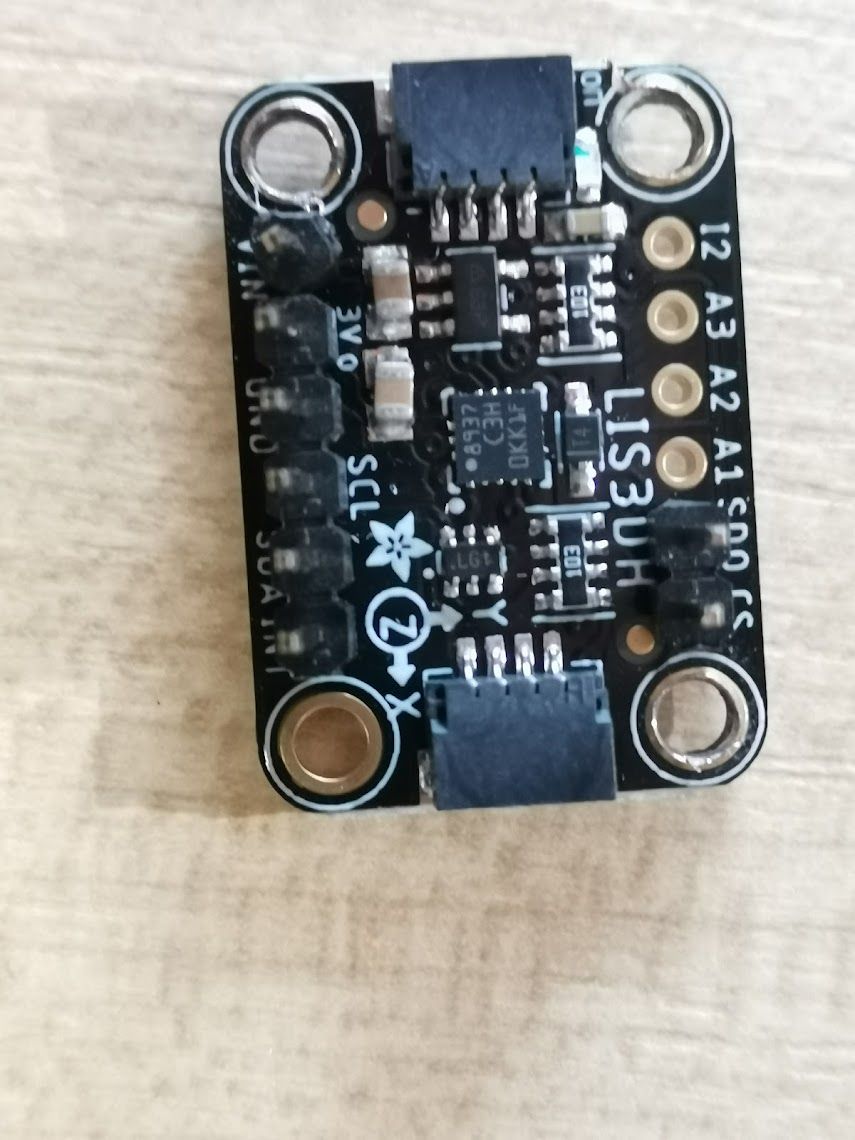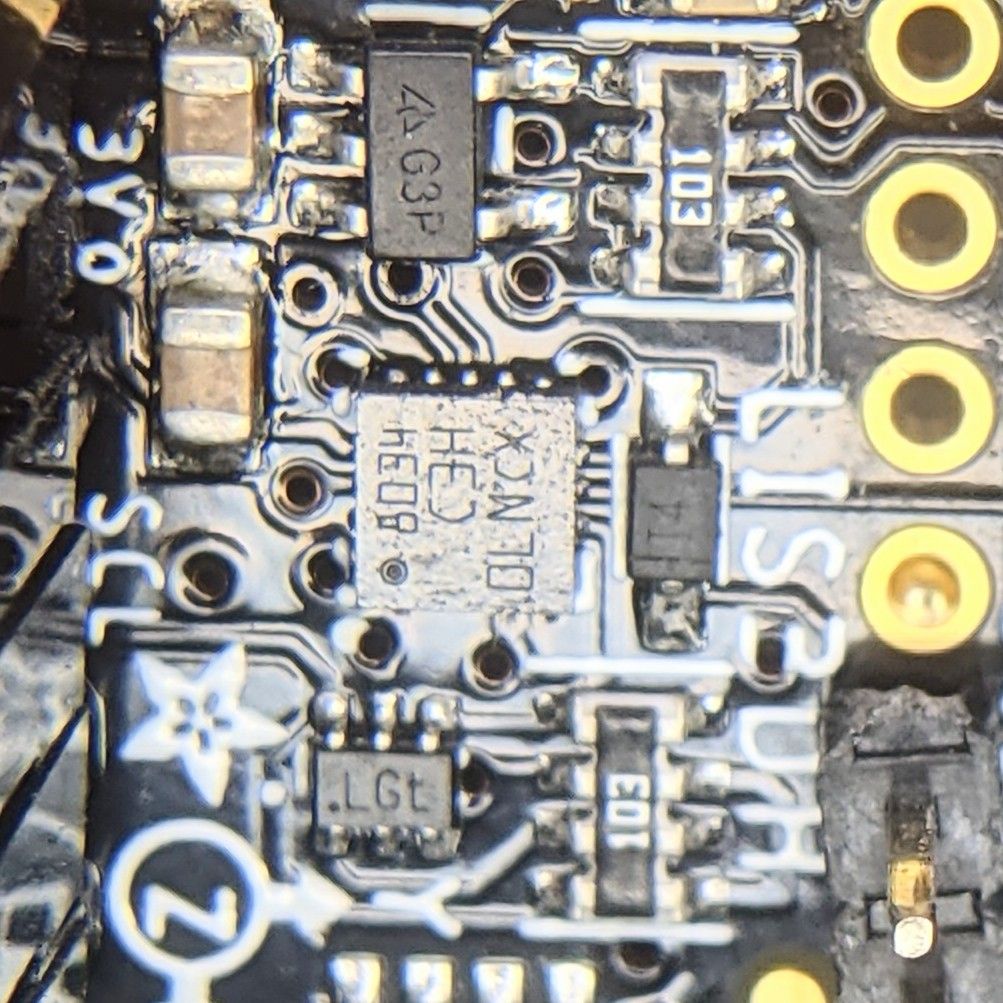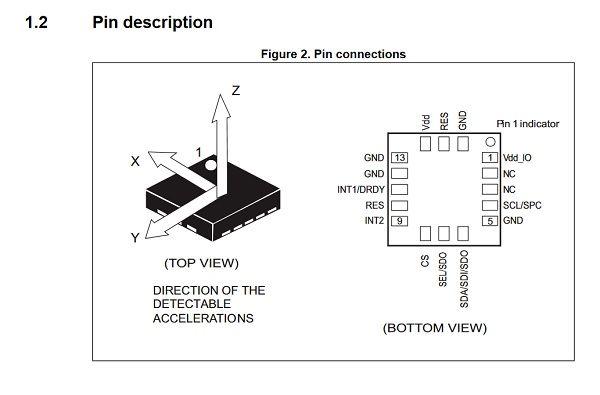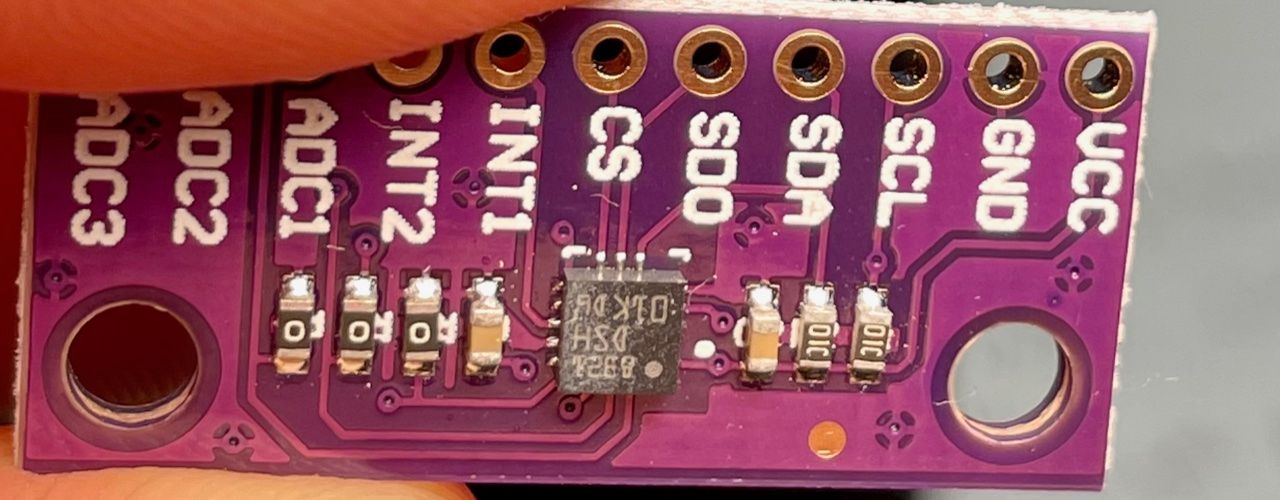Accelerometer Usage
-
8937
c3H
0KK1F? -
@oliof said in Accelerometer Usage:
@phaedrux the documentation currently lacks the two crucial sentences, how to find out the dominant frequency of an axis ... but the InputShaping plugin will solve this eventually (-:
This feature is barely in beta form. You can't really expect comprehensive documentation at this point.
-
I am not expecting comprehensive documentation at this point. As I wrote I am looking forward to the eventual solution via the InputShaping plugin.
-
@phaedrux i have the accelerometer plugin. i was able to visual the graph for all 3 axis. i just dont know what to look for as the link provided isnt clear on how to interpret the data to figure out which hz to use. or i am just not understanding the content.
-
@tekstyle No you're right. That part is coming and hopefully will be more automated by the plugin to suggest what it should tune out, among other things.
-
@phaedrux oh ok. i'll wait for that in the meantime. Thank you.
-
@jbergene
mine says "DSH" clearly, not sure what a DH should show? Anyone? -
-
@o_lampe Yeah
 maybe ill just try the DSH that arrived yesterday. that one says
maybe ill just try the DSH that arrived yesterday. that one says
2304 - DSH - YP3HC"Do you know the orientation of the purple LISD3DSH board? X Y Z
I cant find that information anywhere
-
According to this picture
- positive X goes to the right
- positive Y goes to the back
- positive Z goes up
-
@o_lampe thank you:)
-
@gloomyandy I bought one from that seller. The board seems to indicate a LIS3DSH but the chip has 3CH on it which is a LIS3DH. Have you connected it up & what does the Duet report?
I bought two boards from different sellers. One should be a LIS3DH and the other a LIS3DSH. They look identical to me and both have 3CH on the chip.
The only difference is one has OED26 after the 3CH and the other OED27.
I have only connected the OED26 to the Duet so far.They both look like this on the back:
I'm assuming that the Duet will report the correct chip.
Edit: I have soldered a connector to the other one (OED27) and tested it with the Duet. Also get same message as the other one
Accelerometer 0 type LIS3DH with orientation 14 samples at 1344Hz with 10-bit resolution, SPI frequency 2000000Hmmmpphhh!
Edit:
Further tests connecting the device to an Arduino confirm it is a LIS3DH as it returns device id = 51 (0x33). So despite it being advertised as a LIS3DSH and the pcb indicating that it is - well it isn't. So be careful when buying these folks and check the code on the chip:
3CH = LIS3DH
DSH = LIS3DSHI have ordered another one from the link given by @dc42 above. Let's see what turns up

-
@tekkydave Mine is marked C3H OED27. Not had chance to try it yet.
-
@gloomyandy It is a LIS3DH then. I have just run some tests connecting one up to an Arduino. I can only get it to communicate using an LIS3DH library.
-
@tekkydave Have just tested mine and RRF 3.4 seems to think it is a LIS3DH, which is a pain as I really wanted a LIS3DSH to test with (I look after the RRF STM32/LPC port). Oh well looks like I need to try and order from a different supplier.#
-
-
@tekkydave said in Accelerometer Usage:
@gloomyandy I bought one from that seller. The board seems to indicate a LIS3DSH but the chip has 3CH on it which is a LIS3DH. Have you connected it up & what does the Duet report?
I bought two boards from different sellers. One should be a LIS3DH and the other a LIS3DSH. They look identical to me and both have 3CH on the chip.
The only difference is one has OED26 after the 3CH and the other OED27.
I have only connected the OED26 to the Duet so far.They both look like this on the back:
I'm assuming that the Duet will report the correct chip.
Edit: I have soldered a connector to the other one (OED27) and tested it with the Duet. Also get same message as the other one
Accelerometer 0 type LIS3DH with orientation 14 samples at 1344Hz with 10-bit resolution, SPI frequency 2000000Hmmmpphhh!
Edit:
Further tests connecting the device to an Arduino confirm it is a LIS3DH as it returns device id = 51 (0x33). So despite it being advertised as a LIS3DSH and the pcb indicating that it is - well it isn't. So be careful when buying these folks and check the code on the chip:
3CH = LIS3DH
DSH = LIS3DSHI have ordered another one from the link given by @dc42 above. Let's see what turns up

I ordered one from the seller DC42 linked to and this is what I received.
-
@blacksheep99 should be a LIS3DSH from the chip id of DSH.
-
Got my 2 today from UK and they show up as:
M955 P0 C"io3.out+io3.in"
Accelerometer 0:0 type LIS3DSH with orientation 20 samples at 1600Hz with 16-bit resolution, SPI frequency 2000000So what do I need to do next to get started? I have one for X and Z and the other for Y only.
-
@tecno if you have a bedslinger, then yes.
and then use the input shaper plugin to record the results